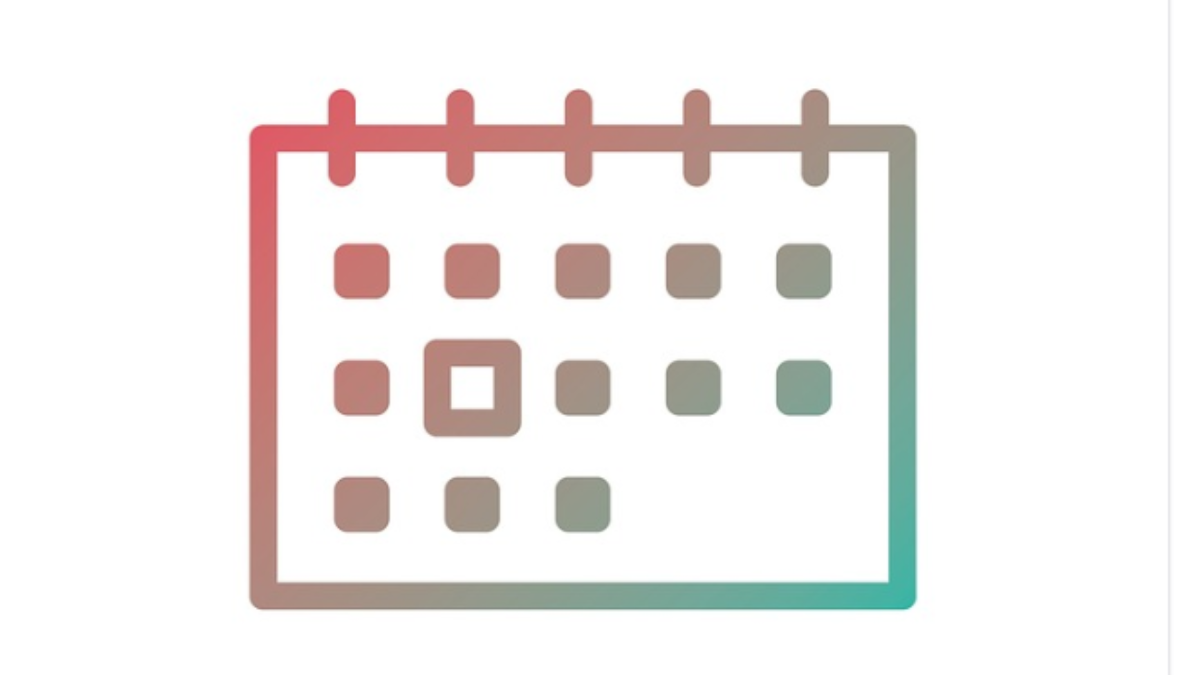Images play a crucial role in making a website look attractive and interesting. There is no one who doesn’t want to make their sites look appealing. And it is through the excellent CSS tools that anyone can now experiment with shapes and effects for creating some amazing website images. Gone are the days when people used to opt for using large sized images as the background of their websites. It eventually made the websites poorly optimized and slower. Thanks to the CSS tools, such as CSS libraries, CSS generators, and CSS techniques that you can get the desired look for your website images in seconds.
Including almost 49 distinct photorealistic CSS backdrops, HUE.CSS is one of the most popular CSS tools. It allows people to choose from its 49 various gradients. You can use these gradients as backdrops anywhere you like on your website in accordance with your content.
CSSCO is one such CSS tool that provides various filters for your images. Having a huge variety of beautiful filters to choose from, this library offers the users to change the look of their images. It’s not only super easy to use, but its VSCO style retro filters are super attractive.
Clippy is a popular CSS tool that allows you to visually clip your images. Having more than 25 different visual shapes, you can easily make complex shapes in seconds. Now anyone can shape his website in the various basic shapes offered by Clippy. You can easily embed into your website by simply putting the CSS codes on the projects.
If you really like the Instagram filters, then the CSSGram library can work perfectly for you. It is one of the most easy-to-use CSS tools, replicating the interesting image filters of Instagram. The CSSGram supports various browsers such as Google Chrome, Opera, and Safari etc and absolutely free.
Working perfectly well with Bootstrap 3, the iHover is an excellent CSS tool that offers more than 20 different effects. A library of various hovering effects, it’s easy to use. All one needs to do is writing the HTML markup and including it in the CSS file.
CSS Filter is another useful CSS tool by using which you can experiment with various filters. Select a picture of your choice and go on trying different filter effects on it. The only thing that you need to do for getting the effect is export the code of the selected filter.
The CSS tools play a significant role in minimizing the efforts and time required for designing the images of a web page. Generating amazing image effects and visual shapes in a matter of seconds, the CSS tools make the whole process of working with website images a lot easier.