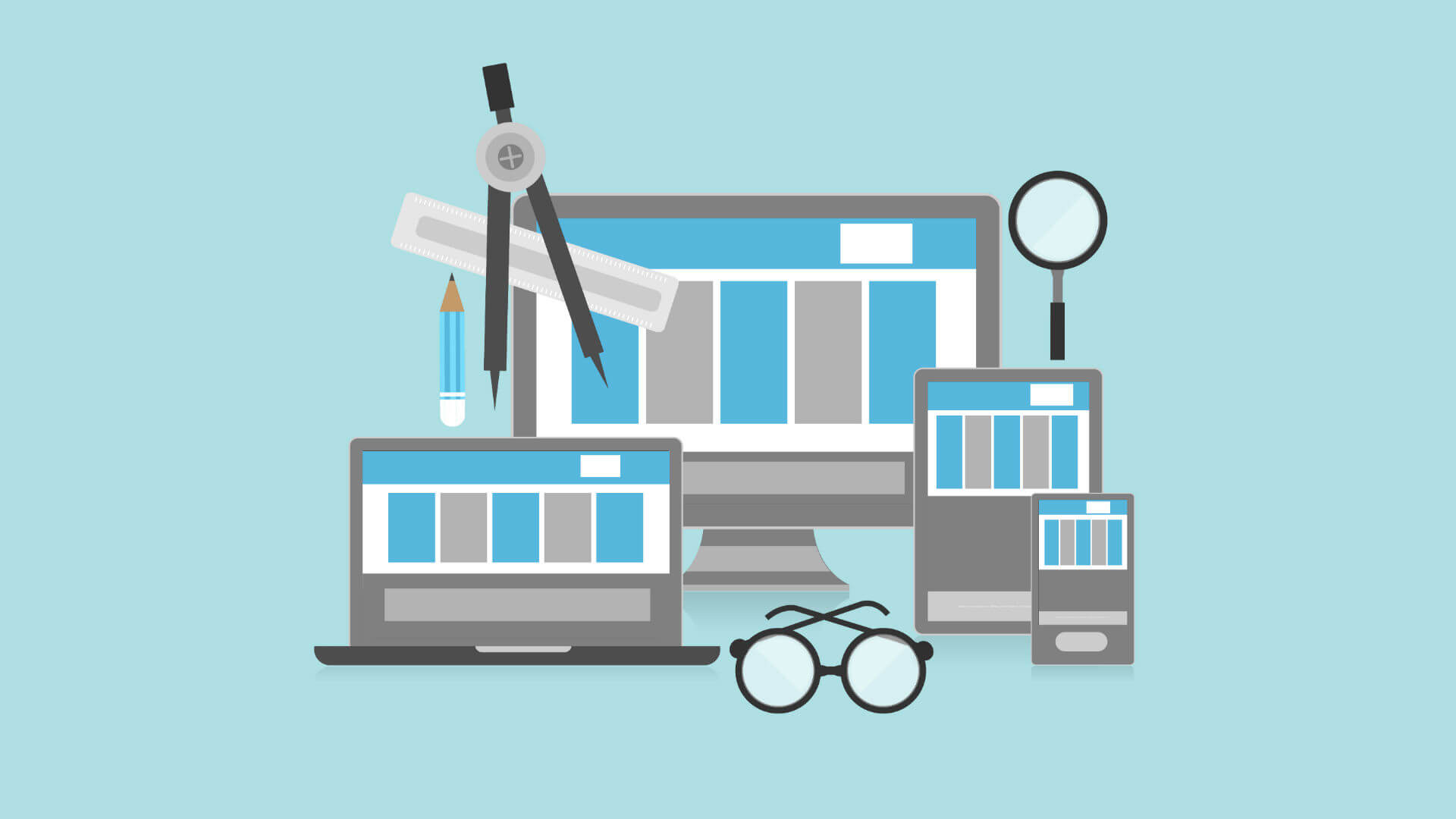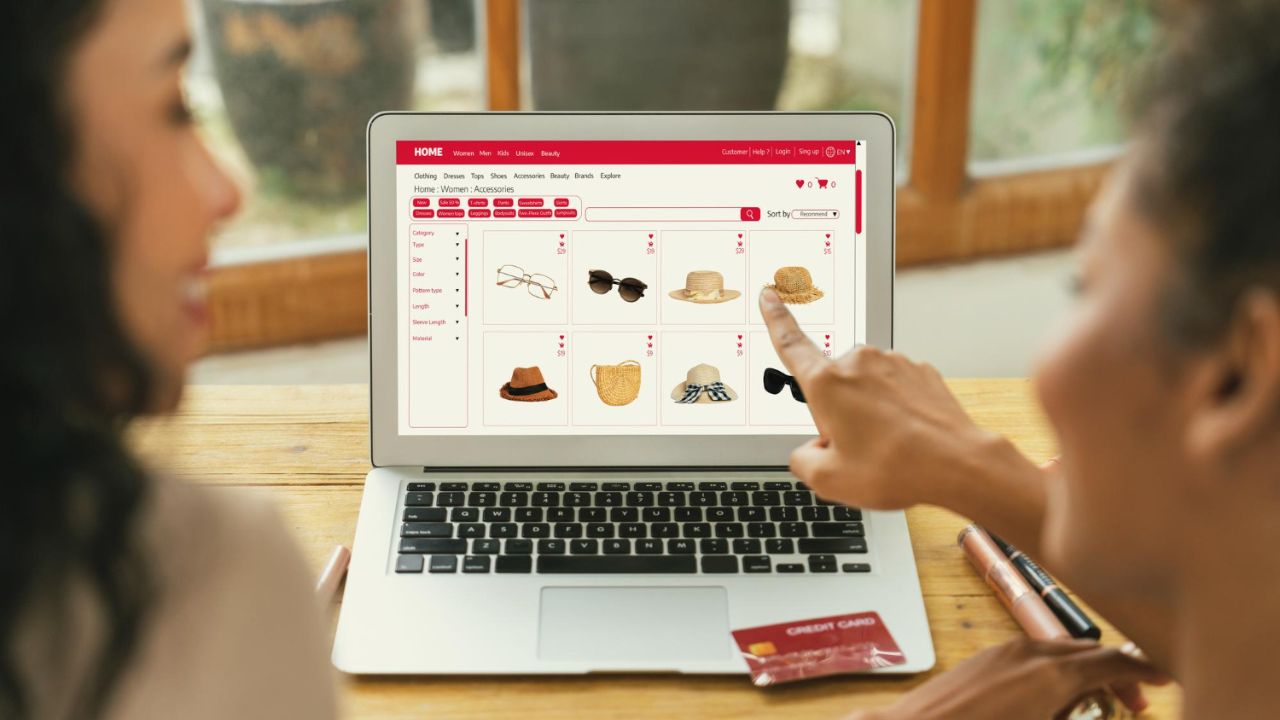Your selection of the perfect WordPress theme for your website depends on many factors. Technical considerations and usability of the theme as an apt presentation for the field or genre you have created the website for is important. So, while the theme may be perfect from every other standpoint, you may still need to tweak it to suit your preferences. For this modification process of the WordPress theme’s design, there are various solutions available depending upon the scope of change.
You may refer the five methods discussed below for changing your WordPress website’s theme design. They are in order of simple changes to medium and ending with a high degree of modification.
The Customizer
The WordPress Customizer is often the starting point for changing the WordPress theme of your website. The Customizer is used in various ways depending on the theme which includes small details like changing fonts, color scheme, insert or delete images, adjust the site logo, even fill the custom content for static webpages. All these changes can be managed easily from the website dashboard through Customizer. Some standard sections include Site Identity – where you may edit the title and tagline of your site or Static Front Page – here you may choose the design and content of your homepage.
Quick-Fix Plugins
Though Customizer is great for making standard design changes, many WordPress themes do not offer a lot of options through it. Plugins are a solution to such issues. Plugins are designed for solving specific issues in WordPress themes that may not be possible through normal channels like the Customizer. For example, you want to change the standard header provided with the WordPress theme; but that option may not be included as part of the theme’s feature. A plugin designed for solving this specific issue can come to your rescue in such cases. However, prudence is required while using these plugins as they directly affect site performance.
Page Builder Plugins
The page builder plugins allow custom-controlled changes to your WordPress themes. This includes page builders which let you create themes from scratch with several pre-built layouts. There are also page builders which provide full control over the page or post’s content while safeguarding the theme settings of the same page. The benefit of using a page builder is you can create multiple columned pages even if the theme does not have this feature. The pre-built custom-made layouts provide an easy way to implement complex page designs on your website. Page builder plugins let you easily create specialized pages like the portfolio or landing pages. Your webpage’s content can be made interesting and interactive by adding media files in many formats through page builder plugins. Again, too many plugins may affect your site’s performance adversely. Also, implementing newer plugins over the same content with an existing page builder plugin may create issues if the content data is stored outside conventional WordPress storage.

Changing Cascade Style Sheets (CSS)
You can make a high degree of customized changes by getting into the actual coding part. The CSS programming language works in conjunction with HTML to create the modern-day websites. HTML provides the structure on which the website is based while CSS takes care of the look and design aspects. There are many CSS plugins which let you edit the coding according to your requirement. Basic programming knowledge is required for code editing; along with the identification of the class of the design element that you want to modify. In Google Chrome browser, you may right click on the intended modification element on your screen and click on ‘Inspect’ to view the CSS and HTML codes for that section. In this way, you may make the necessary changes to any element of your website by editing the underlying codes properly.
Child Themes
Child Themes are the ultimate and final forms of modifications you may implement in WordPress themes. To work with them, you need to set up a “staged site” or “local development environment” for your WordPress theme. In child themes, you can implement customizations without any limitations, provided the corresponding coding is correct. One benefit of a child theme is the customizations remain unchanged even in the case of an upgrade of the parent WordPress theme.
So, we can conclude that we can implement minor to mid-level changes in a theme with rudimentary technical knowledge, Customizer and plugins. Beyond that, coding skills become necessary for significant customizations in a website’s design.