Currently, workplace collaboration is vital to achieving success in the business world. It has increasingly become a ‘new normal’ that is present in most developing companies across the world, particularly for tech startups. If you are a company manager, you will accept the fact that better results can be expected when different team members work with greater closeness to one another than when they are cut off. However, higher efficiency and better productivity at work can only be ensured if you possess the finest collaboration tools at your disposal.
Collaboration is not simply for technical teams but can also be employed for education and business also. So online collaboration tools for all these sectors are covered in this post.
Microsoft Collaboration Tools
Regardless of the industry, every business receives the benefit of team collaboration software, arising from superb communication. The communication quality counts more than how frequently you communicate. Being aware of that, Microsoft Collaboration Tools constitute an extremely efficient group of workplace collaboration tools.
Microsoft Teams
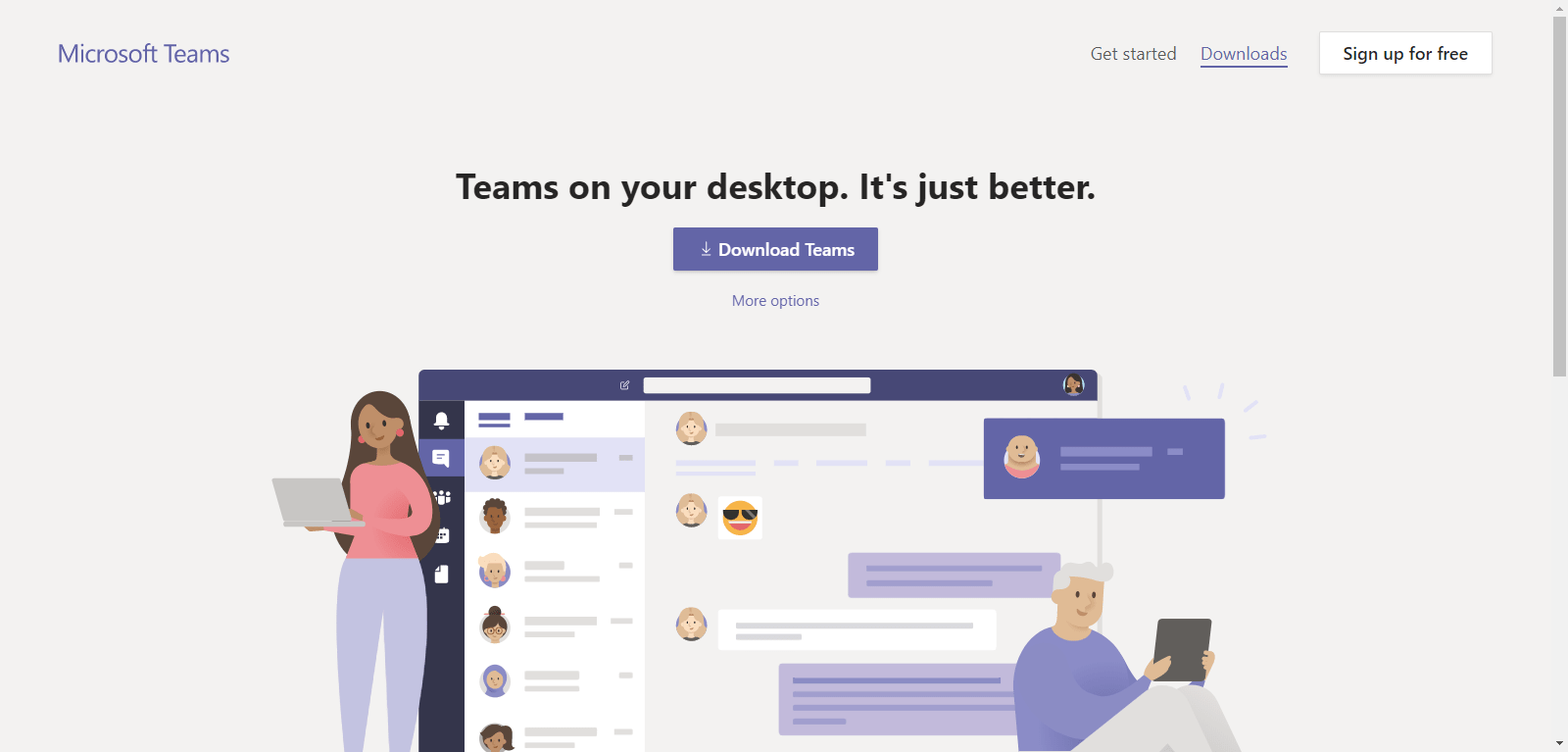
It is a chat-oriented collaboration workspace that becomes smoothly incorporated into Office 365 productivity suite. Its prime features include facilitating meetings, chats, notes, and different extensions. By including simplicity in the teamwork, it renders workplace collaboration simpler under a single platform.
Microsoft Office 365
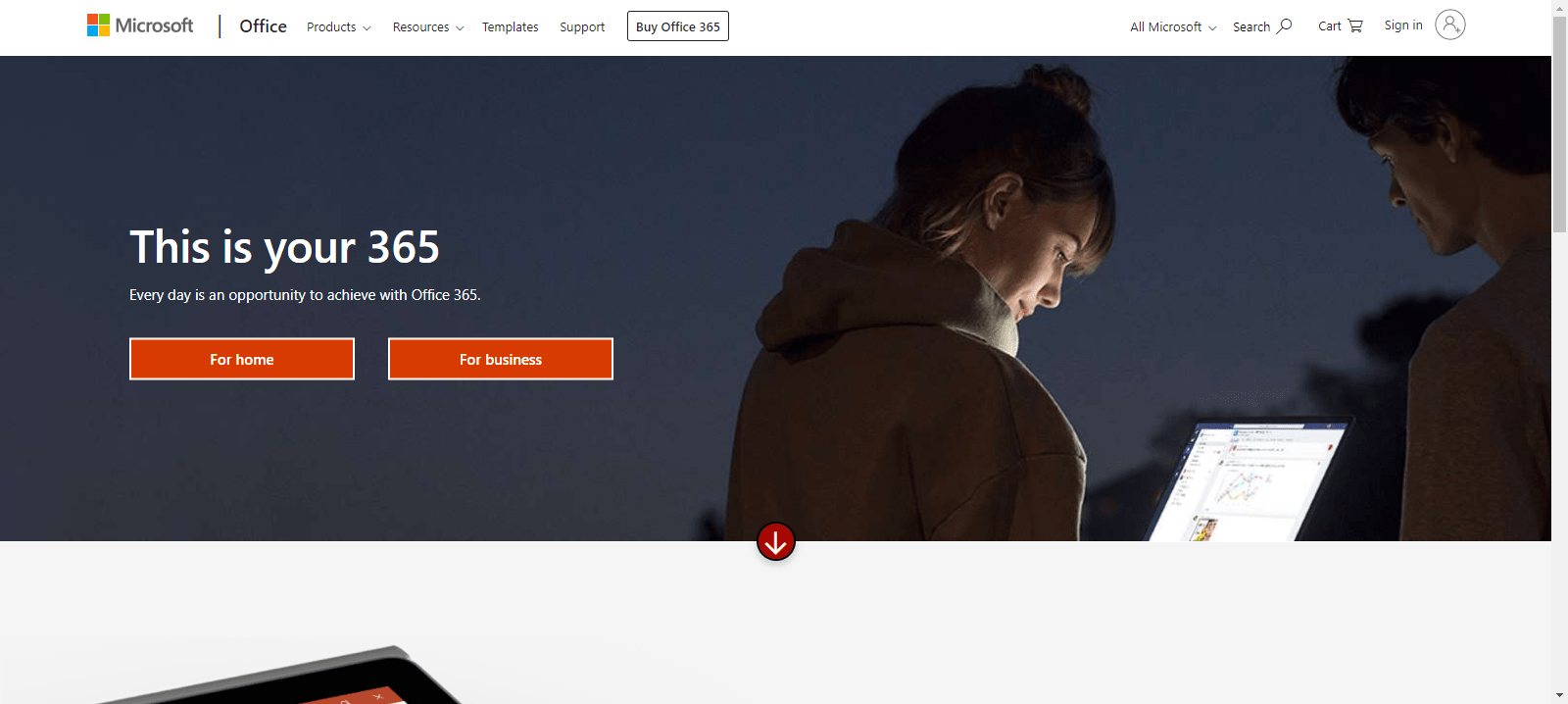
Office 365 is a substantial experience of services and apps supported by Microsoft. It works smoothly with known programs such as Word, Outlook, cloud-activated mail, OneNote, and others. It renders the internal and external communication of our company simpler and secure.
Microsoft SharePoint
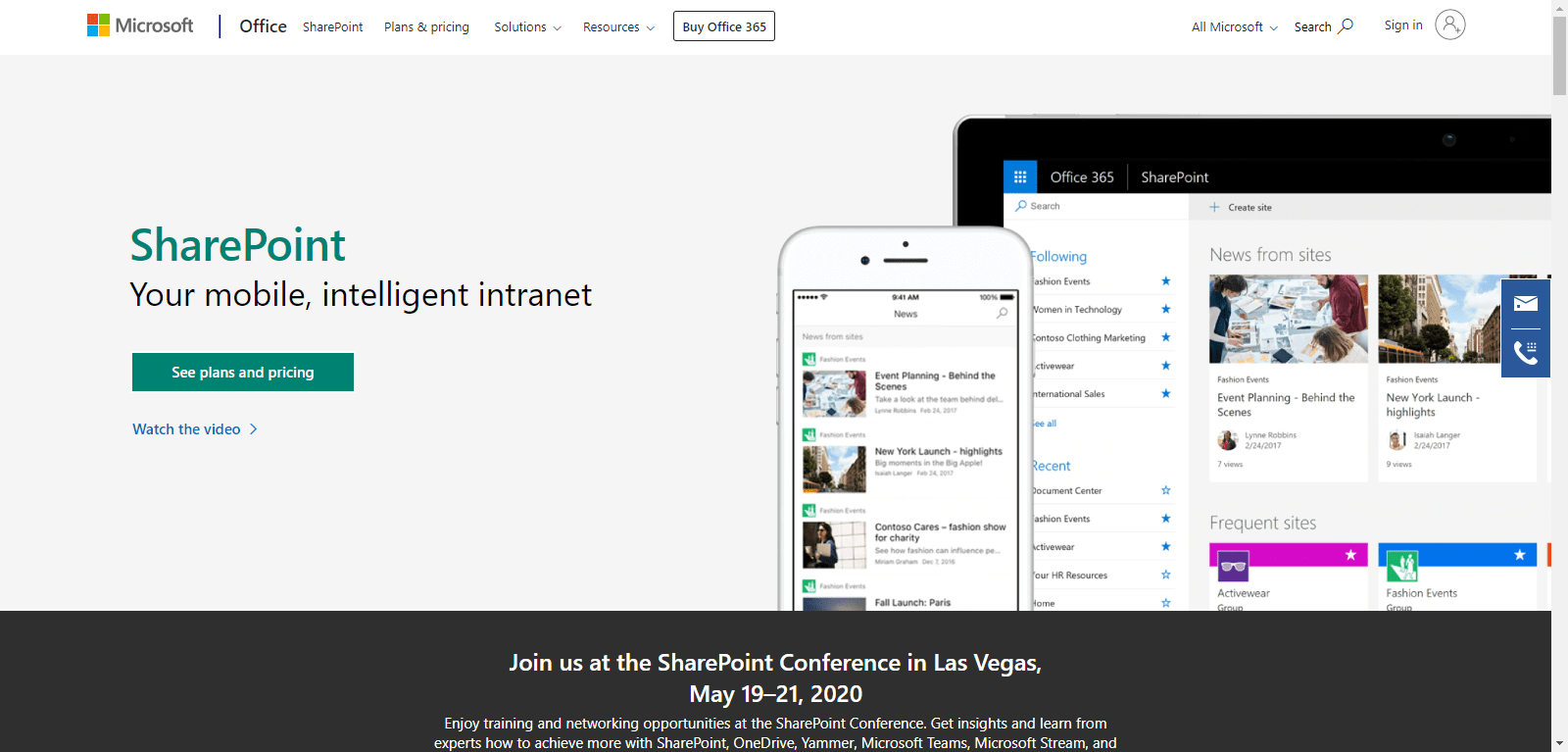
It is a document-oriented collaboration tool designed by Microsoft. It can also be regarded as an intranet employed to help different teams inside an organization association. Its key functions are to track different versions of the document, store documents, facilitate immediate communication among teams.
Google Collaboration Tools
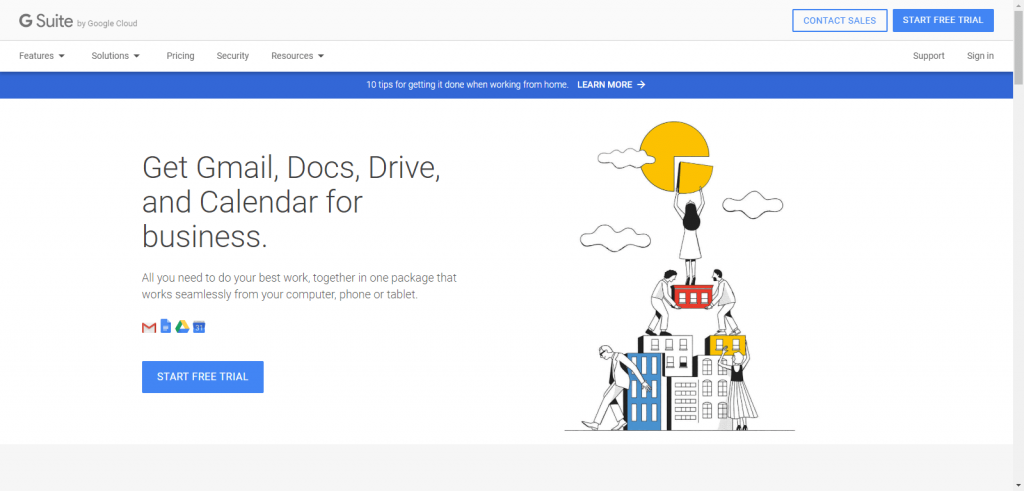
If you especially wish to begin with online teamwork administration, you require Google Collaboration tools.
Google presents G Suite that is a group of tools that is already common among teams to associate over Sheets, Docs, and Slides to enhance productivity. It is a suite related to Google cloud computing to advance collaboration and productivity at work. Google Suite includes the following:
- Google Drive – a cloud-related drive intended for accommodation of files and folders
- Gmail – email facility which can be employed to design business email addresses also.
- Google Docs – a tool for collaboration of documents
- Google Slides – a collaboration tool for presentation
- Google Forms – an app for survey administration
G Suite assists teams to collaborate on spreadsheets, documents, and presentations to use co-editing abilities.
Visual Studio Live Share
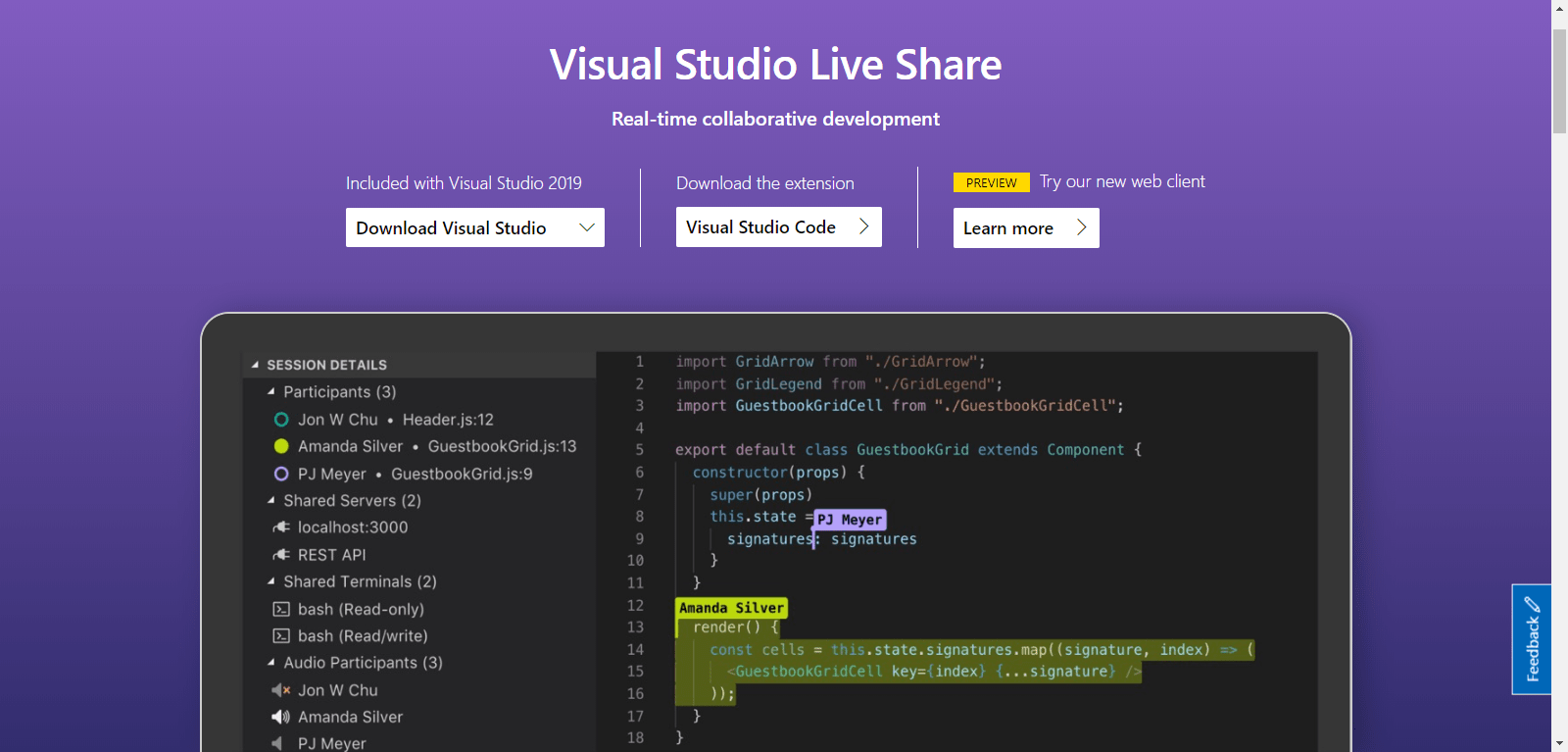
It is a virtual collaboration tool from Microsoft, designed particularly for web developers. Collaboration between developers tasking multiple programming languages is difficult. For debugging or editing code, they needed to dispatch entire files to each other, then execute them to view the effect of the changes performed. Visual Studio Live Share constitutes a boon for all of them.
It allows them to function in collaboration to debug or edit code in true time. They can safely exchange their project in nearly no time, make voice calls, begin a debugging session, and exchange terminal instances. Visual Studio Live Share plainly implies true-time collaborative development.
Different features of Visual Studio Live Share:
- Works for diverse use cases
- Easy to exchange your project with peers, regardless of the kind of app built by you, OS, or programming language
- Live editing
- Easy to include customization
- Easy to see databases and web apps without revealing ports
Slack
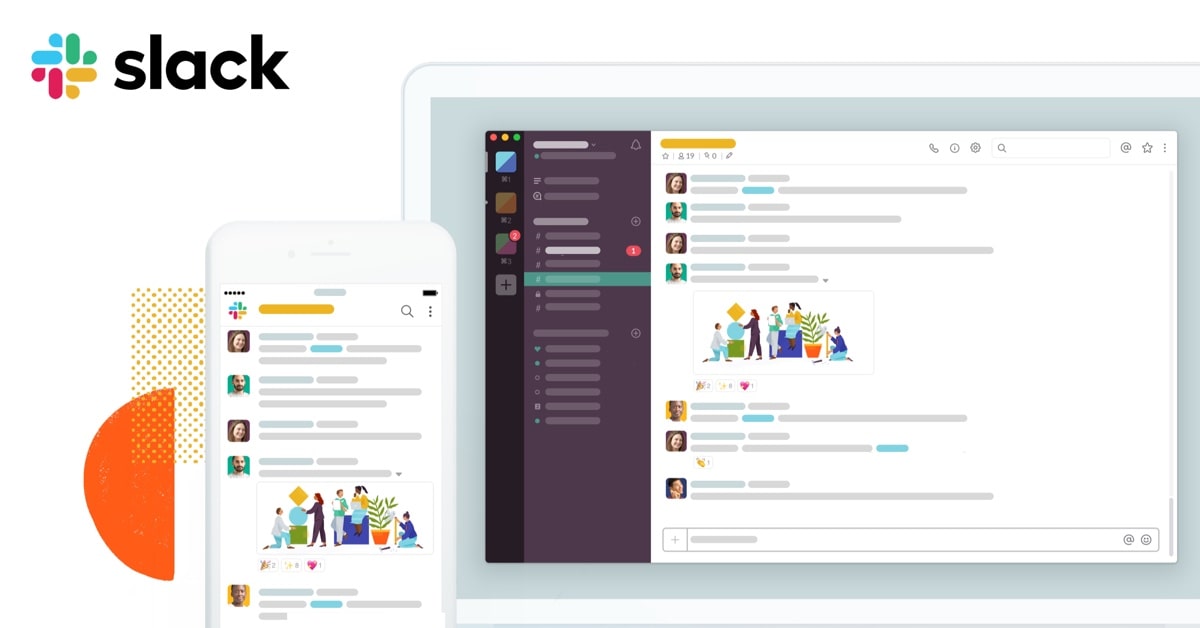
Direct interaction among teams is vital for smooth collaboration. With regard to this, Slack doesn’t need any introduction.
Slack is a collaboration tool for teams with numerous users across the world. It is an online platform for collaboration that permits immediate communication among teams. You can dispatch a straightforward message to a person or a crew of employees at one go. Likewise, the exchange of data files gets simpler with this platform.
Among the finest features of Slack is its capacity to aid you to plan out conversations for various channels. Suppose you wish to build a group to add the team of your personnel working for a single specific project. Employing this platform, you can conveniently design such a channel and improve workplace collaboration for the next level.
Main Features of Slack:
- Support for video calling
- Striking interface
- Ease of exchanging files straight to team members
- Searchable history to learn more about previous messages or decisions
- Compliant with Dropbox, Google Drive, and Box
- Free version present and regular pricing begins at $2.67 each month for every member.
Asana
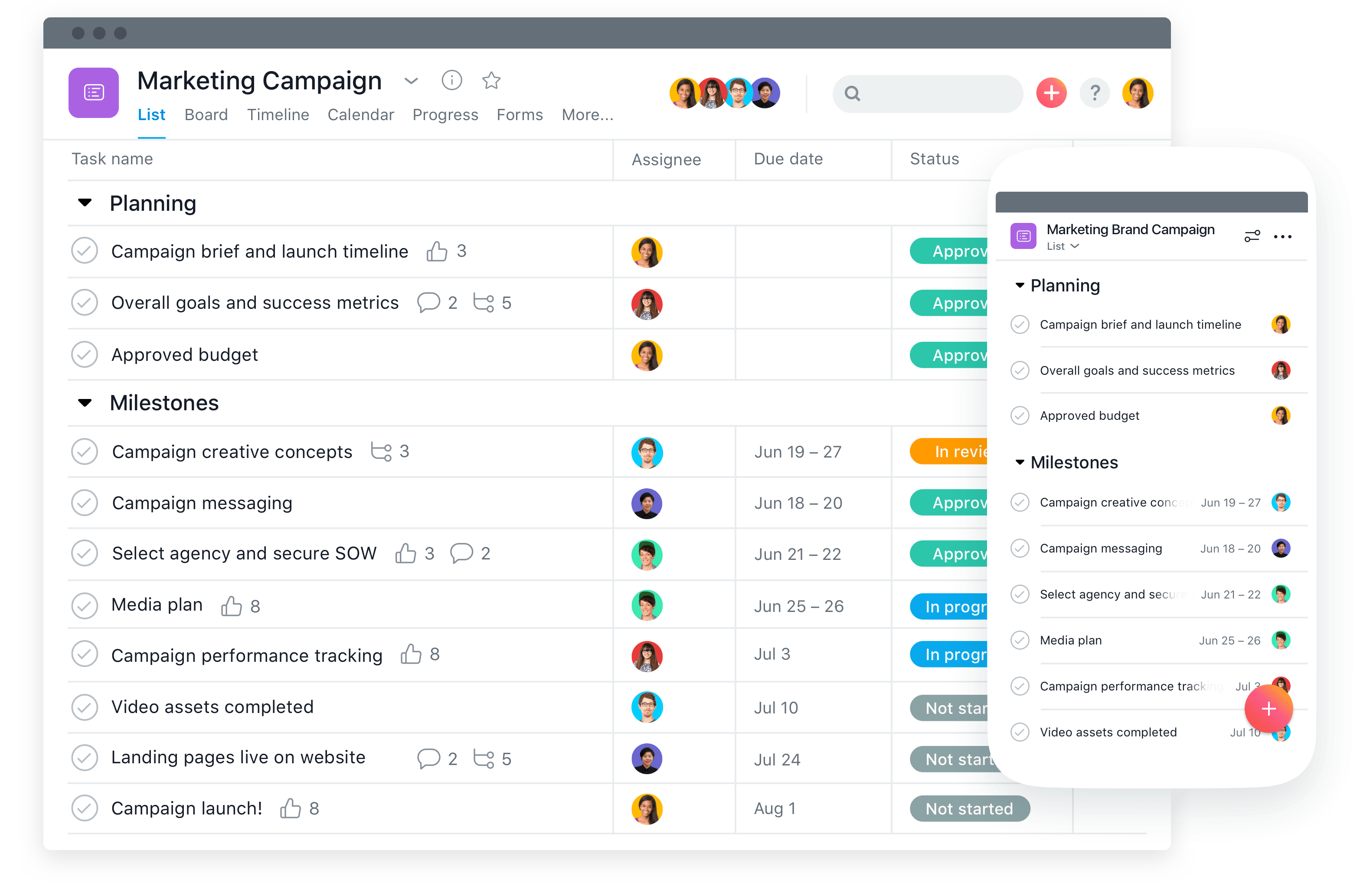
Allocating tasks to team members is among the key elements of collaborative project handling. Simply imagine the challenge of the job of assigning tasks individually to a mob of hundreds or thousands of persons altogether.
Asana, as among the most common task administration and project collaboration tools, can assist you in easing such tasks. Utilizing this tool, you can permit users to earmark tasks to the team partners, build to-do lists for multiple projects, fix reminders for deadlines besides much more.
Main Features of Asana:
- Simple to monitor progress or everyday activities
- Subscribers can earmark comments to posts inside the app
- Perfect to design to-do lists
- Arrange projects in the format of a list or board conveniently
- Swiftly monitor major initiatives in true-time
- Simple to identify previous work employing the search function
- Seamless handling of workload
- More than 100 integrations to gather emails, files and more at one place
- Pricing begins at $10.99 every month for every user
GoToMeeting

Based on the business type, a normal meeting between team members or different stakeholders is a vital part of the decision-making process. However, frequently you are not able to attend to your team members or customers in person to negotiate essential things associated with the work or business respectively.
GoToMeeting, as indicated by the name, is a potential collaboration tool that supports video conferencing for its users. It can assist you to plan meetings and share screens for regular communication with your customers or rented workforce. One positive aspect of such GoToMeeting is that it extends beyond video conferencing functionality and offers you greater meaningful introspection and consolidates professional networking.
GoToMeeting – Key Features:
- Face-to-Face conferencing on HD Video
- Screen sharing did at any time and from any place
- Inbuilt VoIP calls that preserve time and revenue
- Convenient to schedule online conferences through mobile devices
- Seamlessly record meetings and maintain notes to be used later
- Equipped with GoToRoom, an economical solution for generating a meeting area instantly
- Quality-oriented metrics concerning performance is also available
- Starter plan begins at 19 dollars per month
InVision
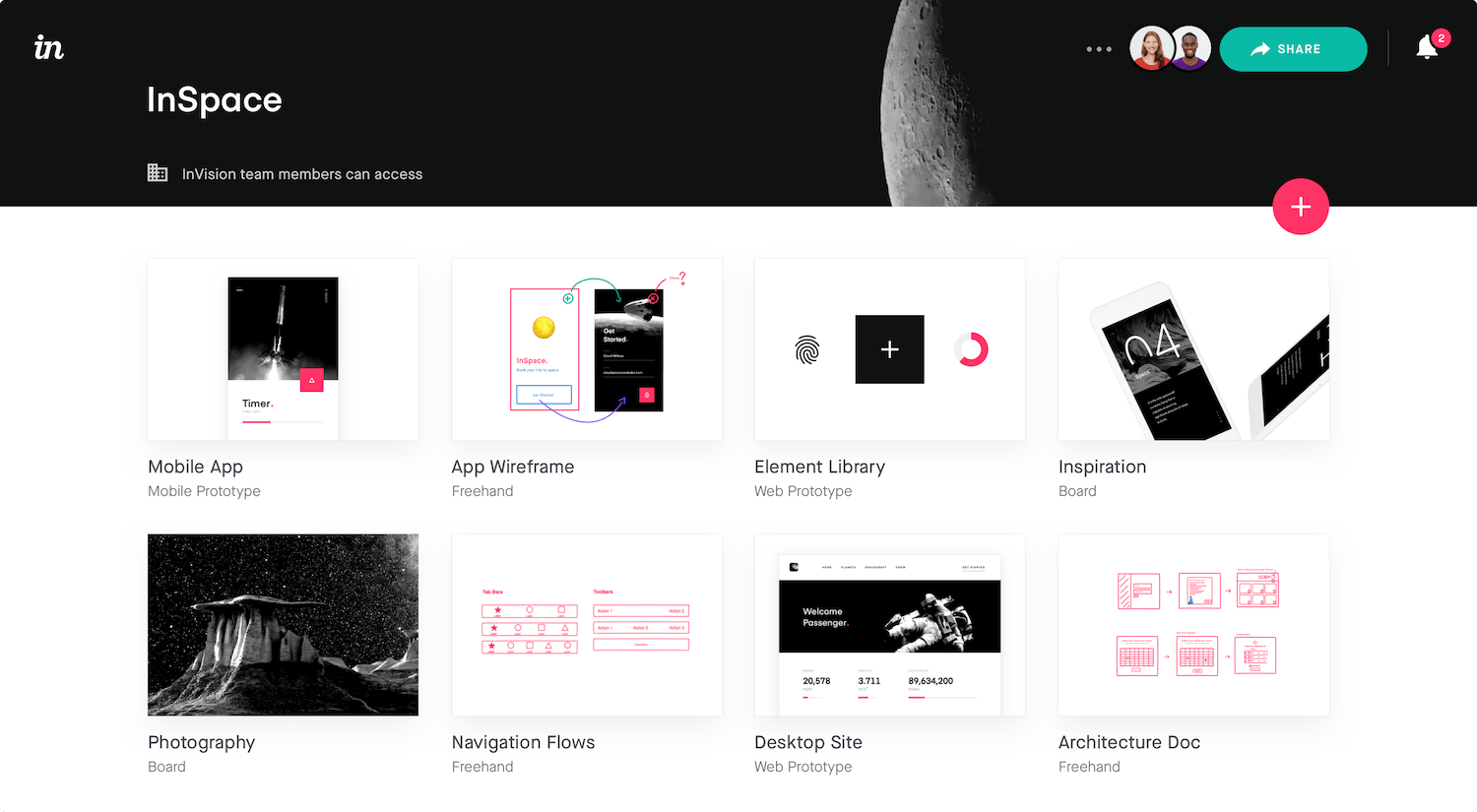
InVision comprises a sophisticated platform for designing digital products and linking up the complete design workflow. Your designs of digital products can involve making a prototype of a mobile app, navigation flows, a web or desktop site model centers around the whole design workflow.
InVision comes handy here as through this platform you can generate interactive models to clinch your product information and justify each of them. Team networking and testing, which is essential in designing prototypes, can be effortlessly integrated using Invision.
Main Features of InVision:
- Boards to exchange ideas and goals
- Freeform digital whiteboard
- Simple integration with different collaboration tools such as JIRA, Confluence, Microsoft Teams, Slack, Dropbox, Trello, besides others
- Presents InVision Studio, a potent screen design tool
- Equipped with InVision DSM (Design System Manager) to handle UX components
- The starter plan costs 15 dollars each month for 3 prototypes
Conclusion
Collaboration tools offer several advantages in education and business and enhance better collaboration, communication, and teamwork. Such collaboration tools are a must for professionals if they want to boost their productivity via transparent communication networks. By choosing your tools wisely you can bring about better communication between teams with regard to their work concerning different projects.
In addition, these collaboration tools also help your team to work remotely, adhere to deadlines, preserve time, add value to their tasks, and above all, helps to manage varied tasks and assistance to peers.




