Well, nowadays, with the increasing rate of different kind of cyber crimes, hacking of WordPress websites is not an uncommon issue at all! You probably have installed a lot of plugins without even verifying the source and have made your WordPress website vulnerable to the hackers. So, what to do to prevent such plugin vulnerability? Here are 6 top WordPress Plugins to keep your WordPress site safe and secure from plugin vulnerabilities.
Plugin Vulnerabilities
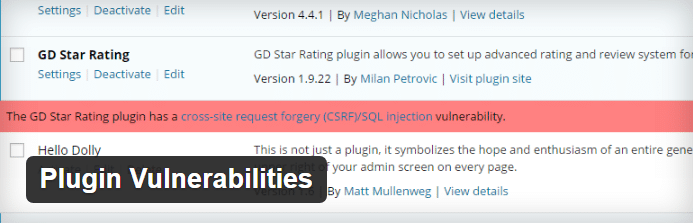
This WordPress plugin helps you to identify the vulnerable plugins that are installed on your WordPress website. If any of your installed plugins is exploited to any kind of vulnerability, you will be immediately alerted with a notification from Plugin Vulnerabilities. Not only this, you will instantly get an email notification from this plugin as well. So, in order to prevent plugin vulnerability in your website, it is advisable to install Plugin Vulnerabilities.
Look-See Security Scanner
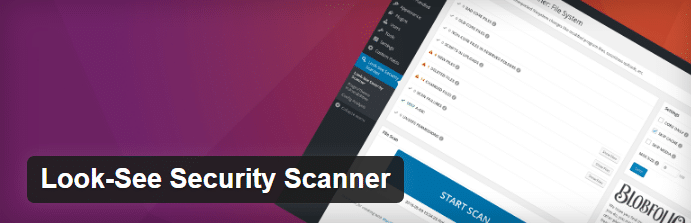
This an important set of tools to maintain the security of the plugin vulnerability in your WordPress website. This security tool is simple, yet efficient. With the help of this WordPress plugin, you can easily check any file irregularity in your WordPress. Any configuration issue in the WordPress may lead to plugin vulnerability. Look-See Security Scanner can help you to prevent such issues. This tool monitors all the uploaded themes in the WordPress as well.
Vulnerability Alerts

Vulnerability Alerts is such a security plugin that can help you to scan your entire system and list all type of issues and plugin vulnerability of your WordPress. It checks in the database of WPScan Vulnerability and shows the notification on the Admin Toolbar. The notification is shown in a total number of plugin vulnerability that has been found by Vulnerability Alerts.
No Longer in Directory
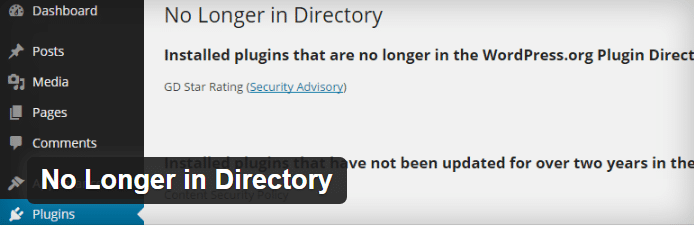
With the help of this No Longer in Directory WordPress plugin, you can easily and effectively track all the plugins that have got removed from your WordPress website. Suppose, due to any malware activity one of your WordPress plugins has got deleted or removed! With the help of this security plugin, you can spot the deleted plugins and can help you to avert plugin vulnerability.
Plugin Security Scanner
This Plugin Security Scanner checks for plugin vulnerability in your WordPress site on a regular basis. Any vulnerable issue with the installed WordPress themes or with other installed plugins can be easily detected by this efficient security plugin. While scanning, whenever this security tool detects any plugin vulnerability, immediately it would send an alert notification to your registered email id. Another additional feature of this security tool is that it creates a new menu on the admin tool menu bar. With a single click to this menu, the scanning process gets initiated.
Vulnerable Plugin Checker
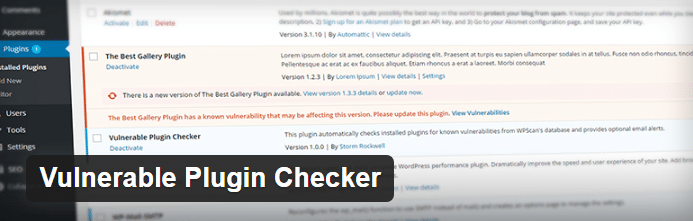
This Vulnerable Plugin Checker automatically checks all the installed plugins in your WordPress website utilizing the WPScan’s API. Whenever any plugin vulnerability is encountered or monitored, this security plugin instantly sends an alert notification to your provided email id. Apart from preventing plugin vulnerability, this security tool significantly decreases the backend loading time by caching the API results.
To keep your WordPress site safe from plugin vulnerability, you can install the above-mentioned plugins.




