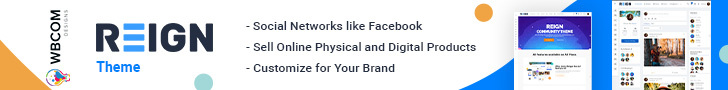If you run an online store or website using WordPress, integrating PayPal as a payment gateway can be an intelligent choice. PayPal is a trusted and secure payment method that is widely used and accepted around the world. Fortunately, WordPress offers several plugins that make integrating PayPal into your website or online store easy. These plugins allow you to add PayPal as a payment option, create customized PayPal buttons, and accept donations or payments for your products or services. In this response, we’ll explore some popular PayPal integration plugins for WordPress that can help streamline the payment process and improve your online business.
Let’s dive into the details of these top 9 PayPal plugins for WordPress that can help you accept payments from your customers quickly and securely.
Table of Contents
9 Best PayPal Integration Plugins For WordPress
Gravity Forms PayPal Payments Standard Add-On
Gravity Forms is a popular WordPress plugin that allows you to create and customize forms for your website. The Gravity Forms PayPal Payments Standard Add-On is a plugin that adds PayPal payment functionality to your Gravity Forms.
With this add-on, you can create payment forms that allow your customers to pay using PayPal directly from your website. The add-on integrates with PayPal’s Payments Standard service, which allows you to accept payments from customers using a PayPal account or a credit card.
The Gravity Forms PayPal Payments Standard Add-On is easy to set up and use. Once you install and activate the plugin, you can add payment fields to your Gravity Forms and configure the payment settings. You can customize the payment confirmation message and redirect customers to a custom thank-you page after they complete the payment.
The add-on supports several payment options, including one-time, recurring, and donation payments. You can also set up conditional logic to display or hide payment fields based on specific criteria.
Overall, the Gravity Forms PayPal Payments Standard Add-On is an excellent option if you want to add PayPal payment functionality to your Gravity Forms. It is easy to use, flexible, and customizable, making it a valuable tool for any online business that needs to accept payments from customers.
WordPress PayPal
WordPress PayPal is a term that refers to the integration of PayPal payment functionality into a WordPress website or online store. PayPal is one of the most popular and widely used payment gateways for ecommerce. Integrating it into your WordPress site can make it easy for your customers to make payments quickly and securely.
Several plugins for WordPress can help you integrate PayPal into your website or online store. These plugins can add PayPal payment buttons, create customized payment forms, and provide a seamless checkout experience for your customers.
Some popular WordPress plugins include PayPal for WooCommerce, Easy Digital Downloads, WPForms, PayPal Payment Shortcode, and Gravity Forms PayPal Payments Standard Add-On. Each of these plugins offers unique features and benefits, making it easy to find the one that best fits your needs.
Overall, WordPress PayPal integration can help streamline your online business’s payment process and improve customer satisfaction. With the right PayPal plugin, you can make it easy for your customers to make payments securely and efficiently while also simplifying the management of your online payments.
WPForms with PayPal Add-On
WPForms is a popular WordPress plugin that allows you to create custom forms for your website. With the WPForms PayPal Add-On, you can easily integrate PayPal payments into your forms, allowing you to accept payments for products, services, or donations.
The WPForms PayPal Add-On is easy to set up and use. Once you install and activate the plugin, you can create a new form or edit an existing one and add payment fields to it. You can choose from different payment options, including one-time, recurring, and donations.
The plugin supports multiple payment currencies, including USD, EUR, GBP, and more. You can customize the payment confirmation message and redirect customers to a custom thank-you page after they complete the payment.
The WPForms PayPal Add-On also allows you to set up conditional logic to show or hide payment fields based on certain criteria. This can be useful if you want to offer different payment options based on the customer’s location, purchase history, or other factors.
Overall, the WPForms PayPal Add-On is a great option to add payment functionality to your forms. It is easy to use, flexible, and customizable, making it a valuable tool for any online business that needs to accept payments from customers.
WordPress Easy PayPal Payment Accept
WordPress Easy PayPal Payment Accept is a plugin allowing you to add payment buttons to your WordPress website or online store. This plugin is ideal for businesses that want a simple way to accept PayPal payments for their products or services.
With WordPress Easy PayPal Payment Accept, you can create payment buttons for one-time payments, recurring payments, or donations. The plugin allows you to customize the text, price, and currency, making it easy to create payment buttons that fit your needs.
The plugin also supports multiple PayPal accounts, so you can use different PayPal accounts for different products or services. This can be useful if you have multiple businesses or want to separate your payments for accounting purposes.
The WordPress Easy PayPal Payment Accept plugin is easy to set up and use. Once you install and activate the plugin, you can create payment buttons using a simple shortcode. You can then add the shortcode to any page or post to display the payment button on your website.
Overall, WordPress Easy PayPal Payment Accept is a great option if you need a simple and easy way to accept PayPal payments on your WordPress website or online store. It is easy to use, customizable, and provides a streamlined customer payment process.
Easy PayPal Shopping Cart
Easy PayPal Shopping Cart is a WordPress plugin that allows you to add a shopping cart to your website and integrate PayPal payments. This plugin is ideal for small businesses or individuals who want to sell products or services online.
With Easy PayPal Shopping Cart, you can create product pages, add products to your shopping cart, and accept payments using PayPal. The plugin allows you to customize the look and feel of your shopping cart, including the colors and fonts used, to match your website’s design.
The plugin also includes features such as inventory management, product variations, and shipping options, making it easy to manage your online store. You can also set up discounts and coupons to offer your customers special deals or promotions.
The Easy PayPal, Shopping Cart plugin is easy to set up and use. Once you install and activate the plugin, you can create product pages and add products to your shopping cart using a shortcode. You can then add the shortcode to any page or post on your website to display the shopping cart.
Overall, Easy PayPal Shopping Cart is a great option for creating an online store and accepting payments using PayPal. It is easy to use, customizable and includes features to help you manage your store effectively.
PayPal for Digital Goods
PayPal for Digital Goods is a WordPress plugin that allows you to sell digital goods and services on your website and accept payments using PayPal. This plugin is ideal for businesses that sell digital products such as ebooks, software, music, videos, or online courses.
With PayPal for Digital Goods, you can create product pages, add download links for your digital products, and accept payments using PayPal’s Express Checkout. The plugin also includes discount codes, custom buttons, and product variations, making it easy to customize your product offerings.
The plugin integrates seamlessly with WordPress, and you can use shortcodes to add product pages and buy buttons to your website. You can also track sales and download activity from your PayPal account dashboard.
PayPal for Digital Goods is easy to set up and use. Once you install and activate the plugin, you can create product pages and add buy buttons using a simple shortcode. You can then add the shortcode to any page or post on your website to display the buy button.
PayPal for Digital Goods is a great option if you want to sell digital products on your website and accept payments using PayPal. It is easy to use, customizable and includes features to help you manage your digital product sales effectively.
PayPal Donations
PayPal Donations is a WordPress plugin that allows you to accept donations on your website using PayPal. This plugin is ideal for non-profit organizations, charities, or bloggers who want to accept donations from their audience.
With PayPal Donations, you can add a donation button to any page or post on your website. The plugin allows you to customize the donation button text, color, and size, making creating a donation button that fits your website’s design easy.
The plugin also supports multiple currencies so that you can accept donations from anywhere in the world. You can also customize the thank-you message that is displayed after a donation is made.
PayPal Donations is easy to set up and use. Once you install and activate the plugin, you can create a donation button using a simple shortcode. You can then add the shortcode to any page or post on your website to display the donation button.
Overall, PayPal Donations are a great option if you want to accept donations on your website using PayPal. It is easy to use, customizable and provides a streamlined donation process for your supporters.
PayPal Events
PayPal Events is a WordPress plugin that allows you to create and sell tickets for events on your website using PayPal. This plugin is ideal for businesses or individuals who want to sell tickets for events such as concerts, workshops, conferences, or fundraisers.
With PayPal Events, you can create an event page, add event details such as date, time, and location, and sell tickets using PayPal’s Express Checkout. The plugin allows you to customize the ticket price, quantity, and options, such as early bird pricing or VIP access.
The plugin also includes features such as discount codes, attendee management, and email notifications, making it easy to manage your event sales and attendees. You can also track sales and attendee activity from your PayPal account dashboard.
PayPal Events is easy to set up and use. Once you install and activate the plugin, you can create an event page and add ticket options using a simple shortcode. You can then add the shortcode to any page or post on your website to display the event details and ticket options.
Overall, PayPal Events is a great option if you want to sell tickets for events on your website using PayPal. It is easy to use, customizable and includes features to help you manage your event sales and attendees effectively.
PayPal Plus for WooCommerce
PayPal Plus for WooCommerce is a plugin that allows you to integrate PayPal Plus into your WooCommerce store. PayPal Plus is a payment method that allows customers to pay with PayPal, credit card, or direct debit, all in one checkout process. This plugin is ideal for businesses that want to offer their customers a variety of payment options at the checkout.
With PayPal Plus for WooCommerce, you can enable PayPal Plus as a payment method on your store’s checkout page. The plugin supports multiple currencies and languages, making it easy to offer PayPal Plus to customers around the world.
The plugin also includes features such as guest checkout, order management, and refund processing, making it easy to manage your store’s PayPal Plus payments. You can also track sales and payment activity from your PayPal account dashboard.
PayPal Plus for WooCommerce is easy to set up and use. Once you install and activate the plugin, you can configure the PayPal Plus settings in your WooCommerce dashboard. You can then enable PayPal Plus on your checkout page, and customers will be able to select PayPal Plus as a payment method at checkout.
Overall, PayPal Plus for WooCommerce is a great option if you want to offer your customers a variety of payment options at the checkout. It is easy to use, customizable, and provides a streamlined customer checkout process.
Wrapping Up!
In conclusion, PayPal is a popular and reliable payment gateway that can be easily integrated into a WordPress website using various plugins. We have looked at some of WordPress’s best PayPal integration plugins, including Gravity Forms PayPal Payments Standard Add-On, WPForms with PayPal Add-On, WordPress Easy PayPal Payment Accept, Easy PayPal Shopping Cart, PayPal for Digital Goods, PayPal Donations, PayPal Events, and PayPal Plus for WooCommerce.
Each of these plugins has unique features and benefits, and choosing the right one depends on your specific needs and requirements. By integrating PayPal into your WordPress website, you can offer your customers a convenient and secure way to make payments and enhance the overall user experience on your website.
Interesting Reads