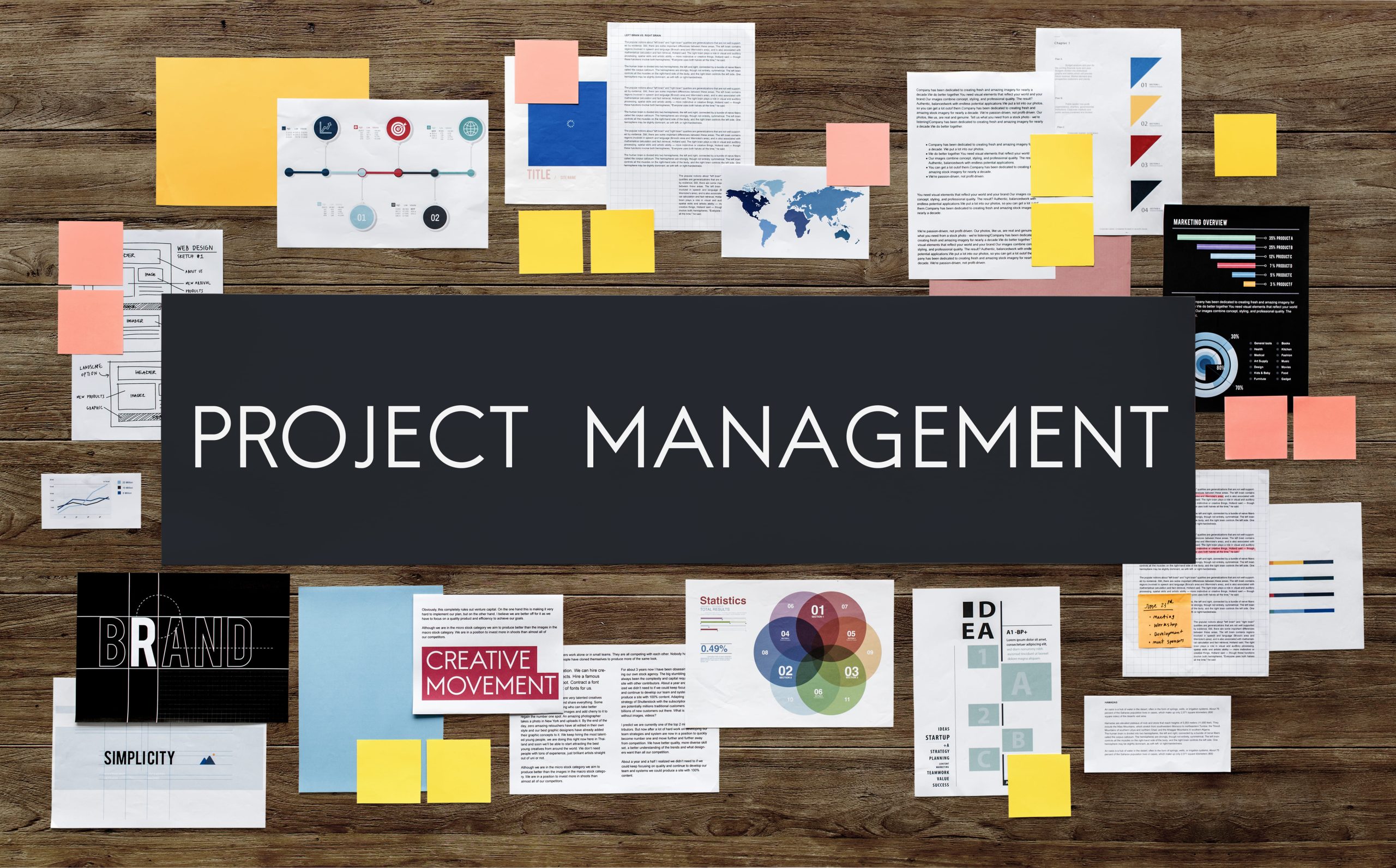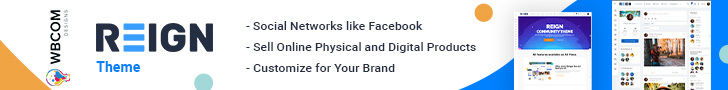Project Management Tools are software applications or platforms designed to help individuals and teams plan, organize, track, and collaborate on projects. It provides a centralized location for managing project-related information, tasks, schedules, resources, and communication.
Project management tools offer various features and functionalities to support the project management process. Some common features include:
Task Management: Tools allow you to create and assign tasks, set deadlines, and track progress. You can assign tasks to team members, set priorities, and monitor their completion.
Gantt Charts: Gantt charts visually represent project timelines, tasks, and dependencies. They help in scheduling, resource allocation, and tracking progress.
Resource Management: Tools provide features to manage project resources, such as assigning team members to tasks, tracking availability, and managing workloads.
Collaboration and Communication: Project management tools often include features for team collaboration, such as file sharing, discussion forums, and real-time communication tools like chat or video conferencing.
Document Management: Tools offer document storage and sharing capabilities, allowing teams to store and access project-related documents, files, and notes.
Reporting and Analytics: Tools provide reporting features to generate project status updates, progress reports, and performance metrics. They help in evaluating project health, identifying bottlenecks, and making data-driven decisions.
Integration and Automation: Many project management tools offer integrations with other software and applications, enabling seamless data transfer and automating repetitive tasks.
12 Best Project Management Tools in 2024
There are numerous project management tools available in the market, each offering its own unique features and capabilities. Here are some popular project management tools:
Asana
Asana is a popular project management tool that helps teams organize, track, and manage their work effectively. It provides a user-friendly interface and a range of features to streamline project planning, task management, and collaboration. With Asana, you can create projects and break them down into individual tasks. Each task can be assigned to team members, set with due dates, and organized into sections or categories. You can add descriptions, attachments, and comments to tasks to provide context and instructions.
Asana offers different views to visualize your work, including a list view, kanban board, and calendar view. This allows you to choose the most suitable representation for your projects and tasks. Collaboration is a key aspect of Asana. Team members can communicate within tasks through comments, tag each other, and receive notifications for updates or changes. You can also create and assign subtasks within tasks to manage smaller steps or components of a project.
Asana integrates with various apps and services, enabling seamless data transfer and connectivity with other tools you might already be using. This integration capability helps streamline workflows and centralize information. Overall, Asana provides a robust and intuitive platform for project management, fostering collaboration, visibility, and efficiency within teams.
Trello
Trello is a visual project management tool that utilizes boards, lists, and cards to help teams organize and track their tasks and projects. It provides a simple and intuitive interface that is known for its flexibility and ease of use. In Trello, you can create boards to represent projects or categories. Within each board, you can create lists to represent different stages or phases of your project. For example, you might have lists for “To Do,” “In Progress,” and “Completed.”
Within each list, you can create cards to represent individual tasks or items. Cards can contain task descriptions, due dates, checklists, attachments, and comments. You can easily move cards between lists to reflect their progress and status. Trello’s visual nature allows you to get a quick overview of your projects and tasks at a glance. You can customize boards with labels, colors, and other visual cues to prioritize and categorize tasks. This flexibility makes Trello suitable for a wide range of project management needs.
Trello also offers collaboration features, allowing team members to work together on tasks. You can assign cards to specific team members, add comments to discuss tasks and receive notifications for updates or changes. Trello supports real-time collaboration, enabling seamless teamwork and communication. Additionally, Trello integrates with various applications and services, such as Google Drive, Slack, and Jira, to enhance productivity and streamline workflows. These integrations enable easy data sharing and connectivity with other tools you use in your work.
Overall, Trello provides a visual and flexible approach to project management, making it popular for both personal and team use. Its simplicity and versatility make it suitable for various industries and projects of different sizes.
Jira
Jira is a powerful project management tool primarily used by software development teams to plan, track, and manage their projects and tasks. It is widely recognized for its robust issue-tracking and agile project management capabilities. At its core, Jira is designed to facilitate the creation, assignment, and tracking of issues or tasks. Teams can create different types of issues, such as bugs, features, or user stories, and assign them to team members. Each issue can have a description, attachments, comments, and custom fields to provide detailed information and context.
Jira supports agile project management methodologies, including Scrum and Kanban. It offers features like Scrum boards and Kanban boards, allowing teams to visualize and manage their work using drag-and-drop functionality. Teams can prioritize, categorize, and monitor the progress of their tasks on these boards.
Jira provides comprehensive project tracking and reporting capabilities. It allows teams to set due dates, estimate effort, and track the time spent on each task. Through dashboards and reports, teams can gain insights into project progress, resource allocation, and performance metrics. Collaboration is a key aspect of Jira. Team members can communicate within issues through comments, @mentions, and attachments. They can also receive notifications for updates and changes related to the tasks they are involved in.
Jira integrates with various development and collaboration tools, enabling seamless integration into the software development workflow. It supports integration with version control systems, continuous integration tools, and communication platforms like Slack, providing a centralized hub for project-related information and updates.
Overall, Jira is a robust and highly customizable project management tool that caters specifically to the needs of software development teams. It offers advanced features for issue tracking, agile project management, and collaboration, making it a popular choice for teams working on complex software projects.
ClickUp
ClickUp is a comprehensive project management tool that provides a wide range of features and functionalities to help teams organize, collaborate, and manage their projects and tasks. It offers a user-friendly interface and is known for its flexibility and customization options. With ClickUp, you can create different spaces to represent different projects, teams, or departments within your organization. Within each space, you can create multiple folders and lists to organize your tasks and subtasks hierarchically. This hierarchical structure allows you to break down complex projects into smaller, manageable components.
ClickUp offers various task views, including a list view, board view, and calendar view. This allows you to choose the most suitable representation for your workflow and preferences. The board view is particularly useful for visualizing tasks and their progress using customizable columns. ClickUp provides features for assigning tasks to team members, setting due dates, adding descriptions and attachments, and adding comments for collaboration. You can also set priorities, track time spent on tasks, and add custom fields to capture additional information relevant to your projects.
Collaboration is a key focus of ClickUp. It offers built-in chat and comment features, allowing team members to communicate within tasks and provide updates or feedback. Additionally, ClickUp integrates with popular communication tools like Slack and Microsoft Teams for seamless communication and collaboration. ClickUp supports agile project management methodologies, such as Scrum and Kanban. It provides features like Agile Dashboards, Burndown Charts, and Sprint Planning, allowing teams to manage their agile projects efficiently.
Furthermore, ClickUp offers a wide range of integrations with other apps and services, including Google Drive, Dropbox, GitHub, and more. This integration capability enables you to connect ClickUp with your existing tools and streamline your workflow.
Overall, ClickUp is a versatile project management tool that combines task management, collaboration, and customization features. Its flexibility and extensive feature set make it suitable for various teams and industries, ranging from small startups to large enterprises.
Basecamp
Basecamp is a project management and team collaboration tool that provides a centralized platform for organizing and managing projects, tasks, and communication. It is known for its simplicity and user-friendly interface. In Basecamp, you can create projects and invite team members to collaborate. Each project contains different sections, such as to-do lists, message boards, schedules, and document storage.
To-do lists in Basecamp allow you to create and assign tasks to team members, set due dates, and track progress. You can add descriptions, attachments, and comments to tasks, facilitating clear communication and providing necessary context. Basecamp’s message boards provide a space for team discussions and updates. You can create threads, share information, and engage in conversations. Basecamp organizes these discussions chronologically, making it easy to follow the conversation flow.
The schedule feature in Basecamp allows you to create and visualize project timelines. You can add important dates, milestones, and events, helping you stay on track and monitor project progress. Basecamp also offers document and file storage capabilities, allowing teams to upload, store, and share files within projects. This centralizes project-related documents and ensures that everyone has access to the necessary files.
Basecamp promotes transparency and collaboration by providing notifications and real-time updates. Team members can receive email notifications or choose to receive updates directly within the Basecamp platform. Furthermore, Basecamp offers a straightforward and clutter-free interface, making it easy for teams to get started quickly without extensive training or onboarding.
It’s worth noting that Basecamp focuses on providing a streamlined and simplified approach to project management and collaboration. While it may not offer as extensive or advanced features as some other tools, it excels in its simplicity and ease of use, making it suitable for teams seeking a straightforward project management solution.
Monday.com
Monday.com is a popular project management and team collaboration tool that offers a visually appealing and customizable platform to plan, track, and manage projects and tasks. It provides a range of features designed to enhance team productivity and collaboration.
On Monday.com, you can create boards to represent different projects, departments, or workflows. Within each board, you can create customizable columns to track various aspects of your work. The columns can be customized to capture different types of data, such as task names, deadlines, assignees, status, and more.
Monday.com offers multiple views to visualize your projects and tasks, including a board view, timeline view, calendar view, and map view. These views allow you to choose the most suitable representation for your work and provide different perspectives on your projects. Task management on Monday.com is highly customizable. You can create and assign tasks, set due dates, and track progress. Each task can have additional attributes and information, such as labels, checklists, attachments, and comments. This helps to provide context, collaborate, and keep all relevant information in one place.
Collaboration is a key focus of Monday.com. Team members can communicate within tasks through comments, @mentions, and direct messages. You can also set up automation and notifications to keep team members informed about updates, changes, or approaching deadlines. Monday.com supports integration with various applications and services, enabling seamless connectivity and data sharing. It integrates with popular tools like Slack, Google Drive, Jira, and more, allowing you to connect your workflows and centralize information.
Additionally, Monday.com offers advanced features like time tracking, resource management, and reporting. It allows you to track the time spent on tasks, manage workload distribution, and generate reports to gain insights into project progress and team performance. One of the notable aspects of Monday.com is its flexibility and customization options. You can easily tailor the platform to match your team’s unique workflows, preferences, and branding.
Overall, Monday.com provides a visually appealing and customizable platform for project management and team collaboration. Its range of features, customization options, and integration capabilities make it suitable for teams of different sizes and industries.
Microsoft Project
Microsoft Project is a powerful project management software developed by Microsoft. It offers a comprehensive set of tools and features to help plan, track, and manage projects of varying sizes and complexities. Microsoft Project allows you to create project plans by breaking them down into tasks and subtasks. You can define task dependencies, set durations, and assign resources to each task. This allows for the creation of detailed project schedules and timelines.
The software provides a range of project views, including Gantt charts, network diagrams, and task lists. Gantt charts visually represent project timelines, task dependencies, and resource allocation. Network diagrams illustrate the relationships and dependencies between tasks. Task lists provide a detailed view of tasks, including their properties and attributes.
Microsoft Project facilitates resource management by allowing you to assign resources to tasks, track resource availability, and manage workloads. You can allocate resources based on their availability, skills, and workload capacity to ensure optimal resource utilization. The software offers various tracking and reporting features. You can track the progress of tasks, record actual work performed, and compare it to the planned schedule. Microsoft Project generates reports, such as project status reports, resource usage reports, and task progress reports. These reports provide valuable insights into project health, resource allocation, and performance.
Collaboration is supported through integration with other Microsoft tools like SharePoint and Microsoft Teams. You can share project files, collaborate on documents, and communicate with team members using these integrations. Microsoft Project also provides features for managing project costs and budgets. You can define cost estimates, track expenses, and generate cost reports. This helps in budget management and financial planning.
Overall, Microsoft Project is a comprehensive project management software designed for planning, tracking, and managing projects from initiation to completion. It offers extensive features for scheduling, resource management, tracking progress, and generating reports. It is particularly suitable for complex projects that require detailed planning, resource allocation, and reporting capabilities.
Wrike
Wrike is a versatile and collaborative project management tool that helps teams streamline their work processes, enhance collaboration, and manage projects effectively. It provides a wide range of features to support task management, communication, and project planning.
With Wrike, you can create projects and break them down into tasks and subtasks. You can assign tasks to team members, set due dates, and track progress. Wrike offers a flexible hierarchy system that allows you to organize tasks and subtasks in a structured manner.
Wrike provides various task views, including list view, kanban board, and Gantt chart. This allows you to choose the most suitable view for your project and work style. The Kanban board provides a visual representation of tasks and their progress, while the Gantt chart offers a timeline view of project tasks and dependencies. Collaboration is a central focus of Wrike. Team members can communicate within tasks by adding comments, attaching files, and mentioning others. Real-time collaboration is supported, allowing team members to work together efficiently.
Wrike also offers advanced features like time tracking, custom workflows, and request forms. Time tracking allows you to monitor how much time is spent on each task, providing insights into resource allocation and project progress. Custom workflows enable you to define specific processes and automate task transitions. Request forms simplify task creation by allowing team members or clients to submit task requests with all the necessary details.
Wrike integrates with many popular tools and applications, such as Slack, Microsoft Teams, Google Drive, and more. This integration capability enables you to connect Wrike with your existing tools and enhance productivity. Reporting and analytics are also included in Wrike. You can generate reports on project progress, task completion, and resource allocation. These reports provide valuable insights into project performance and can help in decision-making and planning.
Overall, Wrike is a comprehensive project management tool that offers a wide range of features to support task management, collaboration, and project planning. Its flexibility, customization options, and integration capabilities make it suitable for teams of various sizes and industries.
Tara
Tara is an AI-powered project management tool that aims to simplify project planning, task management, and collaboration. It is designed to help teams streamline their workflows, increase productivity, and deliver projects efficiently. Tara offers a user-friendly interface that allows teams to create and manage projects, tasks, and sprints. You can break down projects into individual tasks, assign them to team members, set due dates, and track progress. Tasks can be organized into different categories or swimlanes to provide a clear visual representation of the project’s status.
One of the unique features of Tara is its AI capabilities. The tool uses machine learning algorithms to analyze data and provide insights to optimize project planning and resource allocation. It can predict task durations, recommend task assignments, and suggest project timelines based on historical data and project patterns.
Tara also offers integrations with popular development tools, such as GitHub and Jira, allowing for seamless connectivity and data synchronization. This integration allows developers to track and manage their tasks within their preferred development environment while keeping the project management aspects in Tara.
Collaboration is facilitated through Tara’s communication features. Team members can communicate within tasks, leave comments, and tag each other to ensure effective collaboration and timely updates. Tara also provides notifications and reminders to keep everyone informed about changes, deadlines, and updates.
In addition, Tara provides reporting and analytics features to monitor project performance and track key metrics. It offers dashboards and visualizations to gain insights into project progress, resource allocation, and team productivity. Overall, Tara is an AI-powered project management tool that offers features for project planning, task management, collaboration, and analytics. It combines automation, AI capabilities, and integrations to simplify project management and improve team efficiency.
ProofHub
ProofHub is a comprehensive project management and team collaboration software that aims to streamline project workflows and facilitate efficient communication. It provides a range of features to help teams plan, organize, track, and collaborate on projects effectively. With ProofHub, you can create projects and break them down into tasks and subtasks. You can assign tasks to team members, set due dates, and prioritize them. ProofHub offers various views, including list view, Kanban boards, and Gantt charts, to visualize and manage tasks in a way that suits your workflow.
ProofHub emphasizes team collaboration and communication. It provides features such as discussions, chat, and @mentions, allowing team members to communicate within projects and tasks. You can create threaded discussions, share files, and provide feedback, ensuring everyone is on the same page.
The software includes time-tracking features that enable team members to log their work hours, track time spent on tasks, and generate timesheets. This allows for accurate tracking of project progress and resource utilization. ProofHub offers robust project planning capabilities. You can set milestones, create project templates for recurring projects, and use custom workflows to define and automate project processes. The Gantt chart view provides a visual representation of project timelines, task dependencies, and critical paths.
Document and file management is facilitated through ProofHub’s file sharing and version control features. Team members can upload, store, and share files within projects, ensuring that the latest versions are accessible to everyone.
ProofHub also includes features for proofing and review, allowing team members to collaborate on documents, designs, and other assets. You can leave comments, suggest changes, and track revisions, streamlining the review and approval process.
Furthermore, ProofHub offers integration with popular tools such as Google Drive, Dropbox, and Box, enhancing connectivity and allowing seamless data sharing with other applications. Overall, ProofHub provides a comprehensive set of features for project management and team collaboration. Its focus on communication, task management, document collaboration, and planning makes it a valuable tool for teams of various sizes and industries.
Smartsheet
Smartsheet is a versatile project management and collaboration tool that offers a wide range of features to help teams plan, track, automate, and manage projects and tasks effectively. It provides a spreadsheet-like interface with additional functionalities to enhance project management.
With Smartsheet, you can create and manage projects by organizing tasks, setting due dates, assigning responsibilities, and tracking progress. The platform allows for the creation of customizable sheets, where you can add columns to capture specific information about tasks, such as task names, deadlines, assignees, status, and more.
Smartsheet provides multiple views to visualize and manage projects, including grid view, Gantt chart view, calendar view, and card view. The grid view resembles a traditional spreadsheet, allowing you to input and organize data. The Gantt chart view provides a timeline representation of tasks and their dependencies. The calendar view offers a visual overview of task deadlines and schedules. The card view is useful for Kanban-style task management.
Collaboration is a key aspect of Smartsheet. Team members can comment on tasks, share attachments, and mention others to facilitate communication and collaboration within the platform. You can also set up automated alerts and notifications to keep team members informed about updates and changes.
Smartsheet offers automation capabilities through its “Automation” feature. You can automate repetitive tasks, such as sending notifications, updating fields, or creating new tasks, based on specific triggers and conditions. This helps to streamline workflows and save time on manual processes. Smartsheet integrates with various applications and tools, including popular productivity and communication tools like Microsoft Office 365, Google Workspace, and Slack. This allows for seamless data synchronization and collaboration across different platforms.
The platform provides reporting and dashboard features to generate visual reports and gain insights into project status, progress, and performance. You can create customizable dashboards and reports to track key metrics and share project updates with stakeholders. Overall, Smartsheet is a versatile project management tool that combines spreadsheet-like functionality with project management features. Its customizable sheets, multiple views, collaboration capabilities, and automation features make it suitable for teams of various sizes and industries.
Basecamp
Basecamp is a project management and team collaboration tool that aims to simplify project organization, communication, and collaboration. It provides a centralized platform for teams to plan, track, and manage projects effectively. In Basecamp, you can create projects and invite team members to collaborate. Each project includes several features and tools to facilitate project management.
Here are some key features of Basecamp:
To-do Lists: Basecamp allows you to create to-do lists and assign tasks to team members. You can set due dates, add descriptions, and attach files to tasks. This helps in organizing and tracking project-related activities.
Message Boards: Basecamp provides message boards where team members can communicate, discuss ideas, and share updates. Message boards are threaded, enabling focused discussions on specific topics.
Schedules: Basecamp allows you to create schedules and add important dates and milestones. This helps in visualizing the project timeline and ensuring everyone is aware of critical deadlines.
Documents and Files: Basecamp provides a space for document and file storage. You can upload, share, and collaborate on files within projects, ensuring everyone has access to the necessary documents.
Campfire: Campfire is a real-time chat feature in Basecamp that allows teams to have quick conversations and discuss project-related matters in a chat room-like environment.
Automatic Check-ins: Basecamp offers automatic check-ins that allow you to set up recurring questions to gather updates from team members. This helps in tracking progress and keeping everyone aligned.
Client Collaboration: Basecamp provides features specifically designed for client collaboration. You can invite clients to projects, grant them access to specific features, and keep them informed about project progress.
Basecamp focuses on simplicity and ease of use, providing a clean and intuitive interface. It aims to reduce complexity and avoid overwhelming users with excessive features. It is particularly suited for small to medium-sized teams and projects. Overall, Basecamp offers a straightforward and user-friendly project management solution with key features for task management, communication, document sharing, and scheduling.
Wrapping Up!
AI-powered project management software provides advanced capabilities for planning, organizing, and executing projects. With AI algorithms and machine learning, these tools offer intelligent automation, predictive insights, and enhanced decision-making support. They streamline workflows, optimize resource allocation, and improve project outcomes. AI project management software promotes collaboration, facilitates communication, and provides real-time analytics to track progress and make data-driven adjustments. By leveraging the power of AI, teams can achieve greater efficiency, productivity, and success in their projects.
Interesting Reads:
9 Best AI Time Management Tool