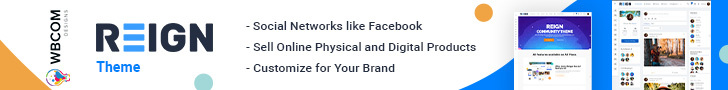Website speed, also known as page speed or site speed, refers to the amount of time it takes for a website to fully load and become visible to the user. This includes the time it takes for all the website’s components, such as images, scripts, and stylesheets, to be downloaded and rendered on the user’s browser.
Website speed can be measured in various ways, such as page load time, time to first byte (TTFB), and time to interactive (TTI). Page load time refers to the total time it takes for a webpage to load fully, while TTFB measures the time it takes for the server to respond to the user’s request. TTI measures the time it takes for a webpage to become interactive, meaning users can interact with the content and perform actions.
There are several factors that can affect website speed, including:
Server response time: The time it takes for the server to respond to the user’s request can have a significant impact on website speed.
Website design: The design and layout of a website can affect its speed, especially if it includes large images or videos.
Code optimization: The quality of the code used to build a website can affect its speed, as poorly optimized code can slow down the website.
Hosting: The quality and type of hosting service used to host a website can also affect its speed.
To improve website speed, website owners can take several steps, such as optimizing images, minimizing HTTP requests, enabling compression, and using a content delivery network (CDN) to serve content from a server closer to the user.
Importance of Website Speed Testing Tools
Website speed is an essential aspect of user experience and can have a significant impact on a website’s success. A fast-loading website is crucial for retaining users and keeping them engaged, while a slow-loading website can lead to frustration, increased bounce rates, and lower conversions.
Here are some reasons why you should use website speed testing tools:
Identify website speed issues: Website speed testing tools help to identify the factors that are slowing down your website. By identifying these issues, you can take steps to optimize your website and improve its speed.
Monitor website speed over time: Website speed testing tools enable you to monitor your website’s speed over time. This helps you to track changes in website speed and identify any issues that arise.
Benchmark website speed against competitors: Website speed testing tools also enable you to benchmark your website’s speed against your competitors. This helps you to identify areas where you can improve your website speed to stay competitive.
Improve user experience: A fast-loading website is crucial for providing a positive user experience. Website speed testing tools help you to identify the areas where you need to optimize your website to improve user experience and keep visitors engaged.
Increase website traffic and conversions: A slow-loading website can lead to a higher bounce rate and lower conversions. By improving your website speed, you can increase website traffic and improve your website’s conversion rate.
Website speed testing tools are essential for identifying website speed issues, monitoring website speed over time, benchmarking website speed against competitors, improving user experience, and increasing website traffic and conversions. By using these tools, you can optimize your website’s performance and improve its success.
14 Best Website Speed Testing Tools in 2024
Here are some popular website speed testing tools that you can use to assess and improve your website’s speed:
Google PageSpeed Insights
Google PageSpeed Insights is a free tool provided by Google that analyzes the speed and performance of a website on both desktop and mobile devices. The tool provides a detailed report that evaluates the website’s performance and provides suggestions for optimizing its speed.
When you enter a website URL into Google PageSpeed Insights, the tool analyzes the website’s performance and provides a score ranging from 0-100 for both mobile and desktop versions of the website. The score is based on several factors, including page load time, time to first byte, and the number of requests.
The tool also provides a detailed report that includes a summary of the website’s performance, optimization suggestions, and diagnostics information. The optimization suggestions are categorized into high, medium, and low priority, and each suggestion includes detailed instructions for optimizing the website speed.
In addition to analyzing website speed, Google PageSpeed Insights also evaluates the website’s user experience and provides suggestions for improving it. The tool provides information on how the website appears and functions on mobile devices and offers suggestions for improving the website’s mobile usability.
Google PageSpeed Insights is a powerful tool that can help website owners and developers optimize their website’s speed and user experience. By using this tool and following its suggestions, you can improve your website’s performance and provide a better experience for your users.
GTmetrix
GTmetrix is a website speed testing tool that analyzes the performance of a website and provides a detailed report on its speed and optimization suggestions. The tool offers a range of performance metrics, including page load time, page size, and the number of requests, and provides recommendations for optimizing your website speed.
To use GTmetrix, you need to enter the website URL into the tool’s search bar, and it will analyze the website’s speed and provide a report. The report includes a performance score ranging from 0-100, with 100 being the best possible score, along with a detailed breakdown of the website’s performance metrics.
GTmetrix offers several features, including:
PageSpeed and YSlow scores: GTmetrix provides both PageSpeed and YSlow scores, which are two popular performance metrics that evaluate a website’s speed and provide suggestions for optimization.
Detailed performance analysis: GTmetrix offers a detailed breakdown of the website’s performance, including metrics such as page load time, page size, and the number of requests. This information can help you identify areas where you need to optimize your website to improve its speed.
Optimization suggestions: GTmetrix provides recommendations for optimizing your website’s speed, categorized by priority level. The suggestions include actionable steps to improve your website’s performance, such as optimizing images or leveraging browser caching.
Waterfall chart: GTmetrix provides a waterfall chart that shows the timeline of all the requests made by the website, including the time taken for each request to load. This helps you identify which requests are taking the most time and optimize them accordingly.
GTmetrix offers both free and paid plans, with the paid plans offering more features and the ability to test websites from multiple locations. Overall, GTmetrix is a powerful website speed testing tool that can help website owners and developers optimize their website’s speed and performance.
Pingdom
Pingdom is a website speed testing tool that provides a range of performance metrics, including page load time, page size, and the number of requests, to help you identify areas where you can optimize your website for better speed and performance. The tool allows you to test your website speed from multiple locations around the world, providing a more comprehensive analysis of your website’s performance.
To use Pingdom, you need to enter the website URL into the tool’s search bar, and it will analyze the website’s performance and provide a report. The report includes a performance grade, load time, page size, and other performance metrics, along with suggestions for optimization.
Pingdom offers several features, including:
Performance monitoring: Pingdom allows you to set up performance monitoring for your website, which will notify you when your website’s performance falls below a certain threshold. This feature helps you stay on top of your website’s performance and identify issues before they impact your users.
Waterfall view: Pingdom provides a waterfall view of the website’s performance, which shows the timeline of all the requests made by the website, including the time taken for each request to load. This helps you identify which requests are taking the most time and optimize them accordingly.
Real user monitoring: Pingdom provides real user monitoring, which tracks the actual experience of your website’s users and provides insights into how your website performs for different users.
Multiple locations: Pingdom allows you to test your website speed from multiple locations around the world, providing a more comprehensive analysis of your website’s performance.
Pingdom offers both free and paid plans, with the paid plans offering more features, including the ability to monitor multiple websites and receive performance alerts via SMS or email. Overall, Pingdom is a powerful website speed testing tool that can help website owners and developers optimize their website’s speed and performance.
WebPageTest
WebPageTest is a website speed testing tool that provides a range of performance metrics and advanced testing options to help you optimize your website’s speed and performance. The tool allows you to test your website speed from multiple locations around the world and provides a detailed analysis of your website’s performance.
To use WebPageTest, you need to enter the website URL into the tool’s search bar, and it will analyze the website’s performance and provide a report. The report includes a range of performance metrics, including page load time, time to first byte, and the number of requests, along with suggestions for optimization.
WebPageTest offers several features, including:
Advanced testing options: WebPageTest provides advanced testing options, such as the ability to test your website speed with different browsers, devices, and connection speeds. This feature helps you identify how your website performs for different users and optimize it accordingly.
Waterfall view: WebPageTest provides a waterfall view of the website’s performance, which shows the timeline of all the requests made by the website, including the time taken for each request to load. This helps you identify which requests are taking the most time and optimize them accordingly.
Video capture: WebPageTest allows you to capture a video of the website’s performance, which shows how the website loads and interacts with the user. This feature helps you identify issues that are not captured by other performance metrics.
Multiple locations: WebPageTest allows you to test your website speed from multiple locations around the world, providing a more comprehensive analysis of your website’s performance.
WebPageTest is a free tool, and it offers several advanced features that are not available in other website speed testing tools. Overall, WebPageTest is a powerful website speed testing tool that can help website owners and developers optimize their website’s speed and performance.
Sematext
Sematext is a website monitoring and analytics tool that provides real-time insights into your website’s performance, user experience, and business metrics. The tool allows you to monitor your website’s performance from multiple locations around the world and provides a detailed analysis of your website’s performance.
Sematext offers several features, including:
Real user monitoring: Sematext provides real user monitoring, which tracks the actual experience of your website’s users and provides insights into how your website performs for different users. This feature helps you identify issues that are impacting your users and optimize your website accordingly.
Synthetic monitoring: Sematext provides synthetic monitoring, which simulates user interactions with your website and provides insights into how your website performs under different scenarios. This feature helps you identify issues that are not captured by real user monitoring.
Business metrics: Sematext allows you to track business metrics, such as conversion rates, revenue, and user engagement, alongside your website’s performance metrics. This feature helps you understand how your website’s performance impacts your business outcomes.
Alerting: Sematext allows you to set up alerts based on performance and business metrics, which notify you when your website’s performance falls below a certain threshold. This feature helps you stay on top of your website’s performance and identify issues before they impact your users.
Sematext offers both free and paid plans, with the paid plans offering more features, including the ability to monitor multiple websites and receive performance alerts via SMS or email. Overall, Sematext is a powerful website monitoring and analytics tool that can help website owners and developers optimize their website’s speed, performance, and user experience.
Uptrends
Uptrends is a website monitoring tool that helps you monitor your website’s availability, performance, and user experience from multiple locations around the world. The tool provides a range of performance metrics and alerting options to help you identify and resolve issues with your website’s performance.
Uptrends offer several features, including:
Website monitoring: Uptrends allows you to monitor your website’s availability and performance from multiple locations around the world. The tool checks your website’s uptime, response time, and page speed, and provides a detailed report of any issues.
Real user monitoring: Uptrends provides real user monitoring, which tracks the actual experience of your website’s users and provides insights into how your website performs for different users. This feature helps you identify issues that are impacting your users and optimize your website accordingly.
Synthetic monitoring: Uptrends provides synthetic monitoring, which simulates user interactions with your website and provides insights into how your website performs under different scenarios. This feature helps you identify issues that are not captured by real user monitoring.
Alerting: Uptrends allows you to set up alerts based on performance and availability metrics, which notify you when your website’s performance falls below a certain threshold. This feature helps you stay on top of your website’s performance and identify issues before they impact your users.
Uptrends offers both free and paid plans, with the paid plans offering more features, including the ability to monitor multiple websites and receive performance alerts via SMS or email. Overall, Uptrends is a powerful website monitoring tool that can help website owners and developers optimize their website’s speed, performance, and user experience.
Dotcom-Monitor
Dotcom-Monitor is a website monitoring and load testing tool that provides real-time insights into your website’s performance and availability. The tool allows you to monitor your website’s performance from multiple locations around the world and provides a detailed analysis of your website’s performance.
Dotcom-Monitor offers several features, including:
Real user monitoring: Dotcom-Monitor provides real user monitoring, which tracks the actual experience of your website’s users and provides insights into how your website performs for different users. This feature helps you identify issues that are impacting your users and optimize your website accordingly.
Synthetic monitoring: Dotcom-Monitor provides synthetic monitoring, which simulates user interactions with your website and provides insights into how your website performs under different scenarios. This feature helps you identify issues that are not captured by real user monitoring.
Load testing: Dotcom-Monitor allows you to perform load testing on your website, which simulates high traffic scenarios and provides insights into how your website performs under heavy load. This feature helps you identify performance bottlenecks and optimize your website for high traffic.
Alerting: Dotcom-Monitor allows you to set up alerts based on performance and availability metrics, which notify you when your website’s performance falls below a certain threshold. This feature helps you stay on top of your website’s performance and identify issues before they impact your users.
Dotcom-Monitor offers both free and paid plans, with the paid plans offering more features, including the ability to monitor multiple websites and perform more frequent monitoring. Overall, Dotcom-Monitor is a powerful website monitoring and load testing tool that can help website owners and developers optimize their website’s speed, performance, and user experience.
Site 24×7
Site24x7 is a website monitoring and performance optimization tool that provides real-time insights into your website’s performance, user experience, and business metrics. The tool allows you to monitor your website’s performance from multiple locations around the world and provides a detailed analysis of your website’s performance.
Site24x7 offers several features, including:
Real user monitoring: Site24x7 provides real user monitoring, which tracks the actual experience of your website’s users and provides insights into how your website performs for different users. This feature helps you identify issues that are impacting your users and optimize your website accordingly.
Synthetic monitoring: Site24x7 provides synthetic monitoring, which simulates user interactions with your website and provides insights into how your website performs under different scenarios. This feature helps you identify issues that are not captured by real user monitoring.
Business metrics: Site24x7 allows you to track business metrics, such as conversion rates, revenue, and user engagement, alongside your website’s performance metrics. This feature helps you understand how your website’s performance impacts your business outcomes.
Alerting: Site24x7 allows you to set up alerts based on performance and business metrics, which notify you when your website’s performance falls below a certain threshold. This feature helps you stay on top of your website’s performance and identify issues before they impact your users.
Site24x7 offers both free and paid plans, with the paid plans offering more features, including the ability to monitor multiple websites and receive performance alerts via SMS or email. Overall, Site24x7 is a powerful website monitoring and performance optimization tool that can help website owners and developers optimize their website’s speed, performance, and user experience.
Yellow Lab Tools
Yellow Lab Tools is a website performance optimization tool that provides a detailed analysis of your website’s performance and suggests ways to optimize it. The tool allows you to test your website’s performance from multiple locations around the world and provides a detailed report of the issues that impact your website’s performance.
Yellow Lab Tools offers several features, including:
Performance analysis: Yellow Lab Tools analyzes your website’s performance and provides a detailed report of the issues that impact your website’s performance. The tool provides insights into the issues that impact your website’s load time, rendering time and JavaScript execution time.
Optimization suggestions: Yellow Lab Tools suggests ways to optimize your website’s performance, including reducing the size of your website’s resources, optimizing your website’s code, and minimizing the number of requests your website makes.
Customization: Yellow Lab Tools allows you to customize the performance analysis based on your website’s requirements. The tool allows you to select the locations from where you want to test your website’s performance, the devices you want to test your website on, and the performance metrics you want to track.
Integrations: Yellow Lab Tools integrates with other tools, such as Jenkins, Travis CI, and GitHub, to automate your website’s performance testing and optimization.
Yellow Lab Tools is available as a free open-source tool and can be installed on your local machine or server. Overall, Yellow Lab Tools is a powerful website performance optimization tool that can help website owners and developers optimize their website’s speed, performance, and user experience.
DareBoost
DareBoost is a web performance optimization tool that provides a comprehensive analysis of your website’s speed, performance, and user experience. The tool allows you to test your website’s performance from multiple locations around the world and provides a detailed report of the issues that impact your website’s performance.
DareBoost offers several features, including:
Performance analysis: DareBoost analyzes your website’s performance and provides a detailed report of the issues that impact your website’s performance. The tool provides insights into the issues that impact your website’s load time, rendering time, and JavaScript execution time.
User experience analysis: DareBoost analyzes your website’s user experience and provides a detailed report of the issues that impact your website’s user experience. The tool provides insights into the issues that impact your website’s accessibility, mobile-friendliness, and security.
Optimization suggestions: DareBoost suggests ways to optimize your website’s performance and user experience, including reducing the size of your website’s resources, optimizing your website’s code, and improving your website’s accessibility and mobile-friendliness.
Customization: DareBoost allows you to customize the performance and user experience analysis based on your website’s requirements. The tool allows you to select the locations from where you want to test your website’s performance, the devices you want to test your website on, and the performance and user experience metrics you want to track.
Integrations: DareBoost integrates with other tools, such as Slack and JIRA, to automate your website’s performance testing and optimization.
DareBoost offers both free and paid plans, with the paid plans offering more features, including the ability to monitor multiple websites and receive performance alerts via SMS or email. Overall, DareBoost is a powerful web performance optimization tool that can help website owners and developers optimize their website’s speed, performance, and user experience.
YSlow
YSlow is a web performance optimization tool that analyzes web pages and provides suggestions for improving their performance. YSlow is a browser extension that can be installed on Chrome, Firefox, Opera, and Safari.
YSlow analyzes web pages based on a set of predefined rules, which cover a range of performance issues such as caching, JavaScript and CSS optimization, and server configuration. YSlow provides a performance score for each web page and a detailed report on how the page performs against each of the predefined rules.
YSlow offers several features, including:
Performance analysis: YSlow analyzes web pages and provides a detailed report of the issues that impact their performance. The tool provides insights into the issues that impact web page load time, rendering time and JavaScript execution time.
Optimization suggestions: YSlow suggests ways to optimize web page performance, including reducing the size of web page resources, optimizing JavaScript and CSS code, and minimizing the number of HTTP requests.
Customization: YSlow allows you to customize the performance analysis based on your web page requirements. The tool allows you to select the performance metrics you want to track and the rules you want to apply.
Integrations: YSlow integrates with other tools, such as Firebug and WebPageTest, to provide more advanced performance analysis and optimization suggestions.
YSlow is available as a free open-source tool and can be installed on your browser as an extension. Overall, YSlow is a useful web performance optimization tool that can help web developers and designers optimize their web pages for better performance.
Website Audit
A website audit is a comprehensive analysis of a website’s performance, user experience, and SEO. A website audit helps identify issues that may impact a website’s performance, usability, and search engine rankings. It provides insights into how a website can be optimized for better performance, user experience, and search engine visibility.
A website audit typically includes the following:
Performance analysis: A website audit involves testing a website’s speed, load time, and performance from different locations and devices. The analysis may include testing the website’s code, images, videos, and other resources to identify issues that may impact the website’s performance.
User experience analysis: A website audit involves analyzing a website’s user experience, including its design, navigation, accessibility, and mobile-friendliness. The analysis may include testing the website’s usability, functionality, and user engagement.
SEO analysis: A website audit involves analyzing a website’s search engine optimization, including its content, keywords, meta tags, and backlinks. The analysis may include testing the website’s visibility on search engines and identifying issues that may impact the website’s search engine rankings.
Security analysis: A website audit involves testing a website’s security, including its SSL certificate, login forms, and vulnerability to hacking.
A website audit can be performed manually by experienced developers or designers, or it can be done using automated tools that provide a comprehensive analysis of a website’s performance, user experience, and SEO. Many website audit tools are available online, including Google’s Lighthouse, GTmetrix, SEMrush, and Ahrefs.
A website audit is an essential process that helps website owners and developers optimize their website’s performance, user experience, and search engine rankings.
Uptime
Uptime refers to the percentage of time a website is up and running without experiencing any downtime or interruption. Uptime is a critical metric for website owners and businesses, as it directly impacts user experience and business revenue.
A website’s uptime is usually measured as a percentage over a specific period, such as a month or a year. For example, a website that is up and running 99.9% of the time over a year would have an uptime of 99.9%.
Uptime is influenced by several factors, including web hosting, server reliability, website maintenance, and security. A website that experiences frequent downtime can negatively impact user experience, customer trust, and search engine rankings.
To ensure high uptime, website owners can take several measures, such as:
- Choosing a reliable web hosting provider that guarantees high uptime.
- Monitoring website uptime using website monitoring tools and services.
- Regularly updating website software, plugins, and themes.
- Implementing website security measures to prevent hacking and malware attacks.
Having a disaster recovery plan in place to minimize downtime in case of an outage or server failure.
Uptime is a critical metric that website owners and businesses should monitor regularly to ensure optimal website performance, user experience, and revenue.
Google Chrome DevTools
Google Chrome DevTools is a set of web developer tools built into the Google Chrome web browser. DevTools enables web developers to inspect, debug, and optimize web pages and web applications.
DevTools offers several features, including:
Element inspection: DevTools allows developers to inspect and manipulate the HTML and CSS of web pages. Developers can use the inspect element tool to select and highlight elements on a web page, view their styles and attributes, and modify them in real-time.
JavaScript debugging: DevTools allows developers to debug JavaScript code, set breakpoints, and step through code execution to identify and fix issues.
Network analysis: DevTools provides a detailed network analysis of web page resources, including HTTP requests, response headers, and response times. Developers can use this feature to optimize website performance and identify performance bottlenecks.
Console logging: DevTools provides a console for developers to log and debug JavaScript code and view error messages.
Mobile device emulation: DevTools allows developers to emulate different mobile devices and view how a web page looks and behaves on different screen sizes and resolutions.
Performance analysis: DevTools offers several performance analysis tools, including a timeline tool, which allows developers to view a detailed timeline of events during page load and identify performance issues.
Google Chrome DevTools is a powerful tool for web developers and designers, and it is available for free with Google Chrome. DevTools can help developers and designers identify and fix issues quickly, optimize website performance, and improve user experience.
Wrapping Up!
In conclusion, website speed testing tools are essential for website owners and developers to optimize website performance, user experience, and search engine rankings. These tools provide valuable insights into website speed, load time, and performance, and help identify issues that may impact website performance.
Some of the popular website speed testing tools include Google PageSpeed Insights, GTmetrix, Pingdom, WebPageTest, Sematext, Uptrends, dotcom-monitor, Site 24×7, Yellow Lab Tools, DareBoost, and YSlow. These tools offer a range of features, including performance analysis, user experience analysis, SEO analysis, security analysis, and mobile device emulation.
Website owners and developers can use these tools to measure website speed and performance, identify performance bottlenecks, optimize website content and resources, and improve user experience. By using website speed testing tools, website owners can ensure that their website is fast, reliable, and user-friendly, which can help improve customer satisfaction and business revenue.
Interesting Reads
14 Important Local SEO And Listing Management Tools