A well-chosen WooCommerce Badge Management plugin can do wonders for enhancing the aesthetics of your online store while effectively capturing customer attention toward specific products. This becomes particularly valuable when you’re running promotions, offering discounts (such as 30% off), or showcasing your best-selling items.
By incorporating a WooCommerce badge management plugin, you gain the flexibility to choose and customize product badges according to your preferences. Whether you want to highlight products on sale, mark them as bestsellers, or indicate special offers, these plugins offer a wide range of features to help you achieve your goals.
In this comprehensive guide, we delve into the world of WooCommerce Badge Management, exploring some of the best options available. We not only showcase their standout features but also provide valuable insights into how these plugins can help you create a visually appealing and engaging online store that drives sales and conversions.
Table of Contents
What is WooCommerce Badge Management plugin
The standard WooCommerce product page includes a wide array of product details, but it lacks optimization for maximizing conversions. For example, it doesn’t come with built-in features for creating and managing badges, although it does automatically display a badge for products that are on sale.
While WooCommerce does offer a default sale badge, using a badge management plugin can give you more control over highlighting specific products. These plugins allow you to finely tune the badges displayed on your WooCommerce store.
By employing a badge management plugin, you can effectively add product badges to your WooCommerce store, making certain products more noticeable. This level of control enables you to showcase various offers on product badges, such as discounts, new arrivals, featured items, trending products, and products on sale. This approach helps to attract more attention to specific products on your online store.
In the next section, we’ll delve into important considerations to keep in mind when choosing a WooCommerce Badge Management plugin.
Key Features to Consider in a Badge Management Plugin
Here are the essential features to consider when selecting a WooCommerce Badge Management plugin for your eCommerce store:
- Badge Type: Determine if the plugin offers text badges, image badges, or both.
Design and Customization: Check if the plugin provides customization options to align with your website’s theme and style, including the ability to customize promotional badges. - Badge Positioning: Ensure the plugin allows you to choose where the badge appears, such as the top-left or top-right corner.
- Responsiveness: Verify that the plugin is fully responsive, ensuring that your product badges are displayed clearly on all devices, including desktops, tablets, and smartphones.
- Lightbox Integration: See if the badge appears in the lightbox when customers view product gallery images.
Now that you’re aware of the key features to look for, let’s explore our curated selection of WooCommerce badge management plugins to help you find the perfect fit for your needs.
Top Free Badge Management Plugins for WooCommerce
1. YITH WooCommerce Badge Management- WooCommerce Badge Management plugin
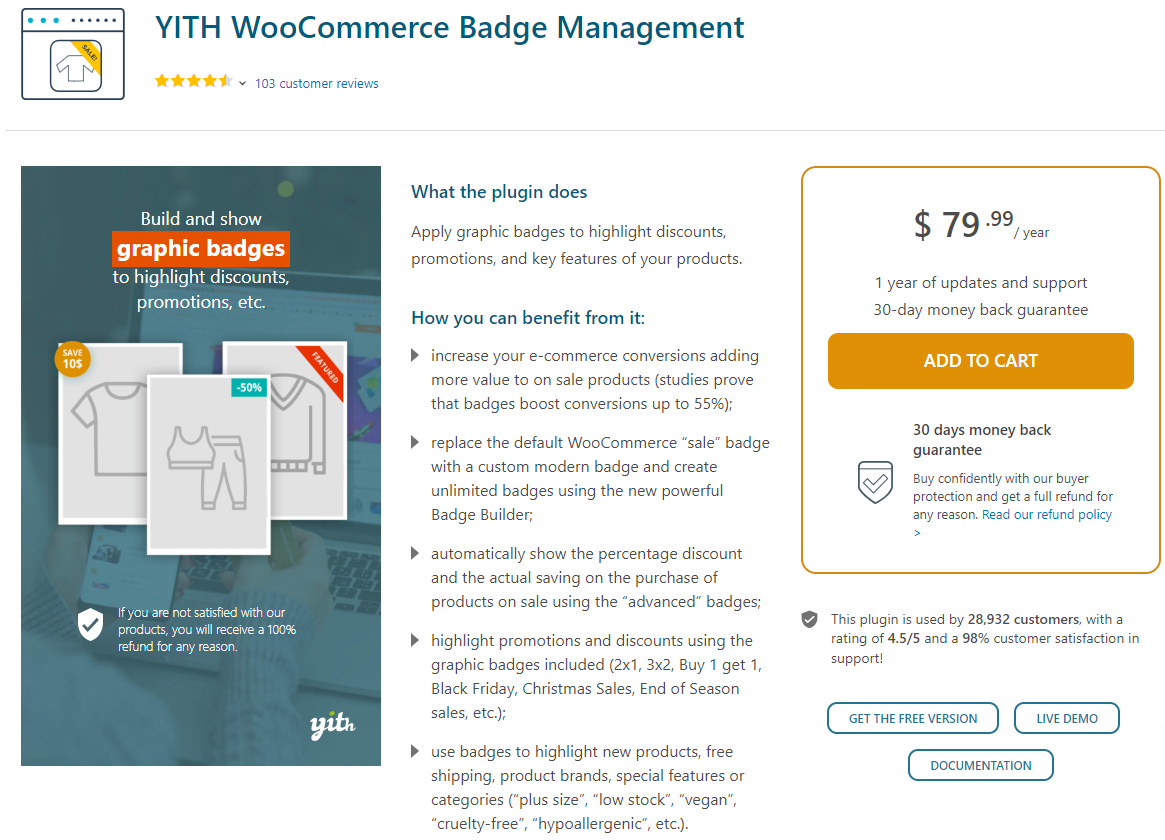
Product badges are a powerful tool for increasing sales in your e-commerce store. They allow you to highlight key products, such as new arrivals, popular items, and featured products. Additionally, badges can leverage psychological triggers like scarcity, social proof, and urgency to drive sales.
Major e-commerce stores use badges to draw attention to discounts and promotions, often displaying the discount percentage prominently. They also use badges to provide quick, visual information to users. For instance, if you sell cosmetics, you can use badges to indicate products that are “Cruelty-free”. If you sell food, badges can highlight products that are vegan or gluten-free. Similarly, for clothing stores, badges can quickly identify “plus-size” or “maternity clothes” products, among others. The badge builder feature provides limitless possibilities, allowing you to create an unlimited number of badges for your products.
Key Features:
- With the advanced builder, you can create an unlimited number of badges for your products.
- Generate simple text badges with or without backgrounds.
- Design image badges with a choice of 9 different images.
- Adjust the badge size to suit your needs.
- Control the padding for text-based badges.
- Customize the border radius of the badges.
- Specify the badge position (top, bottom, center) and alignment (left, right, center).
- Option to hide or replace the default WooCommerce “on sale” badge.
- Assign badges to individual products.
2. WooCommerce Advanced Product Labels- WooCommerce Badge Management plugin
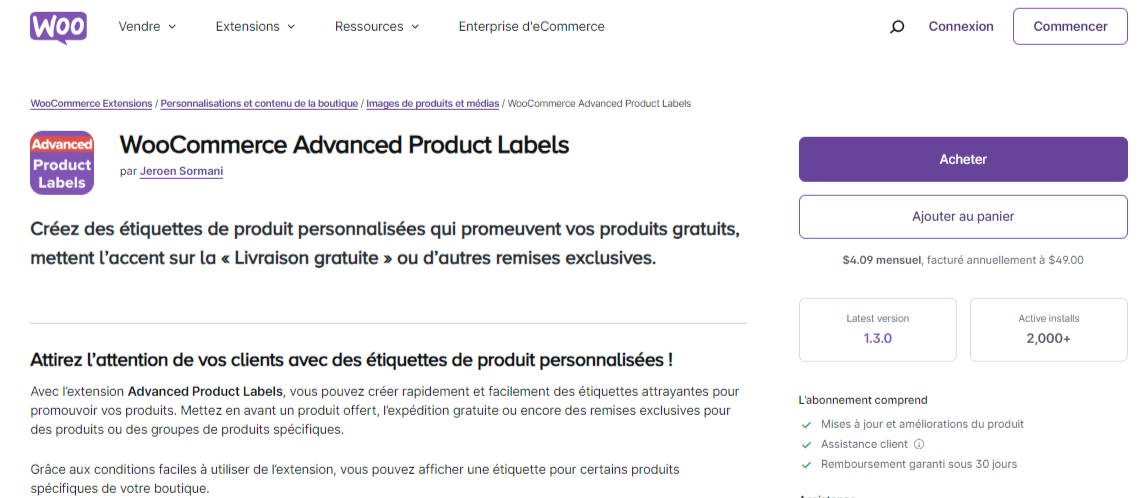
This WooCommerce Badge Management plugin serves as a valuable tool to draw customers’ attention to specific products by effectively communicating ongoing deals or special offers, such as free shipping. Rather than manually applying labels to each individual product, this plugin simplifies label management for a group of products. You can target specific sets of products and define conditions for activating particular labels.
Displaying a variety of product labels on your store can significantly capture the attention of shoppers, especially during the holiday season. One of the key advantages of this plugin is its ability to automatically calculate the discount amount for products with a percentage discount, enhancing the overall customer experience on your store. You can create a multitude of labels considering various aspects that would be of interest to customers.
The WooCommerce Badge Management plugin offers several conditions for setting up labels, including product type, category, bestsellers, sale price, stock quantity, and more. In addition to the predefined conditions, you can also choose to customize or expand them using hooks. You have the option to select from six different types of product labels, each with predefined colors, though you can customize them to suit your preferences.
Key Features:
- Effortless Label Management: Easily manage labels for a set of products, eliminating the need to manually apply labels to individual products.
- Informative Labels: Effectively inform your audience about ongoing deals, specific offers like free shipping, and other promotions to attract customer attention.
- Automatic Discount Calculation: Automatically calculates the discount amount for products with a percentage discount, improving the overall customer experience.
- Customizable Labels: Customize labels according to your store’s theme and branding, ensuring a cohesive and visually appealing design.
- Targeted Labeling: Target specific sets of products and specify conditions for enabling a particular label, allowing for precise and strategic labeling.
3. Product Labels For Woocommerce- WooCommerce Badge Management plugin
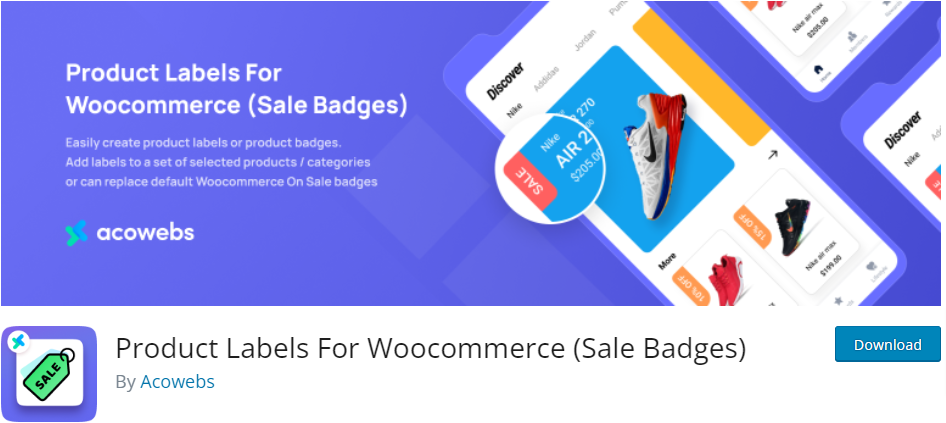
The WooCommerce Product Labels (WooCommerce Sale Badges) plugin is a valuable tool for enhancing your WooCommerce store. It provides an intuitive user interface that makes it easy to create custom product labels or badges. With this plugin, you can add labels to a specific set of products or categories, allowing you to highlight them in a visually appealing way.
One of the key features of this plugin is its ability to replace the default WooCommerce On Sale badges. This gives you greater flexibility in how you display sales and promotions on your store. Additionally, the plugin offers a range of customization options, allowing you to create labels that match your store’s branding and design.
Key Features:
- Easily create and manage badges using our intuitive UI.
- Customize badge color, font size, line height, width, opacity, position, and more.
- Live preview for seamless positioning and styling.
- Choose from default or commonly used badge styles.
- Show or hide badges as needed.
- Assign badges to specific products or categories.
- Apply badges to all products currently on sale.
- Display badges on out-of-stock products.
- Set expiry date and time for badges.
- Hide the default WooCommerce “On Sale” badge.
- Show discount percentage as badge text (difference between sale and regular price).
Also Read: 5 Best WooCommerce Plugins for Managing Questions and Answers
4. Sold Out WooCommerce Badge Management plugin
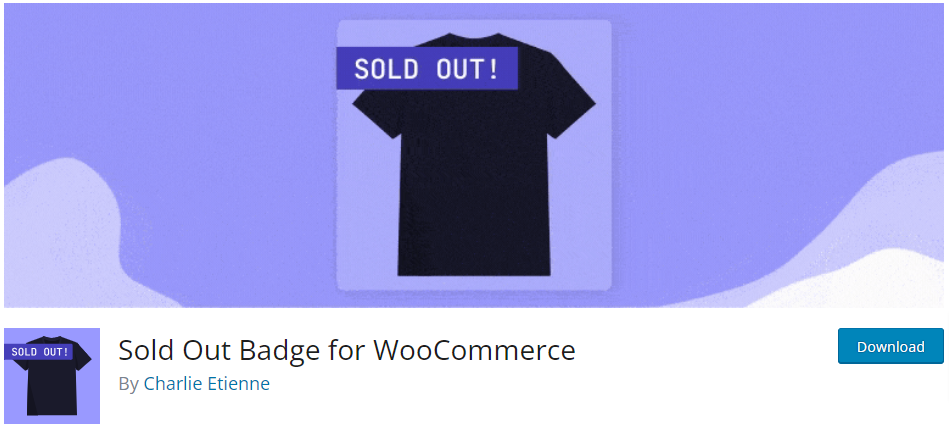
Display a “Sold Out!” badge on products that are out of stock. When a WooCommerce product becomes out of stock, this plugin will automatically show a badge on the product thumbnail with the text you have defined.
Originally designed to assist individuals and businesses selling unique products or services, such as artists, artisans, real estate professionals, and more. These sellers often benefit from keeping sold out products visible on their websites, accompanied by a message indicating that the product is no longer available for purchase.
WooCommerce Badge Management plugin is versatile and can be used by anyone looking to display any text in a badge when a product is out of stock. It offers the option to display a badge on backorder products.
Key Features:
- Customize badge text with your preferred message, such as “Sold Out,” “Out of Stock,” or “Coming Soon.”
- Set the badge background color to align with your website’s theme.
- Choose the badge text color for optimal visibility.
- Adjust the badge font size to match your design preferences.
- Keep sold-out products visible on your website with the informative badge.
- Enable badge display on backorder products.
- Prevent overlap issues by seamlessly hiding the “Sale” badge.
Also Read: 5 Best WooCommerce Customer Support Plugins
5. WordPress WooCommerce Badge Management plugin
Another excellent plugin available on CodeCanyon, the WooCommerce Badge Management plugin simplifies the creation and management of product badges. This plugin offers a user-friendly interface that makes it easy to add badges to individual products or multiple products simultaneously. You can also apply badges to products within specific categories, allowing for targeted badge placement.
One of the standout features of this plugin is its extensive customization options. You can adjust the text, color, margin, alignment, and even rotate the badge image to suit your store’s design and branding. This level of customization ensures that your badges seamlessly integrate with your store’s overall look and feel.
The WooCommerce Badge Management plugin allows you to assign badges to multiple categories simultaneously. This feature streamlines the badge management process, making it easier to apply badges to a wide range of products.
You can add countdown timers to your badges, creating a sense of urgency and encouraging customers to make a purchase. The real-time preview feature allows you to see how your badges will appear on your products before making them live, ensuring that they look exactly as you intended.
Key Features:
- Easy Badge Creation: Quickly create and manage product badges for your WooCommerce store.
Individual and Bulk Badge Assignment: Add badges to single or multiple products, making it easy to highlight specific items or promotions. - Category-based Badge Assignment: Set badges to appear on products within specific categories, helping you target promotions or labels to specific groups of products.
- Customization Options: Customize badge text, color, margin, alignment, and even rotate the badge image to suit your design preferences.
- Multiple Category Assignment: Assign badges to products in multiple categories simultaneously, streamlining your badge management process.
- Countdown Timer Support: Add countdown timers to your badges, creating a sense of urgency and encouraging quicker purchase decisions.
- Live Preview: View live changes to your badges as you create them, ensuring they look exactly how you want them to appear on your website.
Also Read: 5 Best WooCommerce Wishlist Plugins to Boost Sales and Customer Engagement
Conclusion on WooCommerce Badge Management plugin
By incorporating visually appealing badges into your WooCommerce product pages, you can significantly boost the visibility of your top products and drive higher sales and conversions. The WooCommerce Badge Management plugin highlighted in our list offer an array of features specifically designed to streamline the creation and management of various types of badges on your online store.
These versatile plugins enable you to create badges for featured and on-sale products, allowing you to draw attention to special offers and promotions. You can customize badge colors, utilize background images, and even integrate countdown timers, which can effectively create a sense of urgency and prompt customers to make purchases more swiftly.
Before making a decision, it’s important to assess your budget and specific requirements. Carefully evaluating each plugin on our list will help you select the one that aligns best with your unique needs and objectives, ensuring that you can effectively enhance your store’s visual appeal and drive greater customer engagement.
Interesting Reads:
Best WooCommerce Review Plugins to Enhance Your Business
5 Best WooCommerce PayPal Plugins for Streamlined Payment Processing
Best WooCommerce Stripe Plugins for Seamless Payment Processing




