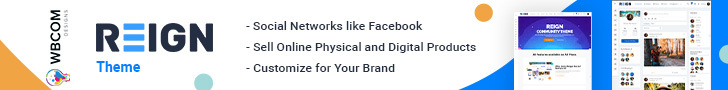WordPress Lead Generation Plugins are tools or software applications designed to help website owners capture and generate leads from their WordPress websites. A lead refers to a potential customer or a person who has shown interest in the products or services offered by a business.
Lead generation plugins integrate with WordPress websites to provide various features and functionalities that facilitate the collection of contact information from visitors. These plugins typically offer customizable forms, pop-ups, widgets, and landing pages that prompt visitors to provide their email addresses, names, phone numbers, or other relevant details.
Here are some key features and benefits of WordPress lead generation plugins:
Forms and Opt-in Boxes: These plugins allow you to create attractive and user-friendly forms and opt-in boxes that can be strategically placed on your website to capture leads. You can customize the form fields, design, and placement to align with your branding and website layout.
Pop-ups and Slide-ins: Lead generation plugins enable the creation of pop-ups or slide-in boxes that appear on your website based on triggers such as time delay, exit intent, scroll percentage, or user behavior. These attention-grabbing elements can significantly increase lead conversion rates.
Landing Pages: Some lead generation plugins provide the functionality to build dedicated landing pages, which are standalone web pages designed specifically for lead generation purposes. These pages typically have a clear call-to-action and minimize distractions, making them effective at capturing leads.
Email Marketing Integration: Many lead generation plugins integrate with popular email marketing services, allowing you to automatically send captured leads to your email lists or CRM (Customer Relationship Management) systems. This integration streamlines your lead management and enables you to nurture leads through targeted email campaigns.
Analytics and Tracking: WordPress lead generation plugins often come with built-in analytics and tracking features. These insights help you understand the performance of your lead generation efforts, track conversion rates, and optimize your strategies accordingly.
A/B Testing: Some plugins offer A/B testing capabilities, allowing you to experiment with different form designs, copy variations, or placement options. By testing and analyzing different elements, you can identify the most effective lead generation tactics and continuously improve your conversion rates.
Third-Party Integrations: Lead generation plugins can integrate with various third-party tools and services, such as CRM systems, marketing automation platforms, webinar software, and more. These integrations enhance your lead management capabilities and enable seamless workflows.
WordPress lead generation plugins empower website owners to capture valuable contact information from their visitors, build a subscriber base, and convert leads into customers. They provide intuitive interfaces and a range of features to optimize lead generation efforts, enhance user experience, and ultimately drive business growth.
Importance of WordPress Lead Generation Plugins
WordPress lead generation plugins play a crucial role in the success of online businesses by offering several important benefits. Here are some key reasons why these plugins are important:
Capturing Leads: Lead generation plugins enable you to capture valuable contact information from your websites visitors, such as email addresses, names, and phone numbers. By collecting this data, you can build a database of potential customers and reach out to them for further engagement, nurturing, and sales conversion.
Growing Your Email List: Email marketing is a powerful tool for nurturing leads and driving conversions. Lead generation plugins integrate with email marketing services, allowing you to automatically add captured leads to your email list. This helps you grow your subscriber base and establish direct communication with potential customers.
Increasing Conversion Rates: Lead generation plugins provide various tools and features, such as customizable forms, pop-ups, and landing pages, that are designed to optimize lead conversion rates. These plugins allow you to create visually appealing and strategically placed lead-capture elements that grab visitors’ attention and encourage them to take action.
Improving User Experience: User experience is vital for retaining visitors and encouraging them to interact with your website. Lead generation plugins offer user-friendly form designs, non-intrusive pop-ups, and smooth opt-in processes that enhance the overall experience for your audience. By providing a seamless and engaging user journey, you increase the likelihood of capturing leads.
Targeted Marketing Campaigns: With lead generation plugins, you can segment your leads based on the information collected. This segmentation enables you to tailor your marketing campaigns and messages to specific groups of leads, delivering more personalized and relevant content. By targeting your marketing efforts, you can increase engagement and conversions.
Tracking and Analytics: Many lead generation plugins provide built-in tracking and analytics features. These insights allow you to measure the effectiveness of your lead generation strategies, track conversion rates, and identify areas for improvement. By analyzing data and metrics, you can optimize your lead generation efforts and refine your marketing tactics.
Integrations and Automation: Lead generation plugins often integrate with other tools and services, such as CRM systems and marketing automation platforms. These integrations enable seamless workflows, automate lead management processes, and improve efficiency. By streamlining your lead generation and management, you can focus more on nurturing leads and growing your business.
WordPress lead generation plugins are essential for capturing leads, growing your email list, optimizing conversion rates, improving user experience, and enabling targeted marketing efforts. They provide valuable features and integrations that streamline lead management and contribute to the growth and success of your online business.
12 Best WordPress Lead Generation Plugins
There are several WordPress lead generation plugins available in the market, each offering unique features and functionalities. Here are some popular ones:
OptinMonster
OptinMonster is a popular lead generation plugin for WordPress that provides a wide range of tools and features to help you convert website visitors into subscribers and customers. It offers various opt-in form types, targeting options, customization features, and integrations with email marketing services.
Here’s an overview of OptinMonster’s key features:
Opt-in Form Types: OptinMonster offers a variety of form types, including lightbox pop-ups, slide-ins, floating bars, fullscreen welcome mats, inline forms, and more. These forms are customizable and can be designed to match your website’s branding and style.
Targeting and Personalization: With OptinMonster, you can create highly targeted campaigns using behavior-based triggers. You can set up triggers such as exit intent, scroll depth, time on site, specific page targeting, geolocation targeting, and more. This allows you to display the right offer or message to the right audience at the right time.
Drag-and-Drop Builder: OptinMonster provides an intuitive drag-and-drop builder that enables you to design and customize your opt-in forms without any coding knowledge. You can easily add form fields, adjust layouts, choose colors and fonts, and preview your forms in real-time.
A/B Testing: The A/B testing feature allows you to experiment with different variations of your opt-in forms to determine which one performs better in terms of conversions. You can test different headlines, images, form designs, and call-to-action buttons to optimize your lead-generation efforts.
Exit Intent Technology: OptinMonster’s exit intent technology detects when a visitor is about to leave your website and displays a targeted opt-in form at the precise moment. This strategy can help you capture leads that would have otherwise left your site without taking any action.
Integration with Email Marketing Services: OptinMonster seamlessly integrates with popular email marketing services like Mailchimp, AWeber, Constant Contact, ConvertKit, and more. This allows you to automatically sync captured leads with your email lists and set up automated email campaigns.
Reporting and Analytics: OptinMonster provides detailed reports and analytics to track the performance of your opt-in forms. You can measure conversion rates, view impressions and clicks, and gain insights into which campaigns are driving the most sign-ups.
Exit-Intent MonsterLinks: OptinMonster’s MonsterLinks feature allows you to convert any link or image into a two-step opt-in process. When visitors click on the link or image, a pop-up form is displayed, increasing the likelihood of capturing their information.
OptinMonster is known for its user-friendly interface, extensive features, and high conversion rates. It caters to both beginner users and advanced marketers looking to optimize their lead-generation efforts. However, it’s important to note that OptinMonster is a premium plugin, meaning it requires a subscription to access all its features.
Thrive Leads
Thrive Leads is a feature-rich lead generation plugin for WordPress that helps you build and grow your email list. It offers a wide range of opt-in form types, targeting options, customization features, and advanced functionality.
Here are some key features of Thrive Leads:
Opt-in Form Types: Thrive Leads provides a variety of opt-in form types, including lightbox pop-ups, sticky ribbons, slide-ins, in-line forms, content lockers, and more. These forms are highly customizable, allowing you to design them according to your website’s branding and style.
SmartLinks and SmartExit: Thrive Leads includes SmartLinks, which allows you to show or hide opt-in forms based on whether a visitor is already a subscriber or a new visitor. SmartExit is a feature that displays a targeted opt-in form when a visitor is about to leave your site, helping to capture their attention before they go.
Advanced Targeting and Trigger Options: With Thrive Leads, you can target specific pages, posts, and categories, or even create custom targeting rules to display opt-in forms to the most relevant audience. It offers triggers like exit intent, time-based triggers, scroll triggers, and click triggers to engage visitors at the right moment.
A/B Testing and Analytics: Thrive Leads allows you to run A/B split tests to compare different variations of your opt-in forms and determine which one performs better. It provides detailed analytics and reports to help you track conversions, impressions, and the overall performance of your forms.
Drag-and-Drop Builder: The plugin features a visual drag-and-drop builder that lets you easily create and customize opt-in forms without any coding knowledge. You can add form fields, adjust layouts, choose colors and fonts, and see real-time previews of your forms as you design them.
Integration with Email Marketing Services: Thrive Leads seamlessly integrates with popular email marketing services such as Mailchimp, AWeber, GetResponse, ConvertKit, and more. This allows you to automatically sync captured leads with your email lists and trigger automated email campaigns.
Content Locking: With Thrive Leads, you can lock specific content on your website and make it accessible only to subscribers. This encourages visitors to opt-in to access valuable content, effectively growing your email list.
Mobile-Friendly Design: Thrive Leads provides mobile-responsive opt-in forms, ensuring that your forms look great and function properly on all devices, including smartphones and tablets.
Thrive Leads is known for its extensive features, flexibility, and ease of use. It is a premium plugin that requires a subscription, but it offers a comprehensive set of tools for effective lead generation and email list growth.
FunnelKit
FunnelKit appears to be a comprehensive tool for online marketers to create and optimize sales funnels. It offers features like drag-and-drop page builders, customizable templates, split testing, and analytics, which are essential for designing effective and high-converting sales funnels.
The integration with Divi, a popular WordPress page builder, allows users to leverage the customization capabilities of Divi while utilizing FunnelKit’s features for lead generation and optimization. This combination gives marketers the flexibility to create visually appealing and personalized landing pages, squeeze pages, and other elements within their sales funnels.
The split testing functionality provided by FunnelKit enables users to compare different variations of their sales funnels to identify the most effective ones. By analyzing the performance metrics and insights gathered from split testing, marketers can make data-driven decisions to optimize their funnels and improve lead generation and conversion rates.
FunnelKit seems to be a valuable tool for marketers seeking to build and optimize their sales funnels, enhance lead generation efforts, and drive conversions. It’s worth exploring its specific features, integrations, and user reviews to get a comprehensive understanding of its capabilities and how it aligns with your marketing objectives.
Leadpages
Leadpages is a popular lead generation and landing page-building tool used by marketers and businesses to create high-converting landing pages, pop-ups, and opt-in forms. It offers a range of features and templates designed to optimize lead generation and drive conversions.
Here are some key aspects of Leadpages:
Landing Page Builder: Leadpages provides a user-friendly drag-and-drop editor that allows you to create custom landing pages without any coding knowledge. It offers a wide selection of pre-designed templates and elements that you can customize to match your brand and campaign goals.
Opt-in Forms and Pop-ups: Leadpages enables you to create various types of opt-in forms, including pop-ups, slide-ins, and sticky bars, to capture leads on your website. These forms can be triggered by specific actions, such as time on page, exit intent, or scroll percentage.
A/B Testing and Analytics: Leadpages include A/B testing capabilities that allow you to compare different versions of your landing pages or opt-in forms to identify the most effective design or copy. It also provides analytics and conversion tracking features to measure the performance of your pages and forms.
Integrations and Lead Management: Leadpages integrates with popular email marketing platforms and CRM systems, making it easy to capture leads and sync them with your email lists or customer databases. It supports integrations with tools like Mailchimp, Salesforce, HubSpot, and more.
Lead Magnets and Content Upgrades: Leadpages enables you to create lead magnets, such as ebooks, guides, or checklists, to incentivize visitors to provide their contact information. Additionally, it offers content upgrade features that allow you to offer exclusive content in exchange for email addresses on specific blog posts or pages.
Mobile-Responsive Designs: Leadpages provides mobile-responsive templates and ensures that your landing pages and opt-in forms look and function well on different devices, including smartphones and tablets.
Conversion Tools and Widgets: Leadpages offers various conversion-focused tools and widgets, such as countdown timers, progress bars, social media sharing buttons, and exit intent pop-ups, to encourage visitor engagement and increase conversions.
Leadpages is known for its ease of use, extensive template library, and conversion-focused features. It’s suitable for both beginners and experienced marketers looking to create optimized landing pages and capture leads effectively. However, it’s important to note that Leadpages is a paid tool and requires a subscription to access its full range of features and templates.
Bloom
Bloom is a lead generation plugin for WordPress developed by Elegant Themes. It is designed to help website owners and marketers capture leads and grow their email lists.
Here are some key features of Bloom:
Opt-in Form Types: Bloom offers a variety of opt-in form types, including pop-ups, fly-ins, inline forms, and widget forms. These forms are customizable, allowing you to match them with your website’s design and branding.
Design Customization: Bloom provides a range of design options and templates to create visually appealing opt-in forms. You can customize colors, fonts, sizes, and animations to ensure the forms blend seamlessly with your website’s aesthetics.
Trigger and Display Options: Bloom offers various trigger and display options to determine when and how your opt-in forms appear. You can set triggers such as timed delays, scroll triggers, exit intent, and user interaction to display forms at the right moment and engage visitors effectively.
Targeted Display Settings: With Bloom, you can target specific pages, posts, categories, or user roles to display opt-in forms to the most relevant audience. This targeting capability ensures that your forms are shown to the right visitors, increasing the chances of capturing leads.
A/B Testing: Bloom includes A/B testing functionality that allows you to compare different variations of your opt-in forms to determine which ones perform better in terms of conversions. This helps you optimize your forms and improve your lead generation efforts.
Integration with Email Marketing Services: Bloom integrates with popular email marketing services such as Mailchimp, AWeber, ConvertKit, and more. This enables seamless synchronization of captured leads with your email lists, making it easier to manage and nurture your subscribers.
Conversion Tracking and Analytics: Bloom provides built-in conversion tracking and analytics to monitor the performance of your opt-in forms. You can track impressions, conversions, and conversion rates to gain insights into the effectiveness of your lead generation campaigns.
Exit-Intent Technology: Bloom includes exit-intent technology, which detects when a visitor is about to leave your website and displays an opt-in form at that moment. This strategy helps capture the attention of potential leads who might otherwise leave without taking any action.
Bloom is known for its user-friendly interface, customization options, and seamless integration with Elegant Themes’ Divi Builder and other popular email marketing services. It is a premium plugin, meaning it requires a subscription to Elegant Themes or the Divi theme to access its features.
Sumo
Sumo, now known as Sumo.com, is a suite of marketing tools that includes lead generation features for websites. It offers a range of tools to help website owners and marketers increase traffic, grow their email lists, and improve conversions.
Here are some key features of Sumo:
List Building Tools: Sumo provides various tools for capturing leads and growing your email list. This includes customizable opt-in forms, pop-ups, welcome mats, scroll boxes, and smart bars. These tools can be strategically placed on your website to engage visitors and encourage them to subscribe.
Social Sharing Buttons: Sumo offers social sharing buttons that you can add to your website, allowing visitors to easily share your content on social media platforms. This helps increase the reach and visibility of your website and drives more traffic.
Heat Maps: Sumo includes heat mapping functionality, which provides visual representations of where visitors click and engage with your website. This data helps you understand user behavior and optimize your website’s design and content for better conversions.
A/B Testing: Sumo allows you to run A/B tests to compare different versions of your opt-in forms, pop-ups, and other elements. By testing variations, you can identify the most effective design, copy, or placement to improve conversion rates.
Analytics and Reporting: Sumo provides analytics and reports that give you insights into the performance of your lead generation efforts. You can track metrics such as conversions, impressions, click-through rates, and more to evaluate the success of your campaigns.
Integration with Email Marketing Services: Sumo integrates with popular email marketing services such as Mailchimp, AWeber, Constant Contact, and others. This enables you to automatically sync captured leads with your email lists and streamline your email marketing campaigns.
E-commerce Features: Sumo offers specific features for e-commerce websites, such as cart abandonment emails and product-specific pop-ups. These features help to recover abandoned carts and increase conversions for online stores.
Mobile-Responsive Design: Sumo’s tools are designed to be mobile-responsive, ensuring that they function properly and look great on different devices, including smartphones and tablets.
Sumo is known for its user-friendly interface, extensive features, and integration options. It offers both free and paid plans, with the paid plans unlocking additional features and advanced customization options. Sumo.com provides a centralized platform for various marketing tools, making it convenient for website owners and marketers to implement lead generation strategies and improve overall website performance.
WPForms
WPForms is a popular WordPress plugin that allows you to easily create and manage contact forms on your website. It is designed to be user-friendly, even for those without coding knowledge, and offers a range of features to enhance form creation and customization.
Here are some key features of WPForms:
Drag-and-Drop Form Builder: WPForms provides a visual drag-and-drop form builder that allows you to create forms quickly and easily. You can add various form fields, rearrange them, and customize their settings without any coding required.
Pre-built Form Templates: WPForms offers a library of pre-built form templates that you can choose from, including contact forms, survey forms, donation forms, order forms, newsletter signup forms, and more. These templates are customizable and provide a starting point for creating forms.
Conditional Logic: WPForms allows you to set up conditional logic, which means you can show or hide form fields based on user responses. This feature helps create dynamic and personalized forms that adjust based on the user’s input.
Advanced Form Fields: WPForms supports a wide range of form fields, including text fields, dropdowns, checkboxes, radio buttons, file uploads, date and time fields, and more. You can customize the fields, set validation rules, and configure them to collect the information you need.
Integration with Third-Party Services: WPForms seamlessly integrates with popular email marketing services like Mailchimp, Constant Contact, AWeber, and CRM tools like Salesforce and HubSpot. This allows you to automatically add form submissions to your email lists or CRM systems.
Form Notifications and Confirmations: WPForms enables you to set up email notifications to receive instant alerts whenever someone submits a form on your website. You can also customize confirmation messages that are displayed to users after submitting a form.
Spam Protection: WPForms includes built-in spam protection features such as reCAPTCHA and Honeypot to prevent unwanted form submissions from bots or spammers.
Mobile-Friendly and Responsive: WPForms ensures that your forms look great and function properly on mobile devices, providing a smooth user experience for visitors accessing your website from smartphones or tablets.
WPForms is available in both free and premium versions, with the premium version offering additional advanced features and integrations. It is a popular choice for WordPress users looking to create professional and effective forms on their websites without the need for complex coding or technical expertise.
Convert Pro
Convert Pro is a WordPress lead generation plugin designed to help website owners and marketers create and optimize conversion-focused opt-in forms. It offers a range of features and tools to capture leads, increase conversions, and grow your email list.
Here are some key features of Convert Pro:
Drag-and-Drop Editor: Convert Pro provides a visual drag-and-drop editor that allows you to create and customize opt-in forms without any coding knowledge. You can choose from various form types, including pop-ups, slide-ins, welcome mats, inline forms, and more.
Ready-to-Use Templates: Convert Pro offers a library of professionally designed templates that you can use as a starting point for your opt-in forms. These templates are customizable, allowing you to match them with your website’s branding and style.
Advanced Triggering Options: Convert Pro provides a variety of triggering options to display opt-in forms at the right moment. You can trigger forms based on user behavior, such as exit intent, time on page, scroll percentage, inactivity, or clicking specific elements.
A/B Testing and Analytics: Convert Pro includes A/B testing functionality that allows you to compare different versions of your opt-in forms to identify the most effective design or copy. It provides analytics and conversion tracking features to measure the performance of your forms and track key metrics.
Advanced Form Fields and Customization: Convert Pro supports advanced form fields, including multi-step forms, conditional logic, and custom input fields, to create interactive and personalized opt-in forms. You can customize the appearance, layout, colors, fonts, and animations to match your website’s design.
Integration with Email Marketing Services: Convert Pro seamlessly integrates with popular email marketing services such as Mailchimp, AWeber, GetResponse, and many others. This allows you to automatically sync captured leads with your email lists and trigger automated email campaigns.
Exit-Intent Technology: Convert Pro includes exit-intent technology, which detects when a visitor is about to leave your website and displays a targeted opt-in form to capture their attention before they exit.
Mobile-Responsive Design: Convert Pro ensures that your opt-in forms are mobile-responsive and look great on all devices, including smartphones and tablets.
Convert Pro is a premium plugin, meaning it requires a subscription to access its full range of features and templates. It is known for its intuitive interface, extensive customization options, and conversion-focused features that help optimize lead generation efforts and increase conversions on your website.
RafflePress
RafflePress is a WordPress plugin specifically designed for running giveaways and contests on your website. It simplifies the process of creating and managing giveaways, helping you grow your email list, increase website traffic, and engage your audience.
Here are some key features of RafflePress:
Giveaway Builder: RafflePress offers an intuitive drag-and-drop giveaway builder that allows you to create attractive and engaging giveaway campaigns without any coding knowledge. You can customize the design, entry methods, prizes, and other settings to match your branding and campaign goals.
Pre-built Templates: RafflePress provides pre-built giveaway templates that you can choose from to get started quickly. These templates are fully customizable, allowing you to add your own content, images, and branding elements.
Multiple Entry Methods: RafflePress supports various entry methods to encourage participation and engagement. These include actions like social media follows, email subscriptions, visiting specific pages, sharing on social platforms, referring friends, and more. Each entry method can be assigned specific point values to create incentives and increase the chances of winning.
Viral Sharing Options: RafflePress includes features that incentivize participants to share the giveaway with others, increasing the reach and visibility of your campaign. Participants can earn extra entries for referring friends, sharing on social media platforms, or performing specific actions to promote your giveaway.
Integration with Email Marketing Services: RafflePress integrates with popular email marketing services like Mailchimp, Constant Contact, and others, allowing you to automatically add participants’ email addresses to your email lists for future marketing campaigns.
Fraud Protection: RafflePress includes built-in fraud protection measures to ensure the integrity of your giveaways. It detects and blocks suspicious activities, preventing fraud and maintaining fairness in the selection of winners.
Mobile-Responsive Design: RafflePress ensures that your giveaway campaigns are mobile-friendly and responsive, providing a seamless experience for participants accessing your website from different devices.
Analytics and Tracking: RafflePress provides analytics and tracking features to monitor the performance of your giveaways. You can track participant activity, referral sources, conversion rates, and other key metrics to gain insights into the effectiveness of your campaigns.
RafflePress is available in both free and premium versions, with the premium version offering additional features, integrations, and advanced customization options. It is a popular choice for website owners and marketers looking to run engaging giveaways and contests to boost audience engagement, grow their email lists, and drive website traffic.
Quiz and Survey Master
Quiz and Survey Master, also known as QSM, is a WordPress plugin that allows you to create and manage quizzes, surveys, and assessments on your website. It offers a range of features and customization options to create interactive and engaging quizzes and surveys.
Here are some key features of Quiz and Survey Master:
Quiz and Survey Builder: QSM provides a user-friendly interface for creating quizzes and surveys. You can add different types of questions, including multiple-choice, true/false, open-ended, and more. The plugin supports various question formats and allows you to customize the layout and design of your quizzes and surveys.
Conditional Logic: QSM includes conditional logic functionality, which enables you to show or hide certain questions based on the participant’s previous responses. This feature allows you to create dynamic and personalized quizzes and surveys that adapt to the user’s input.
Grading and Scoring: QSM allows you to assign scores or points to each question and provide immediate feedback to participants based on their answers. You can set up custom grading rules to determine the overall score and generate results for participants.
Multiple Quiz Modes: QSM offers different quiz modes, such as timed quizzes, personality quizzes, and surveys with pagination. This allows you to create various types of interactive quizzes and surveys tailored to your specific needs.
Customization Options: QSM provides extensive customization options to match your quizzes and surveys with your website’s design and branding. You can customize colors, fonts, and backgrounds, and add custom CSS for advanced styling.
Integration with Email Marketing Services: QSM integrates with popular email marketing services like Mailchimp, AWeber, and others. This allows you to capture participants’ email addresses and automatically add them to your email lists for further engagement and marketing campaigns.
Reporting and Analytics: QSM includes reporting and analytics features to track quiz and survey performance. You can view participant statistics, average scores, completion rates, and other metrics to gain insights into the effectiveness of your quizzes and surveys.
Add-Ons and Extensions: QSM offers a range of add-ons and extensions to enhance the functionality of your quizzes and surveys. These include features like social sharing, leaderboards, advanced analytics, and more.
Quiz and Survey Master is available as a free plugin with additional premium add-ons for advanced features. It is widely used by educators, trainers, marketers, and website owners who want to engage their audience, collect feedback, or assess knowledge through interactive quizzes and surveys.
Tidio
Tidio is a live chat and chatbot platform that helps businesses communicate with their website visitors and customers in real-time. It offers a range of features designed to improve customer support, engage website visitors, and generate leads.
Here are some key features of Tidio:
Live Chat: Tidio provides a live chat widget that you can easily integrate into your website. It allows you to have real-time conversations with your website visitors, providing instant support and assistance.
Chatbots: Tidio offers a chatbot builder that allows you to create automated chatbots for your website. These chatbots can handle common customer inquiries, provide instant responses, and guide visitors through various processes.
Pre-built Chatbot Templates: Tidio provides a library of pre-built chatbot templates that cover different use cases, such as lead generation, customer support, e-commerce, and more. These templates can be customized to suit your specific needs and integrated into your website.
Visitor Monitoring: Tidio provides real-time visitor monitoring, allowing you to see who is currently on your website, their location, and their browsing behavior. This information can help you proactively engage with visitors and offer personalized assistance.
Email Marketing Integration: Tidio integrates with popular email marketing services like Mailchimp and GetResponse. This allows you to capture visitor information through the live chat or chatbot and automatically add them to your email marketing lists for future communication and lead nurturing.
Mobile Apps: Tidio offers mobile apps for iOS and Android devices, enabling you to manage and respond to live chats and chatbot interactions on the go.
Automation and Triggers: Tidio allows you to set up automation and triggers based on specific actions or conditions. For example, you can configure automated chat messages to be triggered when a visitor spends a certain amount of time on a page or when they attempt to exit the website.
Customization and Branding: Tidio provides customization options, allowing you to match the look and feel of the live chat widget and chatbot to your website’s branding. You can customize colors, text, and chat window design.
Tidio offers both free and paid plans, with the paid plans unlocking additional features and functionality. It is used by businesses of all sizes to enhance customer support, engage website visitors, and generate leads through real-time chat and chatbot interactions.
Kliken WooCommerce
Kliken is a marketing plugin specifically designed for WooCommerce, which is a popular eCommerce platform for WordPress. The plugin aims to streamline and optimize online marketing efforts for WooCommerce store owners.
Here are some key features of Kliken WooCommerce:
One-Click Setup: Kliken offers a simple and quick setup process, allowing users to get started with their marketing efforts without the need for complex configurations.
Integrations with Google, Facebook, and Instagram Ads: Kliken WooCommerce integrates with major advertising platforms such as Google Ads, Facebook Ads, and Instagram Ads. This integration enables businesses to create, manage, and optimize ads across these platforms to reach their target audience effectively.
Dynamic Retargeting: Kliken provides dynamic retargeting capabilities, which allow businesses to show personalized ads to users who have previously interacted with their website or products. This feature helps increase conversion rates by reminding potential customers about products they have shown interest in.
Automated Product Feed Optimization: Kliken WooCommerce helps optimize product feeds, ensuring that the information about your products is accurately and efficiently transmitted to the advertising platforms. This optimization helps improve the visibility and performance of your ads.
Real-Time Performance Reporting: Kliken provides real-time performance reporting, allowing users to track the effectiveness of their advertising campaigns. The reporting features help analyze key metrics such as impressions, clicks, conversions, and return on ad spend (ROAS), providing valuable insights for optimizing marketing strategies.
Kliken WooCommerce aims to simplify the process of setting up and managing online marketing campaigns for WooCommerce stores. By integrating with major advertising platforms and providing automation and optimization features, it aims to help businesses attract customers, increase online visibility, and drive sales.
Wrapping Up!
WordPress lead generation plugins are powerful tools that enable website owners and marketers to capture leads, grow their email lists, and convert visitors into customers. These plugins offer a variety of features and functionalities designed to optimize lead generation efforts and increase conversion rates.
By using WordPress lead generation plugins, businesses can create and customize various types of opt-in forms such as pop-ups, slide-ins, welcome mats, and inline forms. These forms can be strategically placed on the website to grab visitors’ attention and entice them to provide their contact information.
Many lead generation plugins also offer advanced features like A/B testing, analytics, and integration with email marketing services. A/B testing allows users to compare different variations of their forms and optimize them for maximum effectiveness. Analytics provide valuable insights into form performance and visitor behavior, helping to refine lead generation strategies. Integration with email marketing services ensures that captured leads are seamlessly added to email lists, enabling businesses to nurture and engage with them through targeted email campaigns.
Popular WordPress lead generation plugins include OptinMonster, Thrive Leads, Convert Pro, RafflePress, Bloom, Sumo, WPForms, and Quiz and Survey Master. These plugins provide a wide range of options and customization capabilities, allowing businesses to tailor their lead generation efforts to their specific goals and target audience.
In conclusion, WordPress lead generation plugins are essential tools for businesses looking to generate leads, increase conversions, and grow their customer base. With their user-friendly interfaces and powerful features, these plugins empower website owners and marketers to optimize their lead capture strategies and drive business growth.
Interesting Reads:
14 Best WordPress Speed Optimization Plugins in 2024