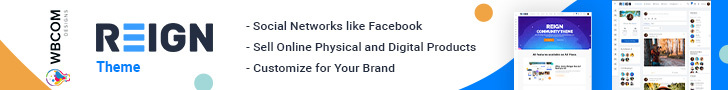Color palette generators are digital tools that help users create color schemes for their design projects. These generators work by analyzing and selecting colors that complement each other and can create a harmonious visual effect.
With the help of a color palette generator, users can easily experiment with different color combinations without having to manually select and match each color. These tools can be particularly useful for designers, artists, marketers, and anyone who works with visual media.
There are several types of color palette generators available, including those that use algorithms to generate color schemes based on color theory, those that extract colors from images, and those that allow users to create custom palettes by selecting colors from a color wheel or inputting specific color values.
Whether you’re designing a website, creating a logo, or putting together a presentation, a color palette generator can be an incredibly helpful tool in achieving the perfect look and feel for your project.
Importance of Color Palette
Color palettes are significant in design because they can influence the overall look and feel of a design and how it is perceived by the audience. Colors can convey emotions, evoke feelings, and create associations, making them a powerful tool for designers to communicate their message and brand identity.
Using a well-designed color palette can help designers create visual harmony and balance in their designs, ensuring that the colors complement each other and create a cohesive look. This can help to improve the user experience by making it easier to read and navigate the design.
Additionally, color palettes play a crucial role in brand identity. A brand’s color palette can help to differentiate it from competitors, create a sense of brand recognition, and convey the brand’s values and personality. For example, red is commonly associated with passion, excitement, and energy, while blue is associated with trust, professionalism, and calmness. By selecting a color palette that aligns with their brand values, designers can help to strengthen their brand’s identity and build brand awareness.
Color palettes are significant in design because they can impact the user experience, communicate a message or brand identity, and influence how a design is perceived by the audience.
13 Best Color Palette Generators
These are just a few of the many color palette generators available online. Whether you’re a designer, artist, marketer, or just someone who loves experimenting with color, there’s sure to be a tool out there that can help you create the perfect color scheme for your next project. Some of them are stated below:
Adobe Color
Adobe Color is a popular color palette generator that allows users to create custom color schemes based on color theory principles. The tool offers several color modes, including RGB, CMYK, and HEX, making it a versatile choice for designers who work in various mediums.
Users can choose from several color harmony rules, such as monochromatic, complementary, triad, and more. They can also adjust individual colors within a palette or extract colors from an image to create a custom color scheme. Additionally, users can save their color schemes and share them with others.
Adobe Color also has a community section where users can browse and share color schemes created by others. This can be a great resource for designers who need inspiration or want to see how certain colors work together in different contexts.
Adobe Color is a powerful and user-friendly tool that can help designers create beautiful and harmonious color schemes for their projects.
Venngage
Venngage is a visual content creation platform that includes a color palette generator as one of its features. The tool is designed to help users create color schemes that work well together and can be used across different design elements.
The Venngage color palette generator allows users to choose from several color modes, including RGB, CMYK, and HEX, and offers different color harmony rules, such as monochromatic, analogous, complementary, and more. Users can also adjust the saturation and brightness of individual colors within a palette to create a custom look.
One unique feature of Venngage’s color palette generator is the ability to choose a base color and generate a color scheme based on that color. This can be helpful for designers who want to create a cohesive look and feel across different design elements, such as a website, social media graphics, and print materials.
Users can save their color schemes and access them across different projects within the Venngage platform. Additionally, Venngage offers several pre-made color palettes to choose from, which can be a helpful starting point for those who are new to color theory.
Venngage’s color palette generator is a useful tool for designers and non-designers alike who want to create visually appealing and cohesive designs.
Coolors
Coolors is a popular color palette generator that offers a variety of tools and features to help users create custom color schemes. The tool is designed to be user-friendly and intuitive, making it accessible to designers and non-designers alike.
One of the key features of Coolors is its color wheel interface, which allows users to choose colors and generate color schemes by adjusting the hue, saturation, and brightness of each color. Users can also generate random color palettes and adjust the colors to their liking.
Coolors also include several color harmony rules, such as monochromatic, complementary, triad, and more, which can be applied to any color scheme. Users can save their color palettes and access them later, or share them with others.
Another useful feature of Coolors is its ability to extract colors from an image and generate a color palette based on those colors. This can be helpful for designers who want to create a cohesive look and feel across different design elements, such as a website, social media graphics, and print materials.
Coolors is a powerful and versatile color palette generator that can be used for a wide range of design projects. Its user-friendly interface and useful features make it a popular choice among designers and non-designers alike.
Color Hunt
Color Hunt is a popular color palette generator that offers a curated collection of color palettes created by designers from around the world. The tool is designed to be both a source of inspiration and a practical tool for creating custom color schemes.
Color Hunt offers a wide range of color palettes, from bright and bold to soft and muted, making it a useful resource for designers who need inspiration for their projects. Users can search for color palettes based on popularity, color, or tags, and save their favorite palettes for later use.
In addition to its curated collection, Color Hunt also offers a color palette generator that allows users to create their own color schemes. Users can choose from several color modes, including RGB, CMYK, and HEX, and generate color palettes based on color harmony rules, such as monochromatic, complementary, triad, and more.
Color Hunt also includes a feature that allows users to view how their color palettes will look in different contexts, such as on a website, in a mobile app, or in print materials. This can be helpful for designers who need to ensure that their colors look consistent across different mediums.
Color Hunt is a useful tool for designers who need inspiration for their color schemes or want to create custom color palettes. Its curated collection and user-friendly interface make it a popular choice among designers of all levels.
Material.io
Material.io is a design system created by Google that includes a color palette generator as one of its features. The tool is designed to help designers create color schemes that adhere to Google’s Material Design guidelines, which are used across a wide range of digital products.
Material.io’s color palette generator allows users to choose from several color modes, including RGB, HEX, and HSL, and offers several color harmony rules, such as monochromatic, complementary, and triad. Users can also adjust the lightness and saturation of individual colors within a palette to create a custom look.
One unique feature of Material.io’s color palette generator is its ability to generate a primary color palette based on a chosen base color. This can be helpful for designers who want to ensure that their designs are consistent with the Material Design guidelines.
Material.io also includes a variety of pre-made color palettes that can be used as a starting point for designers. Users can save their color palettes and access them later, or share them with others.
Material.io’s color palette generator is a useful tool for designers who are creating digital products and want to adhere to the Material Design guidelines. Its user-friendly interface and features make it a popular choice among designers who want to create visually appealing and consistent designs.
Colormind
Colormind is a popular color palette generator that uses machine learning algorithms to generate custom color schemes. The tool is designed to be user-friendly and intuitive, making it accessible to both designers and non-designers.
Colormind allows users to generate color palettes based on several color modes, including RGB, HEX, and HSL. Users can also choose from several color harmony rules, such as monochromatic, complementary, and triad, and adjust the saturation and brightness of individual colors within a palette.
One unique feature of Colormind is its ability to generate color palettes based on uploaded images. Users can upload an image and Colormind will analyze the colors within the image and generate a color palette based on those colors. This can be helpful for designers who want to create a cohesive look and feel across different design elements, such as a website or social media graphics.
Colormind also includes a feature that allows users to save their color palettes and access them later, or share them with others. Additionally, Colormind offers a variety of pre-made color palettes that can be used as a starting point for designers.
Colormind is a versatile and user-friendly color palette generator that can be used for a wide range of design projects. Its machine learning algorithms and useful features make it a popular choice among designers and non-designers alike.
Paletton
Paletton is a popular color palette generator that offers a variety of tools and features to help users create custom color schemes. The tool is designed to be user-friendly and intuitive, making it accessible to designers and non-designers alike.
Paletton’s color wheel interface allows users to choose colors and generate color schemes by adjusting the hue, saturation, and brightness of each color. Users can also apply color harmony rules, such as monochromatic, complementary, triad, and more, to any color scheme.
One unique feature of Paletton is its ability to preview how a color scheme will look in different contexts, such as on a website or in print materials. This can be helpful for designers who need to ensure that their colors look consistent across different mediums.
Paletton also includes a feature that allows users to create a color scheme based on a specific color’s name or hex code. This can be helpful for designers who want to use a specific color in their design but need inspiration for complementary colors.
Another useful feature of Paletton is its ability to simulate color blindness, which can help designers ensure that their designs are accessible to all users.
Paletton is a powerful and versatile color palette generator that can be used for a wide range of design projects. Its user-friendly interface and useful features make it a popular choice among designers and non-designers alike.
ColorSpace
ColorSpace is a color palette generator that offers a wide range of tools and features to help users create custom color schemes. The tool is designed for both novice and professional designers, making it accessible to a wide range of users.
ColorSpace allows users to generate color palettes by adjusting the hue, saturation, and brightness of each color. Users can also choose from several color harmony rules, such as monochromatic, complementary, triad, and more. Additionally, ColorSpace offers several color modes, including RGB, HEX, and HSL.
One unique feature of ColorSpace is its ability to generate a color scheme based on a specific image. Users can upload an image and ColorSpace will analyze the colors within the image and generate a color palette based on those colors. This can be helpful for designers who want to create a cohesive look and feel across different design elements, such as a website or social media graphics.
ColorSpace also includes a feature that allows users to save their color palettes and access them later, or share them with others. Additionally, ColorSpace offers a variety of pre-made color palettes that can be used as a starting point for designers.
ColorSpace is a versatile and user-friendly color palette generator that can be used for a wide range of design projects. Its unique features and tools make it a popular choice among designers and non-designers alike.
ColorCodeHex
ColorCodeHex is a color palette generator that offers a variety of tools and features to help users create custom color schemes. The tool is designed to be user-friendly and intuitive, making it accessible to designers and non-designers alike.
ColorCodeHex allows users to generate color palettes by adjusting the hue, saturation, and brightness of each color. Users can also choose from several color harmony rules, such as monochromatic, complementary, triad, and more. Additionally, ColorCodeHex offers several color modes, including RGB, HEX, and HSL.
One unique feature of ColorCodeHex is its ability to generate a color scheme based on a specific color’s name or hex code. Users can enter a specific color’s name or hex code, and ColorCodeHex will generate a color palette based on that color. This can be helpful for designers who want to use a specific color in their design but need inspiration for complementary colors.
ColorCodeHex also includes a feature that allows users to save their color palettes and access them later, or share them with others. Additionally, ColorCodeHex offers a variety of pre-made color palettes that can be used as a starting point for designers.
ColorCodeHex is a versatile and user-friendly color palette generator that can be used for a wide range of design projects. Its unique features and tools make it a popular choice among designers and non-designers alike.
Colors & Fonts
Colors & Fonts is a color palette generator that offers a range of tools and features to help users create custom color schemes. The tool is designed to be user-friendly and intuitive, making it accessible to designers and non-designers alike.
Colors & Fonts allows users to generate color palettes by adjusting the hue, saturation, and brightness of each color. Users can also choose from several color harmony rules, such as monochromatic, complementary, triad, and more. Additionally, Colors & Fonts offers several color modes, including RGB, HEX, and HSL.
One unique feature of Colors & Fonts is its integration with Google Fonts. Users can choose from a wide selection of Google Fonts and see how the font will look with their chosen color palette. This can be helpful for designers who want to ensure that their color palette and font choices work well together.
Colors & Fonts also includes a feature that allows users to save their color palettes and access them later, or share them with others. Additionally, Colors & Fonts offers a variety of pre-made color palettes and font pairings that can be used as a starting point for designers.
Colors & Fonts is a versatile and user-friendly color palette generator that can be used for a wide range of design projects. Its integration with Google Fonts and useful features make it a popular choice among designers and non-designers alike.
Happy Hues
Happy Hues is a color palette generator that focuses on bright and cheerful color schemes. The tool is designed to be simple and easy to use, making it accessible to designers and non-designers alike.
Happy Hues allows users to generate color palettes by selecting a base color and then adjusting the brightness and saturation levels. The tool provides a range of color palettes that work well with the selected base color, with names like “Grapefruit,” “Lemonade,” and “Minty.”
One unique feature of Happy Hues is its emphasis on accessibility. The tool provides contrast ratios for each color combination to ensure that the color palette meets accessibility standards for people with visual impairments. This can be especially helpful for designers who are creating websites or other digital content that needs to be accessible to a wide range of users.
Happy Hues also includes a feature that allows users to save their color palettes and access them later, or share them with others. Additionally, the tool provides a code snippet for each color in the palette, making it easy for designers to use the colors in their projects.
Happy Hues is a fun and user-friendly color palette generator that can be used for a range of design projects. Its emphasis on accessibility and cheerful color schemes make it a popular choice among designers who want to create engaging and inclusive designs.
ColorLisa
ColorLisa is a color palette generator that was created by artist and designer Lisa DeJohn. The platform is designed to help designers create harmonious and beautiful color palettes based on classical art and design principles.
The color palettes on ColorLisa are inspired by the color theories of Johannes Itten, Albert Munsell, and Josef Albers, among others. The palettes are organized by hue families and come with instructions on how to use them in design projects.
One of the unique features of ColorLisa is its focus on the Munsell Color System, a three-dimensional color model that organizes colors based on hue, value, and chroma. The platform offers a range of color palettes based on this system, which can help designers create colors that are harmonious and balanced.
ColorLisa also offers a range of tools and resources for designers, such as a color theory guide, a color wheel, and a color picker. These tools can help designers better understand color theory and choose colors that work well together.
ColorLisa is a valuable resource for designers who are interested in classical color theory and want to create harmonious and beautiful color palettes. Its focus on the Munsell Color System and its range of tools and resources make it a unique and valuable tool for designers of all levels.
ColourLovers
ColourLovers is a community-driven color palette generator that allows users to create, share, and explore a wide range of color palettes. The platform offers a variety of features, including color palettes, patterns, textures, and templates.
Using ColourLovers, designers can create custom color palettes by selecting colors manually or using the platform’s color tools. They can also browse through a large collection of user-generated color palettes and filter them by popularity, category, or color.
Another unique feature of ColourLovers is its integration with popular design tools, such as Adobe Photoshop, Adobe Illustrator, and Sketch. Designers can easily import color palettes from ColourLovers into these tools, saving time and effort in the design process.
In addition to color palettes, ColourLovers offers a range of other design resources, such as patterns and textures. Designers can use these resources to create custom backgrounds, textures, and other design elements.
ColourLovers is a valuable resource for designers looking for inspiration or new color palettes to use in their design projects. Its large community of designers and range of features make it a popular choice among designers of all skill levels.
Wrapping Up!
Color palette generators are essential tools for designers to create cohesive and visually appealing designs. These generators offer a range of tools and features that make it easy to generate custom color palettes based on specific criteria, such as a base color, color harmony rules, or an image.
Some of the best color palette generators on the market include Adobe Color, Coolors, Material.io, and Paletton, among others. These generators offer a range of features, such as the ability to save and share color palettes, access code snippets for each color, and ensure accessibility by providing contrast ratios.
Color palette generators are valuable resources for designers looking to create engaging and effective designs. By using these tools, designers can save time and effort while creating custom color palettes that are tailored to their specific needs.
Interesting Reads:
10 AI-powered Chrome Extensions in 2024