A Payment Plugins for WordPress is a software extension or add-on that integrates with your WordPress website to facilitate online payment processing. It adds the necessary functionality to accept payments from customers, securely process transactions, and manage various aspects of the payment process.
These plugins are designed to simplify the process of setting up an online store, accepting payments for products or services, and managing transactions. They provide a user-friendly interface within the WordPress dashboard, allowing website owners to configure payment settings, customize payment forms, and track payment-related data.
WordPress Payment Plugins typically offer the following key features:
Payment Gateway Integration: They integrate with popular payment gateways such as PayPal, Stripe, Authorize.Net, and others, allowing you to securely accept payments from various sources, including credit/debit cards, digital wallets, and bank transfers.
Product Management: They provide tools to create and manage products or services that you want to sell on your website. This includes setting prices, descriptions, images, and inventory management for physical products.
Shopping Cart Functionality: Payment plugins often include a shopping cart feature that allows customers to add multiple products to their cart before proceeding to checkout. It keeps track of the selected items and calculates the total cost.
Secure Checkout Process: They ensure the security of customer data by utilizing encryption technology and following industry-standard security practices. This protects sensitive information such as credit card details during the payment process.
Order Management: These plugins offer features to manage and track orders, including order status updates, order history, customer details, and transaction records. This helps you stay organized and provide efficient customer service.
Customization Options: Many payment plugins allow you to customize the appearance and behavior of payment forms, checkout pages, and confirmation messages to match your website’s branding and provide a seamless user experience.
Reporting and Analytics: They often provide reporting and analytics tools that allow you to track and analyze sales data, revenue, customer behavior, and other important metrics. This helps you gain insights into your business’s performance and make informed decisions.
Compatibility with Other Plugins: WordPress payment plugins are designed to work with other WordPress plugins and themes, ensuring compatibility and flexibility in extending the functionality of your website.
A WordPress payment plugin empowers website owners to set up an e-commerce presence, securely accept payments, and efficiently manage transactions within their WordPress environment. It simplifies the process of online payment processing, making it accessible to businesses of all sizes and levels of technical expertise.
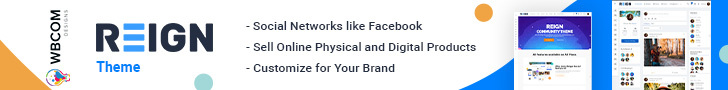
9 Best Payment Plugins for WordPress
WordPress offers a wide range of payment plugins that can be integrated into your website to facilitate online transactions. Here are some popular WordPress payment plugins:
GiveWP
GiveWP is a popular WordPress plugin specifically designed for accepting online donations on your website. It provides a user-friendly interface and a range of features to help you create and manage donation campaigns effectively. Here are some key features of GiveWP:
Donation Forms: GiveWP allows you to create customized donation forms using a simple drag-and-drop interface. You can add fields, set suggested donation amounts, and customize the appearance of your forms to match your website’s design.
Payment Gateways: The plugin supports multiple payment gateways, including PayPal, Stripe, Authorize.Net, and offline donations. This gives your donors flexibility in choosing their preferred payment method.
Recurring Donations: GiveWP enables you to set up recurring donation options, allowing donors to make automatic, recurring contributions on a schedule of their choice. This feature is useful for ongoing fundraising efforts or membership programs.
Reporting and Analytics: GiveWP provides comprehensive reporting and analytics tools to track your donation campaigns’ performance. You can monitor donations, and donor activity, and generate reports to gain insights into your fundraising efforts.
Donation Goals and Milestones: You can set specific fundraising goals and display progress bars on your website to motivate donors and show the impact of their contributions. Additionally, you can celebrate milestones to engage and encourage your community.
Donor Management: GiveWP allows you to manage donor data, track donation history, and generate tax-deductible receipts. It integrates with popular email marketing services, enabling you to communicate with your donors effectively.
Extensions and Add-ons: GiveWP offers various extensions and add-ons to enhance the functionality of your donation platform. These include features like multi-level donations, donor testimonials, tributes, and more.
GiveWP provides a robust solution for accepting donations on your WordPress website. It’s widely used by nonprofits, charities, and other organizations that rely on online fundraising.
WP Simple Pay
WP Simple Pay is a WordPress payment plugin that enables you to accept payments on your website using the Stripe payment gateway. It offers a simple and straightforward way to set up payment forms and securely process transactions. Here are some key features of WP Simple Pay:
Stripe Integration: WP Simple Pay seamlessly integrates with the Stripe payment gateway, allowing you to accept credit card payments directly on your website. Stripe is a widely trusted and secure payment processor that supports various currencies.
Customizable Payment Forms: With WP Simple Pay, you can create custom payment forms using a user-friendly interface. You can add fields for the payment amount, customer name, email address, and more. The forms can be easily embedded on any page or post using shortcodes.
One-Time and Subscription Payments: The plugin supports both one-time payments and recurring subscriptions. You can offer different pricing options and set up subscription plans with automatic billing intervals. This is useful for businesses that sell products or services on a recurring basis.
Strong Security Measures: WP Simple Pay prioritizes security to protect sensitive customer information. It utilizes Stripe’s robust security features, including tokenization, SSL encryption, and compliance with PCI DSS (Payment Card Industry Data Security Standards).
Responsive and Mobile-Friendly: The payment forms created with WP Simple Pay are responsive, meaning they adapt to different screen sizes and devices. This ensures a smooth and user-friendly payment experience for customers accessing your website on mobile devices.
Built-in Payment Confirmation Emails: After a successful payment, WP Simple Pay can automatically send payment confirmation emails to both the customer and the website administrator. This helps keep customers informed and provides a record of transactions.
Analytics and Reporting: WP Simple Pay provides detailed analytics and reporting features. You can track payment activity, monitor revenue, and generate reports to gain insights into your business’s financial performance.
WP Simple Pay is known for its simplicity and ease of use. It is suitable for various use cases, including selling products, collecting donations, event registrations, and more. However, it’s important to note that WP Simple Pay specifically focuses on integrating with Stripe and doesn’t support other payment gateways out of the box.
PayPal for WooCommerce
PayPal for WooCommerce is a plugin that integrates PayPal payment functionality into WooCommerce, a popular e-commerce plugin for WordPress. By installing and configuring this plugin, you can offer PayPal as a payment option to your customers on your WooCommerce-powered online store. Here are some key features of PayPal for WooCommerce:
PayPal Express Checkout: The plugin allows you to enable PayPal Express Checkout on your WooCommerce store. This gives customers the option to make payments using their PayPal account, which offers a fast and secure checkout experience.
PayPal Smart Payment Buttons: PayPal for WooCommerce includes the PayPal Smart Payment Buttons feature. These buttons dynamically display payment options based on the customer’s location and other factors, improving the chances of conversion.
Easy Configuration: The plugin provides a straightforward configuration process. You can easily connect your WooCommerce store with your PayPal account by entering your PayPal API credentials or using PayPal’s built-in credentials retrieval system.
PayPal Order Management: PayPal for WooCommerce synchronizes orders and payment status between your WooCommerce store and your PayPal account. This allows you to easily manage and track payments, refunds, and order details in both systems.
PayPal Seller Protection: The plugin supports PayPal’s Seller Protection program, which helps safeguard sellers from fraudulent transactions and unauthorized payments. This provides an additional layer of security for your WooCommerce store.
Customization Options: PayPal for WooCommerce offers various customization options to match the payment buttons and checkout experience to your store’s branding. You can customize the appearance, style, and positioning of the PayPal buttons on your website.
Compatibility with Other WooCommerce Features: The plugin is designed to seamlessly integrate with other features and extensions offered by WooCommerce. This includes features like shipping options, tax calculations, coupons, and more.
PayPal for WooCommerce is a popular choice for integrating PayPal payments into a WooCommerce store due to its reliability, ease of use, and compatibility with the WooCommerce ecosystem. It provides a trusted and widely recognized payment solution that many customers are familiar with, helping to improve the overall shopping experience on your website.
Stripe Payments
Stripe Payments is a WordPress plugin that enables you to accept payments directly on your website using the Stripe payment gateway. It provides a seamless and secure payment solution for various types of transactions. Here are some key features of Stripe Payments:
Stripe Integration: Stripe Payments integrates with the Stripe payment gateway, allowing you to accept credit card payments, digital wallets (such as Apple Pay and Google Pay), and other payment methods supported by Stripe. Stripe is known for its robust security measures and developer-friendly features.
Simple Setup and Configuration: The plugin offers an easy setup process, allowing you to quickly connect your Stripe account to your WordPress website. You’ll need to obtain your Stripe API keys and enter them into the plugin settings to enable payments.
Customizable Payment Forms: With Stripe Payments, you can create customized payment forms to collect payment information from customers. The plugin provides options to add fields for the payment amount, customer name, email address, and more. The forms can be embedded on any page or post using shortcodes.
One-Time and Subscription Payments: Stripe Payments supports both one-time payments and recurring subscriptions. You can set up subscription plans with various billing intervals, allowing you to offer products or services on a recurring basis.
Strong Security Measures: The plugin prioritizes the security of customer payment information. It utilizes Stripe’s secure payment infrastructure, including tokenization, SSL encryption, and adherence to PCI DSS (Payment Card Industry Data Security Standards) compliance.
Mobile-Friendly Checkout: The payment forms created with Stripe Payments are designed to be responsive and mobile-friendly. This ensures a smooth and optimized checkout experience for customers using mobile devices.
Reporting and Analytics: Stripe Payments provides reporting and analytics features to help you track payment activity, monitor revenue, and generate reports. This allows you to gain insights into your business’s financial performance and make informed decisions.
Stripe Payments is a popular choice for WordPress users looking for a reliable and flexible payment solution. It offers a user-friendly interface, seamless integration with Stripe, and the ability to customize payment forms to match your website’s design.
MemberPress
MemberPress is a powerful WordPress membership plugin that allows you to create and manage membership sites with ease. It provides a range of features to control access to your content, manage subscriptions, and monetize your website. Here are some key features of MemberPress:
Membership Management: MemberPress enables you to create different membership levels and control access to specific content based on membership status. You can set up unlimited membership levels, and restrict content by post/page, categories, tags, or custom post types.
Content Dripping: With content dripping, you can release content gradually to your members over a specific period. This feature allows you to schedule the release of new content, keeping your members engaged and providing value over time.
Subscription Management: MemberPress provides robust subscription management capabilities. You can set up recurring billing and subscription plans, offer free trials or discounted pricing, and easily handle upgrades, downgrades, and cancellations.
Payment Gateway Integration: The plugin supports popular payment gateways, including PayPal, Stripe, and Authorize.Net. You can securely accept payments from your members using these integrated payment options.
Content Access Rules: MemberPress offers flexible content access rules to control who can view specific content on your website. You can restrict access based on membership levels, purchase history, or other criteria to provide a personalized experience for your members.
Coupons and Discounts: You can create and offer coupons and discounts to incentivize new sign-ups, retain existing members, or promote special offers. MemberPress allows you to set discounts based on percentages or fixed amounts and apply them to specific membership levels or products.
Reporting and Analytics: MemberPress provides comprehensive reporting and analytics tools to track your membership site’s performance. You can monitor member activity, revenue, and subscriptions, and generate reports to gain insights into your business’s growth.
Integrations and Add-ons: MemberPress integrates with various third-party services and plugins, expanding its functionality. It has integrations with email marketing services like Mailchimp and AWeber, learning management systems (LMS) like LearnDash, and more.
MemberPress is a popular choice for creating and managing membership sites on WordPress due to its extensive features, flexibility, and ease of use. Whether you want to offer exclusive content, sell digital products, or provide premium services, MemberPress provides the necessary tools to monetize your website and deliver value to your members.
WPForms
WPForms is a popular drag-and-drop form builder plugin for WordPress. It allows you to create and manage forms on your website with ease, offering a range of features and customization options. Here are some key features of WPForms:
Drag-and-Drop Form Builder: WPForms provides an intuitive and user-friendly form builder interface that allows you to create forms without any coding knowledge. You can easily add fields, rearrange them, and customize the form layout to suit your needs.
Pre-built Form Templates: WPForms offers a collection of pre-built form templates for various purposes, such as contact forms, registration forms, survey forms, order forms, donation forms, and more. These templates can be easily customized to match your website’s design.
Responsive and Mobile-Friendly: The forms created with WPForms are responsive and mobile-friendly by default. They automatically adjust to different screen sizes and devices, ensuring a seamless user experience for visitors using smartphones or tablets.
Conditional Logic: WPForms allows you to create smart and dynamic forms using conditional logic. You can show or hide form fields based on user responses, making your forms more interactive and relevant to each user’s input.
File Uploads: WPForms supports file uploads, allowing users to attach files when submitting a form. This feature is useful for applications, job submissions, support inquiries, or any situation where you need users to upload files along with their form submission.
Integration with Popular Services: WPForms integrates with various popular third-party services and tools. It supports email marketing services like Mailchimp and Constant Contact, payment gateways like PayPal and Stripe, CRM software like Salesforce and HubSpot, and more.
Form Notifications and Confirmations: WPForms allows you to set up custom notifications and confirmations for form submissions. You can receive email notifications when a form is submitted, and you can also display customized confirmation messages to users after they submit a form.
Spam Protection and Security: WPForms includes built-in spam protection measures, including smart CAPTCHA and Honeypot techniques, to prevent unwanted form submissions. It also follows best security practices to keep your form data safe and secure.
WPForms is suitable for a wide range of form requirements, from simple contact forms to complex surveys or event registration forms. Its user-friendly interface, extensive customization options, and seamless integrations make it a popular choice for WordPress users looking to create forms on their websites.
Gravity Forms
Gravity Forms is a feature-rich form builder plugin for WordPress that offers a wide range of functionality, including the ability to integrate with payment gateways for accepting payments. While Gravity Forms itself doesn’t handle payments directly, it provides integrations with various payment gateway plugins and services. Here’s how Gravity Forms can be used as a WordPress payment plugin:
Payment Gateway Integrations: Gravity Forms has add-ons available for popular payment gateways such as PayPal, Stripe, Authorize.Net, and others. These add-ons allow you to seamlessly integrate your forms with the payment gateway of your choice.
Product and Pricing Fields: Gravity Forms enables you to create order forms or product order forms by adding pricing fields to your forms. You can define products, set prices, and quantities, and even apply conditional logic to display different options based on user choices.
Conditional Logic for Payments: With Gravity Forms, you can utilize conditional logic to create dynamic payment forms. For example, you can show or hide certain payment options or fields based on user selections, enhancing the user experience and providing a tailored payment process.
Recurring Payments: Gravity Forms supports recurring payments for subscription-based services or products. By integrating with compatible payment gateway add-ons, you can set up recurring billing plans and accept regular payments from your customers.
Coupons and Discounts: You can create coupon codes and offer discounts on your payment forms using Gravity Forms. This feature allows you to provide promotional incentives to your customers and apply discounts based on specific criteria.
Payment Confirmations and Notifications: Gravity Forms allows you to configure custom payment confirmations and notifications. You can send personalized email confirmations to customers after successful payments and receive notifications to specified email addresses for tracking purposes.
Security and Spam Protection: Gravity Forms provides built-in security measures to protect against spam submissions and ensure secure form submissions. It incorporates reCAPTCHA, honeypot techniques, and other measures to prevent form abuse and maintain data integrity.
Gravity Forms is a versatile form builder that, with the help of payment gateway add-ons, can be used effectively as a payment solution for your WordPress website. It provides extensive form-building capabilities, integration options with popular payment gateways, and a range of customization features to suit your specific payment requirements.
WordPress Simple Shopping Cart
WordPress Simple Shopping Cart is a lightweight and user-friendly plugin that allows you to add basic e-commerce functionality to your WordPress website. It simplifies the process of selling products or services online by providing a straightforward shopping cart system. Here are some key features of WordPress Simple Shopping Cart:
Easy Product Management: The plugin makes it easy to add and manage products within your WordPress dashboard. You can create product listings, set prices, add images, and provide descriptions for each item you want to sell.
Add to Cart Buttons: WordPress Simple Shopping Cart generates “Add to Cart” buttons that you can place on your website to allow visitors to add products to their shopping cart. These buttons can be customized in terms of appearance and styling to match your website’s design.
Shopping Cart Widget: The plugin includes a shopping cart widget that can be added to your site’s sidebar or any widgetized area. It displays a summary of the products in the cart, allowing users to view and modify their selections easily.
Payment Integration: WordPress Simple Shopping Cart integrates with PayPal, which enables you to accept payments securely. Customers can make payments using their PayPal accounts or credit/debit cards, providing a convenient and widely recognized payment method.
Simple Checkout Process: When a customer is ready to make a purchase, WordPress Simple Shopping Cart redirects them to the PayPal website for payment processing. After completing the payment, they are returned to your website with a confirmation message.
Customization Options: The plugin provides options to customize the appearance of the shopping cart and checkout pages. You can modify the layout, colors, and other elements to match your website’s branding.
Order Management: WordPress Simple Shopping Cart allows you to view and manage orders from within the WordPress dashboard. You can track completed orders, view customer details, and manually mark orders as paid or shipped.
WordPress Simple Shopping Cart is designed for users who need a basic e-commerce solution without the complexity of more robust platforms. It’s suitable for selling a limited number of products or services and doesn’t include advanced features such as inventory management or advanced shipping options. However, if you’re looking for a simple and straightforward way to start selling products on your WordPress website, WordPress Simple Shopping Cart can be a suitable option.
Easy Digital Downloads
Easy Digital Downloads (EDD) is a popular WordPress plugin specifically designed for selling digital products and managing digital downloads. It provides a comprehensive set of features to handle various aspects of selling digital goods online. Here are some key features of Easy Digital Downloads:
Digital Product Management: EDD offers a user-friendly interface to manage your digital products. You can create product listings, set prices, provide descriptions, and upload files for customers to download. It supports various file types, including documents, software, audio, video, and more.
Secure File Downloads: The plugin ensures secure and controlled file delivery to customers. It generates encrypted and time-limited download links, preventing unauthorized access and sharing of your digital products.
Flexible Pricing Options: EDD allows you to set different pricing structures for your digital products. You can offer fixed prices, variable pricing with multiple price options, discounts, or even “pay what you want” pricing. This flexibility gives you the ability to experiment with different pricing strategies.
Seamless Payment Integration: EDD integrates with popular payment gateways like PayPal, Stripe, and Amazon Pay, enabling you to securely accept payments from customers. It supports recurring payments for subscription-based products and also offers manual payment options.
Customer Management: The plugin provides tools for managing customer data and order history. You can view customer information, track purchases, and communicate with customers directly from the WordPress dashboard.
Extensive Reporting and Analytics: EDD includes comprehensive reporting and analytics features to help you track and analyze sales data. You can generate reports on sales, earnings, product performance, and customer behavior, providing valuable insights for your business.
Add-ons and Extensions: EDD offers a range of free and premium add-ons and extensions to extend its functionality. These extensions allow you to integrate with third-party services, enhance the shopping cart experience, implement advanced features like licensing and software updates, and more.
Developer-Friendly: Easy Digital Downloads is highly extensible and developer-friendly. It provides extensive documentation, hooks, and filters, allowing developers to customize and extend the plugin’s functionality according to their specific requirements.
Easy Digital Downloads is well-suited for individuals and businesses that primarily sell digital products such as e-books, software, themes, courses, music, or any downloadable digital content. Its focus on digital downloads, combined with its extensive features and ecosystem of add-ons, makes it a popular choice for building and managing digital product stores on WordPress.
Wrapping Up!
In conclusion, WordPress offers a variety of payment plugins that cater to different needs and requirements. Whether you’re selling physical products, digital goods, or services, there’s a payment plugin available to help you accept payments securely and efficiently on your WordPress website.
Plugins like GiveWP, WP Simple Pay, PayPal for WooCommerce, Stripe Payments, MemberPress, WPForms, Gravity Forms, Easy Digital Downloads, and PayPal Buttons provide a range of features to handle payment processing, subscriptions, membership management, form building, and more.
These plugins integrate with popular payment gateways such as PayPal, Stripe, and Authorize.Net, allowing you to accept payments from various sources and provide a seamless checkout experience for your customers. They offer customization options, reporting and analytics features, security measures, and integrations with other services to enhance the functionality of your website.
Choosing the right payment plugin depends on your specific needs, the type of products or services you offer, and the level of customization and integration required. It’s recommended to evaluate the features, ease of use, compatibility, and support provided by each plugin to make an informed decision.
Remember to consider factors such as transaction fees, payment gateway options, customer support, and the overall user experience when selecting a payment plugin for your WordPress website.
Interesting Reads:
13 Best Color Palette Generators for 2024




