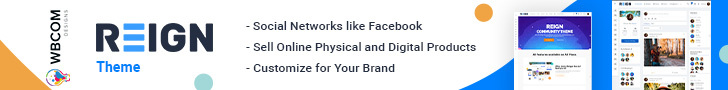Image recognition software, also known as computer vision software, refers to a type of technology that enables computers to identify and understand the content of images or visual data. It uses various techniques, such as machine learning and pattern recognition algorithms, to analyze and interpret images.
The primary goal of image recognition software is to replicate the human ability to recognize and classify objects, scenes, or patterns within images. It can be used to detect and identify objects, perform image categorization, extract textual information from images, analyze facial expressions, and much more.
Image recognition software typically follows a series of steps to process and analyze images. These steps may include:
Image acquisition: Obtaining digital images from various sources, such as cameras or databases.
Preprocessing: Enhancing and cleaning up the images to improve their quality and remove any noise or irrelevant information.
Feature extraction: Identifying and extracting important visual features from the images, such as shapes, colors, textures, or edges.
Classification: Applying machine learning algorithms to classify the images into predefined categories or labels based on the extracted features.
Post-processing: Refining the results, performing additional analysis, or applying specific rules or filters to improve the accuracy of the recognition.
Image recognition software finds applications in a wide range of fields, including:
- Object detection and recognition in autonomous vehicles and robotics.
- Facial recognition for security systems and identity verification.
- Medical imaging analysis for diagnosing diseases and detecting abnormalities.
- Quality control and inspection in manufacturing processes.
- Visual search engines and recommendation systems in e-commerce.
- Augmented reality and virtual reality applications.
- Social media content analysis and moderation.
- Content-based image retrieval in digital libraries and archives.
12 Best Image Recognition Software
There are several popular image recognition software and libraries available today, including:
Clarifai: World’s Best AI Computer Vision
Clarifai is a well-known company that specializes in computer vision and AI technology. They offer a range of products and services for image and video recognition, making them a prominent player in the field of computer vision. While it is subjective to claim any company is the “world’s best,” Clarifai has gained recognition for its advanced capabilities and user-friendly tools.
Clarifai provides an API (Application Programming Interface) that allows developers to integrate powerful image and video recognition functionality into their own applications. Their API supports various tasks, including image classification, object detection, facial recognition, and content moderation. Developers can send images or videos to the Clarifai API, and the platform will return detailed predictions and analyses based on the provided content.
One notable aspect of Clarifai’s technology is its use of deep learning algorithms, such as convolutional neural networks (CNNs), which have proven to be highly effective for image recognition tasks. These algorithms allow the system to automatically learn and extract relevant features from images, enabling accurate and reliable predictions.
Clarifai’s AI models are trained on vast amounts of data, allowing them to recognize a wide range of objects, scenes, and concepts. They continuously update and improve their models to ensure high accuracy and performance.
In addition to their API services, Clarifai also offers pre-built AI models for specific use cases, such as food recognition, apparel recognition, or celebrity recognition. These pre-trained models can be easily implemented without the need for extensive training or customization. While it is essential to consider various factors and evaluate different solutions based on specific requirements, Clarifai has established itself as a notable provider of AI computer vision technology, offering powerful tools and services to developers and businesses in need of image and video recognition capabilities.
TensorFlow
TensorFlow is an open-source machine learning framework developed by the Google Brain team. It is one of the most popular and widely used frameworks for building and deploying machine learning models, including those used for image recognition tasks.
Here are some key features and aspects of TensorFlow:
Flexibility: TensorFlow provides a flexible and comprehensive ecosystem for developing machine learning models. It supports a wide range of tasks, including image recognition, natural language processing, time series analysis, and more. It offers a variety of tools and libraries that enable developers to create complex neural networks and implement custom algorithms.
Neural Network Support: TensorFlow has built-in support for creating and training deep neural networks, which are particularly effective for image recognition tasks. It allows users to define and train different types of neural network architectures, such as convolutional neural networks (CNNs), recurrent neural networks (RNNs), and more.
Computational Graph: TensorFlow uses a computational graph model, where operations and computations are represented as nodes in a graph. This graph-based approach provides flexibility in designing complex models and allows for efficient distributed computing across multiple devices and platforms.
Ecosystem and Tooling: TensorFlow offers a rich ecosystem of tools and libraries that aid in the development and deployment of machine learning models. It includes TensorFlow Hub for sharing and reusing pre-trained models, TensorFlow Serving for model deployment, TensorFlow Lite for mobile and embedded systems, and TensorFlow.js for running models in web browsers.
High-Performance Computing: TensorFlow is designed to take advantage of modern hardware, including GPUs (Graphics Processing Units) and TPUs (Tensor Processing Units), to accelerate model training and inference. It leverages parallel computing and optimization techniques to efficiently process large-scale datasets and perform complex computations.
Community and Documentation: TensorFlow has a large and active community of developers, researchers, and enthusiasts who contribute to its development and provide support through forums, tutorials, and documentation. This vibrant community ensures that users have access to resources, best practices, and updates on the latest advancements in the field.
TensorFlow has been used in numerous real-world applications, including image and speech recognition, natural language processing, recommendation systems, autonomous vehicles, and more. Its versatility, performance, and extensive community support make it a popular choice for both beginners and experienced practitioners in the field of machine learning and image recognition.
GumGum: Best Image Recognition Tool for Advertisers
GumGum is a company that specializes in contextual intelligence and computer vision technology for advertising and media. While it is subjective to claim any tool is the “best,” GumGum has gained recognition for its image recognition capabilities and its focus on providing solutions for advertisers.
GumGum offers an image recognition tool called Verity. Verity uses computer vision algorithms to analyze and understand the content of images and videos. It can automatically identify and classify objects, scenes, logos, and text within visual content, enabling advertisers to gain valuable insights and target their ads more effectively.
Here are some key aspects of GumGum’s Verity image recognition tool for advertisers:
Contextual Advertising: Verity helps advertisers to analyze the visual context of images and videos where their ads will be displayed. It provides insights into the content, enabling advertisers to align their ads with relevant and suitable visual environments, enhancing the chances of capturing users’ attention and increasing ad performance.
Brand Safety and Ad Verification: Verity assists in brand safety and ad verification by analyzing visual content to ensure that ads are not displayed alongside inappropriate or harmful content. It can identify unsafe imagery, including violence, adult content, or sensitive topics, helping advertisers protect their brand reputation and maintain a safe advertising environment.
Visual Analytics and Insights: Verity provides detailed visual analytics and insights to advertisers. It offers information about the objects, logos, scenes, and text present in images and videos, allowing advertisers to understand the visual context and optimize their ad strategies accordingly.
Customizable Solutions: GumGum offers customizable solutions based on specific advertiser needs. They work closely with clients to tailor their image recognition technology to suit individual requirements, ensuring that advertisers can leverage the power of computer vision for their specific advertising goals.
Integration with Ad Platforms: GumGum’s Verity tool integrates with various advertising platforms and exchanges, allowing advertisers to seamlessly incorporate image recognition capabilities into their existing ad tech stack.
While GumGum’s Verity tool has gained recognition for its image recognition capabilities and its focus on serving advertisers, it’s important to evaluate different tools based on specific requirements and compare them against other available options in the market. Advertisers should consider factors such as accuracy, scalability, ease of integration, and support when choosing an image recognition tool for their advertising needs.
Keras
Keras is a popular open-source deep learning library written in Python. It provides a high-level API that facilitates the development and training of deep neural networks. Keras is known for its user-friendly and intuitive interface, making it an excellent choice for beginners and experienced practitioners alike.
Here are some key aspects of Keras:
User-friendly Interface: Keras offers a simple and intuitive API that allows developers to build and train deep learning models with ease. It provides a higher level of abstraction compared to other deep learning frameworks, enabling users to focus on model design and experimentation rather than low-level implementation details.
Modular and Extensible: Keras follows a modular architecture, making it easy to build and modify neural network architectures. It provides a wide range of pre-built layers, activation functions, loss functions, and optimization algorithms, allowing users to quickly assemble and configure their models. Keras also supports custom layers and loss functions, enabling flexibility and customization.
Backend Agnostic: Keras supports multiple deep learning backends, including TensorFlow, Theano, and Microsoft Cognitive Toolkit (CNTK). This backend abstraction allows users to switch between different backends without modifying their Keras code, providing flexibility and compatibility with various hardware and software environments.
Wide Range of Applications: Keras can be used for a variety of deep learning tasks, including image recognition, natural language processing, text generation, sentiment analysis, and more. It provides modules and functions specifically designed for these applications, along with pre-trained models and datasets to facilitate quick prototyping and development.
Integration with TensorFlow: Keras has tight integration with TensorFlow, which is one of the most popular deep learning frameworks. It can be used as a high-level API on top of TensorFlow, combining the ease of use of Keras with the scalability and performance of TensorFlow. This integration provides users with the best of both worlds.
Active Community and Documentation: Keras has a vibrant community of developers who actively contribute to its development and provide support through forums, tutorials, and documentation. The community-driven nature of Keras ensures that users have access to resources, best practices, and updates on the latest advancements in deep learning.
Keras has gained significant popularity due to its simplicity, versatility, and its ability to abstract complex deep learning concepts. It has been widely adopted in both academia and industry for a range of applications. However, it’s important to note that as of TensorFlow 2.0, Keras is now an integral part of the TensorFlow framework, known as “tf.keras.” This integration further solidifies Keras as a powerful tool for deep learning within the TensorFlow ecosystem.
Hive: Best Cloud-Based AI Image Recognition Software
Hive is a cloud-based AI image recognition software that is known for its powerful capabilities in computer vision and image analysis. While it is subjective to claim any software as the “best,” Hive has gained recognition for its robust features and user-friendly interface, making it a popular choice for AI image recognition tasks. Here are some key aspects of Hive:
Image Recognition and Analysis: Hive provides advanced image recognition and analysis capabilities. It can detect and identify objects, scenes, and patterns within images with high accuracy. It also offers image categorization, image similarity search, and image metadata extraction, allowing users to gain valuable insights from visual content.
Deep Learning Models: Hive utilizes deep learning models, including convolutional neural networks (CNNs), to analyze and understand images. These models are trained on large datasets and have shown exceptional performance in various image recognition tasks.
Customization and Training: Hive allows users to train and customize their own AI models. Users can upload their labeled training data and leverage Hive’s platform to create custom models tailored to specific image recognition requirements. This feature enables users to develop solutions that are specific to their business needs.
Scalability and Performance: Hive is built on a scalable and high-performance cloud infrastructure. It can efficiently process large volumes of images, making it suitable for applications that involve analyzing massive image datasets or require real-time image recognition capabilities.
Integration and API: Hive offers APIs and SDKs that enable seamless integration with other applications and systems. This allows users to incorporate Hive’s image recognition capabilities into their own software or workflow easily. The APIs provide access to various functions, such as object detection, image classification, and image similarity search.
User-Friendly Interface: Hive emphasizes a user-friendly interface that simplifies the process of working with AI image recognition. The platform offers intuitive tools and a visual interface that allows users to interact with and analyze image data effectively. This ease of use makes it accessible to both technical and non-technical users.
When choosing a cloud-based AI image recognition software, it’s important to consider specific requirements, such as the accuracy and performance needed, scalability, pricing, and support. Evaluating multiple options and conducting a thorough assessment based on these factors will help in determining the best fit for a particular use case or business need.
OpenCV
OpenCV (Open Source Computer Vision Library) is a widely used open-source computer vision and image processing library. It provides a comprehensive set of functions and tools for image and video analysis, including image recognition tasks. OpenCV is written in C++ and has interfaces for various programming languages, including Python.
Here are some key aspects of OpenCV:
Image and Video Processing: OpenCV offers a wide range of functions for image and video processing tasks. It provides capabilities for image manipulation, filtering, resizing, color space conversions, and more. It also supports video capture, video file I/O, and video processing operations.
Computer Vision Algorithms: OpenCV includes a vast collection of computer vision algorithms, making it suitable for various tasks such as object detection, feature extraction, image segmentation, and motion tracking. It provides pre-trained models for popular algorithms like Haar cascades and deep learning-based models.
Machine Learning Integration: OpenCV integrates with machine learning libraries, including TensorFlow and PyTorch, enabling users to combine the power of computer vision and machine learning techniques. It facilitates the development and deployment of machine learning models for image recognition tasks.
Cross-Platform Compatibility: OpenCV is designed to be cross-platform and can run on different operating systems, including Windows, macOS, Linux, iOS, and Android. This flexibility allows developers to build and deploy applications across various platforms and devices.
Real-Time Performance: OpenCV is optimized for real-time image and video processing, making it suitable for applications that require fast and efficient analysis. It utilizes parallel processing techniques, hardware acceleration (such as utilizing GPUs), and optimized algorithms to achieve high-performance computations.
Community and Documentation: OpenCV has a large and active community of developers who contribute to its development and provide support through forums, tutorials, and extensive documentation. This community support ensures that users have access to resources, code examples, and best practices when working with OpenCV.
OpenCV has been widely adopted in academic and industrial settings for a broad range of applications, including robotics, surveillance, augmented reality, medical imaging, and more. Its extensive functionality, cross-platform compatibility, and active community make it a popular choice for computer vision and image recognition tasks.
Anyline: Best Mobile Optical Character Recognition Tool
Anyline is a mobile optical character recognition (OCR) tool that is recognized for its accuracy and versatility in extracting text from various sources using a smartphone or tablet camera. While it is subjective to claim any tool as the “best,” Anyline has gained popularity for its robust OCR capabilities and its focus on mobile devices. Here are some key aspects of Anyline:
Mobile OCR: Anyline is designed specifically for mobile devices, allowing users to extract text from physical documents, labels, ID cards, passports, barcodes, and other printed or handwritten sources. The OCR processing happens directly on the mobile device, enabling real-time results without relying on an internet connection.
Accuracy and Speed: Anyline leverages advanced OCR algorithms and machine learning techniques to achieve high accuracy in text recognition. It can handle various fonts, sizes, and languages, ensuring reliable results in different scenarios. The tool also focuses on delivering fast processing times, enabling efficient text extraction on mobile devices.
Versatility: Anyline offers a wide range of OCR capabilities, including document scanning, license plate recognition, serial number extraction, utility meter reading, and more. It provides flexible SDKs and APIs that allow developers to integrate the OCR functionality into their own mobile applications easily.
Offline Capabilities: Anyline’s offline mode enables OCR processing without an internet connection. This is particularly beneficial for scenarios where network connectivity is limited or sensitive data needs to be processed securely on the device itself.
Customization and Integration: Anyline provides options for customization to match specific OCR requirements. It allows users to train the OCR engine on custom fonts or symbols, ensuring accurate recognition for unique use cases. It also offers integration with various platforms, including iOS, Android, and Cordova, making it accessible to a wide range of developers.
Support and Documentation: Anyline offers comprehensive documentation, tutorials, and guides to assist users in integrating and utilizing the OCR tool effectively. Their support team is available to address any queries or issues that users may encounter during the implementation process.
While Anyline has gained recognition for its mobile OCR capabilities, it’s important to evaluate different OCR tools based on specific requirements and compare them against other available options in the market. Factors to consider include accuracy, language support, customization options, ease of integration, and pricing. Choosing the most suitable OCR tool depends on the specific needs of the application or project at hand.
PyTorch
PyTorch is an open-source machine learning framework primarily developed by Facebook’s AI Research (FAIR) lab. It provides a flexible and dynamic platform for building and training deep learning models. PyTorch is known for its ease of use, dynamic computation graph, and extensive support for neural networks.
Here are some key aspects of PyTorch:
Dynamic Computation Graph: PyTorch uses a dynamic computation graph, which allows for more flexibility and intuitive model development. This means that computational graphs are built and optimized on the fly during the model execution, enabling easier debugging, experimentation, and dynamic control flow.
Pythonic and Easy-to-Use API: PyTorch has a Pythonic API that makes it user-friendly and accessible, especially for researchers and developers familiar with Python. The API is designed to be intuitive and concise, allowing users to quickly prototype and experiment with different network architectures and algorithms.
Neural Network Support: PyTorch provides comprehensive support for neural networks and deep learning. It includes a wide range of pre-defined layers, activation functions, loss functions, and optimization algorithms. It also supports building custom neural network architectures, allowing users to design and implement models with great flexibility.
Automatic Differentiation: PyTorch integrates automatic differentiation, a key component for training neural networks. It allows users to compute gradients automatically, which are essential for backpropagation and optimizing model parameters. This feature simplifies the process of implementing complex optimization algorithms and enables efficient model training.
GPU Acceleration: PyTorch seamlessly integrates with GPUs and leverages their power to accelerate computations. It provides CUDA support, allowing users to easily move tensors and computations to GPUs for faster training and inference. This capability is particularly beneficial for computationally intensive deep learning tasks.
Active Community and Ecosystem: PyTorch has a growing and active community of developers and researchers who contribute to its development and share knowledge. The community-driven nature of PyTorch ensures access to a wide range of resources, including tutorials, forums, libraries, and pre-trained models. It also has integration with popular libraries such as NumPy, SciPy, and sci-kit-learn.
PyTorch has gained significant popularity, particularly in the research community, due to its ease of use, flexibility, and dynamic nature. It has been widely adopted for various machine learning tasks, including image and speech recognition, natural language processing, and reinforcement learning. Furthermore, PyTorch has strong support from the research community, with many cutting-edge models and techniques being published using the framework.
Amazon Rekognition: Best Image Recognition Software for Scaling
Amazon Rekognition is a cloud-based image recognition and analysis service provided by Amazon Web Services (AWS). While the determination of the “best” image recognition software is subjective and depends on specific requirements, Amazon Rekognition is recognized for its scalability and robust features. Here are some key aspects of Amazon Rekognition:
Scalability: Amazon Rekognition is designed to handle large-scale image recognition tasks. It can process millions of images per day and scale up or down based on demand, allowing users to handle varying workloads efficiently. The service automatically manages the underlying infrastructure, ensuring high availability and performance.
Wide Range of Recognition Features: Amazon Rekognition offers a comprehensive set of image recognition features. It can detect objects, scenes, and faces within images, perform facial analysis, recognize celebrities, identifies inappropriate or unsafe content, and extract text from images. Additionally, it provides capabilities for content moderation, allowing users to filter out images with explicit or sensitive content.
Deep Learning-Based Models: Amazon Rekognition utilizes deep learning models to power its image recognition capabilities. These models have been trained on extensive datasets and are continuously refined to improve accuracy. The use of deep learning allows Rekognition to achieve high precision in object and face detection tasks.
Integration with Other AWS Services: Amazon Rekognition seamlessly integrates with other AWS services, such as Amazon S3 for storing and retrieving images, Amazon Lambda for serverless image processing, and Amazon Kinesis for real-time image analysis. This integration provides a comprehensive ecosystem for building end-to-end image recognition workflows.
Cost-Effective Pricing: Amazon Rekognition offers a pay-as-you-go pricing model, allowing users to pay only for the resources they consume. This flexible pricing structure makes it cost-effective for organizations of different sizes and enables users to scale their image recognition tasks without incurring significant upfront costs.
Developer-Friendly API: Amazon Rekognition provides a user-friendly API that allows developers to easily integrate image recognition capabilities into their applications and workflows. The API offers a straightforward interface for submitting image analysis requests and receiving structured results.
Amazon Rekognition has been adopted by various organizations across industries for applications such as content moderation, social media analytics, video analysis, and more. It is particularly well-suited for businesses that require scalable image recognition capabilities and want to leverage the power of cloud computing. However, it’s important to assess specific requirements, consider alternative solutions, and perform a thorough evaluation to determine the best fit for a particular use case or organization.
Microsoft Azure Cognitive Services
Microsoft Azure Cognitive Services is a collection of cloud-based AI services provided by Microsoft. These services are designed to enable developers to incorporate various artificial intelligence capabilities into their applications without the need for extensive expertise in AI or machine learning. Azure Cognitive Services covers a wide range of AI functionalities, including image recognition, natural language processing, speech recognition, and more. Here are some key aspects of Azure Cognitive Services:
Pre-built AI Models: Azure Cognitive Services provides pre-built AI models and APIs that offer functionality for specific AI tasks. These models are trained on large datasets and can be easily integrated into applications to perform tasks such as image recognition, text analysis, sentiment analysis, language translation, and speech-to-text conversion.
Easy Integration: Azure Cognitive Services offers a user-friendly interface and API integration, allowing developers to quickly incorporate AI capabilities into their applications. The services are designed to be accessible to developers with different levels of AI expertise, making it easier to leverage the power of AI without extensive knowledge of underlying algorithms.
Language and Platform Support: Azure Cognitive Services supports multiple programming languages, including Python, JavaScript, C#, and Java, making it versatile and accessible for developers using different programming languages. It also integrates with popular development platforms and frameworks such as Azure, Visual Studio, and Xamarin.
Scalability and Performance: Azure Cognitive Services is built on scalable and reliable Azure cloud infrastructure. It can handle varying workloads, scale up or down based on demand, and ensure high availability and performance. This scalability allows applications to handle increased usage and deliver responsive AI-powered functionality.
Comprehensive AI Functionality: Azure Cognitive Services offers a wide range of AI capabilities, including computer vision (image recognition, object detection, and image analysis), natural language processing (text analysis, sentiment analysis, language understanding), speech and language services (speech recognition, speech synthesis, translation), and decision-making services (recommendations, anomaly detection).
Security and Compliance: Azure Cognitive Services prioritizes data privacy and compliance with security regulations. It offers features such as encryption at rest and in transit, role-based access control, and compliance with industry standards and regulations such as GDPR and HIPAA.
Azure Cognitive Services has been widely adopted across industries for various AI-driven applications, including chatbots, virtual assistants, customer sentiment analysis, document analysis, and more. Its ease of integration, comprehensive AI functionality, scalability, and robust cloud infrastructure make it a popular choice for developers looking to incorporate AI capabilities into their applications and solutions.
Google Cloud Vision API
Google Cloud Vision API is a cloud-based image analysis service provided by Google Cloud Platform. It allows developers to integrate powerful image recognition and analysis capabilities into their applications using simple API calls. The Google Cloud Vision API offers a range of features for understanding and extracting information from images. Here are some key aspects of Google Cloud Vision API:
Image Classification: The API can automatically classify images into thousands of predefined categories, including objects, animals, landmarks, and more. It provides a probability score for each classification, allowing applications to make informed decisions based on the recognized content.
Object Detection: Google Cloud Vision API can detect and locate multiple objects within an image. It identifies bounding boxes around objects, providing information on their positions and sizes. This feature is useful for applications that require object recognition and localization.
Facial Recognition: The API can identify faces within images and provide facial attributes such as age, gender, emotion, and facial landmarks. It supports face detection and recognition, making it suitable for applications that involve face analysis and identification.
Optical Character Recognition (OCR): Google Cloud Vision API includes OCR capabilities, allowing it to extract text from images. It can recognize and extract text from various languages, making it useful for applications that require text extraction or translation from images.
Content Moderation: The API offers content moderation features to analyze images for inappropriate or explicit content. It can help identify and filter out images with adult content, violence, or other potentially objectionable material.
Labeling and Annotation: Google Cloud Vision API provides annotations for images, including labels, confidence scores, and object landmarks. These annotations can be used to provide additional context or metadata for images.
Integration with Google Cloud Platform: The Vision API seamlessly integrates with other services and tools provided by Google Cloud Platform. It can be combined with storage services like Google Cloud Storage, enabling easy image ingestion and analysis workflows.
Google Cloud Vision API has been widely adopted by developers and enterprises for various applications, including content moderation, visual search, image recognition, and automated image analysis. It benefits from Google’s expertise in machine learning and computer vision, delivering accurate and scalable image analysis capabilities. The API is well-documented and supported, making it accessible for developers looking to leverage image recognition functionality within their applications or services.
Imagga: Most Customizable Image Recognition Tool
Imagga is an image recognition and tagging platform that offers a high level of customization for image analysis and understanding. While it is subjective to claim any tool is the “most customizable,” Imagga is recognized for its flexibility and extensive customization options. Here are some key aspects of Imagga:
Custom Training: Imagga allows users to train their own custom image recognition models. You can provide labeled training data to teach the system to recognize specific objects, concepts, or visual patterns. This enables you to create highly specialized models tailored to your specific needs.
Fine-Grained Control: Imagga provides granular control over the image recognition process. You can define specific categories, tags, or attributes that you want the system to identify and assign to images. This level of control allows for precise and tailored image analysis.
Rule-Based Tagging: Imagga supports rule-based tagging, where you can define custom rules and conditions to automatically assign tags or metadata to images based on their visual content. This automation can save time and effort in manually tagging large image datasets.
API and SDKs: Imagga offers APIs and software development kits (SDKs) that enable seamless integration of their image recognition capabilities into your applications or services. This allows you to leverage the customization features of Imagga within your existing workflows.
Scalability and Performance: Imagga’s platform is designed to handle large-scale image recognition tasks. It can process large volumes of images efficiently, making it suitable for enterprises with significant image analysis needs.
Metadata Extraction: Imagga can extract detailed metadata from images, such as colors, landmarks, textures, and more. This additional metadata can provide valuable insights and enhance the understanding of image content.
Industry-Specific Solutions: Imagga offers industry-specific solutions and pre-trained models for domains like e-commerce, stock photography, and social media. These ready-to-use models provide a starting point and can be further customized to match specific requirements.
Imagga’s customizable approach to image recognition allows businesses to tailor the technology to their unique use cases and domains. However, it’s important to evaluate Imagga’s capabilities against specific requirements, compare it with other image recognition tools, and consider factors such as accuracy, scalability, ease of integration, and support before making a decision.
Wrapping Up!
In conclusion, image recognition software plays a crucial role in various industries and applications, enabling the automated analysis and understanding of visual content. While determining the “best” image recognition software depends on specific needs and requirements, several notable options exist in the market.
When selecting an image recognition software, it’s essential to evaluate factors such as accuracy, scalability, ease of integration, customization capabilities, pricing, and support. It is recommended to assess the specific requirements of your use case, consider available features, conduct trials, and compare different options to determine the best fit for your organization or application.
Interesting Reads:
7 Best WordPress SMTP Plugins in 2023