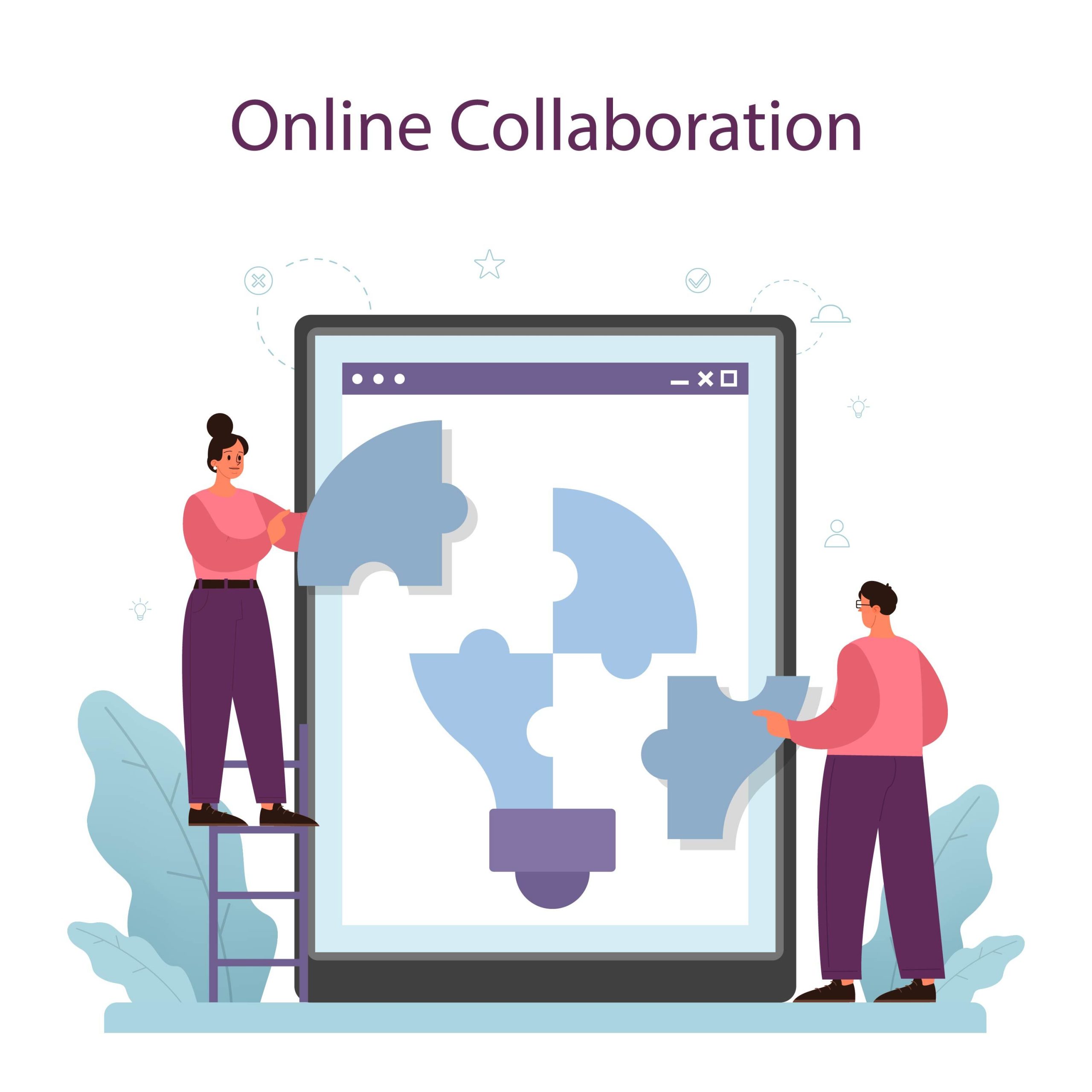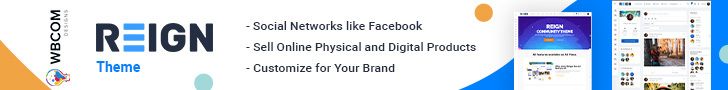Online collaboration tools have become essential in today’s remote work and distributed teams. These software applications enable individuals and groups to work together on projects and tasks regardless of their physical location. With the help of these tools, teams can communicate in real time, share files, collaborate on documents, and manage projects more efficiently. The use of online collaboration tools has significantly increased productivity, improved communication, and reduced the barriers of distance and time. In this age of digital transformation, organizations need to adopt online collaboration tools to stay competitive and thrive in the market.
Table of Contents
Online Collaboration Tools
Slack
Slack is a popular online collaboration tool that has gained widespread adoption among businesses and teams of all sizes. It is a messaging platform that allows team members to communicate in real time through text, voice, or video calls, making it an ideal tool for remote teams. Slack enables users to create channels for specific projects, topics, or teams and easily share files and collaborate on documents.
One of the critical benefits of Slack is its ability to integrate with other tools and services, such as Google Drive, Trello, and Asana, which allows teams to work seamlessly across multiple platforms. Slack also offers various features such as reminders, notifications, and the ability to search and filter messages, which makes it easy to stay organized and track progress.
Slack has a user-friendly interface and offers customizable settings that enable users to tailor their experience to their needs. Users can set their notification preferences, configure their profile, and create custom emojis and reactions to enhance communication and collaboration.
Slack has become an indispensable tool for teams looking to increase productivity, improve communication, and streamline collaboration in a remote work environment.
Trello
Trello is an online collaboration tool that uses boards, lists, and cards to help teams organize and prioritize tasks. It is a visual and intuitive project management tool that allows teams to track progress, assign tasks, set deadlines, and collaborate effectively.
Trello’s user-friendly interface enables teams to create boards for specific projects and add lists for various project stages. Users can add cards to each list representing individual tasks and assign them to team members. Trello allows users to set due dates, and add comments, attachments, and checklists to each card, making tracking progress and communicating with team members easy.
One of the key benefits of Trello is its flexibility and customization options. Users can customize boards and cards to fit their needs and add custom fields, labels, and categories to track additional information. Trello also integrates with many other tools, such as Google Drive, Slack, and Asana, which enables teams to work seamlessly across multiple platforms.
Trello’s free version offers basic features suitable for small teams and personal use. In contrast, its paid version, Trello Business Class, provides more advanced features such as team templates, custom backgrounds, and unlimited integrations.
Google Drive
Google Drive is a cloud-based file storage and collaboration tool that enables teams to create, share, and edit documents, spreadsheets, and presentations in real time. Google Drive is an essential tool for remote teams and distributed workforces, enabling teams to collaborate effectively and share files seamlessly across different devices and platforms.
Google Drive allows users to create and share files in a variety of formats, including documents, spreadsheets, presentations, forms, and more. Users can easily collaborate on files, share them with others, and manage permissions to ensure the security of their data. Google Drive also offers version control, which enables users to view and restore previous versions of a file, and the ability to comment on files, which allows teams to provide feedback and collaborate in real time.
One of the key benefits of Google Drive is its integration with other Google services, such as Google Docs, Google Sheets, and Google Slides. These integrations allow teams to create and edit files in real time, making it easy to collaborate and work together seamlessly. Google Drive also integrates with other popular online collaboration tools such as Trello, Asana, and Slack.
Google Drive offers both free and paid versions, with the paid version offering additional features such as advanced admin controls, enhanced security features, and increased storage capacity.
Zoom
Zoom is a popular online collaboration tool that provides video conferencing, webinars, and virtual meeting capabilities. Zoom is widely used for remote work, online education, and virtual events, as it allows users to connect with others from anywhere in the world.
Zoom offers features such as high-quality video and audio, screen sharing, recording capabilities, and virtual background options. Users can join meetings via desktop, laptop, tablet, or mobile device, making it easy to connect with others no matter where they are.
Zoom also offers collaboration features, such as virtual breakout rooms, which enable users to split into smaller groups during a meeting or webinar. This allows for more focused discussions and teamwork. Additionally, Zoom integrates with other popular online collaboration tools such as Google Drive, Trello, and Slack, making it easy to share files and communicate with team members.
One of the key benefits of Zoom is its ease of use and accessibility. Users can join meetings with just one click and navigate the platform without extensive training. Zoom also offers a free version for users with basic needs, while its paid versions, such as Zoom Pro and Zoom Business, offer additional features such as longer meeting durations and advanced admin controls.
GitHub
is an online collaboration tool designed specifically for software development teams. GitHub provides a platform for version control, code review, and collaborative coding, enabling teams to work together on coding projects more efficiently.
GitHub offers a range of features, including the ability to create and manage repositories, track changes to code, collaborate with other developers, and deploy code to production environments. GitHub also provides tools for code review, allowing teams to provide feedback on each other’s code and ensure that code meets established standards.
One of the key benefits of GitHub is its integration with other software development tools, such as IDEs (Integrated Development Environments) and project management tools. GitHub integrates with popular tools such as Visual Studio Code, JIRA, and Trello, allowing teams to streamline their development workflow and improve collaboration.
GitHub also offers a range of security features, including two-factor authentication and access controls, to ensure that code is kept secure and only accessible to authorized team members. GitHub also offers enterprise-level solutions for large organizations, with advanced security features and support for on-premises hosting.
Dropbox
Dropbox is an online collaboration tool that allows users to store and share files with others. Dropbox is widely used by individuals, teams, and businesses to collaborate on projects, share files, and improve productivity.
Dropbox offers a range of features, including the ability to store files in the cloud, share files with others, and access files from anywhere with an internet connection. Dropbox also offers file syncing capabilities, ensuring that files are up to date across all devices and team members.
One of the key benefits of Dropbox is its ease of use and accessibility. Users can share files with others by simply sending a link, making it easy to collaborate with team members and clients. Dropbox also integrates with other popular online collaboration tools such as Slack, Trello, and Asana, allowing for seamless communication and file sharing.
Dropbox offers both free and paid versions, with the paid version offering additional features such as increased storage capacity and advanced security features such as two-factor authentication and data encryption.
Wrapping Up!
Online collaboration tools have become increasingly popular in recent years, as remote work and distributed teams have become more common. These tools allow teams to work together more efficiently, regardless of their location, and improve communication, productivity, and collaboration.
There are many different online collaboration tools available, each with its own set of features and benefits. Some of the most popular tools include Slack, Trello, Google Drive, Zoom, Asana, GitHub, and Dropbox, among others. These tools offer a range of features, including project management, file sharing, video conferencing, version control, and more.
Overall, online collaboration tools have revolutionized the way teams work together and have made it possible for teams to collaborate effectively regardless of their physical location. These tools are essential for modern teams looking to improve collaboration, increase productivity, and streamline their workflow.
Interesting Reads
The 8 Best Startup Naming Tools