The cornerstone of any successful business undoubtedly rests upon its ability to cultivate a loyal and engaged customer base, a fundamental truth that resonates particularly strongly with entrepreneurs such as yourself and me. While delivering high-quality products is essential, the implementation of innovative and unconventional strategies can serve as a catalyst for significant business growth. One such strategy gaining traction is the integration of WooCommerce Catalog Mode, which transforms the conventional online store into an enticing product showcase, fostering curiosity and engagement among visitors.
By strategically leveraging this feature, entrepreneurs can not only streamline the browsing experience but also entice potential customers to explore further, ultimately driving conversions and fostering long-term customer loyalty.
One such strategy that has gained considerable traction is the transformation of your WooStore into Catalog mode. This approach, embraced by industry leaders like Udemy, involves presenting product pricing and purchase options to both registered and unregistered customers alike.
The allure of this tactic lies in its ability to pique curiosity and foster a sense of exclusivity through the mere display of product images. By withholding detailed product information until registration, you effectively entice unregistered visitors to take the next step and explore further, ultimately nudging them towards making a purchase decision.
What are the Advantages of Catalog Mode for Your Business?
Before delving deeper, let’s briefly explore the myriad benefits your WooStore can reap upon activation of WooCommerce Catalog Mode.
- Catalog Mode offers the opportunity to present your store uniquely to diverse customer segments.
- You gain the ability to restrict specific shopper segments from purchasing certain products.
- Moreover, it amplifies appeal among unregistered users, compelling them to register.
- Additionally, Catalog Mode facilitates the creation of wholesale or membership-oriented stores.
- To ensure you make the most of these advantages, I’ve curated a selection of top-notch WooCommerce catalog mode plugins currently on the market. Implementing these plugins is poised to boost your memberships and elevate your customers’ shopping experiences significantly.
2. YITH WooCommerce Catalog Mode
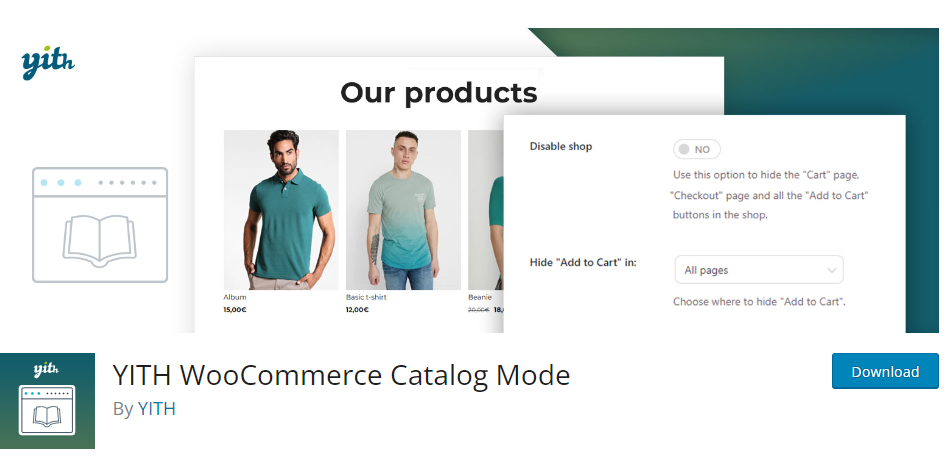
Here’s another popular plugin renowned for its robust features aimed at transforming your WooStore into an expansive catalog mode.
This extension empowers you to conceal the ‘Add to Cart’ and ‘Pricing’ buttons across various pages, including the shop, product listings, and checkout pages. Additionally, you have the flexibility to activate catalog mode exclusively for unregistered visitors or users from specific geographic regions.
What sets this plugin apart is its capability to craft custom buttons and compelling calls-to-action (CTAs) aimed at enticing guest visitors to register. Moreover, once catalog mode is enabled, you can seamlessly integrate an Inquiry form, facilitating customer communication effortlessly.
Notably, the extension seamlessly integrates with popular plugins like Contact Form 7 and Gravity Forms, streamlining the incorporation of the Inquiry form into your product pages.
Key Features:
- Activate catalog mode with just two clicks, ensuring uninterrupted website maintenance without compromising online visibility.
- Tailor catalog mode settings to target visitors from specific countries according to your preferences.
- Customize and display bespoke labels/buttons instead of product prices to prompt customer engagement.
- Option to exclude specific products or categories from catalog mode to align with your business strategies.
- Effortless integration with various plugins, facilitating the addition of an Inquiry form directly on product pages.
- This plugin offers a comprehensive solution to enhance your WooStore’s functionality and improve user experience.
3. Catalog Visibility Options- WooCommerce Catalog Mode
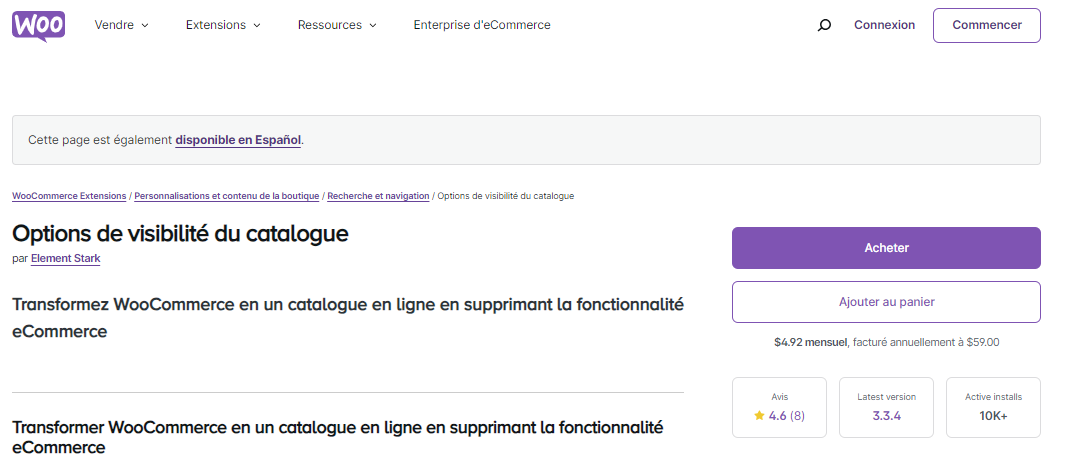
Catalog visibility options refer to the functionalities within a plugin or platform that empower merchants to control how products are presented to their customers. These options typically include settings to show or hide products based on various criteria such as customer roles, geographic location, user preferences, or inventory status.
Key Features:
- Enables hiding prices or displaying prices exclusively to authenticated users.
- Provides the capability to disable the shopping cart, effectively turning off e-commerce functionality.
- Allows customization of alternative pricing content for scenarios where prices are hidden or visible only to logged-in users.
- Offers customization options for alternative add-to-cart content when e-commerce functionality is disabled or limited to authenticated users.
2. Catalog for WooCommerce- WooCommerce Catalog Mode
If you’re seeking a straightforward and essential solution, Catalog for WooCommerce stands out as the ideal plugin for the job. Developed by Phoeniix, this plugin offers more than just hiding the ‘Pricing’ and ‘Add to Cart’ buttons – it also provides the option to conceal ‘Ratings & Reviews’ for products on your shop or product pages.
Utilizing this plugin enables you to swiftly transition your WooStore into catalog mode, prompting visitors to register in order to access all product details, ultimately leading to a purchase.
Key Features:
- Conceal ‘Add to Cart’ and ‘Pricing’ options on the shop page, fostering curiosity among unregistered users.
- Replace pricing information with a customized button and link, encouraging users to sign up.
- Ability to suppress Ratings and Reviews for guest users, compelling them to register to access details.
- Flexibility to enable/disable catalog mode based on Product, Category, or User role.
- Incorporate an Inquiry form and configure its position to facilitate customer communication.
3. ELEX WooCommerce Catalog Mode
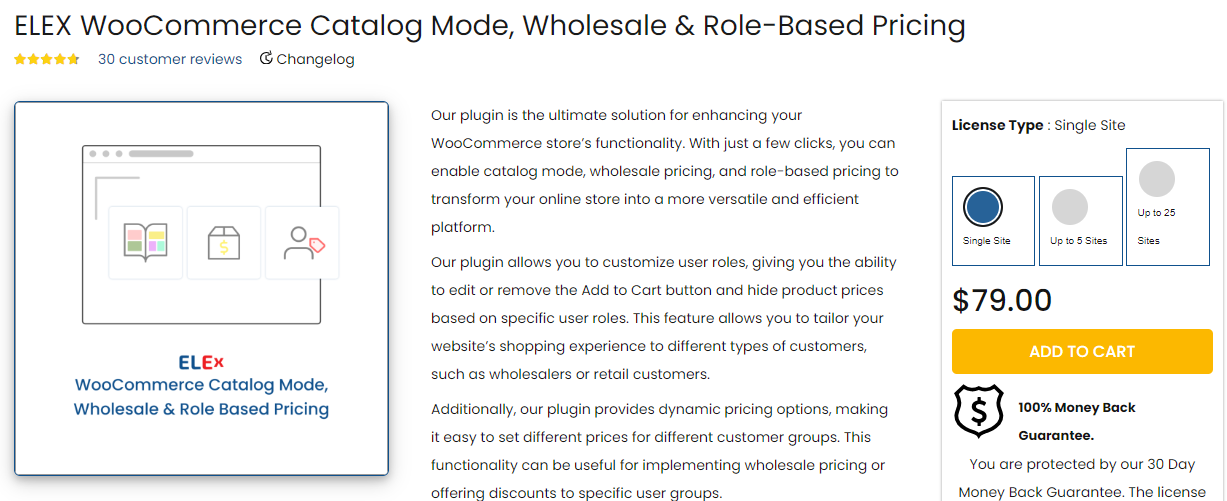
Renowned for its exceptional capabilities, the ELEX WooCommerce Catalog Mode plugin stands out as a top choice for transitioning your WooCommerce store seamlessly into catalog mode. This powerful tool enables you to effortlessly replace the standard ‘Add to Cart’ option with a custom button on your product or shop pages. By incorporating a direct link, you can effectively guide guest users to the registration page, thereby enhancing your memberships.
With catalog mode activated, you gain the flexibility to update stock levels, adjust product prices, or conduct site maintenance without disrupting the user experience. This ensures that your site remains operational, maintaining customer interest and avoiding any negative impressions during maintenance periods.
Key Features:
- Customize Pricing and Add to Cart buttons with personalized text and links to align with your brand identity.
- Exclude administrators from catalog mode settings to facilitate seamless site maintenance activities.
- Access Role-based pricing, wholesale pricing, and discounting functionalities to expand the versatility of your WooStore.
- Replace Pricing options with a ‘Request a Quote’ feature to initiate negotiations and foster customer engagement.
- Drive user registrations by concealing Cart and Checkout pages, encouraging guest users to create accounts.
- Apply catalog mode selectively to specific products to maintain exclusivity and targeted marketing strategies.
4. WooCommerce Product Catalog Mode and Enquiry Form- WooCommerce Catalog Mode
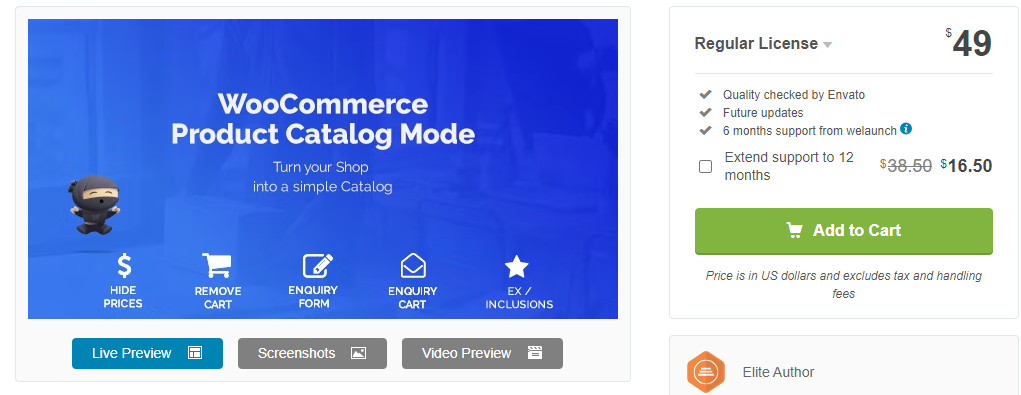
This plugin offers a straightforward yet feature-rich solution. Apart from seamlessly transitioning your store into catalog mode, it provides advanced options such as replacing the ‘Add to Cart’ or pricing button with an Inquiry form. You have the flexibility to customize catalog mode activation for all users, non-logged-in users, or logged-in users, aligning with your business strategies.
You can effortlessly integrate an Inquiry form that opens in a user-friendly pop-up window. This enhances the browsing experience, allowing customers to easily navigate between product pages and the inquiry form. Additionally, the plugin grants you the flexibility to include or exclude specific product categories or individual products from catalog mode, ensuring precise control over your catalog display.
Key Features:
- Eliminate the Price/Add to Cart button from the shop page and substitute it with an Inquiry button, fostering enhanced customer engagement.
- Implement catalog mode selectively for specific user segments, motivating them to undertake desired actions.
- Incorporate a custom URL to direct users to your sign-up page, facilitating seamless registration processes.
- Display the Inquiry form in a pop-up window with a customized title, enhancing user experience and ease of interaction.
- Disable catalog mode for select countries where your business consistently thrives, ensuring optimal accessibility and user experience.
Also Read: Enhance Your Shopping Experience: 5 Best WooCommerce Plugins for ‘Save Cart for Buy Later
Conclusion on WooCommerce Catalog Mode
As merchants venture into the realm of top WooCommerce Catalog Mode, they encounter a diverse array of solutions meticulously crafted to address an extensive spectrum of needs and preferences. These plugins serve as invaluable tools, facilitating the seamless transition from conventional e-commerce setups to captivating product showcases. By harnessing the power of advanced features and intuitive functionalities, these plugins empower businesses to curate highly personalized browsing experiences that resonate deeply with their target audience.
The finest WooCommerce Catalog Mode go beyond mere presentation, actively fostering increased customer engagement and interaction. Through customizable options and dynamic settings, merchants can tailor their catalog displays to align perfectly with their brand identity and customer expectations. This level of flexibility not only enhances the aesthetic appeal of the online store but also cultivates a sense of trust and authenticity among shoppers.
Interesting Reads:
5 Best Easy Order Page for WooCommerce Plugins
Enhance Your Store with These Best WooCommerce Recently Viewed Products Plugins
5 Best Infinite Scrolling Plugins for Your WooCommerce Store




