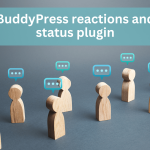Are you looking for the best WordPress gallery plugins? In this post, we’ll go over the top 7 best WordPress gallery plugins available today. We’ll also cover how each plugin works, why you should choose it, and where you can get it.
There are many great WordPress gallery plugins available today, but not all of them work well together. This makes choosing the right one difficult. Luckily, I’ve done the research for you and found the best ones.
I’m going to share with you my top picks for the best WordPress gallery plugins in 2024. These will help you create beautiful galleries without any hassle.
How to choose between two WordPress gallery plugins?
Choosing a good WordPress gallery plugin is easy if you know what you’re looking for. But when there are so many choices out there, it can be hard to decide which one to use. Here are some things to consider:
1. How big is your site?
If you have a small website or blog, then you probably don’t need more than 1-2 image galleries on it. You might even want just one.
If you have a large website, however, you may want to add multiple galleries. For example, if you sell products online, you could have an eCommerce gallery that displays product images. Or, if you run a photography business, you could have a portfolio gallery that shows off your work.
The size of your site will determine how many galleries you need. If you have a small site, you won’t need more than one.
2. What kind of content do you publish?
Do you write about sports? Then you’d want a sports gallery plugin. Do you write about fashion? Then you’d want something like WooCommerce Image Galleries.
3. How often do you update your site?
The last thing you want is to spend hours updating your site only to find out that you forgot to include a new gallery. So, make sure that you keep up with updates.
4. How important is security?
You don’t want to put your site at risk by using an insecure plugin. That means you need to look for a secure plugin.
5. Does the plugin support responsive design?
Responsive design is becoming increasingly popular as people browse websites on mobile devices. It allows your site to adapt to different screen sizes.
Best Gallery WordPress Plugins in 2024
Now let’s take a closer look at the best WordPress photo gallery plugins in 2024:
Envira Gallery
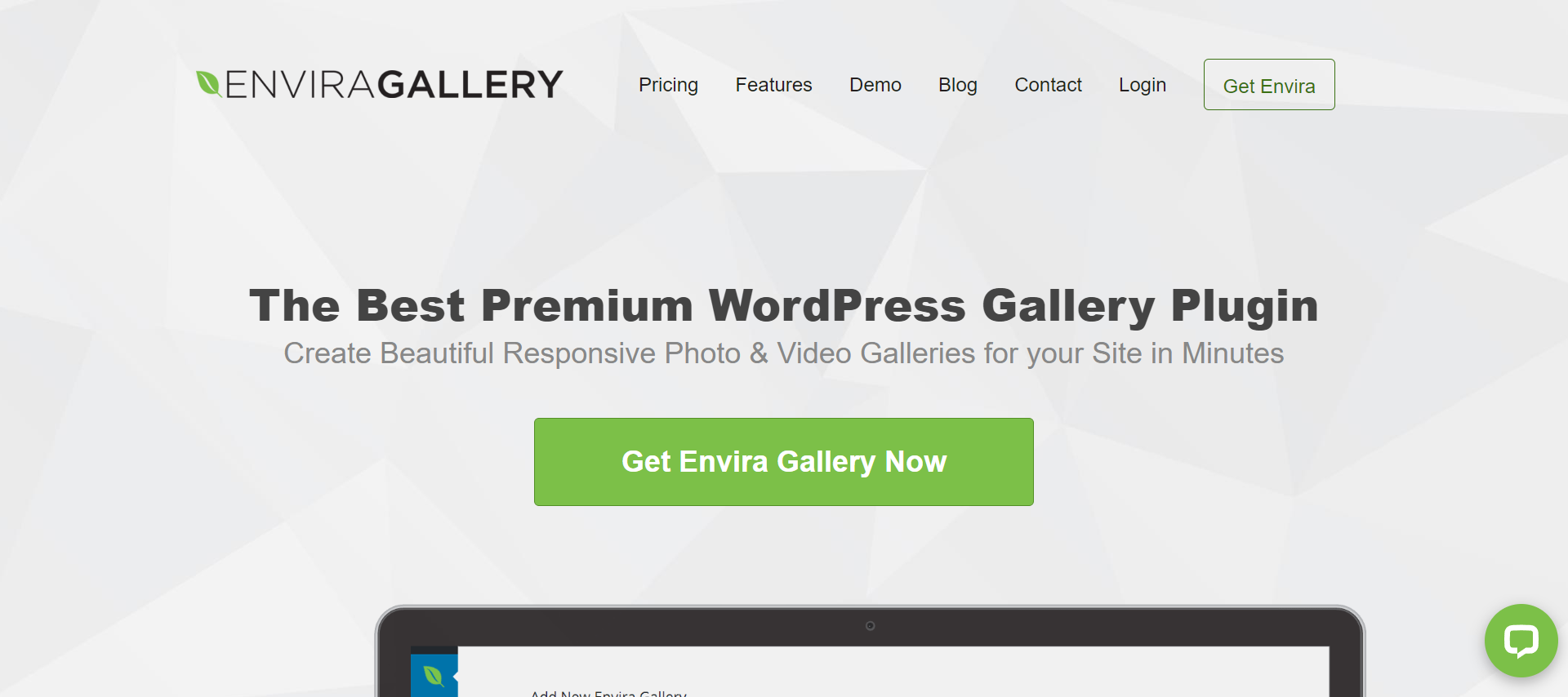
This is the most powerful WordPress gallery plugin on the market today. Envira Gallery has everything you need to build a professional-looking gallery.
It comes with tons of features including drag and drops functionality, an unlimited number of columns, custom CSS styling, and much more.
Here are some of its key features:
- Drag & Drop – Drag and drop images into place to easily rearrange your photos.
- Unlimited Number of Columns – Create as many columns as you want.
- Custom CSS Styling – Change the appearance of your gallery with custom CSS styles.
- Responsive Design – Your gallery will automatically adjust to fit whatever device you view it from.
- Advanced Features – Add captions, descriptions, tags, and keywords to your images.
FooGallery

FooGallery is another great WordPress gallery plugin. It offers all the same features as Envira Gallery but also includes a few extra ones.
For example, FooGallery lets you upload videos directly to your gallery. This makes it easier to showcase video content.
Another feature worth mentioning is the ability to link to social media sites such as Facebook and Twitter. This way, visitors can share your gallery on their own social networks.
Modula
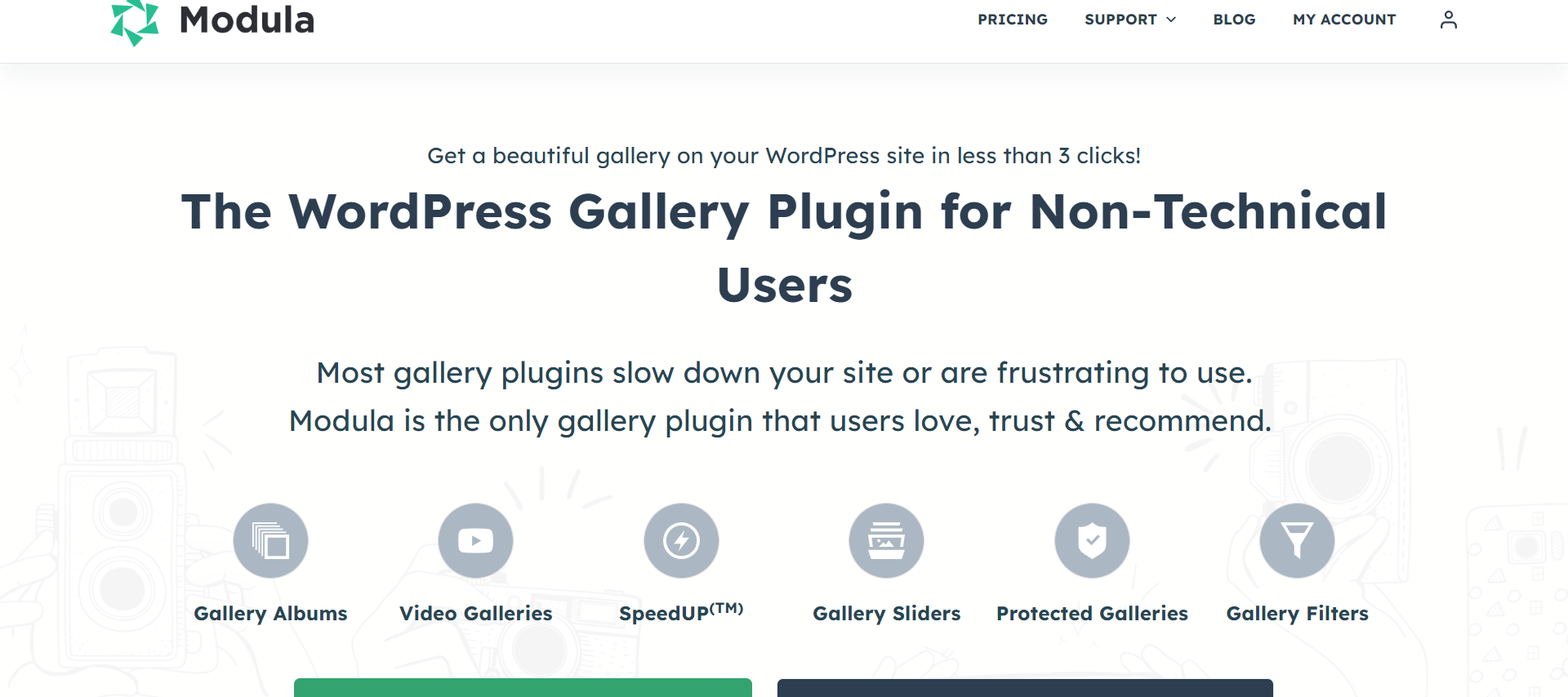
Modula is a simple yet effective WordPress gallery plugin. It doesn’t offer any fancy features but it does come with a few useful ones.
One of these is the ability to create a slideshow. Another is the option to use HTML instead of images.
Here are some of its key features:
- Slideshow – Create beautiful slideshows with Modula.
- HTML Support – Use HTML code to display text or other elements inside your image.
- Image Editor – Edit your images right within the gallery editor.
Smash Balloon Instagram Feed
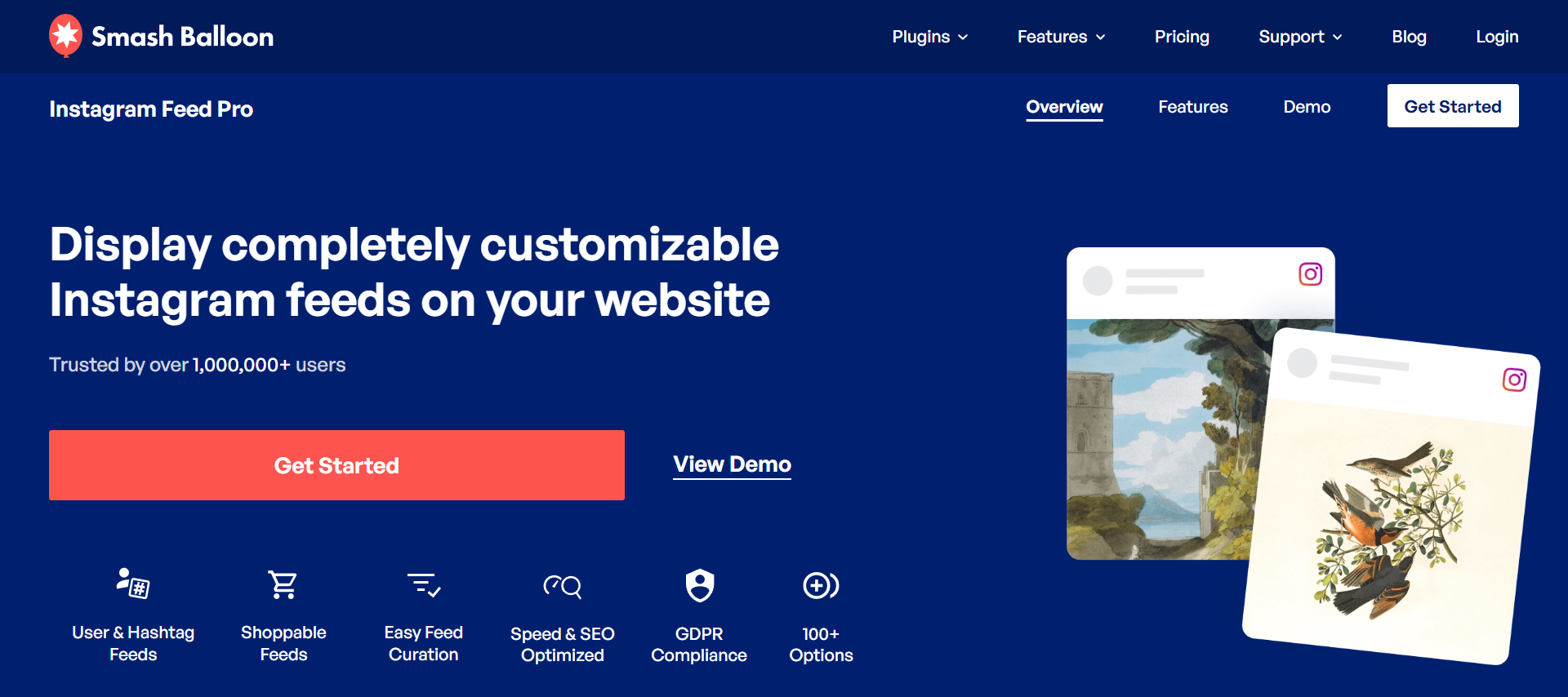
If you’re looking for a simple Instagram feed plugin, then Smash Balloon might be what you’re after. It’s easy to set up and looks good too.
Here are some key features:
- Create InstaFeeds – Easily add Instagram feeds to your website.
- Simple Layout – The layout is very basic so there isn’t much to see here.
Price: The cheapest plan of Smash Balloon starts at $49/per year.
Gmedia Gallery
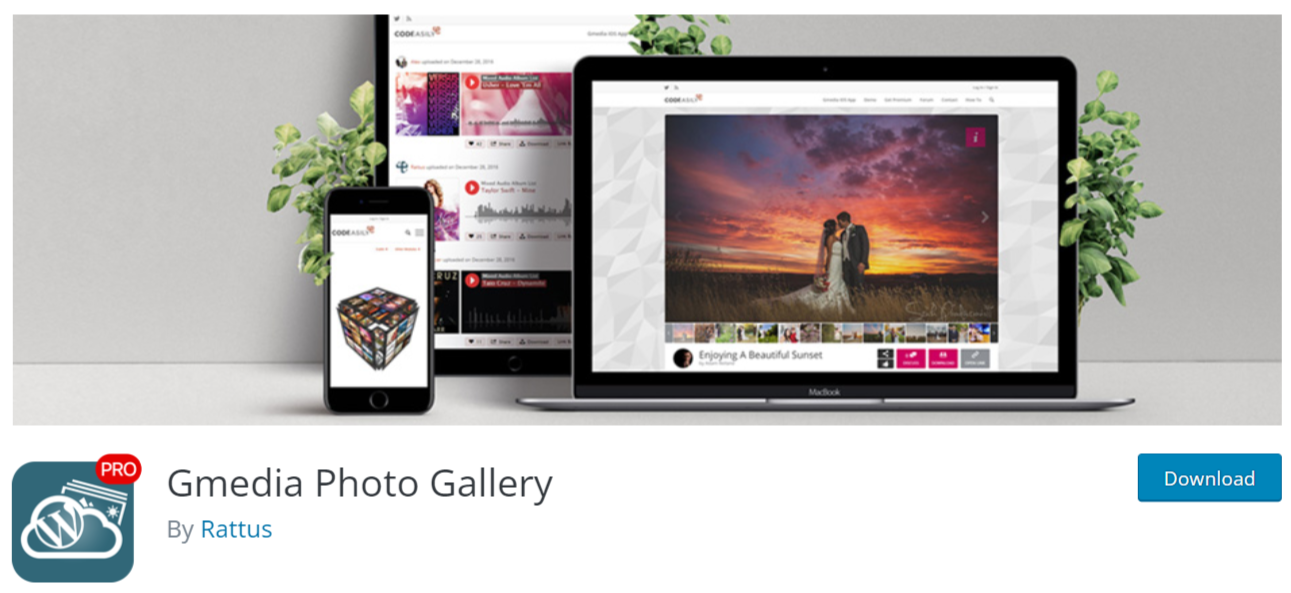
Gmedia Gallery is one of the most affordable WordPress galleries out there. It’s perfect if you just want to showcase a small number of images.
However, this is not a full-featured solution. For example, Gmedia Gallery doesn’t have the ability to edit images.
Here are its key features:
- Add Images – Upload multiple images at once.
- Edit Image Size – Resize your images before adding them to the gallery.
Price: The lowest price plan of Gmedia Gallery costs $29.99/ per website.
Grand Flagallery
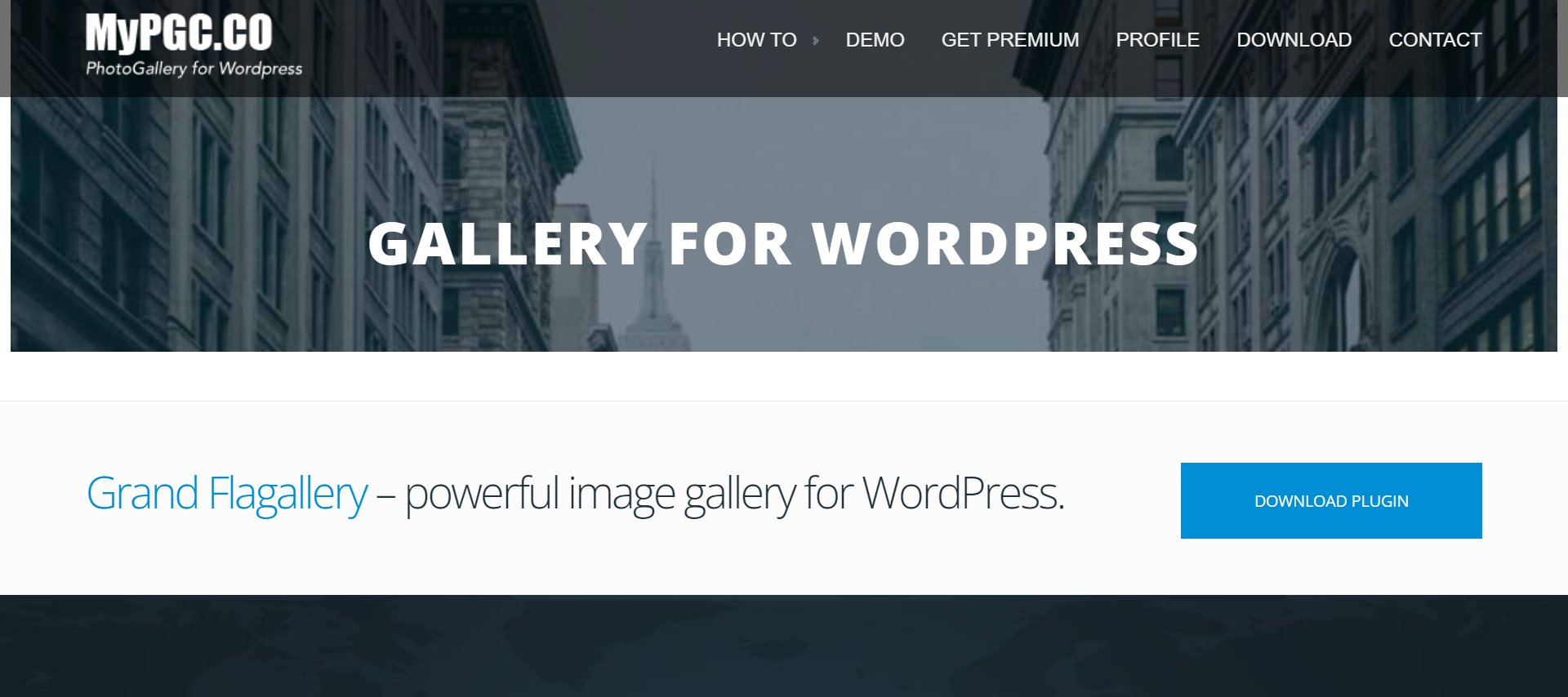
The Grand Flagallery plugin is ideal for those who want to create a large-scale gallery. It supports both horizontal and vertical layouts.
This means that you can choose between two different types of galleries. You can either opt for a grid style or a banner style.
Here are some other things you should know about Grand Flagallery:
- Grid Style – A grid style allows you to arrange your images into rows and columns.
- Banner Style – A banner style displays your images vertically.
Price: $20 for lifetime access.
NextGEN Gallery
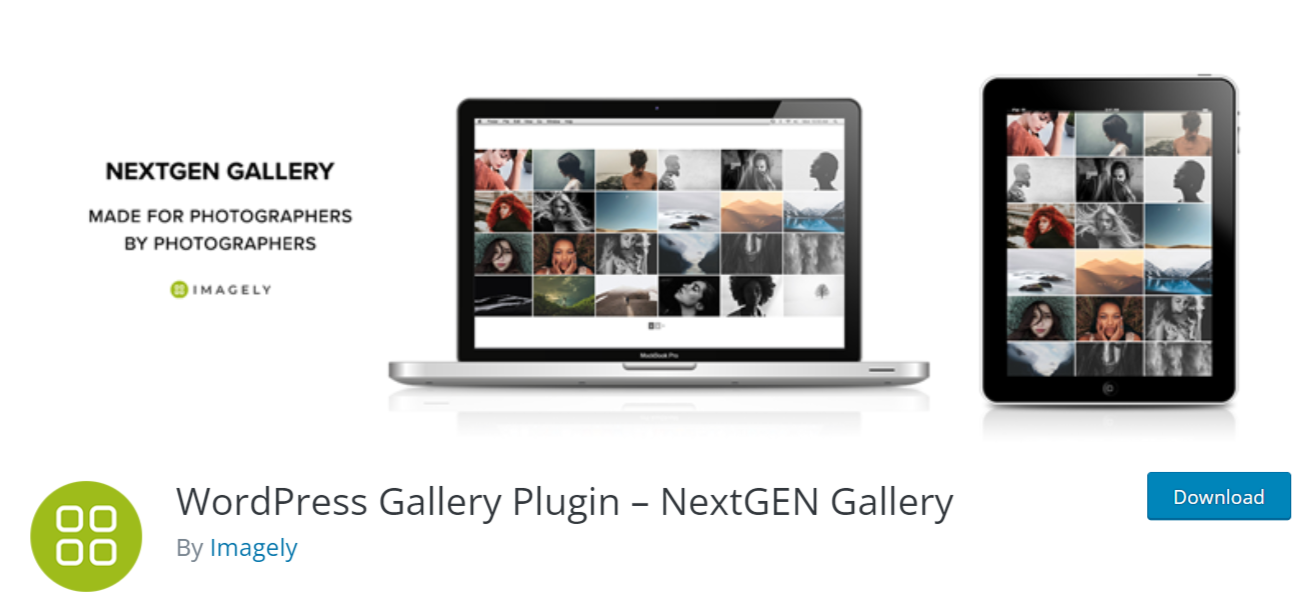
NextGEN Gallery is a powerful WordPress gallery plugin. It has many advanced features including support for unlimited galleries, custom post types, and more.
It also comes with a lot of options. These include the ability to change the size of your thumbnails, enable or disable the lightbox effect, and even allow users to download high-resolution versions of your photos.
Here are some additional features:
- Unlimited Galleries – Add as many galleries as you like.
- Custom Post Types – Add new post types to your site.
- Lightbox Effect – Display your images using an overlay.
- Download High-Resolution Photos – Download high-resolution copies of your images.
Price: NextGEN Gallery is priced at $24 per year for 1 site.
Wrapping Up Words
In conclusion, if you’re looking for a gallery plugin for WordPress, here are five plugins that will give you everything you could possibly ask for. They’re free, easy to use, and have tons of features. And most importantly, they work well together.
Interesting Reads:
7 Best WordPress eCommerce Plugins