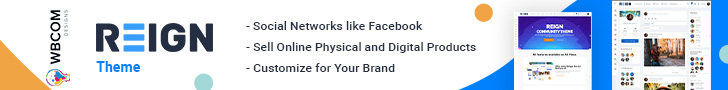Online photo editing tools have become increasingly popular over the years, providing users with a quick and easy way to edit, enhance and manipulate their photos without the need for expensive software or extensive technical knowledge. These tools can be accessed through a web browser or downloaded as mobile apps, and offer a range of features and tools for users to create professional-looking photos and designs. Whether you’re looking to crop and resize images, add text and filters, or make more advanced adjustments like color grading and retouching, there’s an online photo editing tool out there to suit your needs. In this digital age where visual content has become a crucial part of our lives, online photo editing tools have become an essential tool for anyone looking to create high-quality visual content for personal or business use. Here are 10 Online Photo Editing Tools that you can use.
Table of Contents
10 Online Photo Editing Tools
Pixlr
Pixlr is an online photo editing tool that offers a variety of editing features and tools. It can be accessed through a web browser or downloaded as an app for mobile devices.
Pixlr offers a range of tools for basic editings, such as cropping, resizing, and adjusting color and brightness. It also has more advanced features, such as layers, masks, and filters. Users can add text and shapes to their images and apply a variety of effects, such as bokeh, vintage, and grunge.
In addition, Pixlr has a user-friendly interface that makes it easy to navigate and use editing tools. It also offers a variety of tutorials and resources for users to learn new editing techniques and improve their skills.
Overall, Pixlr is a versatile and convenient online photo editor that can be used by beginners and professionals alike.
Fotor
Fotor is an online photo editing tool that provides a variety of basic and advanced editing features. It can be accessed through a web browser or downloaded as an app for mobile devices.
Fotor offers a range of tools for basic editings, such as cropping, resizing, and adjusting brightness, contrast, and saturation. It also has more advanced features, such as the ability to apply selective adjustments to specific parts of an image, and the ability to remove unwanted objects from a photo.
In addition, Fotor provides a variety of preset filters and effects that can be applied to images with a single click. Users can also create custom filters and save them for future use.
Fotor also offers a range of design features, such as the ability to create collages and design graphics using templates and customizable elements.
Overall, Fotor is a versatile and user-friendly photo editing tool that can be used by beginners and professionals alike. Its range of editing features, design capabilities, and preset filters make it a convenient choice for users who want to quickly and easily edit and enhance their photos.
Canva
Canva is a popular graphic design tool that also offers basic photo editing features. It can be accessed through a web browser or downloaded as an app for mobile devices.
Canva provides a range of basic photo editings features, such as cropping, resizing, and adjusting brightness, contrast, and saturation. It also offers the ability to add text and shapes to images, as well as a selection of preset filters and effects.
In addition to its photo editing features, Canva offers a variety of design tools and templates for creating graphics, presentations, social media posts, and other visual content. Users can choose from a library of pre-designed templates or create their own designs from scratch using customizable elements.
Canva is known for its user-friendly interface and drag-and-drop functionality, which makes it easy to create professional-looking designs without any graphic design experience. It also offers a variety of tutorials and resources to help users learn new design techniques and improve their skills.
Overall, Canva is a versatile and convenient tool for both basic photo editing and graphic design. Its range of features, design capabilities, and user-friendly interface make it a popular choice for users who want to create visually appealing content without the need for extensive technical skills.
BeFunky
BeFunky is an online photo editing tool that provides a variety of creative features and effects. It can be accessed through a web browser or downloaded as an app for mobile devices.
BeFunky offers a range of editing tools for basic adjustments, such as cropping, resizing, and adjusting color and brightness. It also has more advanced features, such as the ability to apply selective adjustments to specific parts of an image and remove unwanted objects.
In addition to its editing tools, BeFunky provides a range of preset filters and effects that can be applied to images with a single click. It also has a variety of creative tools for adding text, frames, shapes, and other elements to images.
BeFunky is known for its range of creative effects, such as pop art, cartomizer, and oil painting, which can transform images into unique and artistic creations. It also offers a user-friendly interface that makes it easy to navigate and use editing tools.
Overall, BeFunky is a fun and creative photo editing tool that can be used to enhance and transform images into unique and artistic creations. Its range of editing features, filters, and creative tools make it a popular choice for users who want to add a touch of creativity to their photos.
PicMonkey
PicMonkey is an online photo editing tool that offers a range of features and effects. It can be accessed through a web browser or downloaded as an app for mobile devices.
PicMonkey provides a range of basic editing tools, such as cropping, resizing, and adjusting color and brightness. It also has more advanced features, such as the ability to apply selective adjustments to specific parts of an image, and the ability to remove unwanted objects.
In addition to its editing tools, PicMonkey offers a variety of creative tools for adding text, frames, and other elements to images. It also has a selection of preset filters and effects, as well as the ability to create custom filters.
PicMonkey is known for its touch-up tools, which allow users to remove blemishes, wrinkles, and other imperfections from their photos. It also offers a user-friendly interface that makes it easy to navigate and use editing tools.
Overall, PicMonkey is a versatile and convenient photo editing tool that can be used for both basic editing and more advanced creative projects. Its range of features, touch-up tools, and user-friendly interface make it a popular choice for users who want to quickly and easily edit and enhance their photos.
Adobe Photoshop Express Editor
Adobe Photoshop Express Editor is a free, online photo editing tool that offers a range of basic editing features. It can be accessed through a web browser or downloaded as an app for mobile devices.
Photoshop Express Editor provides a range of basic editing tools, such as cropping, resizing, and adjusting color and brightness. It also has more advanced features, such as the ability to apply selective adjustments to specific parts of an image, and the ability to remove unwanted objects.
In addition to its editing tools, Photoshop Express Editor provides a variety of preset filters and effects that can be applied to images with a single click. Users can also create custom filters and save them for future use.
Photoshop Express Editor is known for its integration with other Adobe products, such as Photoshop and Lightroom, which allows users to easily transfer images between applications. It also offers a user-friendly interface that makes it easy to navigate and use editing tools.
Overall, Photoshop Express Editor is a versatile and convenient photo editing tool that can be used for both basic editing and more advanced creative projects. Its range of features, integration with other Adobe products, and user-friendly interface make it a popular choice for users who want to edit and enhance their photos.
GIMP
GIMP (GNU Image Manipulation Program) is a free, open-source photo editing software that offers a range of advanced editing features. It can be downloaded and installed on various operating systems, including Windows, Mac, and Linux.
GIMP provides a range of advanced editing tools, such as layer masks, color correction, and selection tools. It also offers advanced features such as support for RAW files and the ability to work with images in a wide range of file formats.
In addition to its editing tools, GIMP offers a range of plug-ins and scripts that can be used to extend its functionality. Users can also create their own scripts and plug-ins to automate tasks and add new features.
GIMP is known for its flexibility and versatility, which makes it a popular choice for professional photographers and graphic designers. It also offers a user-friendly interface that can be customized to fit individual preferences and workflows.
Overall, GIMP is a powerful and flexible photo editing software that can be used for a wide range of editing and design projects. Its range of advanced features and support for various file formats make it a popular choice for users who need a versatile and customizable photo editing tool.
Polarr
Polarr is an online photo editing tool and mobile app that offers a range of advanced editing features. It can be accessed through a web browser or downloaded as an app for mobile devices.
Polarr provides a range of advanced editing tools, such as selective adjustments, curves, and color grading. It also has a range of preset filters and effects, as well as the ability to create custom filters.
In addition to its editing tools, Polarr offers a variety of creative tools for adding text, frames, and other elements to images. It also has a feature called “face detection” that allows users to quickly and easily make adjustments to the faces in their photos.
Polarr is known for its AI-powered features, which can automatically adjust and enhance images based on the content and subject matter. It also offers a user-friendly interface that makes it easy to navigate and use editing tools.
Overall, Polarr is a powerful and advanced photo editing tool that can be used for both basic editing and more advanced creative projects. Its range of features, AI-powered tools, and user-friendly interface make it a popular choice for users who want a versatile and powerful photo editing tool.
Flickr
Flickr is an online photo and video-sharing platform that allows users to upload, organize, and share their photos and videos. It was one of the first popular photo-sharing platforms and was launched in 2004.
Flickr provides a range of features that make it easy for users to upload and share their photos and videos. Users can organize their content into albums and collections, and can also add tags and descriptions to make it easier for others to discover and search for their content.
In addition to its sharing features, Flickr also offers a community aspect, where users can interact with each other by commenting on and favoriting each other’s photos. Users can also join groups related to specific topics or interests and can participate in discussions and photo challenges with other members.
Flickr also offers a paid subscription service called Flickr Pro, which provides additional features such as ad-free browsing, increased storage capacity, and advanced statistics and analytics.
Overall, Flickr is a popular platform for sharing and discovering photos and videos, and its community aspect and range of features make it a favorite among photography enthusiasts and professionals alike.
VistaCreate
VistaCreate is an online graphic design tool that allows users to create a variety of designs, including social media posts, flyers, posters, business cards, logos, and more. It can be accessed through a web browser and offers a range of templates and design elements to help users create professional-looking designs.
VistaCreate provides a range of features and tools that make it easy for users to create designs quickly and easily. Users can choose from a variety of templates, customize them with their own text and images, and add design elements such as icons, shapes, and backgrounds.
In addition to its design features, VistaCreate also offers a variety of tools for optimizing designs for different platforms and formats. For example, users can resize designs for different social media platforms, and can also create designs optimized for print or web use.
VistaCreate is known for its user-friendly interface and intuitive design, which makes it easy for users with little to no design experience to create professional-looking designs. It also offers a range of pricing plans, including a free plan and paid plans with additional features and templates.
Overall, VistaCreate is a versatile and easy-to-use graphic design tool that can be used for a wide range of design projects. Its range of templates and design elements, as well as its user-friendly interface, make it a popular choice for users who want to create professional-looking designs quickly and easily.
Wrapping Up!
In conclusion, online photo editing tools have revolutionized the way we edit and enhance our photos. With their user-friendly interfaces, a wide range of features and tools, and accessibility through web browsers or mobile apps, these tools have made it easier than ever for anyone to create professional-looking photos and designs. From basic adjustments like cropping and resizing to advanced features like color grading and retouching, online photo editing tools have become essential tools for personal and business use. As technology continues to evolve, we can expect to see even more innovative and powerful photo editing tools in the future, making it easier for us to express our creativity and bring our visual content to life.
Interesting Reads