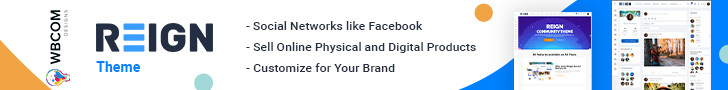Survey tools are software applications or online platforms that enable individuals, organizations, and researchers to create, distribute, and analyze surveys. These tools streamline the survey process, making it easier to collect valuable feedback, opinions, and data from participants.
Survey tools offer a wide range of features and functionalities that help create engaging surveys, reach the desired audience, collect responses efficiently, and gain insights from the collected data. They provide customizable survey templates and question types, allowing users to design surveys tailored to their specific needs. Users can add branching and logic to create dynamic surveys that adapt based on respondents’ answers, ensuring a personalized and relevant survey experience.
Distribution options are a key aspect of survey tools, offering various channels to reach participants. These channels can include email invitations, social media sharing, website embedding, and unique survey links. Some survey tools integrate with popular messaging platforms or customer relationship management (CRM) systems, making it convenient to distribute surveys to specific target audiences.
Once surveys are distributed and responses are collected, survey tools provide features for data management and analysis. They offer real-time tracking of responses, organizing them in a structured format. Survey tools often have built-in reporting and analytics capabilities, enabling users to generate reports, visualize data through charts and graphs, and apply statistical analysis to extract meaningful insights.
Collaboration features are also common in survey tools, allowing multiple team members to work together on survey projects. These features facilitate efficient teamwork, allowing team members to share surveys, provide feedback, and manage permissions and access levels.
Overall, survey tools simplify the survey process, making it more efficient and effective for collecting and analyzing data. They provide a range of features and functionalities that cater to different survey needs, from simple feedback forms to complex research surveys. By leveraging survey tools, individuals and organizations can gather valuable insights, make data-driven decisions, and improve their understanding of customers, employees, and various target audiences.
10 Best Survey Tools
There are several survey tools available, each with its own strengths and features. Here are some of the best survey tools widely used by individuals and organizations:
Alchemer
Alchemer (formerly SurveyGizmo) is a powerful survey tool that allows individuals and organizations to create, distribute, and analyze surveys. It is designed to help users gather valuable feedback, insights, and data from their target audience. Alchemer offers a user-friendly interface and a range of advanced capabilities to support various survey research needs.
One of the key strengths of Alchemer is its flexibility and customization options. Users can create highly tailored surveys to match their branding and specific requirements. The tool provides extensive design options, allowing users to customize survey themes, layouts, and question styles. This enables the creation of visually appealing and engaging surveys that enhance participant experience.
Alchemer supports multiple question types, including multiple-choice, rating scales, open-ended, matrix questions, and more. This variety allows users to capture different types of data and gather comprehensive insights. Skip logic and branching options are available to create dynamic surveys that adapt based on participants’ responses, ensuring a personalized and relevant experience.
Collaboration features in Alchemer enable multiple users to work together on survey projects. Team members can collaborate on survey design, review and provide feedback, and manage the survey workflow efficiently. This fosters collaboration among researchers, stakeholders, and survey creators, making it easier to create high-quality surveys.
Distribution of surveys is made simple with Alchemer. Users can choose from various methods to reach their target audience, including email invitations, website embedding, social media sharing, and more. The tool also offers options for controlling survey access, such as password protection and limiting the number of responses.
Once the data collection phase is complete, Alchemer provides robust analytics and reporting capabilities. Users can access real-time data summaries, visualize survey results through charts and graphs, and conduct in-depth analyses. The reporting features allow users to filter and segment data, compare responses, and identify trends and patterns. It offers integrations with other popular tools and platforms, such as CRM systems, marketing automation tools, and data analysis software. This allows users to streamline their survey workflows, automate data transfer, and leverage their existing tools for enhanced productivity.
Alchemer is a comprehensive survey tool that combines flexibility, customization, collaboration, distribution, and analysis capabilities. It caters to users with diverse survey research needs, from basic feedback collection to advanced market research and enterprise surveys.
Survey Legend
Survey Legend is a versatile survey tool that empowers users to create engaging and interactive surveys. With its user-friendly interface and intuitive design features, Survey Legend simplifies the process of survey creation and enhances the participant experience.
Survey Legend focuses on providing visually appealing surveys that captivate respondents. The tool offers a wide range of customization options, allowing users to create surveys that align with their branding and personal style. Users can choose from various themes, color schemes, and fonts to create visually appealing surveys that reflect their organization’s identity.
Interactive elements are a standout feature of Survey Legend. Users can incorporate interactive elements such as sliders, image choices, emoji reactions, and customizable buttons into their surveys. These interactive elements make the survey-taking experience more engaging and interactive for participants, improving response rates and overall data quality.
The tool supports different question types, including multiple-choice, rating scales, text entry, and more. This flexibility enables users to gather diverse types of feedback and data from respondents. Users can also leverage skip logic and branching options to create personalized survey paths based on participants’ responses, ensuring relevant questions and a smoother survey experience.
Survey Legend offers multiple distribution options to reach respondents effectively. Users can easily share surveys through various channels, such as email, social media, websites, and mobile devices. The tool provides options for embedding surveys on websites or using a unique survey link, making it convenient to reach the target audience.
While Survey Legend emphasizes survey creation, it also provides basic reporting features to analyze survey data. Users can access real-time results and basic analytics to gain insights from the collected data. This allows users to understand trends, identify patterns, and make data-driven decisions based on survey feedback. It supports collaboration among team members. Users can invite collaborators, share surveys for review and feedback, and collaborate on survey design and analysis. This feature facilitates teamwork and ensures seamless coordination among survey creators and stakeholders.
Survey Legend aims to provide a user-friendly and visually appealing survey experience. By combining customization options, interactive elements, diverse question types, and distribution capabilities, it caters to users who value engaging survey designs and effective data collection.
Survicate
Survicate is a comprehensive survey tool that empowers businesses to gather valuable customer feedback and insights. It provides a user-friendly platform and a range of functionalities to create, distribute, and analyze surveys efficiently.
Survicate focuses on helping businesses understand their customers better by collecting targeted feedback at various touchpoints. The tool enables users to create customized surveys that align with their brand identity and specific objectives. Users can design surveys using various styling options, including personalized themes, colors, and fonts, to maintain a consistent brand experience throughout the survey process.
Survicate offers multiple survey distribution methods to reach the desired audience effectively. Users can embed surveys directly on their websites or share surveys through email campaigns, chat widgets, or website pop-ups. This versatility enables businesses to collect feedback at different stages of the customer journey, ensuring timely and relevant insights.
One of Survicate’s strengths is its ability to target specific segments of customers or website visitors. Users can employ advanced targeting options to display surveys to a particular audience based on criteria such as demographics, behavior, or past interactions. This targeted approach helps gather feedback from the right individuals, increasing the survey’s relevance and improving response rates.
To enhance the survey-taking experience, Survicate offers various question types that cater to different feedback needs. Users can choose from multiple-choice, rating scales, open-ended questions, and more. This flexibility allows businesses to collect both quantitative and qualitative data, enabling a comprehensive understanding of customer preferences, opinions, and experiences.
Survicate emphasizes easy data analysis and reporting. The tool provides real-time analytics, allowing users to monitor survey responses as they come in. Users can generate reports and visualize data through charts and graphs, making it easier to interpret and share survey findings. This feature supports data-driven decision-making and helps identify actionable insights. Survicate integrates with popular CRM, helpdesk, and marketing automation tools, allowing seamless data synchronization and enhancing workflow efficiency. The integrations facilitate the consolidation of survey data with other customer data, providing a holistic view of customer feedback and behavior.
Survicate also offers collaboration features, allowing team members to work together on survey projects. Users can invite team members to collaborate, share surveys, and assign roles and permissions to streamline survey creation and analysis processes. It is a user-friendly survey tool that enables businesses to collect targeted feedback from customers at various touchpoints. Through customization options, advanced targeting, diverse question types, and robust reporting, Survicate empowers businesses to gain valuable insights and make data-driven decisions to enhance customer experiences.
Airtable
While Airtable is primarily known as a flexible and collaborative project management and database tool, it can also be utilized effectively as a survey tool. With its versatile capabilities, Airtable allows users to create and manage surveys, collect and organize responses, and analyze survey data.
Airtable provides a user-friendly interface that simplifies the survey creation process. Users can design custom survey forms with various question types, including multiple-choice, rating scales, text entry, and more. The drag-and-drop interface enables easy arrangement and customization of survey elements, making it convenient to create surveys tailored to specific needs.
The platform’s collaborative features enhance teamwork and streamline survey workflows. Multiple users can collaborate on survey design, share and review surveys, and provide feedback in real-time. This collaborative approach facilitates efficient survey creation and ensures that all team members have access to the latest updates and changes.
Airtable’s data organization capabilities make it a suitable tool for managing survey responses. Users can create a dedicated database or table within Airtable to capture and store survey responses in a structured manner. The flexible database structure allows users to define custom fields, tags, or categories to organize and categorize survey data effectively.
With its powerful filtering and sorting options, Airtable enables users to analyze and segment survey data based on specific criteria. Users can apply filters to identify patterns, trends, or correlations within the survey responses, enabling a deeper understanding of the collected data. This analysis feature assists users in drawing meaningful insights from the survey results. Airtable offers integration capabilities with other popular tools and platforms, such as data visualization tools, project management software, and communication tools. This integration allows users to streamline their survey workflows by automating data transfers, generating visual reports, and incorporating survey data into broader project management or analytics processes.
While Airtable may not offer the same extensive survey-specific features as dedicated survey tools, its adaptability and collaboration features make it a viable option for managing surveys, capturing responses, and organizing survey data effectively. Its versatility and integration capabilities make it a valuable tool for businesses and teams seeking a comprehensive solution that combines survey management with other project management and data organization needs.
SurveyMonkey
SurveyMonkey is a widely recognized and popular online survey tool that allows users to create, distribute, and analyze surveys with ease. It offers a range of features and functionalities to support various survey research needs, making it suitable for both individuals and organizations.
SurveyMonkey provides a user-friendly interface that simplifies the process of survey creation. Users can create surveys from scratch or choose from a library of customizable survey templates. The platform offers a variety of question types, including multiple-choice, rating scales, open-ended questions, and more, allowing users to design surveys that capture diverse types of feedback and data.
To enhance the survey-taking experience, SurveyMonkey offers features such as skip logic and question randomization. Skip logic allows users to create custom paths within the survey based on respondents’ answers, ensuring that participants only see relevant questions. Question randomization helps reduce bias by presenting survey questions in a random order, minimizing any potential order effects.
Distribution of surveys is made simple with SurveyMonkey. Users can distribute surveys via email invitations, social media platforms, website embedding, or by generating a unique survey link. The platform provides options for controlling survey access, such as password protection and limiting the number of responses, ensuring data security and control.
SurveyMonkey’s reporting and analysis features allow users to gain valuable insights from survey responses. The platform provides real-time data summaries and offers robust analytics capabilities. Users can generate charts, graphs, and statistical summaries to visualize and interpret survey results effectively. Customized reports can be generated and shared with stakeholders, facilitating data-driven decision-making.
Additionally, SurveyMonkey offers integration capabilities with popular third-party applications, such as data analysis tools, CRM systems, and project management software. This integration enables seamless data transfer, enhances workflow efficiency, and allows users to leverage existing tools for comprehensive survey management and analysis.
SurveyMonkey also provides collaboration features, enabling team members to work together on survey projects. Users can invite collaborators, share surveys for review and feedback, and manage permissions and access levels. This fosters teamwork and ensures a coordinated survey creation process.
SurveyMonkey is a versatile and user-friendly survey tool that offers a comprehensive set of features for survey creation, distribution, and analysis. Its wide range of question types, reporting capabilities, distribution options, and integration capabilities make it a reliable choice for individuals and organizations seeking a powerful and accessible survey solution.
Google Forms
Google Forms is a free online survey tool provided by Google that allows users to create, distribute, and collect survey responses easily. It is a user-friendly and accessible platform suitable for various purposes, including gathering feedback, conducting research, creating quizzes, and more.
Creating surveys with Google Forms is simple and intuitive. Users can choose from a variety of question types, such as multiple-choice, checkboxes, text entry, rating scales, and more. The platform offers options to customize the look and feel of the survey, including themes, colors, and images, allowing users to align the survey with their branding or personal preferences.
Google Forms provides flexibility in survey design by offering features like skip logic and question branching. These features enable users to create dynamic surveys where subsequent questions are based on the respondent’s previous answers. This personalization enhances the participant experience and ensures that respondents only see relevant questions.
Distributing surveys with Google Forms is convenient and versatile. Users can easily share surveys by generating a unique survey link, embedding the survey on a website or blog, or sending email invitations directly from the platform. Google Forms integrates seamlessly with other Google Workspace applications, such as Google Sheets and Google Drive, making it easy to manage and access survey responses.
Collecting and analyzing survey responses is straightforward with Google Forms. As respondents submit their answers, the platform automatically captures and organizes the data in a Google Sheets spreadsheet. Users can view and analyze the data in real-time or export it for further analysis in other tools. Basic summary statistics and charts are also available within the Google Forms interface for quick insights.
Collaboration is another notable feature of Google Forms. Multiple users can work on a survey simultaneously, making it easy to collaborate with team members or stakeholders. Users can share surveys for review and feedback, assign different roles to collaborators, and track changes to ensure a streamlined and collaborative survey creation process.
Google Forms is a versatile and user-friendly survey tool suitable for various survey research needs. Its simplicity, integration with Google Workspace, collaboration features, and ability to collect and analyze responses make it a popular choice for individuals, educational institutions, and businesses seeking an accessible and effective survey solution.
Typeform
Typeform is an online survey tool that offers a unique and engaging user experience for both survey creators and respondents. It is known for its modern and interactive approach to survey design, making it a popular choice for individuals and businesses looking to create visually appealing and conversational surveys.
Creating surveys with Typeform is a creative and intuitive process. The platform provides a wide range of customizable templates to choose from or allows users to start from scratch. Users can design surveys using a variety of question types, including multiple-choice, rating scales, text entry, and more. Typeform offers advanced styling options, allowing users to customize fonts, colors, and images to create visually stunning surveys that match their brand identity.
One of Typeform’s standout features is its conversational interface. Instead of presenting questions all at once, Typeform displays one question at a time, creating a more interactive and engaging survey experience for respondents. The platform supports conditional logic, allowing users to create dynamic surveys that adapt based on respondents’ answers. This personalized approach ensures a relevant and tailored experience for each respondent.
Typeform also offers a variety of interactive features to enhance the survey-taking experience. Users can include multimedia elements such as images, videos, and GIFs within their surveys to make them more engaging and interactive. The platform supports features like progress bars, question branching, and button customization, further enhancing the overall survey experience.
Distribution of surveys is convenient with Typeform. Users can easily share surveys by generating a unique survey link, embedding them on websites or blogs, or integrating them into third-party applications using APIs. Typeform provides options for customizing the survey’s appearance and behavior when embedded, ensuring seamless integration with existing platforms.
Collecting and analyzing survey responses is made simple with Typeform. The platform offers real-time response tracking, allowing users to monitor survey results as they come in. Users can export response data in various formats or integrate Typeform with other data analysis tools for further analysis and reporting.
Furthermore, Typeform provides collaboration features that allow multiple team members to work together on survey projects. Users can invite collaborators, share surveys for review and feedback, and manage permissions and access levels, facilitating efficient teamwork and ensuring a smooth survey creation process.
Typeform is a highly interactive and visually appealing survey tool that offers a conversational survey experience for both creators and respondents. Its unique design approach, customization options, interactive features, and collaboration capabilities make it an ideal choice for individuals and businesses looking to create engaging and interactive surveys.
Qualtrics
Qualtrics is a leading enterprise-level survey and research platform that enables organizations to collect, analyze, and act on feedback and data. It offers a comprehensive set of features and functionalities that cater to various survey research needs, making it a popular choice for academic institutions, businesses, and market researchers.
Qualtrics provides a user-friendly interface that allows users to create sophisticated surveys with ease. The platform offers a wide range of question types, including multiple-choice, rating scales, matrix questions, text entries, and more. Users can customize survey designs using advanced formatting options, branding elements, and personalized themes to create surveys that align with their organization’s identity.
One of Qualtrics’ strengths is its robust survey logic and branching capabilities. Users can set up complex skip logic, display logic, and randomization rules to create dynamic surveys that adapt based on respondents’ answers. This ensures a personalized and relevant survey experience for each participant and improves data quality.
Qualtrics offers advanced distribution options to reach the desired audience effectively. Users can distribute surveys via email invitations, embedded links, website intercepts, and various social media platforms. The platform provides options for managing survey quotas, controlling survey access, and setting reminders to maximize response rates and data collection.
Collecting and analyzing survey data is a core feature of Qualtrics. The platform offers real-time reporting and analytics, allowing users to monitor survey responses as they come in. Users can generate customizable reports, visualize data through charts and graphs, and apply statistical analysis to gain meaningful insights. Qualtrics also provides text analytics features, sentiment analysis, and data cleaning tools to enhance data analysis capabilities.
Qualtrics offers advanced collaboration features that facilitate teamwork and streamline survey research processes. Multiple users can collaborate on survey projects, share surveys for review and feedback, and manage roles and permissions within the platform. This promotes efficient collaboration among team members, ensuring a coordinated approach to survey design and analysis. Qualtrics provides integration capabilities with other tools and platforms, such as CRM systems, data visualization software, and statistical analysis software. These integrations allow seamless data transfer, enhance workflow efficiency, and enable users to leverage existing tools and systems for a comprehensive survey research workflow.
In summary, Qualtrics is a powerful and comprehensive survey and research platform that offers advanced features for survey creation, distribution, and analysis. Its robust logic and branching capabilities, advanced reporting and analytics, collaboration features, and integration capabilities make it a top choice for organizations and researchers seeking an enterprise-level solution for collecting and analyzing feedback and data.
Microsoft Forms
Microsoft Forms is an online survey and form-building tool provided by Microsoft. It allows users to create surveys, quizzes, polls, and other types of forms quickly and easily. Microsoft Forms is part of the Microsoft 365 suite of applications, making it convenient for individuals and organizations already using Microsoft tools.
Creating surveys and forms with Microsoft Forms is a straightforward process. Users can choose from various question types, including multiple-choice, text entry, rating scales, and more. The platform offers a user-friendly interface with drag-and-drop functionality, enabling users to design and customize forms with ease. Users can also add images and videos to enhance the visual appeal and engagement of their forms.
Microsoft Forms offers options to personalize the survey experience. Users can set up branching and skip logic, allowing respondents to follow different paths based on their answers. This dynamic feature ensures that respondents see only relevant questions, resulting in a more tailored and focused survey experience.
Distributing surveys and forms with Microsoft Forms is convenient and versatile. Users can share forms by generating a unique link, embedding them on websites or blogs, or sending them via email. Microsoft Forms integrates seamlessly with other Microsoft applications, such as Microsoft Teams and SharePoint, allowing for easy collaboration and distribution within a Microsoft 365 environment.
Collecting and analyzing responses is a key feature of Microsoft Forms. The platform provides real-time response tracking, allowing users to monitor and access survey data as it is collected. Responses are automatically captured and organized in a structured format, making it easy to view, download, and export data for further analysis.
Microsoft Forms offers basic reporting and analytics features. Users can view response summaries, analyze data using built-in charts and graphs, and apply basic filtering and sorting options. However, for more advanced analysis and reporting capabilities, users may need to export the data to other tools, such as Microsoft Excel or Power BI.
Collaboration is supported in Microsoft Forms, enabling users to work together on form creation and analysis. Multiple users can collaborate on the same form, share forms for review and feedback, and manage permissions and access levels. This promotes efficient teamwork and ensures a coordinated approach to form creation and data collection.
In summary, Microsoft Forms is a user-friendly survey and form-building tool that offers easy creation, distribution, and analysis of surveys and forms. Its integration with Microsoft 365 applications, personalization options, real-time response tracking, and collaboration features make it a suitable choice for individuals and organizations seeking a convenient and reliable survey solution within the Microsoft ecosystem.
Zoho Survey
Zoho Survey is an online survey tool provided by Zoho Corporation. It allows users to create, distribute, and analyze surveys to collect valuable feedback and data. Zoho Survey offers a range of features and functionalities that cater to the needs of individuals and businesses alike.
Creating surveys with Zoho Survey is a user-friendly process. The platform provides a variety of question types, including multiple-choice, rating scales, text entry, and more, allowing users to design surveys that capture diverse types of information. Users can customize the survey design with themes, colors, and branding elements to match their organization’s identity.
Zoho Survey offers advanced survey logic features to create dynamic and interactive surveys. Users can set up skip logic, display logic, and piping to personalize the survey experience based on respondents’ answers. This ensures that participants see only relevant questions, enhancing engagement and improving the quality of data collected.
Distribution of surveys is made convenient with Zoho Survey. Users can distribute surveys via email invitations, shareable links, or by embedding them on websites or blogs. The platform provides options for controlling survey access, such as password protection and restricting the number of responses. Zoho Survey also supports integration with other Zoho applications and third-party platforms, enabling users to reach their target audience effectively.
Collecting and analyzing survey data is a core feature of the Zoho Survey. The platform offers real-time response tracking, allowing users to monitor survey results as they come in. Responses are automatically collected and organized in a structured format, making it easy to analyze and interpret the data. Users can generate reports, view summary statistics, and export data for further analysis in other tools.
Zoho Survey provides collaboration features that enable team members to work together on survey projects. Users can invite collaborators, share surveys for review and feedback, and manage permissions and access levels. This facilitates efficient teamwork and ensures a coordinated approach to survey creation and analysis. Zoho Survey offers integration capabilities with other Zoho applications, such as Zoho CRM and Zoho Analytics, as well as popular third-party tools like Google Sheets and MailChimp. These integrations allow seamless data transfer and enhance workflow efficiency, enabling users to leverage existing systems and tools for comprehensive survey management and analysis.
In summary, Zoho Survey is a comprehensive survey tool that offers a range of features for creating, distributing, and analyzing surveys. Its user-friendly interface, advanced survey logic, distribution options, reporting and analysis capabilities, collaboration features, and integrations make it a suitable choice for individuals and businesses seeking a reliable survey solution.
Wrapping Up!
In conclusion, survey tools provide valuable resources for individuals, organizations, and researchers to collect and analyze data through surveys. These tools offer various features and functionalities that streamline the survey creation process, enhance the respondent experience, facilitate data collection, and enable insightful data analysis. Whether it’s creating visually appealing surveys, personalizing the survey experience with advanced logic and branching, distributing surveys through multiple channels, or analyzing data in real-time, survey tools cater to diverse needs and requirements. Additionally, collaboration features and integrations with other tools and platforms further enhance the usability and efficiency of survey tools. With their user-friendly interfaces, customization options, and reporting capabilities, survey tools empower users to gather actionable insights and make informed decisions based on the data collected. Overall, survey tools are valuable assets that simplify the survey research process and contribute to effective data-driven decision-making.
Interesting Reads: