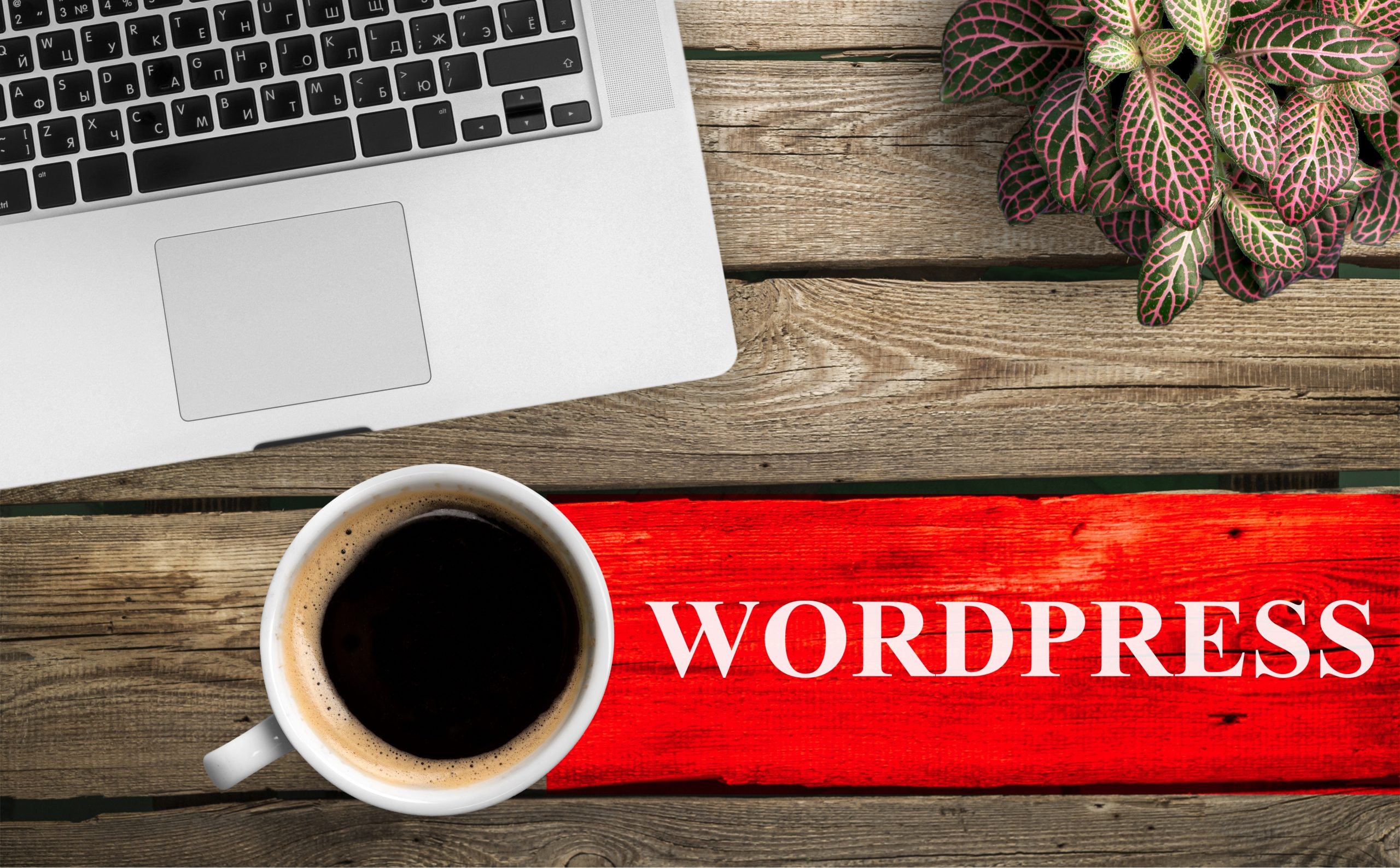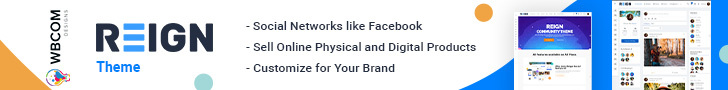“WordPress Table Plugins” is a general term that refers to any plugin designed specifically for creating and managing tables in WordPress websites. There are several table plugins available in the WordPress ecosystem, each offering different features and functionalities. These plugins aim to simplify the process of creating, customizing, and displaying tables on WordPress sites, often without requiring any coding knowledge.
WordPress Table Plugins typically provide intuitive interfaces with drag-and-drop functionality, allowing users to easily create tables by adding rows and columns, inserting data, and customizing the table’s appearance. These plugins often offer various customization options, such as styling options for fonts, colors, borders, and backgrounds, to match the table with the website’s design.
In addition, table plugins may offer advanced features like sorting, filtering, pagination, searching, conditional formatting, importing and exporting data, responsive design for mobile devices, and integration with other plugins or data sources. The specific features and capabilities of a table plugin can vary depending on the plugin itself and its developer’s offerings.
These plugins aim to provide users with a user-friendly and efficient way to create and manage tables, making it easier to present and organize tabular data on WordPress websites.
Significance of Table WordPress Plugin
Table WordPress plugins offer several significant benefits and play a crucial role in enhancing the functionality and design of websites. Here are some key signs of using a Table WordPress plugin:
Easy data organization: Tables provide a structured way to organize and present data. With a table plugin, you can create visually appealing and well-structured tables to display various types of information, such as pricing, product comparisons, financial data, schedules, and more. It allows visitors to quickly scan and understand the data presented in a tabular format.
Improved data visualization: Tables make it easier to compare and analyze data, especially when dealing with large datasets. A table plugin enables you to create interactive and dynamic tables with features like sorting, filtering, and searching. Users can easily sort columns, apply filters, or search for specific information, enhancing the data visualization experience and making it more user-friendly.
Enhanced user experience: Tables created using WordPress plugins offer a better user experience by providing a clear and organized presentation of information. Users can easily find the data they are looking for, compare different items, and navigate through the table’s pages or sections. Responsive design ensures that the tables adapt well to different devices, making them accessible and usable on desktops, tablets, and smartphones.
Time-saving and efficiency: Using a table plugin eliminates the need for manual coding and formatting to create tables. The plugins typically provide user-friendly interfaces with drag-and-drop functionality, allowing you to quickly create and customize tables without any technical expertise. This saves time and effort in creating and maintaining tables on your WordPress website.
Customization options: Table plugins offer a range of customization options to match the table’s design with your website’s overall style and branding. You can customize colors, fonts, borders, and other styling elements to create visually appealing and cohesive tables that seamlessly integrate with your website’s design.
Integration with other plugins and data sources: Many table plugins for WordPress integrate with other plugins and data sources. This enables you to import data from various sources, such as CSV files, databases, or external APIs, and display it in a table format. Integration with other plugins allows you to combine table functionality with additional features, expanding the possibilities for data representation and manipulation.
Table WordPress plugins provide an efficient and user-friendly solution for creating, managing, and presenting data in a tabular format. They enhance the user experience, improve data visualization, and save time and effort in designing and maintaining tables on your WordPress website.
9 Best WordPress Table Plugins
WordPress offers several plugins that can be used to create and manage tables on your website. Here are some popular WordPress table plugins:
TablePress
TablePress is a popular and highly regarded table plugin for WordPress. It allows you to create and manage tables on your WordPress website without any coding knowledge.
Here are some key features and benefits of using TablePress:
Easy table creation: TablePress provides a user-friendly interface that makes it simple to create tables. You can enter data manually or import tables from various file formats like Excel, CSV, and HTML.
Customization options: TablePress offers a wide range of customization options to make your tables visually appealing. You can customize the table appearance, including the header/footer, fonts, colors, and styles. It also supports advanced features like column sorting, pagination, and filtering.
Import and export functionality: You can import existing tables from external sources or export your tables as CSV, Excel, HTML, and JSON files. This makes it convenient to manage and transfer your table data.
Table management: TablePress provides a dedicated table management area where you can easily edit, duplicate, or delete tables. You can organize your tables into different categories and search for specific tables using filters.
Shortcodes and embedding: Each table you create with TablePress is assigned a unique shortcode, which you can use to embed the table on any page or post. This allows you to display tables wherever you want within your WordPress site.
Extension ecosystem: TablePress has a vibrant extension ecosystem that expands its capabilities. You can find extensions to add features like responsive design, chart integration, formula support, and more.
Responsive and mobile-friendly: The tables created with TablePress are responsive and adapt to different screen sizes. This ensures that your tables look good and are easy to navigate on mobile devices.
TablePress has gained popularity among WordPress users due to its ease of use, extensive features, and active community support. It is suitable for various use cases, such as comparison tables, pricing tables, product listings, data representation, and more.
Ninja Tables
Ninja Tables is a popular table plugin for WordPress that allows you to create and manage tables with ease. It offers a user-friendly interface and comes with a range of features.
Here are some key features and benefits of using Ninja Tables:
Easy table creation: Ninja Tables provides a simple and intuitive interface for creating tables. You can add rows and columns, import data from various sources, and customize the table structure effortlessly.
Drag-and-drop builder: The plugin includes a drag-and-drop table builder that allows you to design and organize your tables visually. You can rearrange columns, change column widths, and manage table data with ease.
Advanced customization options: Ninja Tables offers extensive customization options to make your tables visually appealing. You can style the table using pre-designed templates, customize fonts, colors, borders, and background settings to match your website’s design.
Import and export functionality: You can import tables from various file formats such as CSV, Excel, and Google Sheets, making it convenient to populate your tables with existing data. Ninja Tables also supports exporting tables as CSV files.
Interactive table features: The plugin provides interactive features such as sorting, filtering, and pagination for your tables. Users can sort table columns, search for specific data, and navigate through paginated table pages.
Responsive and mobile-friendly: Ninja Tables ensures that the tables you create are responsive and adapt to different screen sizes. This helps to provide a seamless experience for visitors accessing your website on mobile devices.
Integration with popular plugins: Ninja Tables integrates with popular WordPress plugins like WooCommerce and Easy Digital Downloads. This allows you to create dynamic product comparison tables and display pricing information efficiently.
Conditional formatting: You can apply conditional formatting to highlight specific cells or rows based on criteria you define. This feature helps to draw attention to important data or add visual cues to your tables.
Ninja Tables is suitable for various use cases, including pricing tables, product comparisons, data representation, and more. Its user-friendly interface, advanced customization options, and interactive features make it a powerful tool for managing tables on your WordPress website.
Data Tables Generator by Supsystic
Data Tables Generator by Supsystic is a feature-rich table plugin for WordPress that allows you to create and manage dynamic tables on your website. It offers a wide range of functionalities and customization options.
Here are some key features and benefits of using Data Tables Generator by Supsystic:
Flexible table creation: The plugin provides a user-friendly interface for creating tables. You can create tables from scratch or import data from various sources like Excel, CSV, Google Sheets, and MySQL databases. It supports manual data entry as well.
Advanced customization options: Data Tables Generator offers extensive customization options to tailor the appearance of your tables. You can customize table styles, fonts, colors, and borders. It also provides pre-designed table themes to choose from.
Interactive table features: The plugin supports interactive table features such as sorting, filtering, pagination, and search functionality. Users can sort table columns, apply filters to narrow down data, navigate through paginated table pages, and search for specific information.
Conditional formatting: You can apply conditional formatting to cells or rows based on custom rules. This feature allows you to highlight important data or apply visual styling based on specific conditions.
Advanced calculations: Data Tables Generator enables you to perform advanced calculations within your tables. You can add formulas, perform mathematical operations, and display calculated results in the table.
Front-end editing: The plugin supports front-end editing, allowing users to edit table data directly on the website. This can be useful for collaborative data entry or allowing users to update information in real-time.
Export and import functionality: You can export your tables as CSV, Excel, PDF, or JSON files for backup or sharing purposes. The plugin also allows you to import tables from external sources, making it convenient to populate your tables with existing data.
Conditional rows and columns: Data Tables Generator enables you to conditionally hide or show rows and columns based on specific criteria. This feature allows you to create dynamic and adaptive tables.
Data Tables Generator by Supsystic is a comprehensive table plugin that offers extensive customization options and advanced features. It is suitable for various use cases, including data representation, product comparisons, financial data, and more.
wpDataTables Pro
wpDataTables Pro is a premium WordPress plugin that provides advanced features for creating and managing tables on your website. It offers powerful functionalities and extensive customization options.
Here are some key features and benefits of using wpDataTables Pro:
Data source flexibility: wpDataTables Pro supports various data sources, including Excel, CSV, Google Sheets, XML, JSON, and SQL databases. You can import data from these sources or connect directly to your database to populate your tables.
Interactive table features: The plugin offers a range of interactive features for your tables, including sorting, filtering, pagination, and searching. Users can easily sort table columns, apply filters to specific data, navigate through paginated pages, and search for information within the table.
Advanced calculations and formulas: wpDataTables Pro allows you to perform complex calculations and create calculated columns within your tables. You can add mathematical formulas, aggregate functions, and conditional formatting based on cell values.
Front-end table editing: The plugin supports front-end editing, enabling users to edit table data directly on the website. This feature is helpful for collaborative data entry or allowing users to update information in real-time.
Conditional formatting and styling: You can apply conditional formatting and styling to cells, rows, or columns based on custom rules. This feature allows you to highlight specific data, apply different styling based on conditions, or create color-coded tables.
Chart integration: wpDataTables Pro seamlessly integrates with popular chart plugins, such as Highcharts and Chart.js. You can create dynamic charts and graphs based on your table data, enhancing data visualization on your website.
Exporting and importing options: The plugin supports exporting tables as Excel, CSV, PDF, or JSON files, allowing you to share or backup your table data. It also provides options for importing tables from external sources or synchronizing data with your database.
Customization options: wpDataTables Pro offers extensive customization options to style and design your tables. You can customize table colors, fonts, borders, and styles to match your website’s design and branding.
wpDataTables Pro is a robust plugin suitable for advanced table requirements, data representation, financial reports, data analysis, and more. Its powerful features, data source flexibility, and customization options make it a valuable tool for managing and displaying tables on your WordPress website.
Table Maker
Table Maker is a user-friendly table plugin for WordPress that allows you to create and manage tables without any coding knowledge. It provides a simple and intuitive interface for table creation and customization.
Here are some key features and benefits of using Table Maker:
Easy table creation: Table Maker simplifies the process of creating tables. You can add rows and columns, adjust column widths, and populate the table with data using a user-friendly interface. It offers a seamless table creation experience.
Drag-and-drop builder: The plugin includes a drag-and-drop table builder that enables you to design and arrange your tables visually. You can easily reorder columns, resize them, and customize the appearance of the table.
Responsive and mobile-friendly: Table Maker ensures that the tables you create are responsive and adapt well to different screen sizes. This is essential for providing an optimal user experience on various devices.
Customization options: The plugin offers customization options to style and design your tables. You can choose from different table styles and apply custom colors, fonts, borders, and background options to match your website’s design.
Import and export functionality: Table Maker allows you to import table data from CSV files, making it convenient to populate your tables with existing data. It also supports exporting tables as CSV files for backup or transferring data.
Interactive table features: The plugin supports basic interactive table features like sorting and filtering. Users can sort table columns in ascending or descending order and apply filters to narrow down the displayed data.
Embedding and shortcode support: Each table created with Table Maker is assigned a shortcode that you can use to embed the table into any post, page, or widget area on your WordPress site. This makes it easy to display tables wherever you need them.
Table Maker is suitable for various applications, such as pricing tables, comparison tables, data representation, and more. Its user-friendly interface, customization options, and responsive design make it a valuable tool for managing tables on your WordPress website.
Visualizer
If you’re referring to Visualizer, it’s a WordPress plugin that allows you to create and display interactive charts and graphs on your website. Visualizer offers a range of chart types and customization options to visualize your data effectively.
Here are some key features and benefits of using Visualizer:
Chart types: Visualizer supports a variety of chart types, including line charts, bar charts, pie charts, area charts, scatter plots, and more. You can choose the most suitable chart type to represent your data accurately.
Data import and integration: The plugin enables you to import data from various sources, including CSV files, Google Sheets, and WordPress database tables. This makes it convenient to populate your charts with data from external sources.
Interactive and dynamic charts: Visualizer provides interactive features that enhance user engagement. Users can hover over data points for more information, zoom in and out of charts, toggle data series visibility, and switch between different chart views.
Customization options: The plugin offers extensive customization options to style and customize your charts. You can customize colors, fonts, labels, legends, and tooltips to match your website’s design and branding. It also allows you to add custom CSS for more advanced customization.
Responsive and mobile-friendly: Visualizer ensures that your charts are responsive and adapt well to different screen sizes. This ensures a seamless viewing experience for users accessing your website on various devices.
Exporting and sharing: You can export charts as images or PDF files, making it easy to share or use the charts in other documents or presentations. This feature allows you to utilize your visualized data beyond your WordPress site.
Integration with other plugins: Visualizer integrates with popular WordPress plugins like Contact Form 7, Gravity Forms, and WooCommerce. This allows you to generate charts based on form submissions or e-commerce data, expanding the possibilities for data visualization.
Visualizer is a powerful tool for creating visually appealing charts and graphs on your WordPress website. It offers a range of features and customization options to effectively present your data and engage your audience.
WooCommerce Product Table
WooCommerce Product Table is a plugin for WordPress and WooCommerce that allows you to display your WooCommerce products in a table format on your website. Instead of the default grid or list view, the WooCommerce Product Table plugin provides a structured table layout for showcasing your products. Here are some key features and benefits of using WooCommerce Product Table:
Table-based product display: The plugin replaces the standard WooCommerce product layout with a table format. It organizes your products into rows and columns, making it easier for visitors to compare and evaluate different products at a glance.
Customizable table columns: WooCommerce Product Table allows you to choose which product data to display in the table columns. You can include information like product name, price, SKU, image, add-to-cart button, attributes, and more. This gives you control over the displayed product information.
Filters and sorting options: The plugin provides filtering and sorting options for the product table. Visitors can filter products based on various attributes or categories, enabling them to narrow down their search and find the products they are interested in. Sorting options allow users to reorder the table based on criteria like price, popularity, or rating.
Quick purchase options: WooCommerce Product Table offers a convenient “Add to Cart” button within each product listing in the table. This allows customers to add products directly to their cart without having to visit individual product pages.
Product variations support: The plugin is compatible with WooCommerce product variations. It can display variation dropdowns within the table, allowing customers to select different options such as size or color directly from the table view.
Responsive design: WooCommerce Product Table ensures that the product tables are responsive and mobile-friendly. The tables adapt to different screen sizes and maintain a user-friendly experience across devices.
Integration with other WooCommerce plugins: The plugin integrates seamlessly with other WooCommerce extensions and plugins. This allows you to combine its functionality with additional features like product bundles, subscriptions, or discounts.
Using WooCommerce Product Table can enhance the user experience on your WooCommerce website by providing a structured and easily scannable product display. It offers customization options, filtering capabilities, and compatibility with other WooCommerce plugins, making it a versatile solution for presenting your products in a table format.
WP Table Builder
WP Table Builder is a popular table plugin for WordPress that allows you to create and manage tables with ease. It provides a user-friendly drag-and-drop interface for building tables without any coding knowledge.
Here are some key features and benefits of using WP Table Builder:
Intuitive table creation: WP Table Builder offers a visual interface where you can create tables by dragging and dropping elements. You can add rows, columns, and customize the table structure effortlessly.
Responsive and mobile-friendly: The tables created with WP Table Builder are responsive, ensuring they adapt well to different devices and screen sizes. This is important for providing a good user experience across all devices.
Advanced customization options: The plugin provides a range of customization options to style and design your tables. You can customize the appearance of the table, including fonts, colors, borders, and backgrounds, to match your website’s design.
Live preview: WP Table Builder includes a live preview feature that allows you to see the changes you make to your table in real-time. This helps you design and fine-tune your tables until they meet your requirements.
Data import and export: The plugin supports importing and exporting tables in various formats, such as CSV and JSON. You can import existing data into tables or export table data for backup or use in other applications.
Table sorting and filtering: WP Table Builder enables users to sort table columns and apply filters to the table data. This interactive functionality allows users to easily find and sort information within the table.
Embedding and shortcode support: Each table created with WP Table Builder is assigned a shortcode, which you can use to embed the table into posts, pages, or widget areas on your WordPress site. This makes it simple to display tables wherever you need them.
WP Table Builder is suitable for various use cases, including pricing tables, product comparisons, data representation, and more. Its user-friendly interface, advanced customization options, and interactive features make it a convenient and powerful tool for managing tables on your WordPress website.
Wrapping Up!
In conclusion, Table WordPress plugins offer a range of benefits and significant value for websites that need to present data in a tabular format. These plugins simplify the process of creating, managing, and customizing tables, even for users without coding knowledge. They enhance the functionality and design of websites by providing organized and visually appealing ways to present data.
With table plugins, you can easily organize and structure data, making it easier for visitors to comprehend and compare information. Interactive features such as sorting, filtering, and searching enhance the data visualization experience and improve user engagement. Responsive design ensures that tables adapt well to different devices, providing a seamless experience for users on desktops, tablets, and smartphones.
The customization options offered by table plugins allow you to match the table’s design with your website’s overall style and branding. These plugins often integrate with other plugins and data sources, enabling you to import data from various sources and combine table functionality with additional features.
By using Table WordPress plugins, you can save time and effort in creating and maintaining tables, as the plugins provide user-friendly interfaces and eliminate the need for manual coding. This empowers website owners and administrators to present data effectively, enhancing the user experience and making information more accessible and digestible.
In summary, Table WordPress plugins offer a convenient, efficient, and visually appealing way to present and manage tabular data on WordPress websites, contributing to a more engaging and user-friendly experience for visitors.
Interesting Reads:
9 Best Payment Plugins for WordPress in 2024