Learning Management Systems (LMS) are great for managing training programs, courses, and certifications. They also make it easy to manage user accounts, track progress, and provide feedback. We’ll take a look at some of the best WordPress LMS plugin available today. We’ll cover everything from free to premium versions with pros and cons.
I’ve personally used each of these plugins and will tell you why I recommend them over others.
What is a WordPress LMS plugin?
A learning management system (LMS) is an online platform that helps you create and deliver courses, training, and other educational content. It’s like a digital classroom where learners can access your course materials. You can use this tool to build courses on web design, marketing, programming, or anything else you want to teach.
The most popular LMS platforms include LearnDash, Tutor LMS, Canvas by Instructure, Blackboard Learn, Moodle, and Edmodo.
How does a WordPress LMS work?
The basic idea behind a WordPress LMS is that you have a website where you host all of your course materials. Then, when someone signs up for your course, they get redirected to a page on your site where they can view the course materials. This way, there’s no need to download any files or install any software.
You can add videos, quizzes, assignments, discussion boards, and more to your course pages. You can even embed interactive elements so that users can interact with the content.
When students complete their lessons, you can give them feedback based on what they did right and wrong. You can then assign grades and send out certificates.
Why should I use a WordPress LMS?

There are many reasons why you might choose to use a WordPress LMS instead of using another type of CMS. Here are just a few:
- Easy to Use
WordPress makes it easy to set up and run a successful LMS. There aren’t too many steps involved in setting up a new course. The process is simple and straightforward.
- Free & Open Source Software
Most WordPress LMS plugins are open source, which means that anyone can see how they’re built and modify them if needed.
- Mobile-Friendly
WordPress has made it possible to build mobile-friendly websites. That means that your LMS can be accessed anywhere, anytime.
- SEO Friendly
Search engines love WordPress because it’s one of the easiest ways to build a high-quality website. If you use WordPress as your CMS, you can easily integrate your LMS into your existing website.
- Scalable
If you plan on growing your business, you may find that a WordPress LMS is a perfect solution. With WordPress, you can scale up or down as needed.
- Customizable
With a WordPress LMS, you can customize every aspect of your course. You can change fonts, colors, layouts, and much more.
- Flexible
With a WordPress LMS, there are no limits to what you can do. You can build custom features and integrations that allow you to connect your LMS to other systems.
- Secure
Your WordPress LMS is secure because it uses SSL encryption. All data sent between your site and your LMS is encrypted.
- Affordable
WordPress LMS plugins tend to be affordable. They usually cost less than $100 per year.
- User-Friendly
Your WordPress LMS will be user-friendly. Users won’t have to go through complicated processes to learn how to navigate your site.
Best WordPress LMS Plugins in 2024
Mentioned below are the best WordPress LMS plugins available today. These plugins offer everything you need to create an effective learning management system.
LearnDash
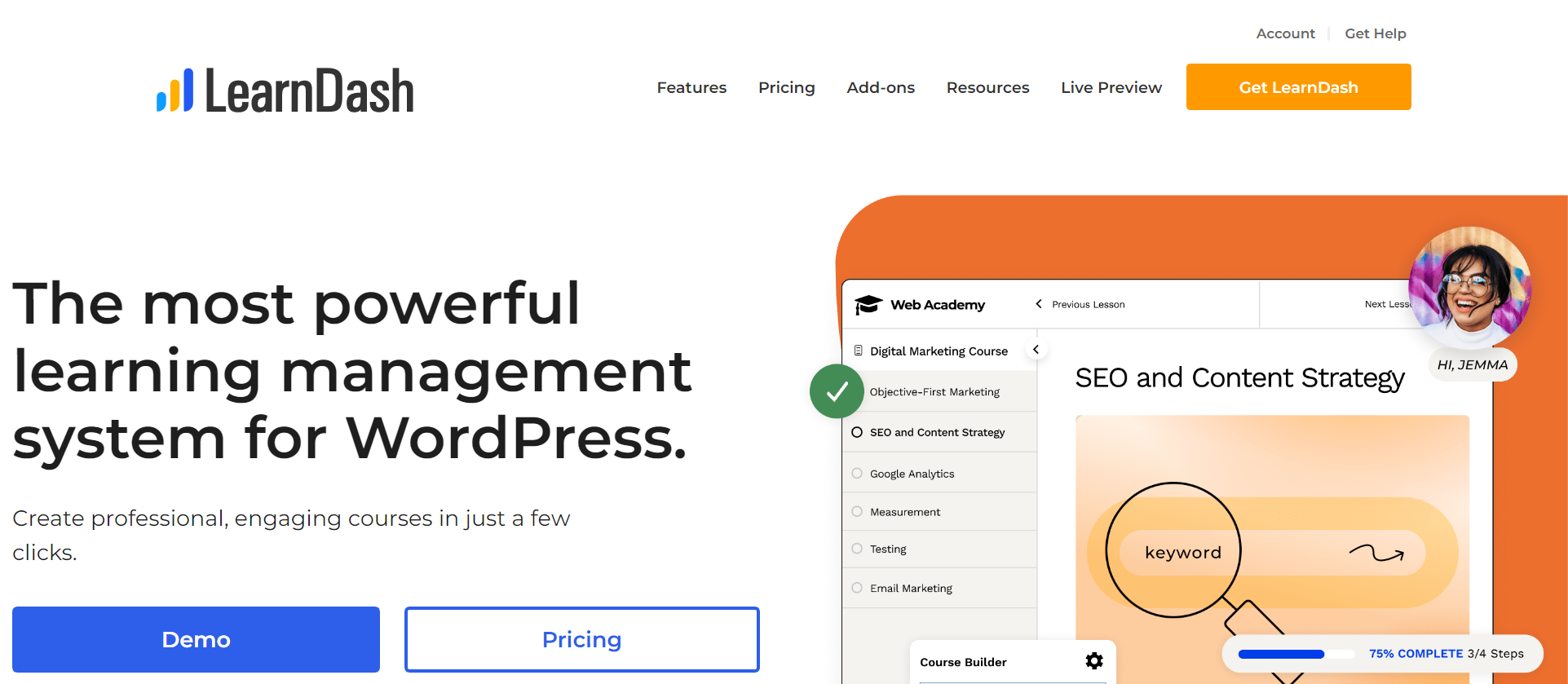
LearnDash offers a free version of its platform. It includes access to all of the core features of the plugin. However, this version doesn’t support multiple courses or groups. LearnDash also offers a premium version. This version comes with unlimited courses, groups, and users. It costs $99/year. LearnDash is compatible with both WordPress and Joomla! platforms.
LearnDash allows you to create different types of courses. For example, you can make video tutorials, eBooks, live training sessions, and more. The interface of LearnDash is very intuitive. It’s easy to navigate and understand. Users can enroll in courses by clicking on links from social media sites like Facebook, Twitter, LinkedIn, Google+, YouTube, Instagram, and Pinterest. LearnDash integrates well with the most popular third-party tools. You can add quizzes, surveys, and tests directly within your courses.
You can also import content from other sources. For example, you could pull in content from SlideShare, Dropbox, Google Drive, and more. You can share your courses with others via email, FTP, or even using a URL. LearnDash supports many languages.
LearnDash is a complete solution in itself, however, a good theme would star rate the entire WordPress LMS plugin. Hence, we recommend you to use LearnMate LearnDash, the best theme for building your online learning platform today!
Tutor LMS
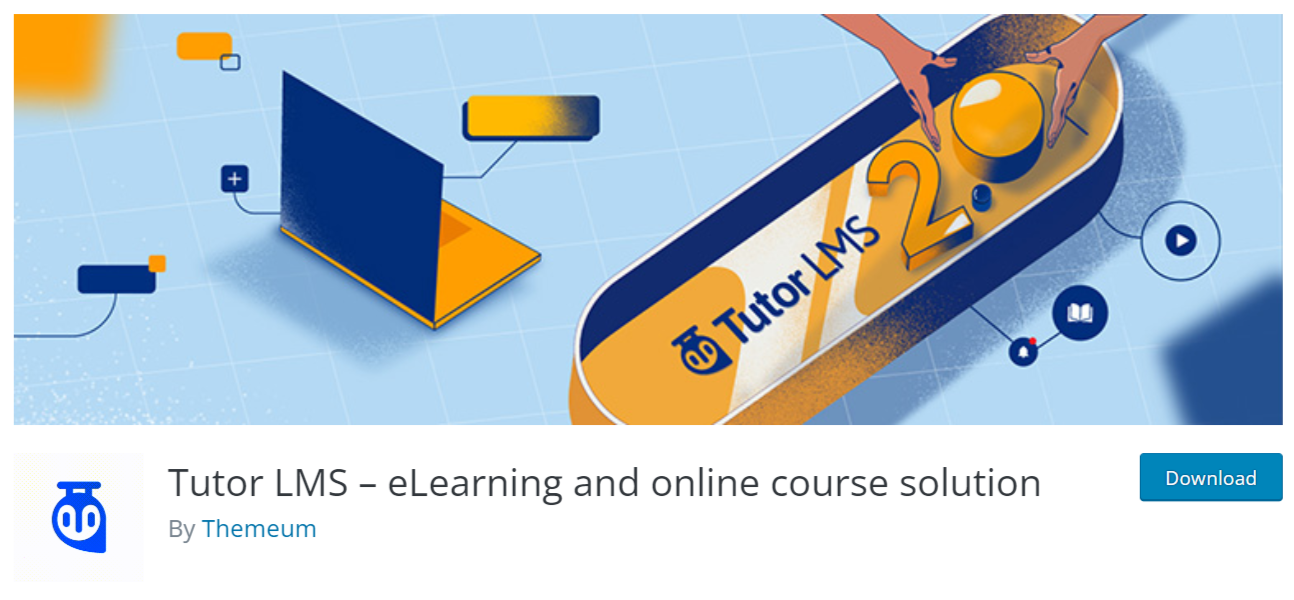
Tutor LMS is another great option for creating a WordPress LMS. It has a simple and clean design. It’s easy to set up and use. TutorLMS is highly customizable. You can change the look and feel of your courses. You can also change the layout of your pages.
TutorLMS offers two versions: Free and Pro. The Free version has limited functionality. It only allows you to create one course at a time. The Pro version gives you full control over your website. You can create as many courses as you want. You can also assign roles to each student. Each role has specific permissions.
The interface of TutorLMS is similar to LearnDash. It’s easy to use and navigate. Students can register and log in to their accounts. They can view their progress and take quizzes. TutorLMS integrates well with the most common third-party tools.
Lifter LMS

Lifter LMS is a powerful WordPress LMS plugin that lets you build a robust learning management system. It provides a lot of flexibility. You can easily customize it according to your needs.
It’s easy to install and use. Once installed, you don’t have to do anything else. All you have to do is activate the plugin. Then, you’ll see a new menu item called “Learning Management System.” From there, you can manage your courses and students.
Lifter LMS comes with a variety of prebuilt themes. You can choose any one of them. These themes are designed specifically for Lifter LMS. They’re fully responsive and mobile-friendly. However, these themes are a bit standard for creating a big Edtech company, we recommend you to use LearnMate LifterLMS, the best theme that goes hand in hand with LifterLMS and fully enhances its uses to the core.
Lifter LMS is a versatile tool. You can create courses, assignments, quizzes, forums, and much more. You can also integrate with external services such as Google Analytics, MailChimp, PayPal, Stripe, Zapier, and more.
Lifter LMS is a powerful WordPress L&D platform. If you need an effective way to organize your team’s knowledge base, this is the right choice for you.
Wrapping Up Words: Which WordPress LMS plugin to use?
There are so many options available when it comes to choosing a WordPress LMS plugin. We’ve reviewed some of the top ones. Now, which one should you go with? Here’s what you should keep in mind while making your decision:
- Do you need a free or premium version?
- What features do you require?
- How complex is your site?
- Is your budget tight?
- Are you looking for a long-term relationship with your LMS provider?
- Does your current CMS support all the necessary features?
If you answered yes to all these questions, then LearnMate LearnDash is the perfect fit for you. It’s a complete solution in itself. It includes everything you need to start a successful eLearning business.
Interesting Reads:
Best WordPress Analytics Plugins in 2024




