Looking to streamline your WooCommerce store’s order management and maintain profitability? Consider using a WooCommerce Minimum Maximum Quantity Plugins plugin.
By default, WooCommerce allows customers to purchase a minimum of 1 unit and an unlimited maximum. However, this setup may not be ideal for all businesses.
Without the ability to set specific quantity limits for products, you might encounter issues with customers placing very small or excessively large orders. This could impact your profit margins or create challenges with warehouse capacity for fulfilling large orders.
To address these issues, using a WooCommerce minimum and maximum quantity plugin can help you maintain control over order quantities and ensure profitability.
In this article, we’ll explore the best minimum and maximum quantity plugins for WooCommerce to help you manage your store effectively.
Table of Contents
Essential Features to Seek in a WooCommerce Minimum and Maximum Quantity Plugin
Choosing a WooCommerce plugin that allows you to set minimum and maximum quantities for specific products is crucial for your online store. For example, you should be able to set the minimum quantity of pillowcases to 2, ensuring that customers buy at least 2 pillowcases per order.
Additionally, the WooCommerce min/max quantity plugin should enable you to set quantity increments. For instance, if you want to sell spoons in sets of 6 only, you can limit the minimum quantity to 6 and set quantity increments to 6 as well. This way, users can only purchase a set of 6 spoons, two sets of 6 spoons, and so on.
Here are some other great features you might find in a min/max quantity plugin:
- Discount setup functionality: The plugin should allow you to set up quantity-based discounts on your online store. This encourages shoppers to add more items to their carts by offering discounts based on minimum and maximum quantities, which can increase your average order value.
- Option to showcase quantity swatches: Changing the visual design of the quantity box can enhance the effectiveness of setting minimum and maximum quantities. By converting it from a standard input field to clickable buttons, you can visually highlight the quantity restrictions you’ve set.
- Increment product quantities incrementally: The plugin you choose should also have functionality that lets you set up the min/max quantity amount and custom quantity increments. This improves the shopping experience on your online store and makes it easier for shoppers to select the correct quantity with just a few clicks.
Top WooCommerce Minimum Maximum Quantity
Let’s review some of the top WooCommerce plugins for setting minimum and maximum quantities, offering enhanced control over product quantities.
1. YITH WooCommerce Minimum Maximum Quantity
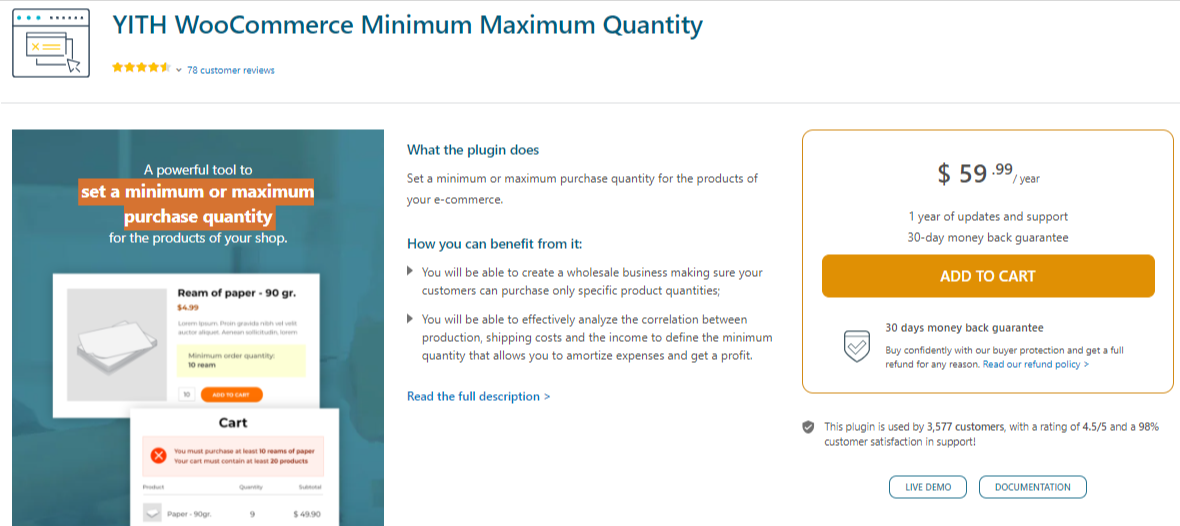
The YITH WooCommerce Minimum Maximum Quantity plugin allows you to establish minimum and maximum purchase quantities for products in your online store. It provides a user-friendly method for defining these limits, including the option to specify both the product quantity and the minimum or maximum spending amount. Additionally, this plugin enables you to create global rules for minimum and maximum product quantities across your store, allowing you to apply them to multiple products or categories simultaneously.
Key Features:
- Set Minimum and Maximum Quantities: Easily define the minimum and maximum purchase quantities for individual products.
- Minimum and Maximum Spending Limits: Specify the minimum or maximum amount customers must spend on a product.
- Global Quantity Rules: Establish global rules for minimum and maximum product quantities, applying them across your entire store or to specific product categories.
- Bulk Application: Apply quantity rules to multiple products or categories simultaneously, saving you time and effort.
- User-Friendly Interface: The plugin provides an intuitive interface for setting quantity limits, making it easy to manage product quantities.
- Flexible Configuration: Customize quantity rules to suit your store’s specific requirements, ensuring a seamless shopping experience for your customers.
2. ELEX Minimum Order Amount for WooCommerce- WooCommerce Minimum Maximum Quantity
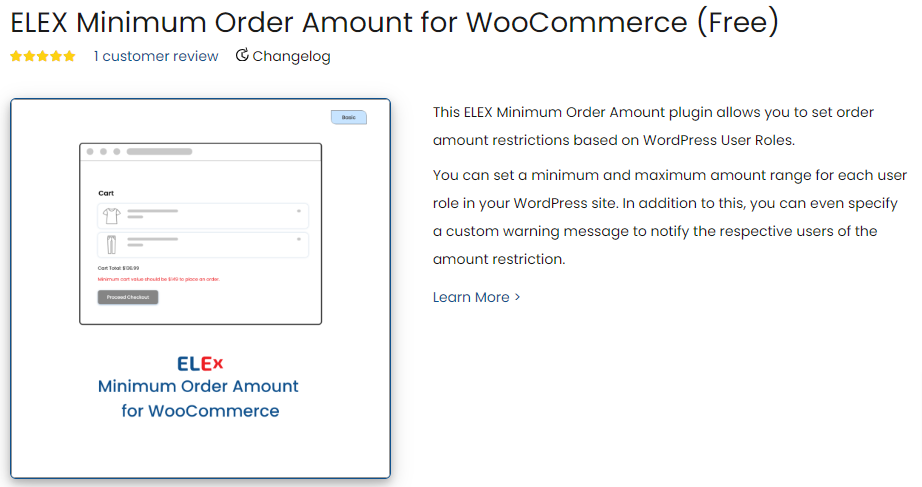
The ELEX Minimum Order Amount for WooCommerce plugin is an excellent tool for managing minimum and maximum order quantities in your WooCommerce store.
This plugin is designed to allow you to set minimum and maximum order amounts based on the user roles of your customers. For example, you can specify different minimum and maximum order totals for customers with the “Wholesalers” user role, while regular site users will not be subject to these specific rules.
Additionally, ELEX Minimum Order Amount for WooCommerce lets you create custom warning messages for users who exceed the maximum order amount or do not meet the minimum order amount. This feature enables you to effectively communicate important information to your customers regarding their order quantities.
Key Features:
- User Role-Based Limits: Set minimum and maximum order amounts based on the user roles of your customers, allowing for tailored restrictions for different types of users.
- Customizable Order Amounts: Define specific minimum and maximum order totals for each user role, ensuring precise control over order quantities.
- Flexible Configuration: Easily configure and adjust minimum and maximum order amounts to meet your store’s requirements, providing a seamless shopping experience for your customers.
- Custom Warning Messages: Create custom warning messages to alert customers when they exceed the maximum order amount or fail to meet the minimum order amount, helping to prevent issues during the checkout process.
- Compatibility: The plugin is designed to work seamlessly with WooCommerce, ensuring compatibility with other WooCommerce extensions and themes.
- Regular Updates and Support: Benefit from regular updates and access to customer support to help you resolve any issues or queries.
3. Min Max Quantities for WooCommerce- WooCommerce Product Countdown
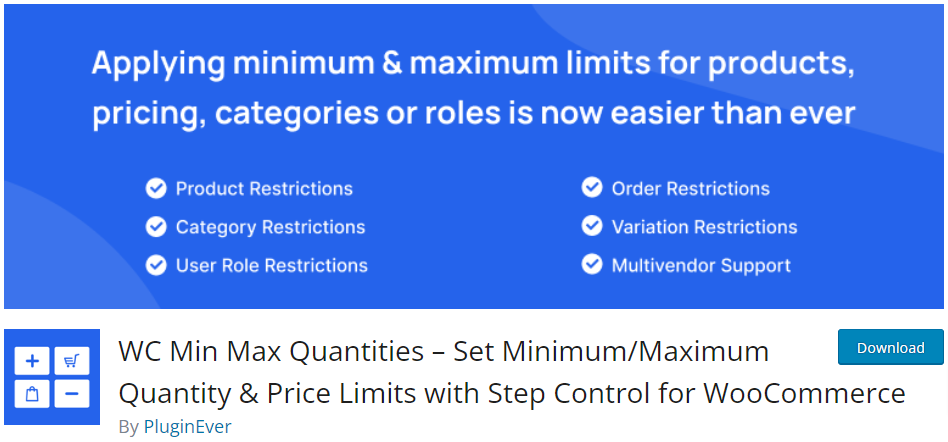
The WooCommerce Minimum Maximum Quantity is a user-friendly and free tool that enables you to set minimum and maximum quantity rules for products in your online store.
By configuring quantity rules with this plugin, customers are restricted from ordering products below the specified minimum or above the maximum quantity. Failure to comply with these rules will result in their order being canceled. Additionally, you have the flexibility to apply these quantity rules to specific products, product categories, or all products across your WooCommerce site.
Key Features:
- Set Minimum and Maximum Quantities: Easily define the minimum and maximum purchase quantities for individual products.
- Order Restriction Enforcement: Customers are prevented from ordering quantities outside the specified minimum or maximum limits, ensuring compliance with your quantity rules.
- Flexible Application: Apply quantity rules to specific products, product categories, or all products on your WooCommerce site, providing granular control over quantity restrictions.
- Order Cancellation: Orders that do not meet the minimum or exceed the maximum quantity requirements are automatically canceled, helping you maintain inventory control.
- User-Friendly Interface: The plugin offers a simple and intuitive interface for setting and managing quantity rules, making it easy to configure and maintain.
- Enhanced Customer Experience: By enforcing minimum and maximum quantity rules, you can improve the shopping experience for your customers by providing clear guidelines on order quantities.
4. Min/Max Quantities- WooCommerce Minimum Maximum Quantity
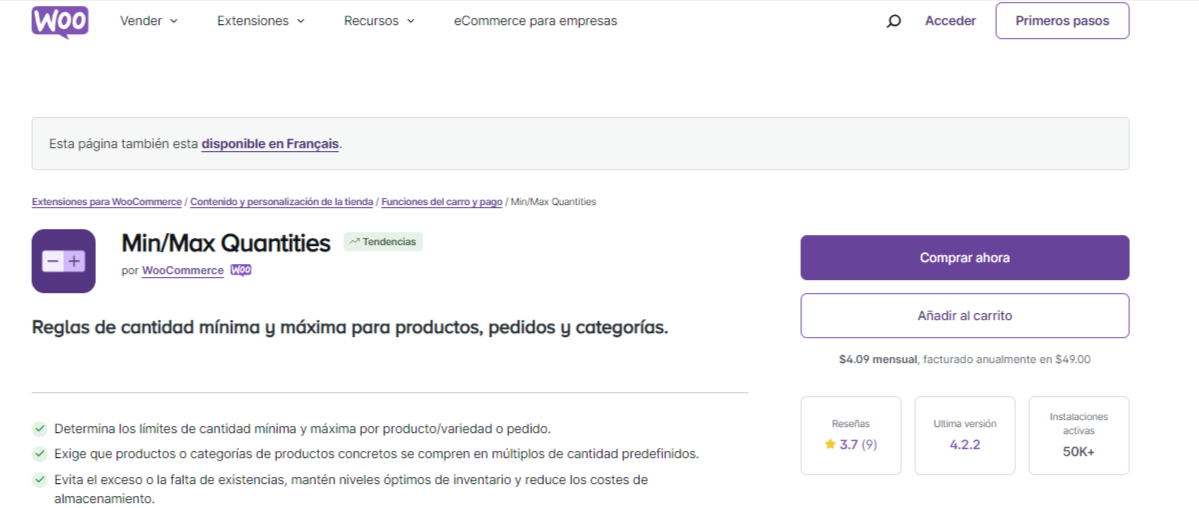
The Min/Max Quantities for WooCommerce plugin is a versatile solution crafted for WooCommerce store owners seeking to streamline product quantity management. It empowers administrators to set precise minimum and maximum quantity limits for products, variations, or entire orders, facilitating effective inventory control and preventing both under and over-purchasing scenarios.
Key Features:
- Define specific WooCommerce Minimum Maximum Quantity limits for individual products, variations, or entire orders.
- Ensure compliance with purchase requirements by enforcing predefined quantity multiples for selected products or product categories.
- Improve inventory management by mitigating the risks of overstocking or understocking, resulting in reduced storage costs and the maintenance of optimal inventory levels.
Also Read: User Engagement Strategies for WordPress Community Websites
5. WooCommerce Min/Max Quantities Plugin- WooCommerce Minimum Maximum Quantity
The WooCommerce Minimum Maximum Quantity Plugin provides precise control over maximum and minimum thresholds, as well as group or multiple quantities, for every product, including variations. This comprehensive tool offers an efficient way to manage and restrict the quantities of products that customers can purchase, ensuring effective inventory and sales operations management.
Key Features:
- Customize maximum and minimum quantity limits for products listed on your website.
- Implement mandatory multiples or groups for products, ensuring specific purchase conditions are met.
- Manage maximum and minimum quantity regulations on a per-variation basis.
- Define product regulations, including maximum and minimum quantities, with pre-variation control.
Also Read: Sustaining Your WordPress Plugin: Long-Term Maintenance Strategies
Conclusion on WooCommerce Minimum Maximum Quantity
In conclusion, WooCommerce Minimum Maximum Quantity Plugins are essential tools for any WooCommerce store looking to efficiently manage product quantities. These plugins offer a range of powerful features that can be tailored to meet diverse business requirements.
By setting minimum and maximum quantity limits, store owners can prevent overstocking, maintain inventory discipline, and optimize the overall efficiency of their WooCommerce stores. This level of control not only helps in managing inventory effectively but also ensures that customers have a consistent and satisfying shopping experience.
With the right WooCommerce Minimum Maximum Quantity Plugin, store owners can maximize their sales potential and improve customer satisfaction by offering a seamless shopping experience with accurate product quantities and timely promotions.
Interesting Reads:
Introduction to MemberPress and LearnDash
Maximizing Your Membership Website with BuddyPress and Paid Memberships Pro





