Most form plugins for WordPress do not fulfill their goals upright. They look ugly, require JavaScript, and often crash your site. But not all form plugins are created equal. Some are bloated with features that aren’t necessary, while others are simple, clean, and fast.
In this post, I’ll share my top picks for the best form plugins for WordPress in 2024. These plugins will help you create beautiful, responsive forms without any bloat or headaches.
I’ve tested these plugins myself and found each one to be perfect for creating great-looking forms.
How to choose the best form plugin for your WordPress website?
There’s no single right answer here. It depends on what kind of experience you have with WordPress, how much time you want to spend learning new things, and whether you’re looking for a free or premium solution.
If you’re just getting started, I recommend starting with the free options first. You can always upgrade later if you find yourself needing more functionality.
The best and free form plugins for WordPress
Here are the top free form plugins for WordPress in 2024:
HubSpot Forms
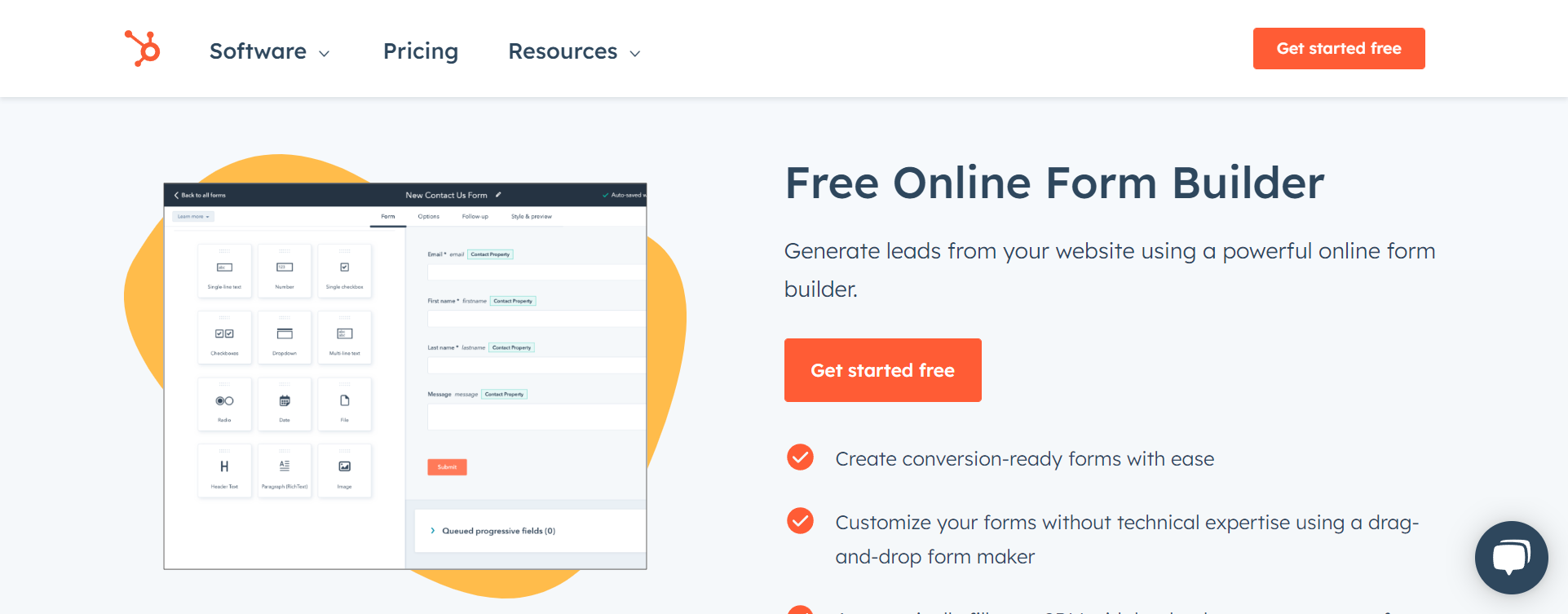
The HubSpot Forms are a set of web-based forms that allow you to collect information from your website visitors. They can be used for any type of form, including signup forms, contact forms, surveys, and more.
You can use the Form Builder to create new forms or edit existing ones. You can also add custom fields to each form using the Custom Fields feature.
You can embed the forms directly into your blog posts or pages, or link them externally. The forms themselves are mobile-friendly and work well across desktop and mobile devices.
Forms are hosted by HubSpot, so there is no need to worry about hosting costs.
This is a very popular option among bloggers because it has an easy-to-use interface and works well for most types of forms.
Contact Form 7
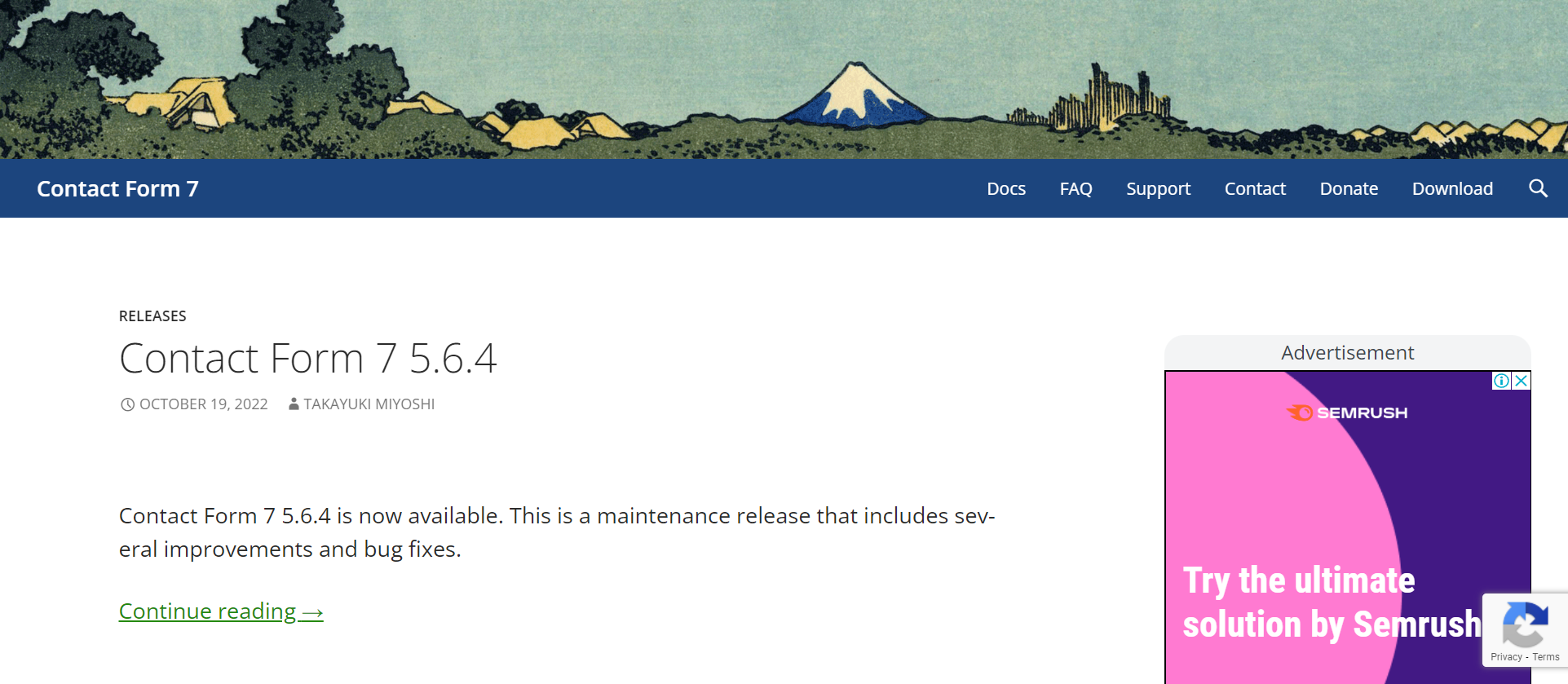
Being one of the best form plugins for WordPress, Contact Form 7 allows you to easily build contact forms for your website. It comes with a wide range of prebuilt templates, which makes it easier than ever to get up and running quickly.
Buttons, text boxes, checkboxes, radio buttons, and other common elements are included out of the box. You can customize the appearance of the form as needed. Contact Form 7 offers a number of different ways to send emails, including a built-in email service provider (ESP), Mandrill, SendGrid, Mailgun, and Postmark.
You can also integrate third-party services like Stripe, PayPal, and Google Analytics. All of these features make Contact Form 7 a powerful tool for building effective forms.
Forminator
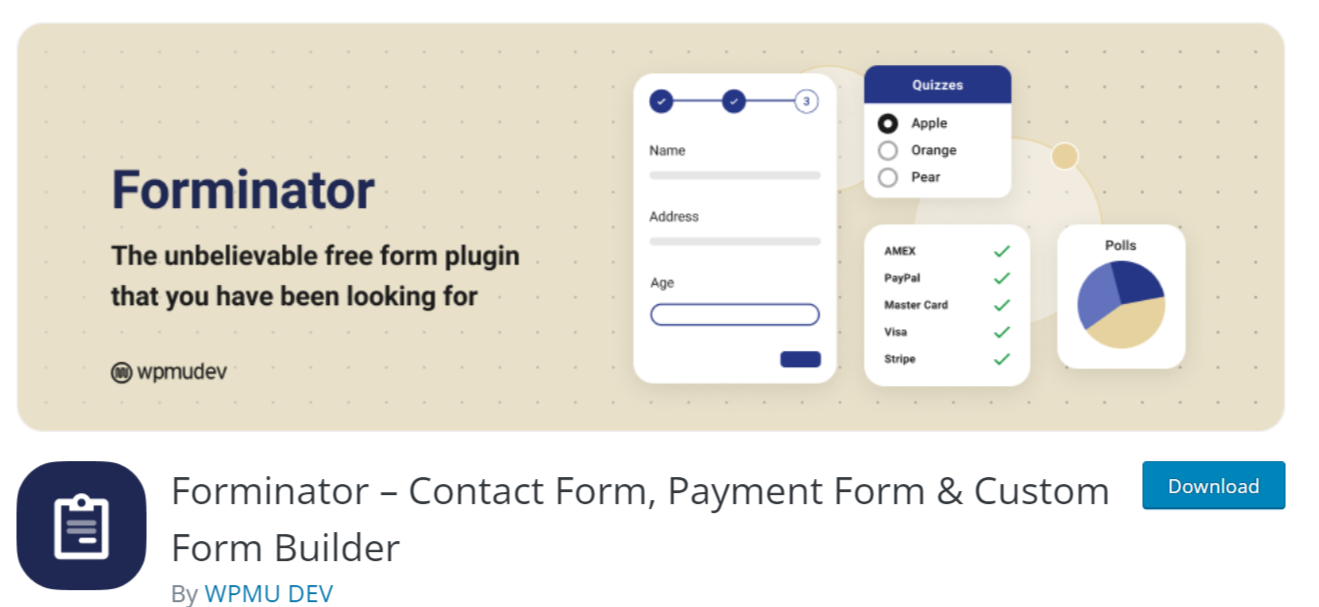
Forminator is another popular choice for bloggers who want to build forms for their websites. This plugin includes a variety of prebuilt forms, such as contact forms, subscription forms, survey forms, and registration forms.
It also includes a drag-and-drop builder that lets you design your own forms. There are plenty of customization options available, including color schemes, fonts, and layouts.
Forminator supports all major browsers, including Chrome, Firefox, Safari, Internet Explorer, Opera, and Edge.
Wufoo
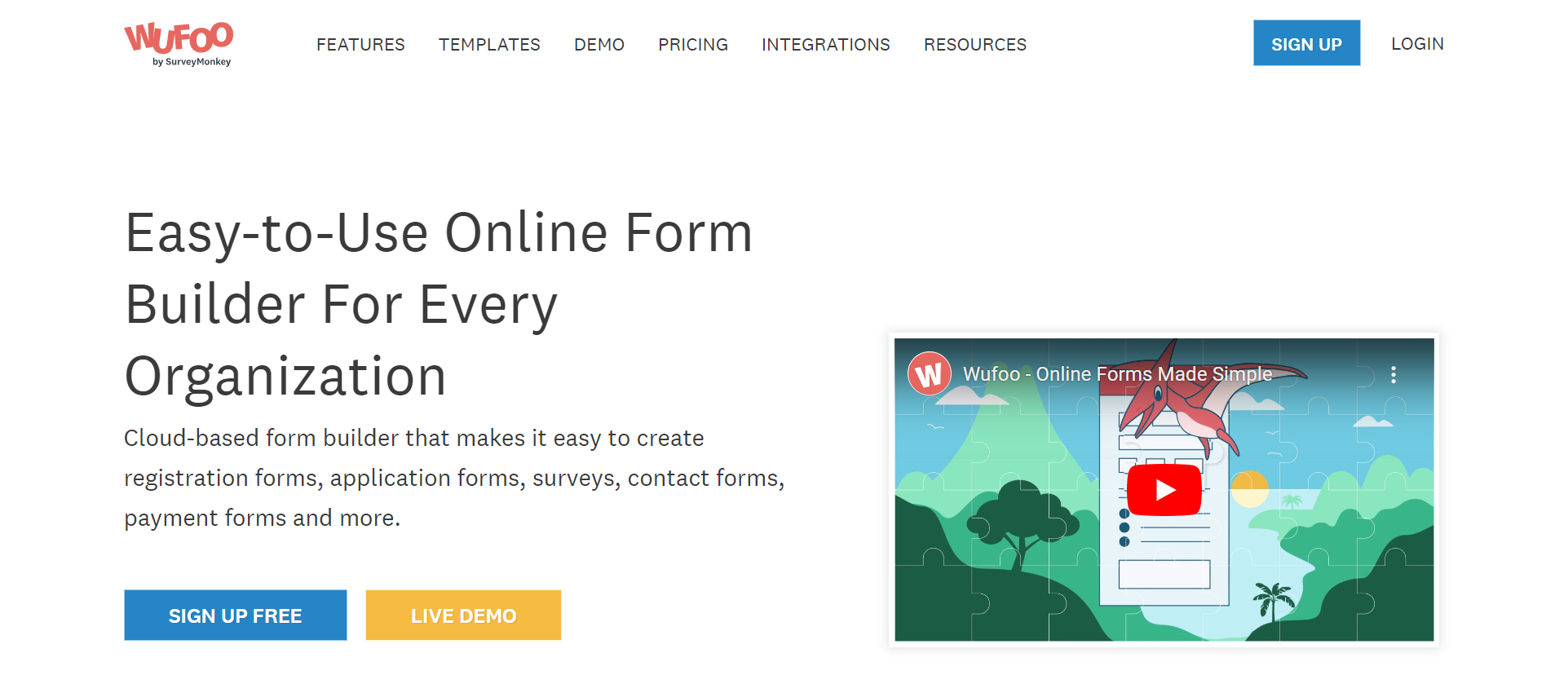
Wufoo is a web-based form builder and survey tool. It was founded in 2005 by David Wadhwani, who also created the online forms for Barack Obama’s 2008 presidential campaign. The company has offices in San Francisco, New York City, and London.
Wufoo provides a simple way to create forms on your site. Users can choose between a few different types of forms, including contact forms, polls, surveys, and registrations.
There are many customizable options available, including colors, backgrounds, and fonts. You can also include images, videos, audio files, and links within the forms.
You can embed forms directly onto your site, or link them externally to external sites. Forms are responsive, meaning they look great on both desktops and mobiles.
The best-paid form plugins for WordPress
Mentioned below are form plugins that offer a free or trial version with limited features of their premium. However, if you want a well-suited form plugin for your website, going for a premium plugin is the way to go.
WPForums
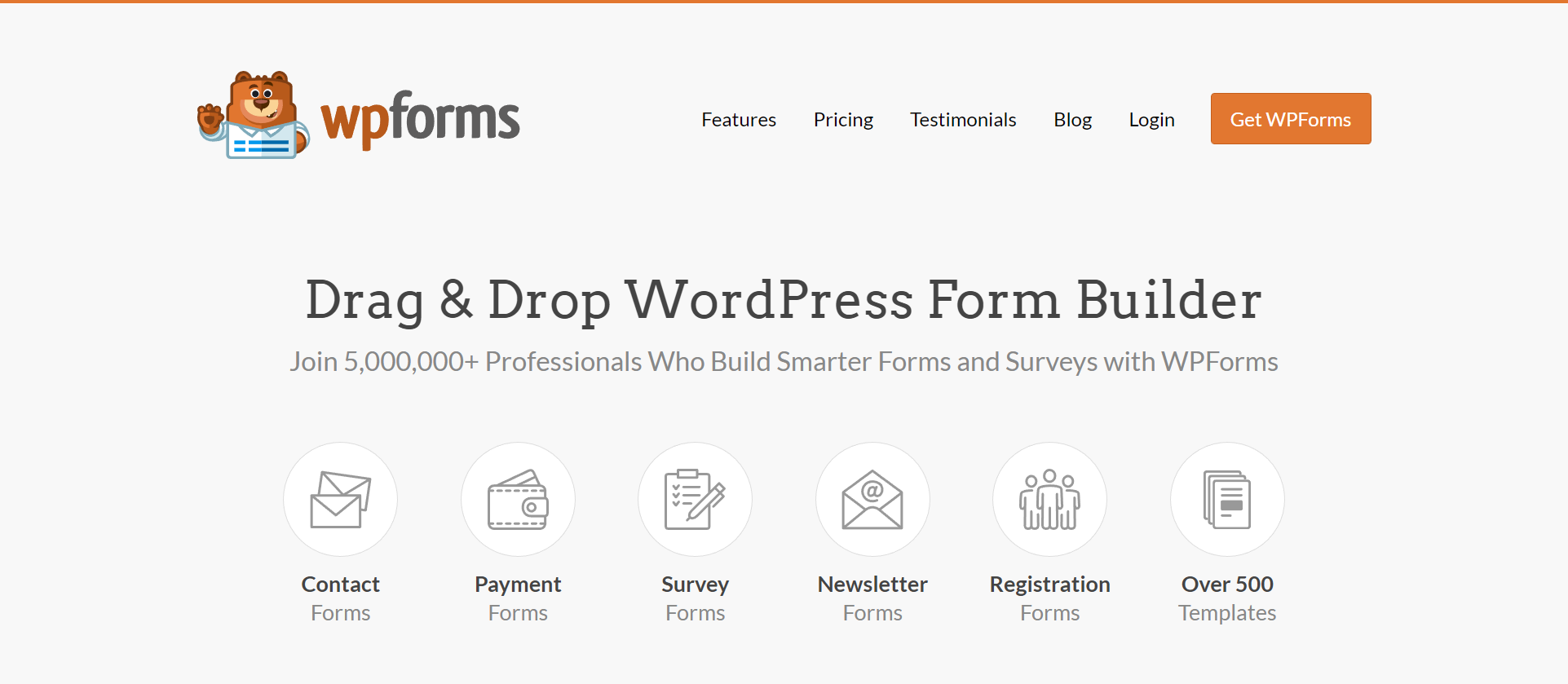
WPForums is a forum software package designed specifically for WordPress users. It includes a robust set of tools for creating forums, discussion boards, and message boards.
Users can add new topics, reply to existing threads, start new threads, edit existing threads, and moderate discussions. They can also use this plugin to manage user accounts, assign moderators, and more.
WPForums is compatible with most themes, but it requires PHP 5.3 or higher. It works with any hosting platform, including shared, VPS, and dedicated servers.
Gravity Forms
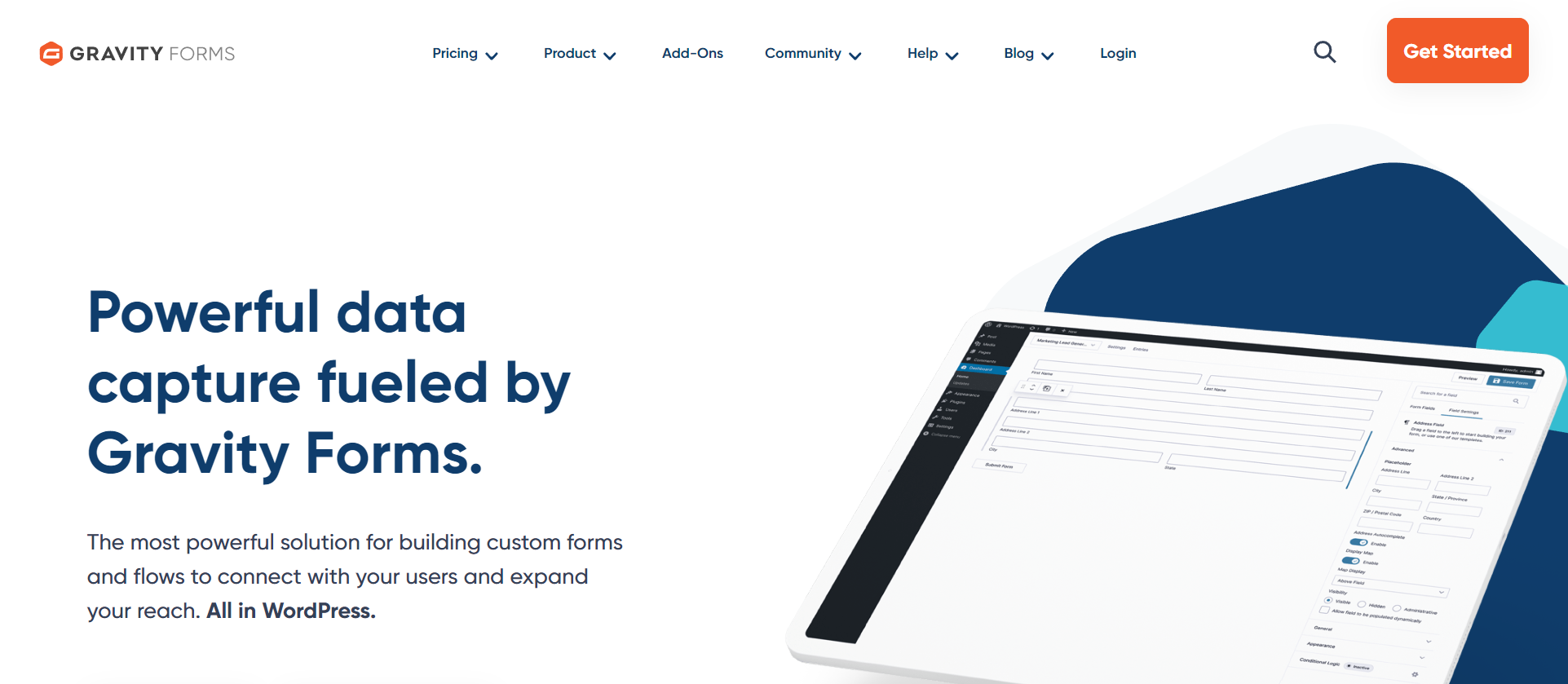
Gravity Forms is an easy-to-use form builder and survey tool that makes it quick and easy to create beautiful forms. It’s one of the most popular form plugins for WordPress.
This plugin allows you to easily create custom forms using a visual interface. You can select from a wide range of form fields, including dropdown lists, multiple-choice questions, date pickers, file uploads, and radio buttons.
Gravity Forms comes with a number of ready-made templates, which you can customize according to your needs. You can even import HTML code into Gravity Forms.
Formidable
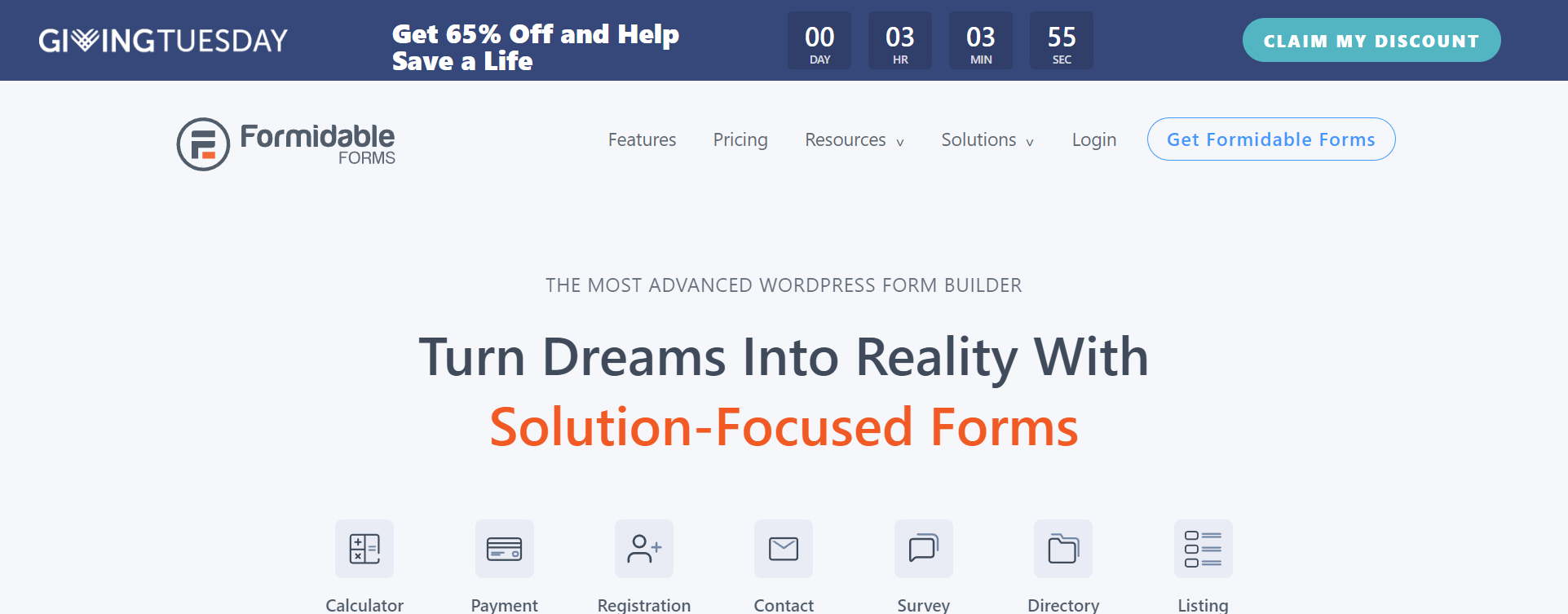
Formidable is a powerful form-building toolkit for WordPress. It offers a clean, intuitive UI that makes it easy to create forms without having to know how to code.
With Formidable, you can create forms quickly and easily. You can choose from a variety of form elements, including text boxes, checkboxes, dropdowns, radio buttons, and more.
Formidable also includes a built-in validation engine that checks whether the data entered meets specific criteria. This feature helps prevent spam and other malicious activity. Formidable supports all major browsers, as well as mobile devices. It works with almost every theme, and it doesn’t require PHP 7.0 or higher.
Formidable unfortunately doesn’t offer a free version. However, they provide a 14-day money-back guarantee on all of their premium plans!
Ninja Forms

Ninja Forms is another popular form plugin for WordPress. It’s simple to use, yet highly flexible. With Ninja Forms, you can build complex forms by combining different types of input fields.
You can combine these inputs to create a variety of different form layouts. For example, you can have a single field where people enter their names, then separate fields for an email address, phone number, etc.
You can also include JavaScript snippets to make your forms interactive. Users can click on links within the form, submit the form, or navigate away from the page.
Ninja Forms is available for both desktop and mobile platforms. It works with many themes, and it doesn’t need PHP 7.0 or above. This plugin isn’t free, so you’ll need to upgrade to its paid plan if you want to save time when creating forms.
Formstack
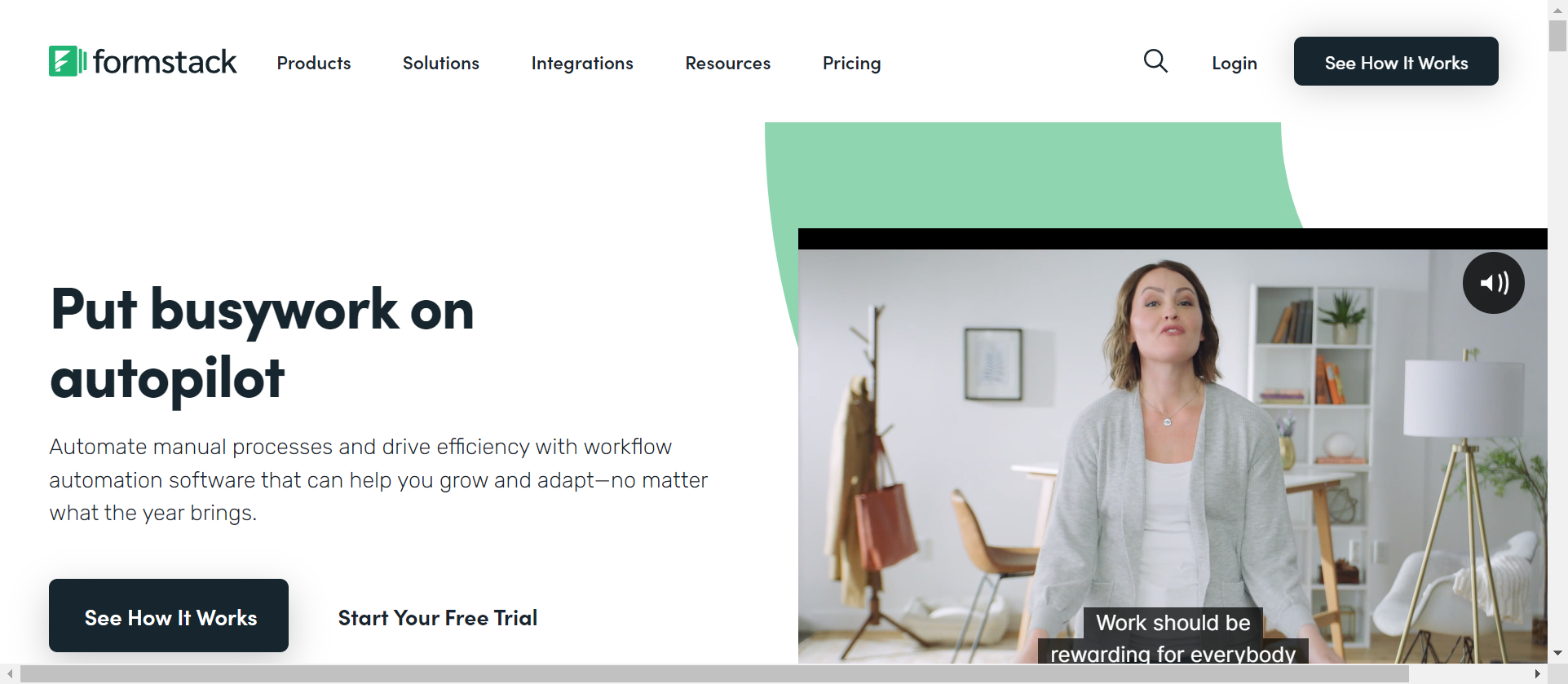
Formstack is a robust form-building toolkit for WordPress. The plugin lets you create forms quickly and easily while providing advanced features like conditional logic, dynamic content, and responsive design.
Formstack has a clean, modern interface that makes it easy to build forms. You can choose from over 100 prebuilt form designs, or you can build your own.
The plugin provides a drag-and-drop editor that lets you add any type of field to your form. You can also define conditions for each field, such as required, optional, or hidden.
Formstack also includes a built-in Validator that validates user input against predefined rules. This feature prevents users from submitting invalid information.
The verdict: Which of these form plugins for WordPress is best?
There are plenty of great options out there. In this article, we’ve outlined some of the most popular ones. We’ve also provided a few alternatives that might be worth checking out.
However, ultimately, which one will work best for you depends on what you’re looking for. If you just want something basic, you may find that Formidable is enough. On the other hand, if you’re looking for a more robust solution, you may prefer Ninja Forms.
If you’re new to building forms, WPForums could be a good option. Its intuitive interface makes it easy to get started.
If you’re looking for a powerful form builder, WPForums is probably the way to go. It offers a lot of flexibility, but it’s not overly complicated.
Closing Insights
In conclusion, if you’re looking for a plugin that will give your WordPress website a professional look, but still allows you to customize everything to fit your style, then check out WPForums. This plugin has a ton of options, including adding custom fields, styling forms, and even creating form templates.
Interesting Reads:
Best WordPress Security Plugins in 2024



