Are you looking for the most satisfactory WordPress security plugins? Do you want to make sure that hackers don’t get access to your website?
Hackers love WordPress because it’s so popular. They also love WordPress because it has such a low barrier to entry. It’s free, open-source software, and anyone with basic computer skills can install it. This makes it very attractive for cybercriminals who want to hack websites.
If you want to protect your site from hackers, then you need to invest in the best WordPress security plugins available. In this article, I’m going to share my top picks for the best WordPress security plugin in 2024.
Why does your website need WordPress security plugins?

WordPress is an extremely popular content management system (CMS). There are over 60 million sites using WordPress as their CMS of choice. That means there are millions of potential targets for hackers. Hackers use automated tools to scan websites for vulnerabilities. When they find one, they try to exploit it by injecting malicious code into the vulnerable page. The goal of these attacks is usually to steal user data or redirect users to phishing pages where they’ll give up personal information like usernames and passwords.
There are two main ways that hackers can attack your website:
1. By exploiting known vulnerabilities in your theme or plugin.
2. By attacking your server directly.
The first way is much easier than the second. Most people don’t even know that they have any vulnerabilities on their websites until after they’ve been hacked. If you’re not actively monitoring your site for vulnerabilities, then you could be leaving yourself wide open to hackers.
The good news is that there are some great WordPress security plugins out there. These plugins will help you keep your site safe from hackers.
What should you look for when choosing between two WordPress security plugins?
When you’re shopping around for a WordPress security plugin, you should always start with the basics. Here are three things you should consider before making a decision:
1. How easy is it to set up?
2. What kind of support do they offer?
3. Is the plugin compatible with all major themes?
Let’s take a closer look at each of these points.
How easy is it to set it up?
This is probably the most important factor when choosing a WordPress security plugin. You don’t want to spend time setting up something that doesn’t work well. Fortunately, many of the best WordPress security plugins are incredibly simple to set up.
What kind of support do they offer?
You should never choose a WordPress security plugin without knowing what kind of support they offer. A lot of them only provide limited support via email. Some of them may even charge extra for premium support. Make sure that you understand how often they respond to issues and if they offer phone support.
Is the plugin compatible with all the major themes?
One of the biggest problems with WordPress is that there are so many different themes out there. This makes it difficult to ensure that every single one of them works with a particular plugin. So make sure that the plugin you choose supports all the major themes.
Now let’s take a look at our top picks for the best WordPress security plugins in 2024.
Best WordPress Security Plugins in 2024
Here are the best WordPress security plugins in 2024 for your website!
Stackpath
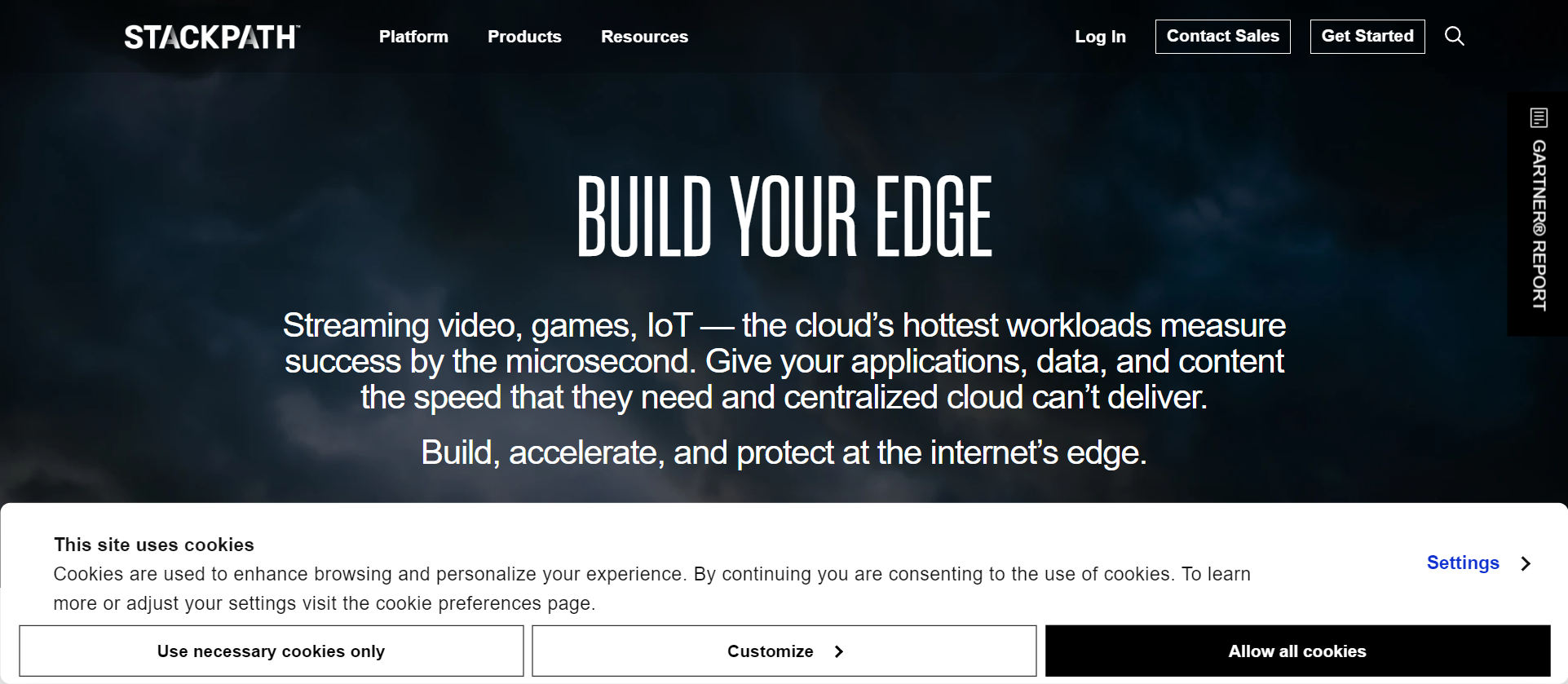
StackPath offers a paid version of its WordPress security plugin. It includes advanced features such as real-time protection against brute force attacks and malware scanning. In addition, StackPath provides 24/7 customer service and free updates.
If you need more advanced features, then this might be the right option for you. StackPath offers complete DDoS protection. It can detect and block malicious links, track down suspicious IP addresses, and prevent spam bots from accessing your site. The plugin also has built-in firewall capabilities.
In addition, StackPath protects your site from brute-force attacks by blocking access to your login page. It does this by checking whether the username and password match those stored in your database.
Finally, StackPath helps you identify and remove malware on your site. It scans your files for viruses and other types of malware. If any are found, it removes them automatically.
Price: $10/month
Sucuri
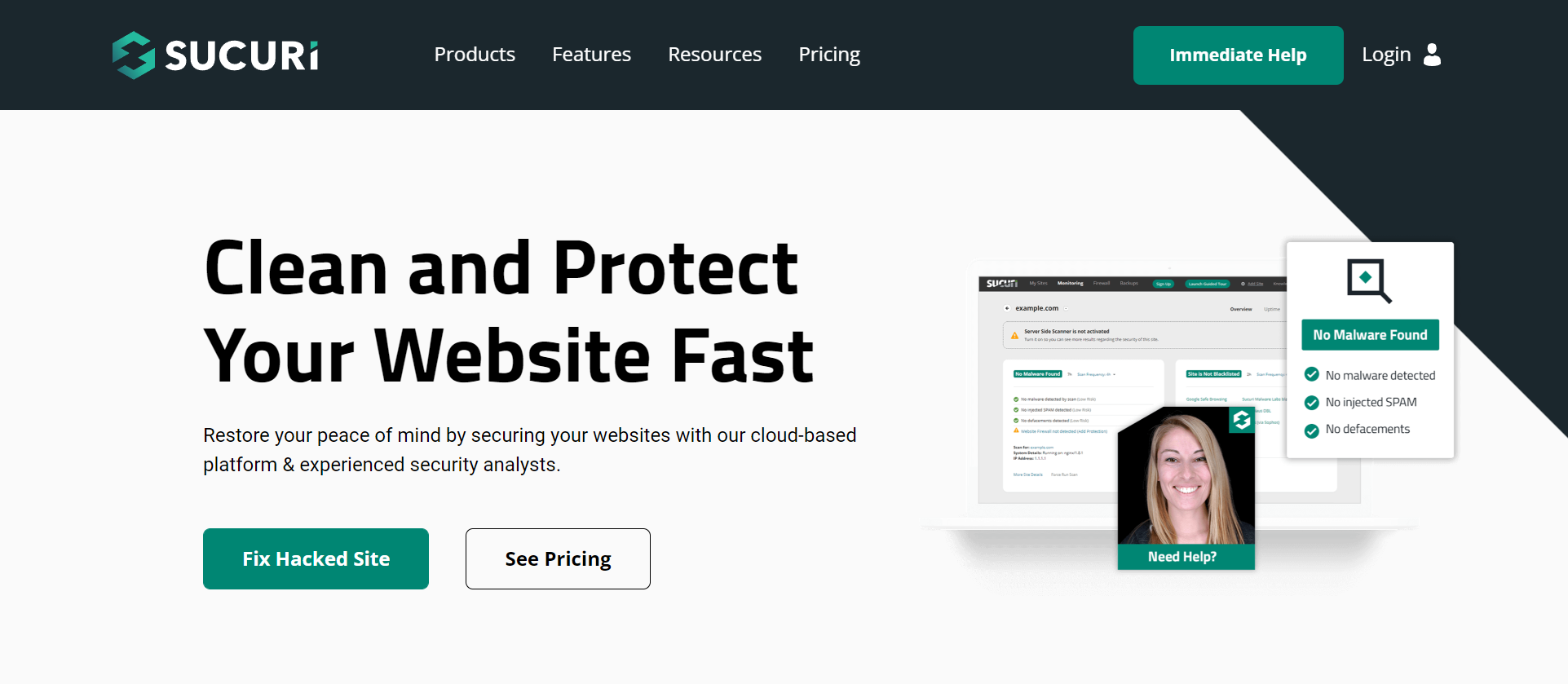
Sucuri is one of the most used and famous WordPress security plugins. It comes with a variety of tools designed to protect your site from hacking attempts. For example, Sucuri detects and blocks malicious URLs. It also checks for outdated software and vulnerable plugins.
It also monitors your site for vulnerabilities. If it finds anything, it alerts you immediately. Finally, Sucuri keeps an eye out for brute force attacks. It will block access to your site if someone tries to guess your login credentials too many times.
The plugin also includes a number of additional features. These include a vulnerability scanner, which looks for known vulnerabilities in your code. It also checks for common exploits like SQL injection.
Price: $199.99/year
Wordfence Security
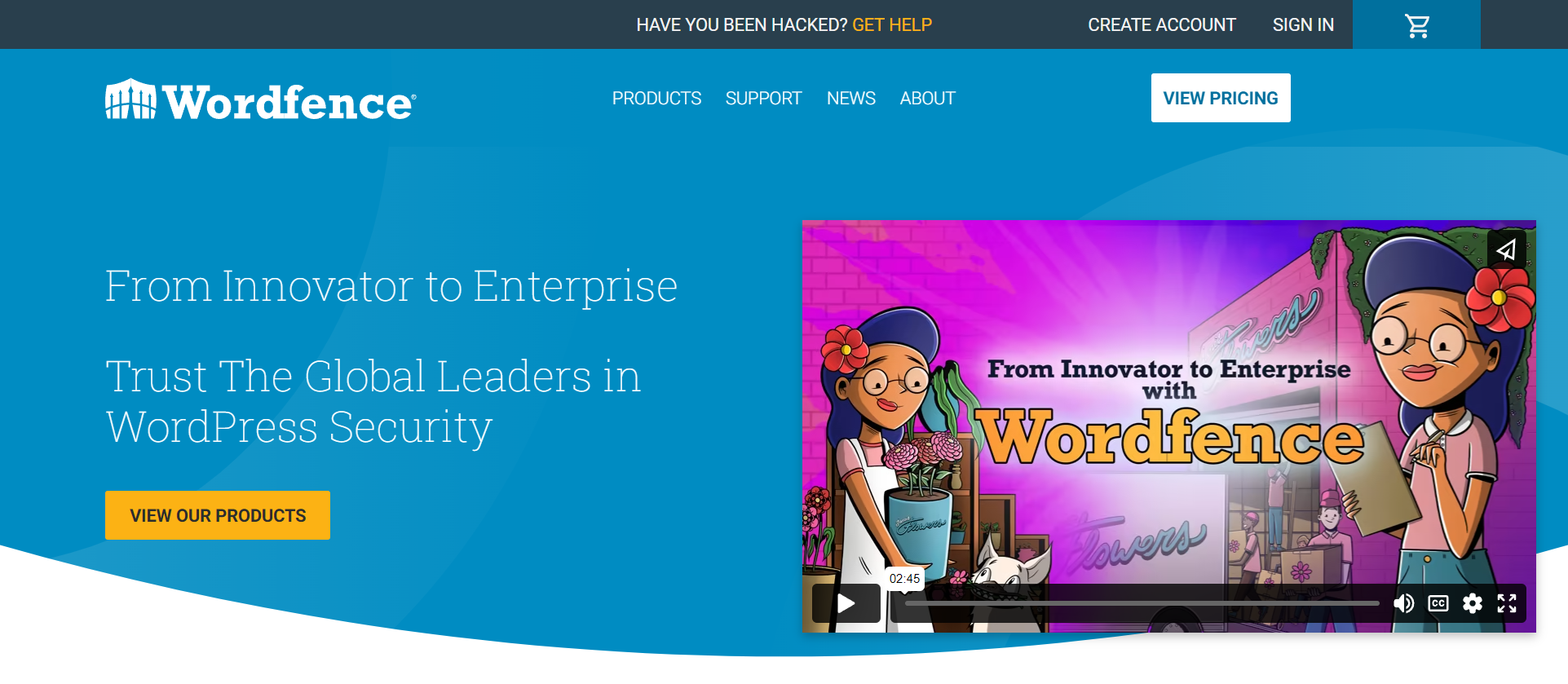
Wordfence is one of the most powerful WordPress security plugins. It offers a wide range of features including automatic backup, anti-spam, anti-malware, and brute force detection.
It also includes a feature called WordFence Shield. This allows you to set up rules to control who can access your site. You can use these rules to restrict access to specific users or groups.
You can also use the plugin to monitor your site for vulnerabilities. It will scan your files for known vulnerabilities and alert you if it finds anything.
You can also use the plugin’s brute force detection tool to stop hackers from guessing your login details. It is the first free WordPress security plugin on our list for today! Additionally, there’s a premium version available for this plugin too!
Price: 99$/per year
Jetpack Security
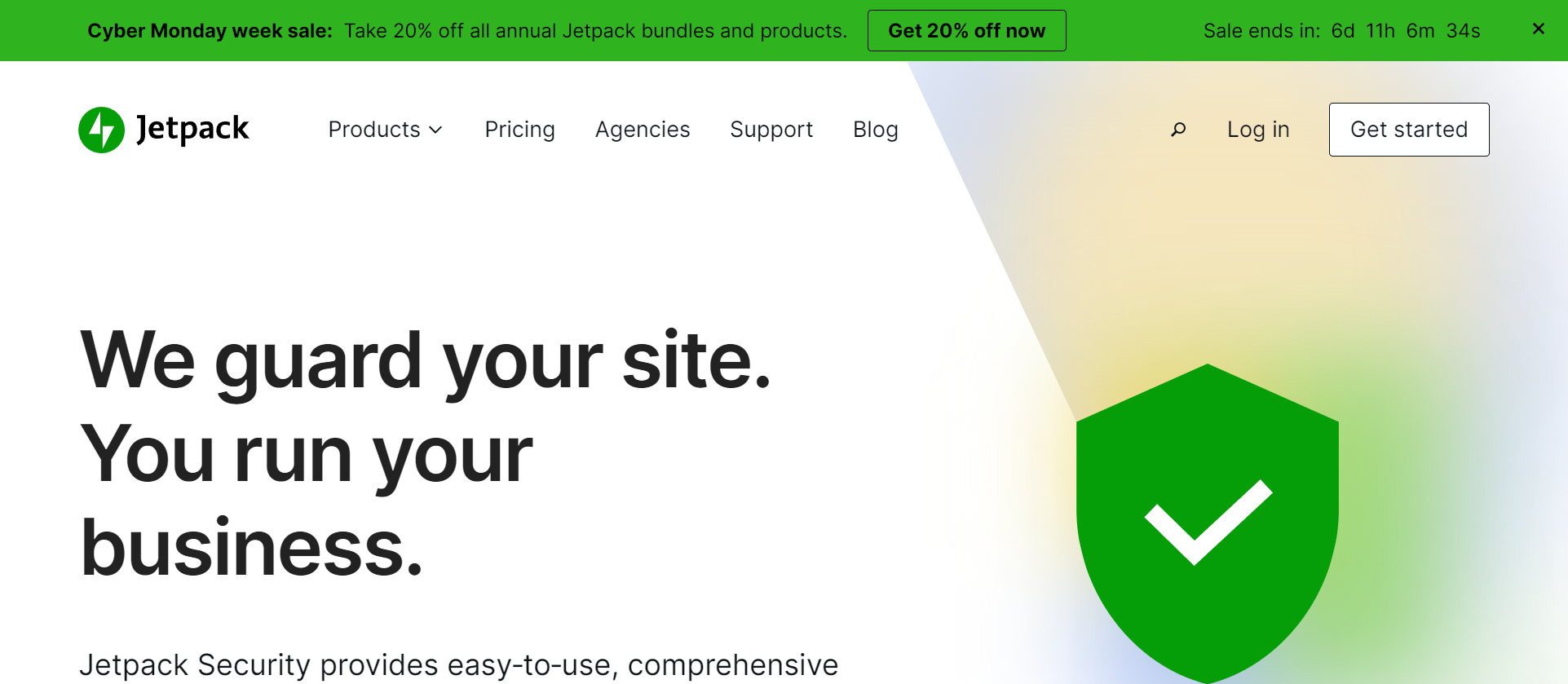
Jetpack Security is another popular WordPress security plugin. It comes with a wide range of features that help keep your site safe from hacking attempts.
For example, Jetpack Security identifies and blocks malicious URLs. In addition, it checks your site for outdated software and vulnerable themes and plugins.
It also prevents brute force attacks by monitoring your login pages. If someone guesses your login details too many times, they will get blocked.
Finally, Jetpack Security provides real-time notifications when something goes wrong. It sends emails whenever it detects problems so you can take action quickly.
Price: $11.97/month
SiteLock
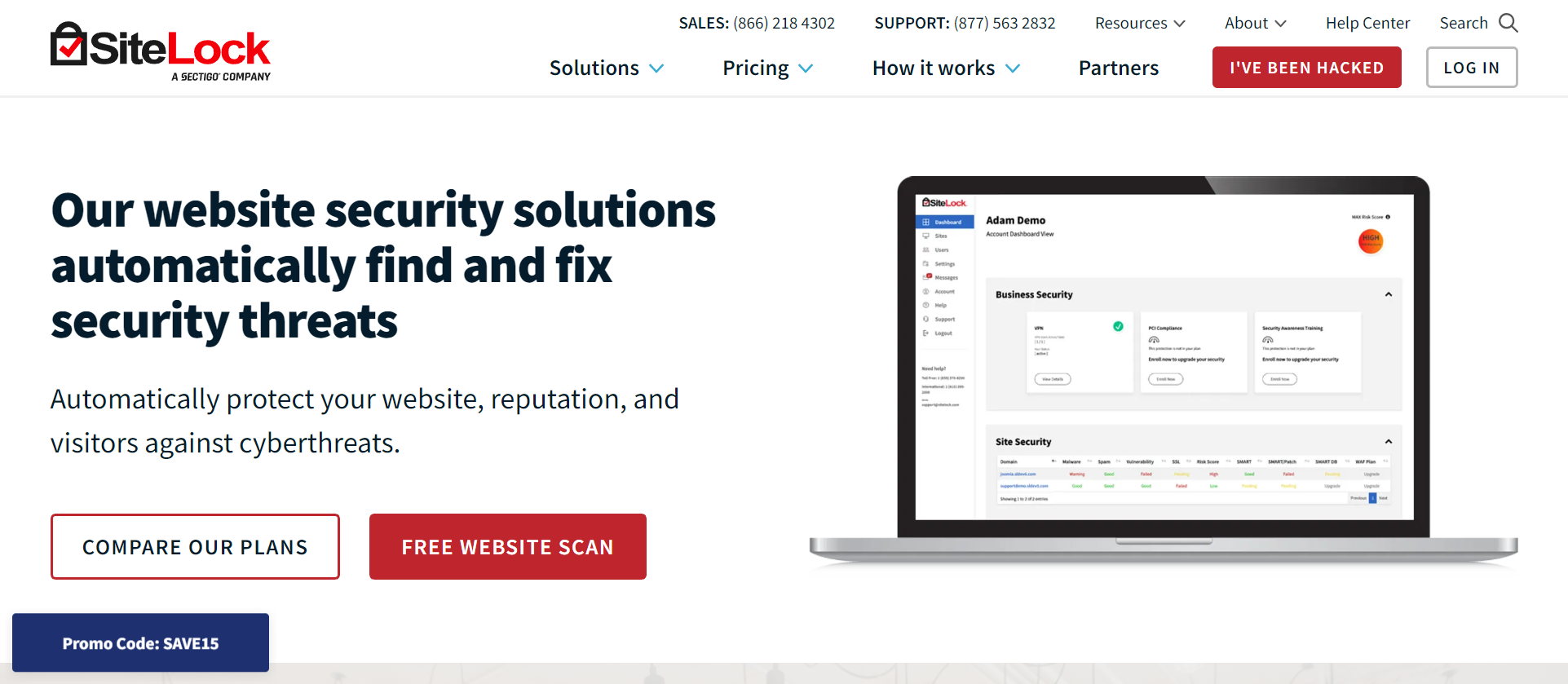
SiteLock is one of the best WordPress security plugins. It has a wide range of features designed to prevent hackers from accessing your website.
For example, SiteLock lets you create custom user roles. These allow you to give different people different levels of access to your site.
It also checks your site for outdated plugins and themes. If it finds anything suspicious, it notifies you immediately.
SiteLock also protects against brute force attacks. It stops hackers from trying to guess your login details too many times.
In addition, SiteLock uses advanced technology to detect and remove malware. It does this using its own built-in scanning engine.
Price: $14.99/year
The Verdict: Which WP Security Plugin to choose for your website?
As you can see, there are plenty of options available. All of them have their pros and cons. However, we recommend that you go for the one that suits your needs best.
If you want to make sure that your site is protected from hackers, then we suggest that you look at the ones listed above. They all offer similar functionality but each one has its own unique advantages. However, we recommend using Sucuri, it is trusted by most loyal WordPress developers!
We hope that this article helped you decide which WordPress security plugin to use for your site. If you have any questions about how to protect your site, please leave us a comment below.
We’ll be happy to answer your questions.
Interesting reads:
7 Best WordPress eCommerce Plugins



