When it comes to website speed, WordPress caching plugins are essential. They help reduce page load times and make websites faster. In fact, Google has even said that fast-loading sites rank higher in search engine rankings.
There are tons of great free and paid caching plugins available, but not all of them work well with WordPress. This means that you may end up wasting a lot of time trying to find the perfect plugin.
That’s why I’ve put together this list of the top WordPress caching plugins in order to save you from hours upon hours of trial and error.
I’ve tested each plugin extensively and ranked them based on how well they perform, how easy they are to install, and how many features they offer.
Why installing a WordPress caching plugin is important?
WordPress is one of the most popular content management systems (CMS) out there. It powers over 30% of the world’s websites. That makes it pretty big.
But when it comes to performance, WordPress isn’t always as good as it could be.
The reason for this is that
This will ensure that visitors don’t have to wait around for pages to load. Instead, they’ll get served quickly by the cache.
How do WordPress caching plugins work?
A WordPress caching plugin works by storing static files like images, videos, and CSS/JS files in a local server. The idea here is that these files won’t need to be downloaded again every single time someone visits
WordPress doesn’t have built-in caching capabilities. So if your site gets a ton of traffic or you’re running multiple blogs, then you need to add some kind of caching solution.
A caching plugin will store static files like images, CSS, JavaScript, and HTML pages so that they can be served quickly instead of having to download every single file again.
This helps improve your site’s loading speeds and reduces bandwidth usage. You’ll also see an increase in SEO since these cached files will appear in search results.
How do WordPress caching plugins work?
When you visit a page on your site, your browser first looks at its own cache. If the requested resource exists in the cache, then it sends a request to the server.
If the resource does not exist in the cache, then the browser downloads the file from the web server.
This process repeats until the entire page is loaded.
So what happens if you use a WordPress caching plugin?
Well, the plugin stores the static resources on your server. Then, whenever someone visits your site, the plugin checks whether the requested resource exists in its cache.
If it does, then the plugin serves the cached version directly from the server. Otherwise, it requests the file from the web host.
As a result, your visitors don’t have to wait for the whole page to load. Instead, they get the cached version immediately.
What are the benefits of using a WordPress caching plugin? Here are just a few:
1. Faster Page Load Times
One of the biggest reasons people use a caching plugin is to speed up their site’s loading times.
Since the plugin caches the static resources, it means that your website loads faster than before. This is because the plugin saves visitors from downloading all those large files.
2. Reduced Bandwidth Usage
Another benefit of using a caching plugin is that it reduces bandwidth usage.
Because the plugin stores the static files locally, it means that fewer requests are made to the web server. As a result, less data needs to be transferred over the internet.
3. Increased SEO
Finally, another great thing about using a caching plugin is how well it performs with SEO.
Because the plugin stores static files locally, it appears in search engine results more often. This means that your site shows up higher in search results.
And that’s why we recommend using a WordPress caching plugin!
Best WordPress Caching Plugins in 2024
Here are our top picks for the best WordPress caching plugins available today.
WP Rocket

WP Rocket is one of the most popular WordPress caching plugins out there. It has been around for years and has proven itself as a reliable tool for improving your site’s performance.
The plugin offers many features including CDN support, image optimization, and content delivery network (CDN) integration.
Price: $49/per year
SG Optimizer
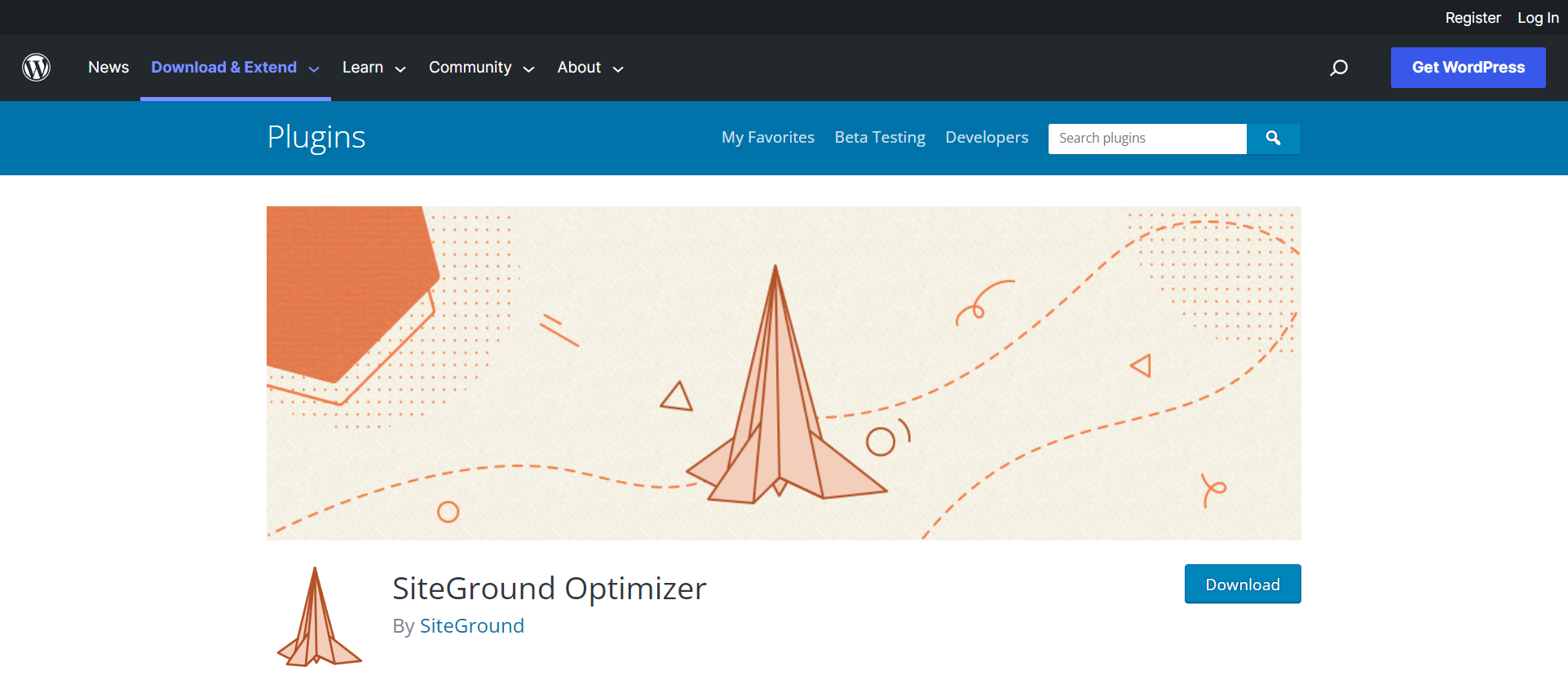
SG Optimizer is a powerful WordPress caching plugin that allows you to optimize your site’s performance. The plugin includes several useful features such as image compression, minification, and GZIP compression.
It also supports multiple languages, which makes it easy for users to switch between different languages.
Price: Free
WP Fastest Cache
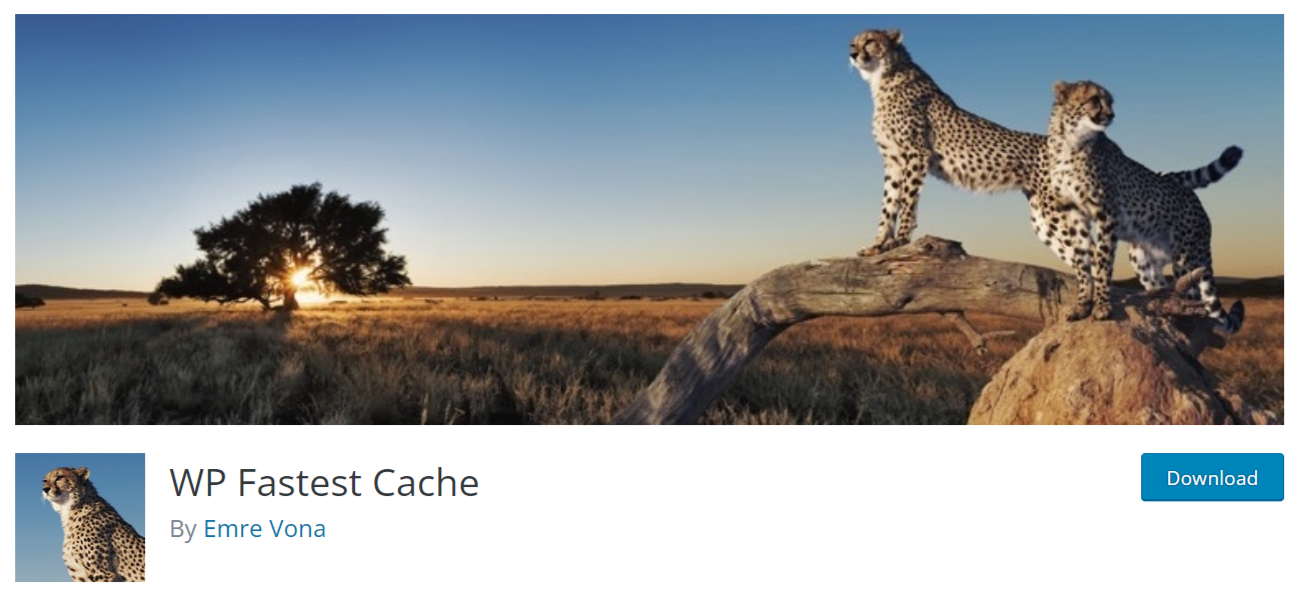
WP Fastest Cache is an excellent choice for anyone who wants to improve their site’s performance. It comes with a variety of tools like image compression, CSS compression, and HTML minification.
It also provides a number of other features including CDN support and SSL encryption.
Price: $49.99
Comet Cache
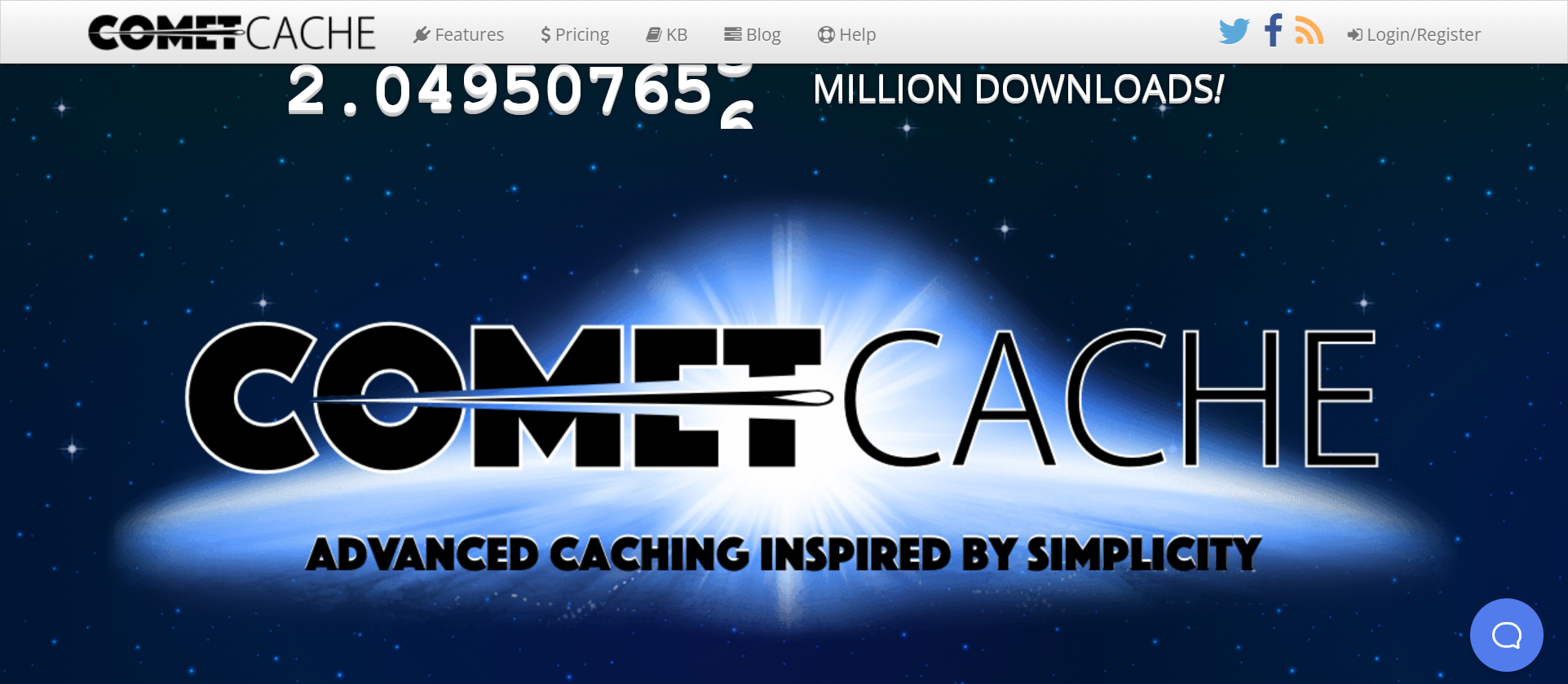
Comet Cache is a fast-loading WordPress caching plugin that helps you reduce the size of your images. It can compress JPEGs, PNGs, GIFs, and even video files.
This plugin also lets you choose what type of files you want to compress. You can select either JPG or PNG formats.
Price: Free | Pro Version: $39 one-time fee
W3 Total Cache

W3 Total Cache is a powerful WordPress caching solution that includes advanced features like image optimization, HTTP compression, and URL rewriting.
You can also use this plugin to cache pages, posts, comments, categories, tags, and custom post types.
Price: Free | $8.25 / per month
WP Super Cache
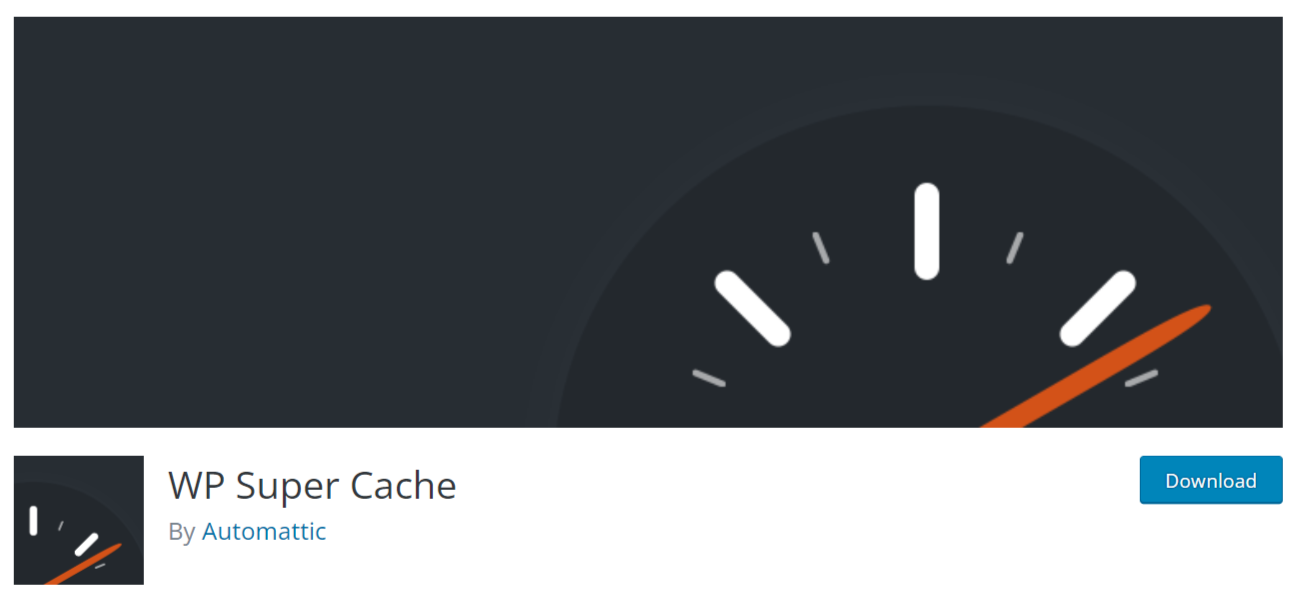
WP Super Cache is a simple yet effective WordPress caching plugin. It works by storing static files on your server so that they don’t need to be downloaded every time someone visits your site.
This plugin also enables you to set expiration dates for cached items.
Price: Free
How to choose between two WordPress cache plugins?
There are many benefits to choosing a WordPress caching plugin. But before you make your decision, here are some things to consider when comparing these two options.
1. Performance
One of the biggest differences between WP Rocket and SG Optimizer is the speed at which each plugin loads.
WP Rocket loads much faster than SG Optimizer because it doesn’t store any files on your website. Instead, it stores them on Amazon S3 servers. This means that your site will load more quickly.
2. Compatibility
Both plugins have similar compatibility issues. They both work well with all major browsers, but they may not work perfectly with older versions of Internet Explorer.
3. Security
Security is another important factor to consider when deciding between these two plugins. Both plugins offer strong security measures, but WP Rocket has better protection against malware attacks.
4. Support
The last thing to think about is how responsive the developers are to customer queries. If you find yourself having problems with either plugin, then you should contact the developer directly.
5. Cost
Finally, you should take into account the cost of using each plugin. WP Rocket costs $29.95 per month, while SG Optimizer costs $19.95 per month.
6. User Interface
Finally, you should look at the user interface of each plugin. The WP Rocket UI is very clean and intuitive. It’s easy to navigate through its menus and settings.
SG Optimizer, however, has a slightly confusing UI. There are too many tabs and buttons to click through.
7. Additional Features
Another difference between these two plugins is their additional features. WP Rocket offers more features than SG Optimizer. For example, WP Rocket allows you to add multiple domains to your account.
8. Conclusion
In conclusion, we recommend that you go with WP Rocket over SG Optimizer. While both plugins do an excellent job of speeding up your site, WP Rocket does it much better.
9. Final Verdict
We highly recommend WP Rocket as one of the best WordPress caching plugins. It’s fast, secure and compatible with most popular web browsers.
Closing Thoughts
In conclusion, if you’re looking for a caching plugin for WordPress, you should definitely check out WP Rocket. Not only does it offer excellent performance, but it also has a ton of features like CDN support, SSL encryption, and automatic updates. Plus, it’s completely free. Best of all, it works right out of the box.
Interesting Reads:
How to create a website to sell online content to members?




