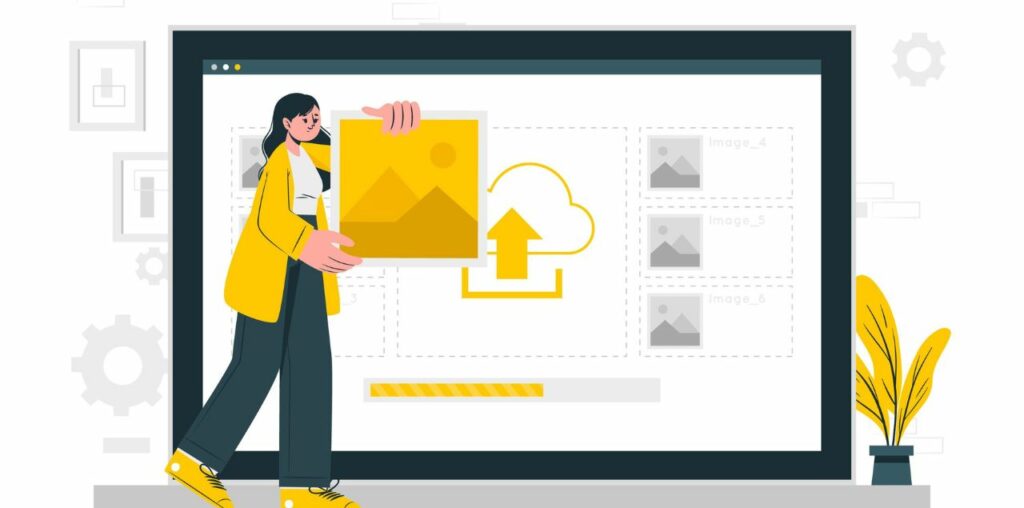Are you looking for a way to enable customers to WooCommerce File Upload Plugins checkout process? Or perhaps you need to upload files for customers to access later? A file upload plugin can provide the solution you need.
File uploads are useful for receiving assets such as PDFs, spreadsheets, images, or signed documents. Since WooCommerce doesn’t have built-in support for this feature, using a third-party plugin is the best approach.
In this guide, we’ll explore the top WooCommerce file upload plugins. By comparing different options, our goal is to help you select the perfect plugin for your eCommerce store. Additionally, you’ll learn how to enable self-service file uploads for your customers in WooCommerce.
Table of Contents
Why File Uploads Are Important
File uploads play a crucial role in eCommerce, serving various purposes such as allowing customers to submit customization requests for products or upload supporting documents for services. Incorporating this feature not only enhances the user experience but also streamlines business operations by centralizing data collection and improving communication.
Since WooCommerce lacks native support for file uploads, using file upload plugins is essential. These plugins expand WooCommerce’s functionality, enabling businesses to customize their stores according to specific needs. They also enhance the user experience by allowing customers to upload files with their orders. By streamlining operations, ensuring compliance with regulations, and offering scalability, these plugins play a crucial role in facilitating seamless interactions between businesses and customers while efficiently catering to diverse requirements.
Best WooCommerce File Upload Plugins
Explore the key tools to improve your WooCommerce store’s functionality with smooth file uploads. Here are the top WooCommerce file upload plugins designed to suit your business requirements:
1. YITH WooCommerce Uploads- WooCommerce File Upload Plugins
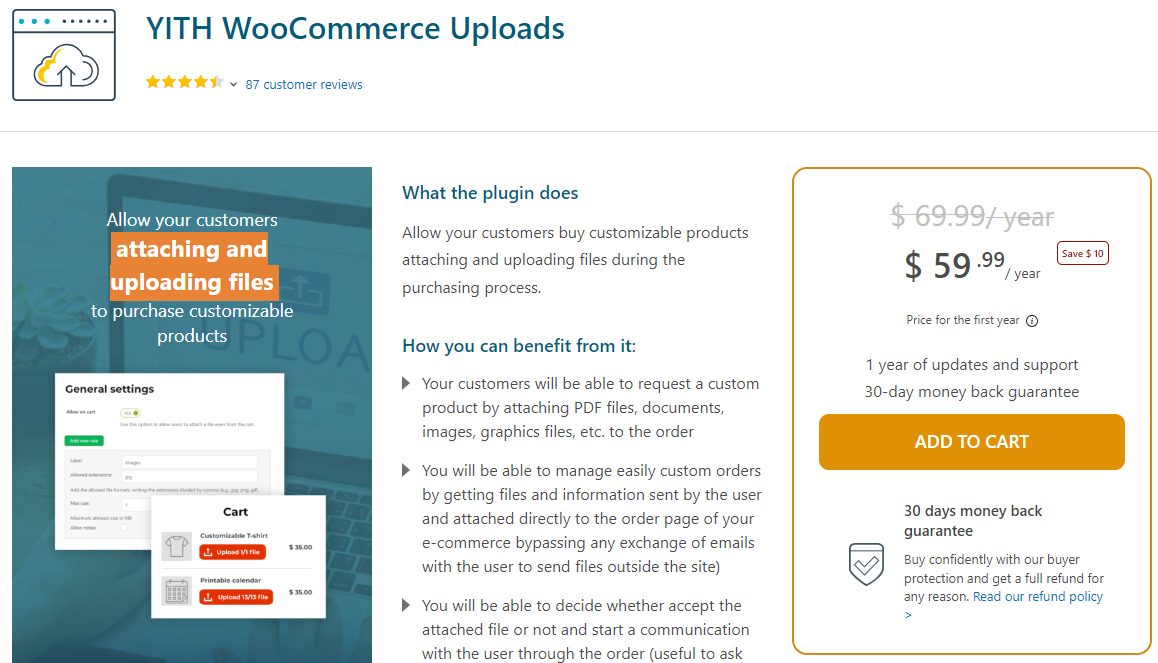
YITH WooCommerce Uploads simplifies e-commerce management by enabling customers to upload files for customization requests, signed documents, and more. It eliminates the need for chaotic email submissions, efficiently organizing orders and attachments for a seamless customer experience.
Key Features:
- Enable single-file uploads for each order.
- Allow file uploads from either the cart page or the “My Account” page, depending on the order status.
- Set maximum file size limits.
- Define accepted file extensions.
- Grant the ability to accept or reject user-uploaded files.
- Automate notification emails upon file acceptance or rejection.
- Provide the option for users and administrators to add notes to uploaded files.
2. Customer Upload Files for WooCommerce- WooCommerce File Upload Plugins
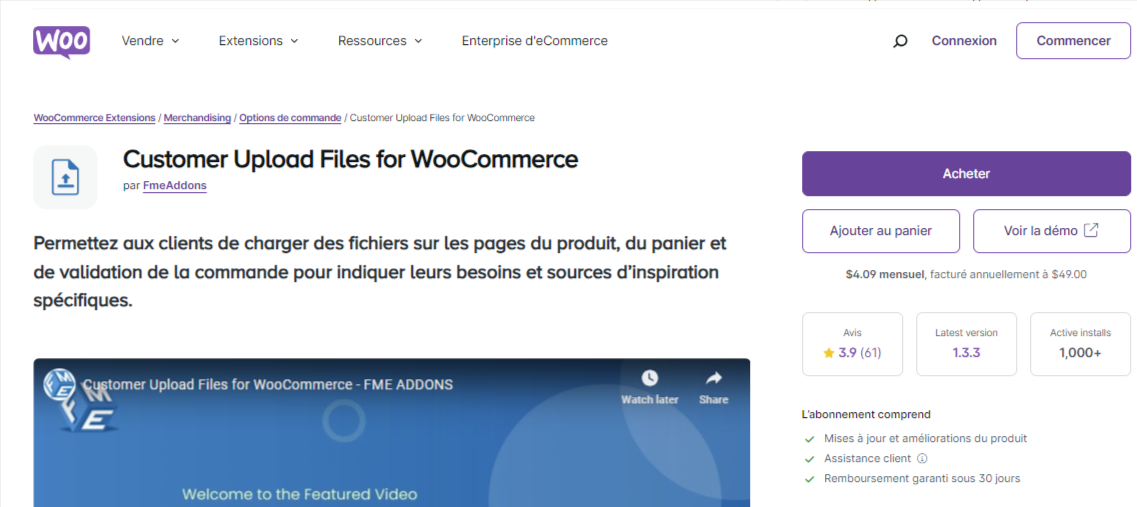
Customer Upload Files for WooCommerce simplifies communication by allowing customers to attach files to their orders. This plugin eliminates communication barriers, enabling customers to upload specific file types and sizes. Admins can restrict the feature to selected products, categories, or user roles, enhancing customization and order fulfillment. Overall, it improves the customer experience and facilitates smoother transactions.
Key Features of Customer Upload Files for WooCommerce:
- Add a file upload button to product, cart, or checkout pages.
- Establish multiple rules for managing file uploads.
- Enable customers to preview or delete uploaded files.
- Allow single or multiple file uploads per order.
- Specify acceptable file types and sizes for uploads.
- Set pricing for file upload services.
- Restrict file upload rules based on products, categories, or user roles.
- Provide admin control to approve/disapprove uploaded files.
Also Read: Ultimate Guide to WooCommerce Multi-Vendor Marketplaces: Creating a Thriving Online Marketplace
3. Gravity Form
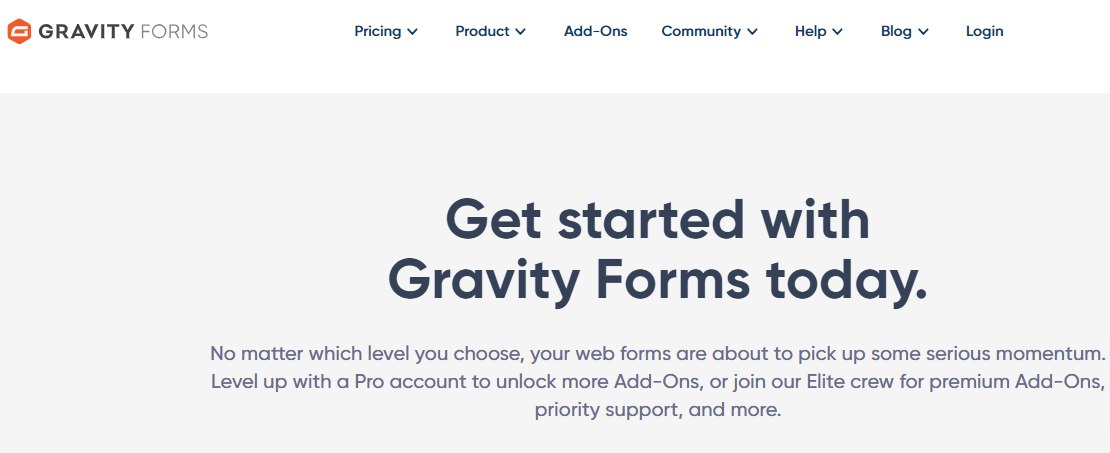
The addition of file upload capabilities significantly enhances the functionality of Gravity Forms. Users can effortlessly add file upload fields to their forms, allowing visitors to submit a variety of files, including documents, images, or multimedia content. This feature is particularly useful for collecting resumes, project specifications, or any other type of file-based information from users.
Key Features of Gravity Forms:
- Smooth integration with WordPress, allowing easy addition of file upload fields from the dashboard.
- Customization of acceptable file types and sizes for uploads to ensure compatibility.
- Ability for visitors to submit multiple files in one submission, streamlining the process.
- Secure handling of uploaded files to protect sensitive data.
- Admin control to approve or disapprove uploaded files, maintaining control and compliance.
Also Read: 5 Best WooCommerce Subscriptions Plugins to Consider
4. WooCommerce Product Add-Ons Ultimate- WooCommerce File Upload Plugins
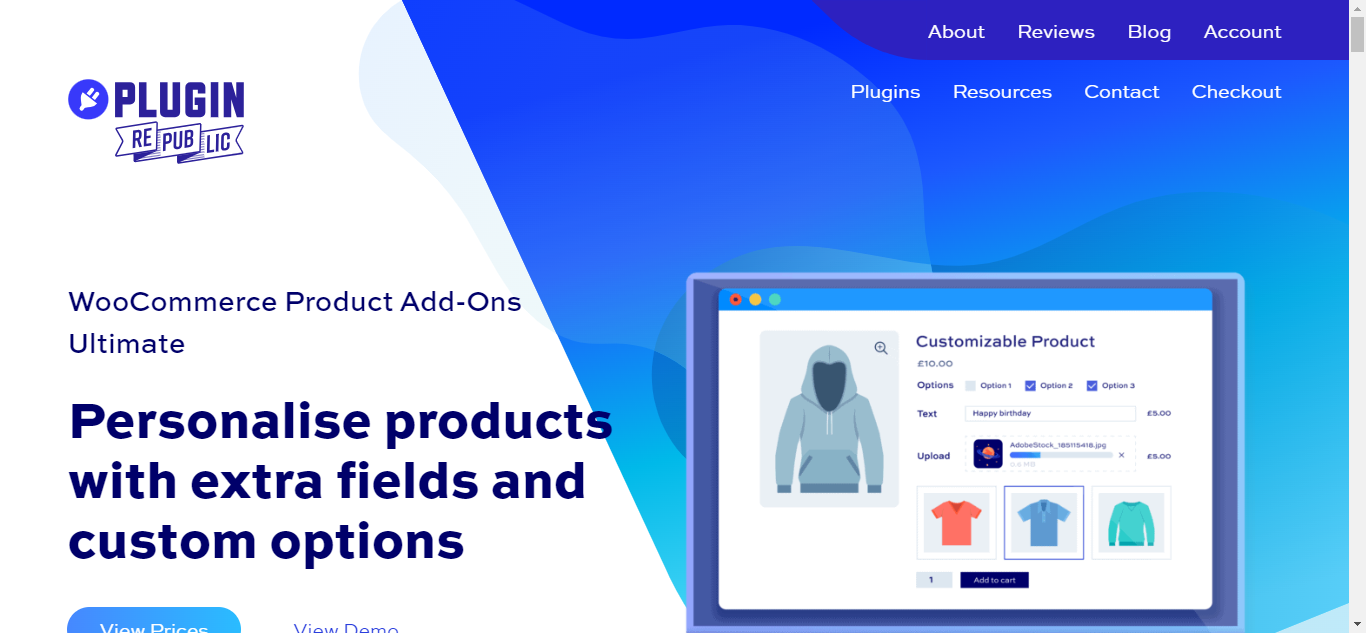
WooCommerce Product Add-Ons Ultimate is a dynamic plugin crafted to enhance your online store by enabling personalized customization of products through additional fields and custom options. This tool empowers merchants to offer a unique shopping experience, allowing customers to tailor products to their preferences effortlessly.
Key Features:
- Incorporate file uploads, dropdowns, checkboxes, and more to personalize products.
- Utilize conditional logic for dynamic product options.
- Fully customizable and compatible with all major plugins, themes, and page builders.
- Quick and simple setup with no expertise required.
- Add extra fields globally or per product.
- Easily implement advanced custom price rules for flexible pricing options.
Also Read: 5 Best WooCommerce Subscriptions Plugins to Consider
5. File Manager- WooCommerce File Upload Plugins
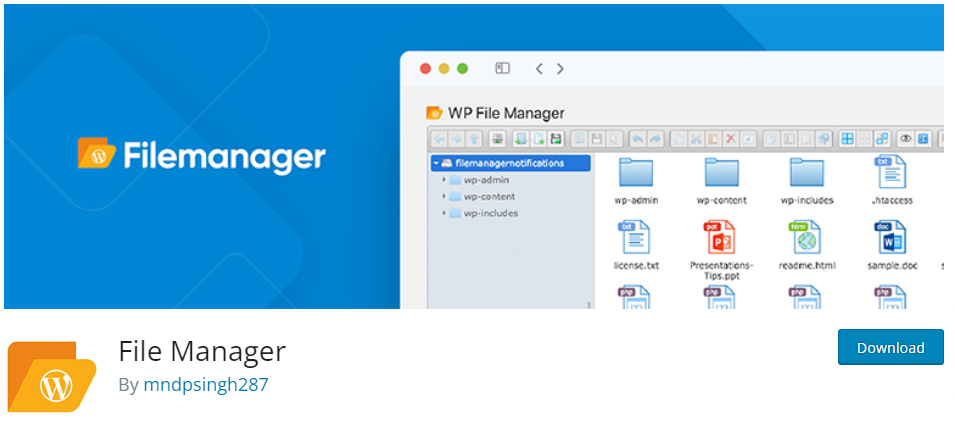
File Manager is a robust WordPress plugin that simplifies file management directly from the WordPress backend. With File Manager, users can easily edit, delete, upload, download, zip, copy, and paste files and folders without the need for FTP access. This powerful tool eliminates the hassle of navigating through FTP clients to manage and transfer files between different locations.
Key Features:
- Perform various file and folder tasks remotely, such as copying, moving, uploading, creating, renaming, editing, and deleting.
- Easily drag and drop files to move or copy them, supporting multiple selections.
- Create, archive, and extract files in zip, rar, tar, and gzip formats.
- Upload files of any size with no limitations.
- Manage uploads and downloads by controlling file types.
- Edit files directly within File Manager using the built-in IDE.
Also Read: Mastering WooCommerce: The Ultimate Guide to WooCommerce Booking and Appointment Management
Conclusion on WooCommerce File Upload Plugins
There are numerous benefits to enabling file uploads for customers in WooCommerce. This feature allows you to offer personalized products, making it particularly valuable for print-on-demand companies, clothing stores, gift card retailers, and photography shops.
Any eCommerce store that offers customizable products can benefit from this functionality, potentially increasing long-term order revenue.
While all the plugins we’ve discussed offer excellent benefits, Product Attachment for WooCommerce provides the most comprehensive file upload functionality for WooCommerce. It’s a user-friendly way to enable file uploads without requiring coding knowledge or technical expertise.
This plugin can help create custom products more efficiently, with more detailed briefs, ultimately boosting revenue in the long run. Product Attachment for WooCommerce also allows store admins to attach useful files to the product, order, or checkout pages, offering various customization options.
It’s an excellent tool for uploading files in both directions: from the user to the store owner and vice versa. The premium version is highly recommended as it enables admins to send attachments back to customers and allows customers to approve proofs and drafts of custom orders, simplifying the approval process and ensuring accuracy.
Install Product Attachment for WooCommerce to unlock even more benefits for your store.
Interesting Reads:
5 Best WooCommerce Stripe Plugins for Seamless Payment Processing
5 Best WooCommerce Membership Plugins for Building a Subscription-Based Business
6 Must-Have Best WooCommerce Auction Plugins for a Successful