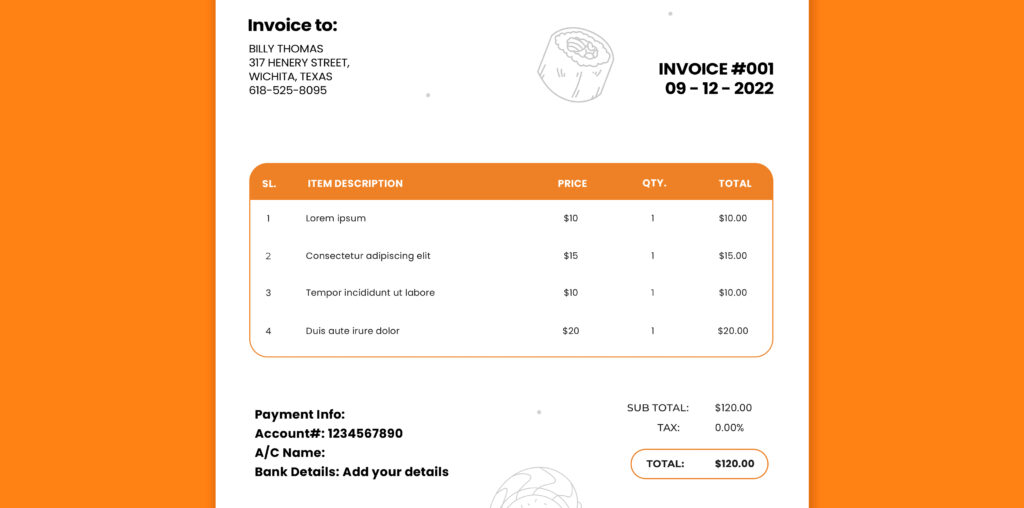Running an online store requires meticulous inventory tracking and robust bookkeeping for every transaction, often requiring more documentation than a traditional brick-and-mortar store. Various documents related to online shopping facilitate record-keeping for each transaction and communication between sellers and buyers. WooCommerce PDF Invoice Plugins One indispensable document in any transaction is the invoice, serving as the initial direct communication between buyer and seller.
It details the customer’s order, the amount owed, and other essential information. The invoice also outlines the payment terms, including how and when the payment is due.
While WooCommerce is a powerful plugin for creating online stores, its out-of-the-box features may sometimes need enhancement. For users with coding skills, WooCommerce can be customized to meet specific requirements. WooCommerce is highly flexible and can be easily extended with compatible plugins to fulfill additional needs, such as generating invoices with WooCommerce PDF Invoice Plugins.
WooCommerce PDF Invoice Plugins
Fortunately, there is a plethora of plugins available to enhance WooCommerce’s functionalities. This article highlights some of the best free plugins to help users with additional requirements for invoicing using WooCommerce.
1. WooCommerce PDF Invoices, Packing Slips, Delivery Notes & Shipping Labels
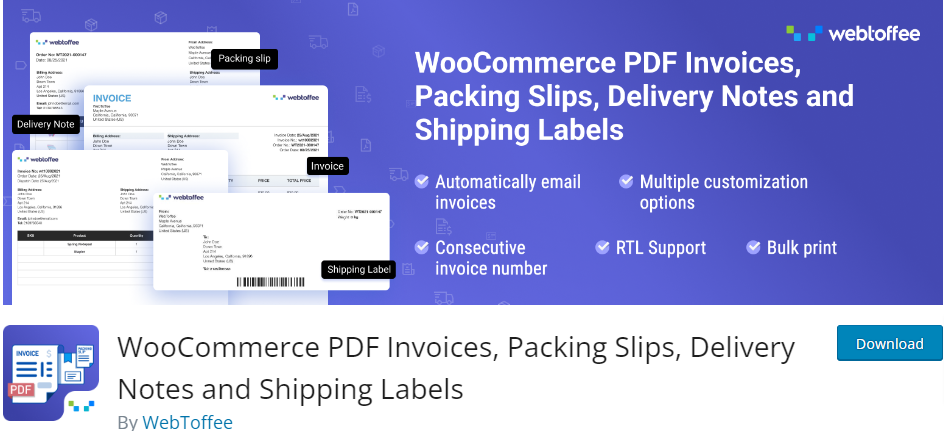
The WooCommerce PDF Invoices, Packing Slips, Delivery Notes, and Shipping Labels plugin is a valuable tool for generating and managing essential documents for your online store. This plugin allows you to easily print invoices and send them to customers as PDF attachments via email. Additionally, it can generate packing slips, delivery notes, and shipping labels, streamlining your order fulfillment process.
The plugin automatically generates these documents based on the order status. You can configure which order statuses trigger the generation of each document. For example, whenever an order status changes, the plugin will generate an invoice. If you choose to send the invoice to the customer, it will be automatically attached to the order email.
The premium version of the plugin offers even more features, including greater control over document customization, the ability to add additional data to documents, and the option to send all shipping documents to customers via email. It also includes various packing methods and other advanced features to enhance your store’s efficiency and professionalism.
Key Features:
- Generate and print Invoices, Packing slips, Shipping labels, Delivery notes, and more
- Attach PDF Invoice with order email
- Customizer for easy customization of documents
- Auto-generate sequential/custom invoice numbers
- Free add-on for RTL and Unicode language support
- Bulk print documents
- Include/exclude tax
- WPML and multilanguage support
2. Print Invoices and Delivery Notes for WooCommerce- WooCommerce PDF Invoice Plugins

The “Print Invoices and Delivery Notes for WooCommerce” plugin is a versatile tool that not only helps you create invoices but also generates delivery notes and receipts for your e-commerce store. It offers a wide range of customization options for these documents to suit your needs.
With this plugin, you can easily generate and print invoices from both the Orders page and the individual Order Edit page. To enable the printing of invoices, delivery notes, and receipts, you can adjust settings from the plugin’s settings page. Additionally, it allows you to include a print link for these documents in the emails sent to customers.
You have the flexibility to customize the template contents as per your requirements. This includes changing the store name, address, and logo to match your brand. You can also add custom text to include your store’s terms and conditions, policies, and more. The plugin supports simple invoice numbering and sequential order numbers for better organization and tracking.
Key Features:
- Generate and print Invoices, Delivery notes, and Receipts
- Bulk print invoices and delivery notes
- Include a print link in customer emails
- Fully customize the invoice and delivery note templates
- Supports Sequential order numbers and integrates with the WooCommerce Invoice system
Also Read: Leveraging Social Learning with BuddyBoss and WordPress
3. Booster for WooCommerce- WooCommerce PDF Invoice Plugins

Booster for WooCommerce is a versatile WooCommerce PDF Invoice Plugins that offers a wide range of functionalities for enhancing various aspects of your WooCommerce store, including buttons, price labels, cart, checkout, emails, orders, and shipping.
Among its many features, Booster for WooCommerce includes the ability to generate invoices. This plugin adds support for PDF invoices, Proforma invoices, Credit notes, Packing slips, and Custom documents to WooCommerce. The invoice module of Booster provides HTML templates for each type of document, allowing you to customize the look and feel of your invoices, proforma invoices, packing slips, credit notes, and custom documents.
Booster for WooCommerce offers extensive control over the generated documents. You can choose which documents to generate and when they are created, and you can customize the number format to suit your needs. Additionally, you can directly edit the HTML and CSS of the document templates, and customize the header, footer, page layout, email options, and more.
Key Features:
- Generate and print Invoices, Proforma invoices, Credit notes, Packing slips, and Custom documents
- Customize HTML and CSS of document templates
Also Read: User Engagement Strategies for WordPress Community Websites
4. Woo Invoices – WooCommerce PDF Invoice Plugins

This WooCommerce PDF Invoice Plugin facilitates the generation of invoices for your WooCommerce store, provided you are also using the Sliced Invoices plugin for WordPress. The Sliced Invoices plugin is a free WordPress plugin that allows you to create invoices and quotes.
It’s important to note that the Sliced Invoices plugin is not a WooCommerce extension plugin. Therefore, if you are using WooCommerce for your online store and Sliced Invoices for generating invoices, you will need Woo Invoices to connect the two. Woo Invoices acts as a bridge between the two plugins, enabling the generation of invoices.
The plugin’s features include the automatic generation of invoices and quotes for WooCommerce orders, the addition of ‘Pay by Invoice’ as a checkout option, the enabling of default payment methods on invoices, enabling invoices for only certain shipping methods, and the including instructions and links to the invoice in emails. Additionally, you can print and send the invoice as an email attachment in PDF format, provided you have a PDF extension installed.
Key Features
- Automatically generate invoices from WooCommerce orders
- Integrate ‘Pay by Invoice’ as a Checkout option
- Restrict invoice creation to the front end only
- Enable invoices for specific shipping methods
5. PDF Generator For WordPress Pro- WooCommerce PDF Invoice Plugins
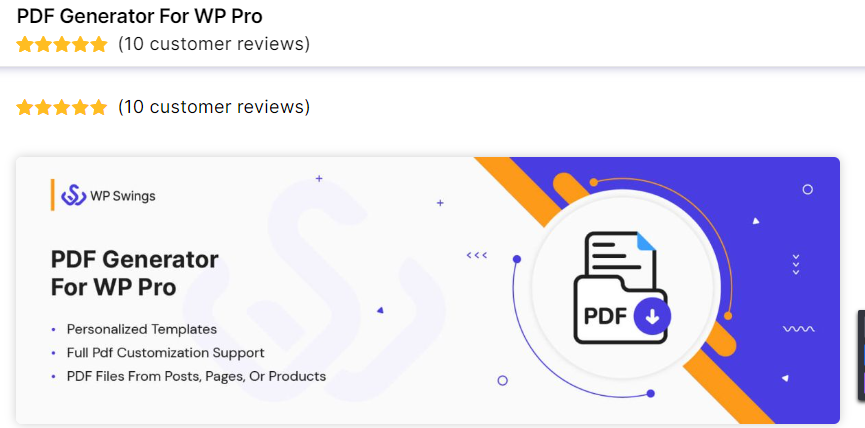
PDF Generator For WordPress is a versatile plugin that allows you to effortlessly generate and download PDF files from your website. With this plugin, you can convert your product pages, blogs, and posts into PDF files, making them accessible offline. Additionally, you can receive PDF files via email.
This plugin enhances user convenience by enabling them to save content and access it at their preferred time. It offers the ability to generate and share your website’s content in PDF form through various channels.
PDF Generator For WordPress provides fully customizable WordPress PDF templates using the Gutenberg editor. You can customize the header, footer, and body settings to create a unique look for your PDFs. Moreover, you can use text and images as watermarks with adjustable opacity and size, allowing you to promote your brand effectively.
Key Features:
- Control the visibility of the PDF icon based on user roles
- Incorporate WooCommerce attributes in custom templates
- Add QR codes to generated PDF files
- Bulk export generated PDFs
- Upload your own PDF files to WordPress
- Send PDFs as email attachments
Conclusion on WooCommerce PDF Invoice Plugins
Each of the WooCommerce PDF Invoice Plugins mentioned above offers unique advantages for generating invoices in your store. However, if your store requires generating various types of documents, the WebToffee plugin is the ideal choice as it supports multiple document types. On the other hand, if you only need a limited number of documents, such as invoices and packing slips, invoices, and delivery notes, or invoices alone, you can select any of the other plugins based on your specific requirements.
Interesting Reads:
Introduction to MemberPress and LearnDash
Maximizing Your Membership Website with BuddyPress and Paid Memberships Pro