Are you looking for WordPress backup plugins? Backing up your website is important. It helps protect against data loss, malware attacks, and server crashes. But backing up your site manually can be tedious and time-consuming.
There are many great backup plugins available for WordPress, but not all of them work as well as others. In fact, most of them suck.
But luckily, we live in a future, where technology has advanced enough to make backups a breeze. With these top WordPress backup plugins, you can back up your site automatically with just a few clicks. And since they’re free, you won’t even notice how fast they save you time!
What is the importance of a WordPress backup plugin?
WordPress is one of the most popular content management systems (CMS) on the web today. It’s used by millions of people around the world to build their own websites.
And while it’s easy to set up and use, there’s always a chance that something could go wrong. A hacker may try to break into your account or an update might mess things up. Or maybe you’ll accidentally delete some files. Whatever the reason, if you lose access to your site, you’ll need to start from scratch. That means losing everything you’ve worked hard to create.
Luckily, there are plenty of ways to keep your site backed up. You can do this manually, using FTP software like Filezilla, or through a third-party service such as Google Drive. But why bother when you can automate the process?
With a good WordPress backup plugin, you can easily schedule automatic backups. This way, you don’t have to worry about forgetting to back up. Plus, you can also restore your site quickly if anything goes wrong.
If you want to learn more about what makes a good WordPress backup plugin and which ones are worth checking out, read on.
What do you need to keep in mind before choosing a WordPress backup plugin?
Before you choose any WordPress backup plugin, it’s best to understand what the plugin does. Some plugins will only back up your files, while others will also help you restore those files if something goes wrong.
Some plugins will allow you to schedule automatic backups on a daily or weekly basis. Others will let you set an expiration date after which the backup will expire.
And some plugins will even offer additional features such as file encryption, email notifications, and more.
If you want to know more about each plugin, check out our detailed reviews below.
Best WordPress Backup Plugins in 2024
Given below are some of the best WordPress backup plugins in today’s modern age:
BackupBuddy

BackupBuddy is probably the best WordPress backup plugin available right now. The plugin offers unlimited storage space, so you can store as much information as you’d like.
It also allows you to schedule regular backups at different intervals. For example, you can schedule a backup every day, week, month, or year. You can also set the backup frequency to hourly, daily, weekly, monthly, yearly, or never.
The plugin lets you select multiple sites for backup. So if you have several blogs or other types of sites running on your website, you can configure BackupBuddy to back them all up. You can also choose to back up specific pages, categories, tags, posts, media files, or custom post types.
All of these options are configurable, allowing you to customize how often you want to back up your data. One thing to note is that BackupBuddy doesn’t support restoring individual files. Instead, it will simply restore the entire database. If you’re looking for a plugin that supports both backings up and restoring individual files, then look elsewhere.
But if you just want to make sure that your site is safe, BackupBuddy should be enough.
Price: $80/per year
BackWPup

Another great option is BackWPup. It’s one of the most popular WordPress backup plugins around. With over 1 million active installations, it has proven itself time and again.
This plugin provides many useful features including scheduled backups, file encryption, email notification, and more. It also comes with a free version, but you won’t get all the same features.
You can schedule backups at different intervals. You can also choose whether to encrypt your files or not. And you can also specify when you want the backup to expire. You can also use this plugin to back up multiple websites. Just enter their URLs into the settings page and click “Add Site”.
One cool feature of BackWPup is its ability to automatically detect changes made to your site. When you update your theme or add new content, BackWPup will automatically back up your site. This means that you don’t need to manually trigger a backup.
BackWPup also includes a built-in FTP server. So you can easily upload your backed-up files directly to your own FTP account.
Price: Free | Paid – $69
WP Time Capsule
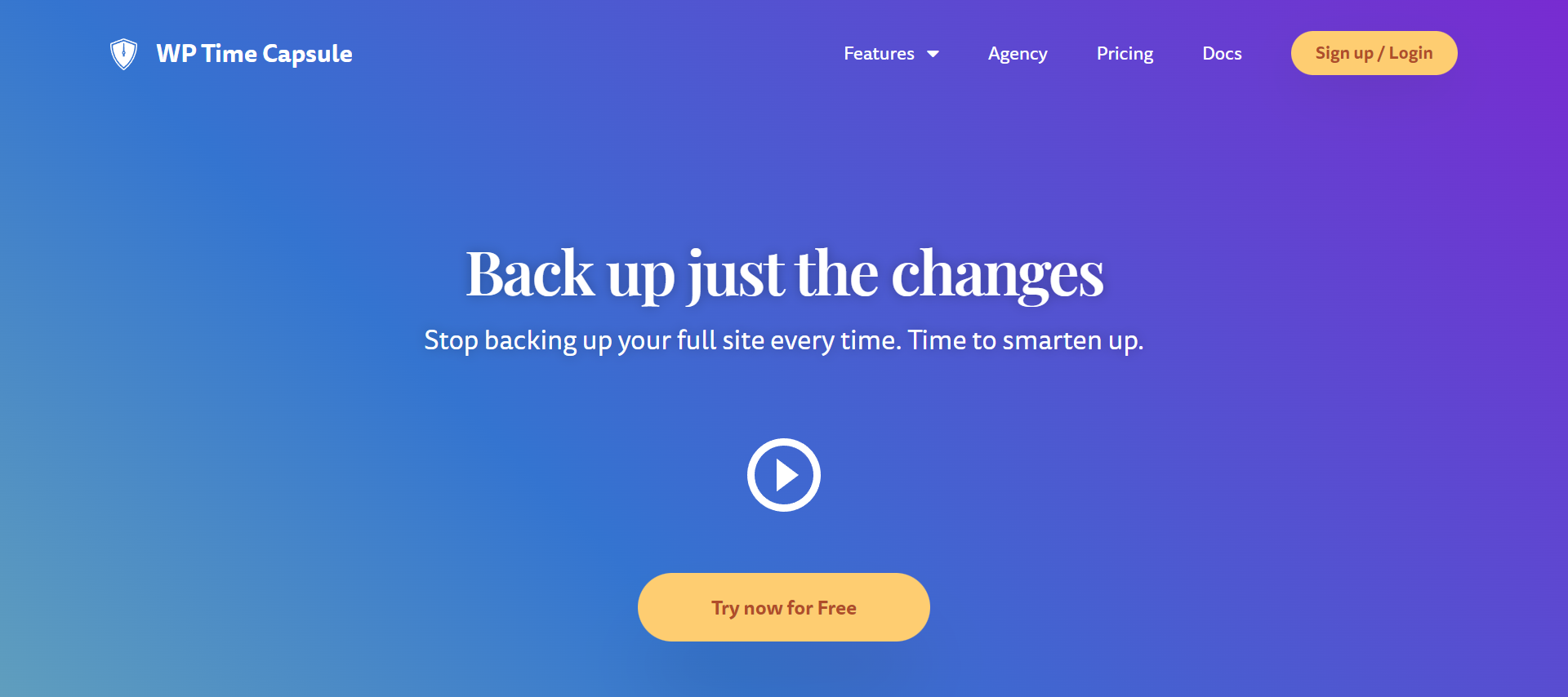
WP Time Capsule is another good choice. It’s been around since 2013 and has proven itself time and time again. It’s a very simple plugin that does exactly what it says on the tin.
With WP Time Capsule, you can create an archive of your entire website. Then you can download the archive anywhere you want. You can also share the archive with others.
There are two ways to do this. First, you can export your entire site using the Export function. Second, you can import your entire site by uploading the archive to your web host.
If you want to keep your archive private, you can password-protect it. Or you can even send it via email.
There are some limitations though. For instance, you cannot restore individual files from the archive. Instead, you’ll need to reupload everything. But if you’re only interested in backing up your site, then this shouldn’t be much of an issue.
Price: Free for the first 30 days | Paid – $49/ per year.
UpdraftPlus
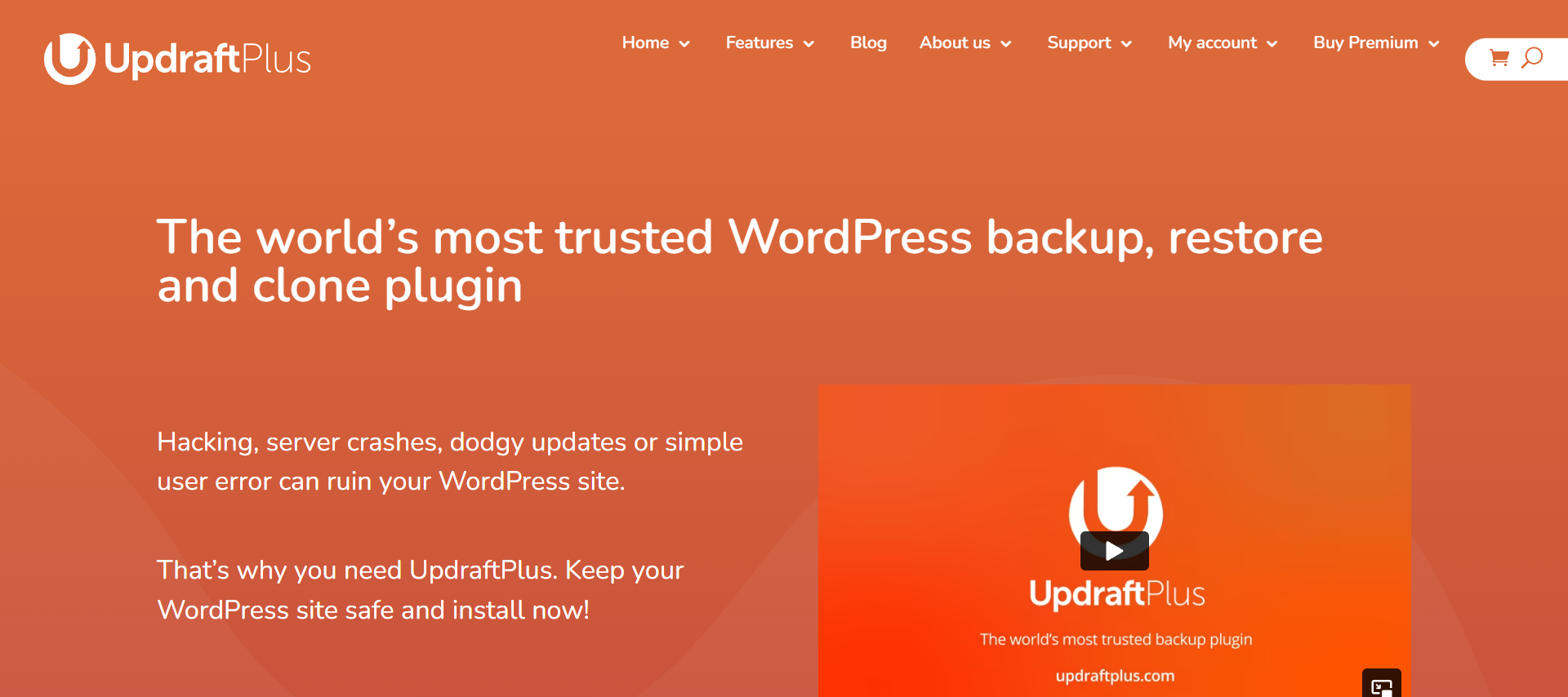
UpdraftPlus is yet another excellent WordPress backup plugin. It was developed by Automattic (the company behind WordPress).
It offers a lot of advanced features like incremental backups, file compression, and more. Plus, it’s easy to set up and use.
The best part about UpdraftPlus is that it works with any hosting provider. So no matter where you store your files, you can still access them through the plugin.
The plugin also allows you to select which folders you want to include in your backup. This makes it easier to exclude certain directories.
For example, you might want to exclude the wp-content folder so that you don’t accidentally delete important files.
Price: Free | Paid – $42/ per year.
Jetpack Backups
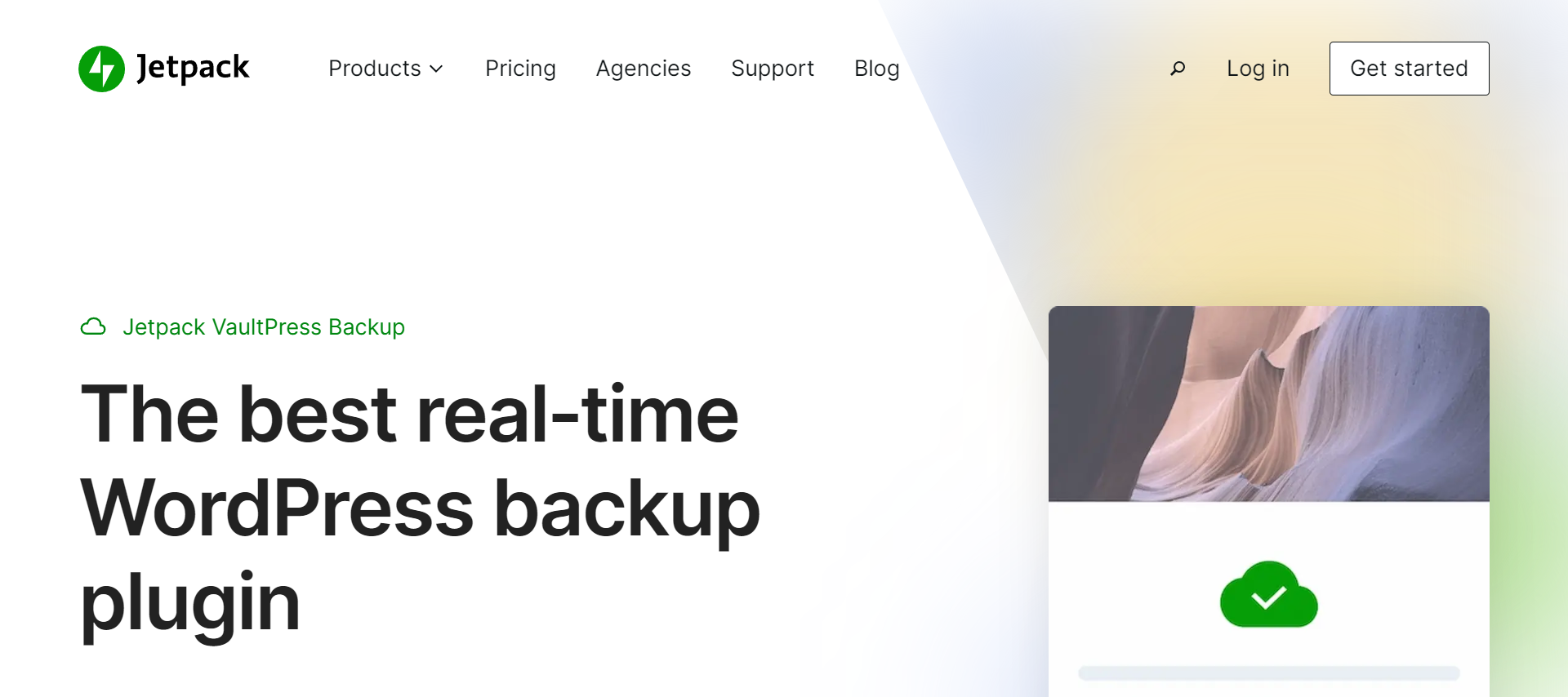
Jetpack Backups is one of my favorite plugins. It’s a great way to quickly and easily back up your entire site.
All you have to do is install Jetpack and enable the plugin. Then you can go to the Settings page and configure how often you’d like your backup to run.
Once you’ve configured your settings, you’ll see a button called “Backup Now” appear next to your site title. Clicking this button will initiate a backup immediately.
You can also schedule future backups as well. This means that you won’t have to worry about forgetting to back up your site.
The plugin also lets you back up all of your sites at once. Simply select the ones you want to back up and click “Backup All Sites.”
Price: $4.77/ per month
Summing Up
In conclusion, if you’re looking for a reliable backup solution for your website, look no further than UpdraftPlus. They offer unlimited backups, automatic updates, and a user-friendly interface. Plus, their service comes with a 30-day money-back guarantee. What have you got to lose? Try it today!
Interesting Reads:
7 Best WordPress eCommerce Plugins




