On the 6th of 2018, The 5.0 version of WordPress was launched. Gutenberg, the new editor that defaults to WordPress Gutenberg released to the public at large, and caused a lot of excitement in the WordPress community. The concept behind the project was to facilitate the easier creation of content and create an editor that could maintain the pace or even replace the popular page builders.
Gutenberg is around for some time since then, so when it’s all completed on the WordPress Page Builders against. Gutenberg game, who’s the winner? Which is better for users? Let’s examine their features and discover.
As Gutenberg, the WordPress Block Editor, Gutenberg is continuing to grow, we’ve received inquiries numerous times if it’s intended to replace drag-and-drop WordPress page builders. The WordPress block editor is very effective and allows you to create stunning layouts for your content. However, it’s not equal to the powerful page builders plugins.
In this article, we’ll examine Gutenberg Vs WordPress page builders plugins to help you comprehend the difference between them. We’ll also provide the roadmap for the future of Gutenberg to help you understand what is likely to change in the future.
What is Gutenberg?
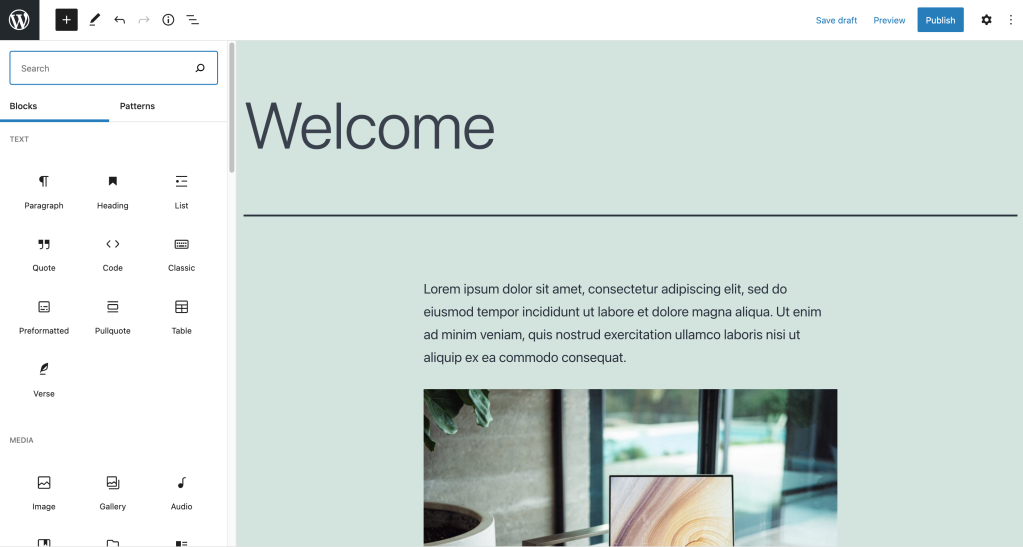
WordPress Block Editor WordPress Block Editor is the latest built-in page editor and post editor that is designed to handle media-rich content. It’s also known as Gutenberg because of Johannes Gutenberg, who invented the moveable type press in the 15th century. This invention massively transformed the world as it changed the way that humans interacted and interacted with one another. The Block Editor uses content types known as blocks, which permit you to create or arrange content of all kinds. You don’t have to be a programmer to utilize Block Editor.
This is the editor that will be used by all versions of WordPress after that. The goal is to create a more efficient, faster, and more robust web-building experience. It’s responsive, focuses on large-scale multimedia layouts, and lets you build more with fewer plugins.
Also Read, Top 5 Contact Form Plugin For Your WordPress Website
The Block Editor is constantly evolving in response to user feedback. At the time of this publication, some of the features in development include:
- New blocks related to themes like Site Logo and Navigation.
- Modus for editing templates.
- Customizer and block-based widgets screens integration.
- The latest block-design tools, such as SVG filters for layout control, image filters, and many more.
What are page builders?
Contrary to the Block Editor built-in There are page builders. Page builders are a third-party piece of software you purchase, download, and then put on top of your WordPress installation. Pages builders make use of drag-and-drop modules that permit you to build layouts and pages. Similar to Gutenberg there is no need to master the coding to make use of the page builders.
There are a variety of page builders available. A quality page builder aims to offer pre-designed templates, content blocks, patterns, and much more to make it easier to build your site process. Pages builders generally offer more design assistance than Gutenberg. The best thing about building pages with page builders is, as you design, the page appears exactly as it appears to the visitors. It is possible to save time by creating a page and then, as you build you know precisely how it will appear.
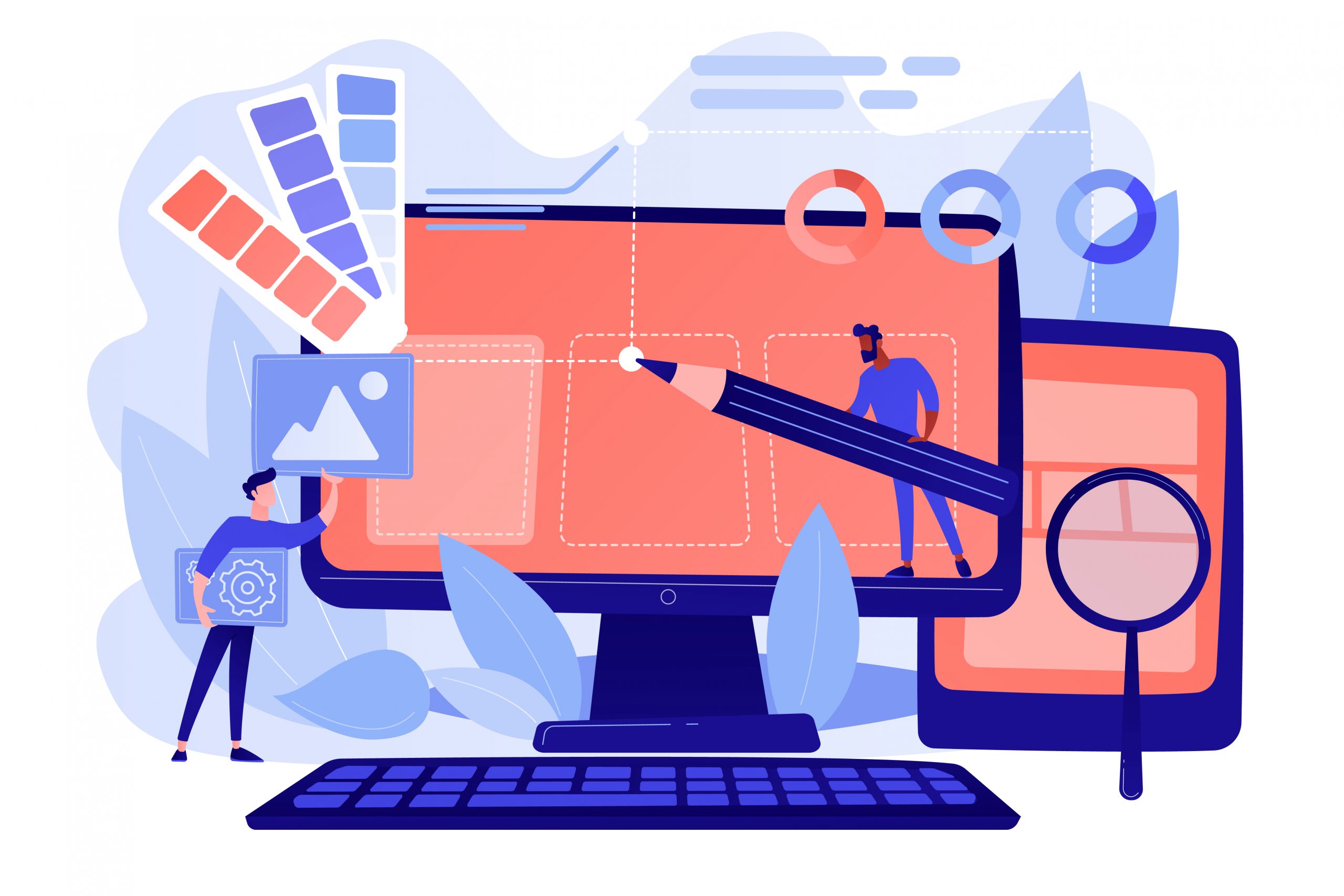
WordPress people of all levels might encounter problems with page builders. They can be expensive, heavy, and slow to master. Individual developers create and maintain page builders. If they decide to discontinue support for the builder, users must find a replacement. If a page builder gets compromised or fails to function it may cause the layout to be destroyed on the website, rendering it inaccessible.
The best WordPress page builders such as SeedProd, Beaver Builder, Divi, and Visual Composer are far more efficient. They are pre-designed templates that you can download and provide much more design options than the WordPress blocks editors.
Let’s look more closely at the distinctions between Gutenberg and Page Builders to get a more thorough understanding.
7 Key Differences of Gutenberg Vs WordPress Page Builders
The main difference is the fact that Gutenberg is the default WordPress editor that is integrated with WordPress. In contrast, the page builder plugins are developed and maintained through third-party developers.
WordPress.org team doesn’t call Gutenberg a page builder. Instead, they refer to it as the block editor and they present it as a contemporary method of editing content in WordPress.
There’s a reason behind that, and it’ll be evident as you learn the distinctions between the two.
1. Drag & Drop Features
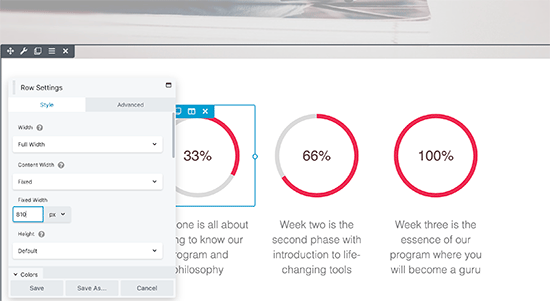
Gutenberg isn’t a drag-and-drop-based page builder at the very least it is not currently in its version. It is possible to add blocks and move them around however, you can’t alter their height or width, insert blocks, or design complicated layouts with rows and columns.
On the other hand, page Builders permit users the ability to move and drop the widgets change their height and width, and even build columns and insert blocks into other blocks.
2. Theme Support and Compatibility
Its WordPress block editor is heavily based on the WordPress themes‘ styles. It also adds its CSS and also allows you to create customized CSS to block elements, however, it won’t alter your theme’s styles and settings.
Although page builders can integrate with your theme’s style and styles, they also provide the option of completely taking control of a page and even override the theme’s style. This is extremely beneficial for those who want to create unique layouts for pages.
3. Live Editing vs Backend Editor
If you edit pages or posts in the block editor the screen you view will not be a living display of your post or page. Gutenberg is an editor that works behind the scenes and it will do its best to show the content you intend to publish like when you view it.
However, page builders plugins provide you with a view of your webpage when you make changes to it. You can visualize exactly how your page will look without saving the page.
4. Content Layout vs Page Design
Gutenberg blocks allow you to have the flexibility to create layouts of content, however, they aren’t very flexible. It is possible to use tables, columns, and wide-screen cover pictures.
Pages builders have more flexibility. They allow you to not only add content but modify the overall layout. They provide additional options in design for each block and widget.
5. Widgets and Blocks
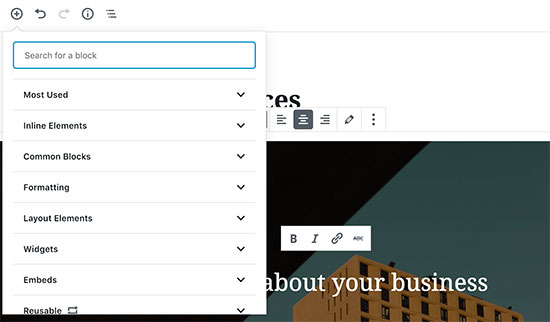
WordPress block editor has a good set of standard blocks that cover the most common content elements. It is possible to conserve and use blocks within other posts or in some cases, even various WordPress sites.
It is a powerful API that lets plugin developers develop their blocks. The of the top WordPress plugins come with the ability to create the WordPress blocks you can utilize.
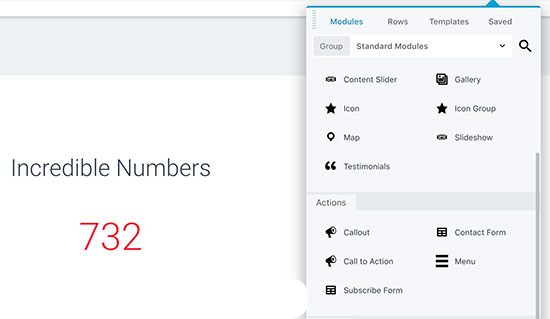
Page builders are packed with more blocks, modules, and widgets. They also have advanced content elements like carousels, sliders, and buttons to call to action, contact forms countdown timers, and much more. You can save individual rows, blocks, or entire templates for reuse in the future.
Popular page builders also have APIs that allow other developers to develop block extensions or modifications. For instance, you can download the Ultimate Addons pack is available for Beaver Builder, and Divi Monk for Divi Page Builder.
6. Formatting and Styling Options
The blocks that are part of WordPress block editor have their style and formatting options. However, they aren’t as extensive. To add more styling and formatting, you’ll need to create your custom CSS to an entire block.
Page Builders, on the other hand, provide numerous styling options. You can alter the colors of the blocks’ backgrounds using gradients, add gradients, font icons, choose the fonts you want, change line height and width, alter the size of the elements, add images with styles, and much more.
7. Scope
The reason for the addition of Gutenberg in WordPress is to give an updated writing experience for users. It is designed to be accessible to everyone including writers, bloggers photographers, as well as businesses.
Page builder plugins give you an intuitive drag-and-drop interface that allows you to create complete pages. These plugins are designed to be used by small-scale businesses as well as aspiring designers, WordPress agencies as well as eCommerce stores, and many more.
While the block editor can help to create more engaging content, page builders plugins allow you to create more effective landing pages that will help to increase your sales and grow subscriber numbers and increase the size of your business.
Can or Will Gutenberg Replace WordPress Page Builders?
As it stands now, Gutenberg is just a more powerful editor for content than WordPress used to have before. Gutenberg is not an alternative to the robust WordPress page builders plugins.
In addition that, it’s on the WordPress plan to add Gutenberg’s functionality to other areas of the website, such as menus widgets, and the customizing feature.
What Page Builder plugin should use Block Editor?
All of the top WordPress page builder plugins are compatible seamlessly with WordPress 5.0 as well as the brand new Gutenberg editor. It is possible to look at our list of the top WordPress page builders plugins and see how they compare against one another. If you’re in search of an easy-to-use, robust WordPress website builder then we suggest SeedProd. It comes with the ability to drag and drop a builder, as well as more than 100 themes that can be used to build any kind of landing page, without programming.
The plugin is light and makes sure that your websites are loaded quickly, allowing you to improve your SEO rankings. It also works with well-known marketing and email services like Constant Contact Drip, Constant Contact ConvertKit, and many other services. If, on the contrary, are building a small-scale business WordPress website, and you have very little or no technical expertise Then we suggest Beaver Builder. It is the most user-friendly WordPress page builder and is loaded with options.
Conclusion
After the Gutenberg Vs WordPress Page Builders analysis, we have concluded from the research that page builders are certainly better for those who use them. They provide a greater degree of flexibility and speed when creating web pages, and provide a huge benefit to WordPress novices and non-technical users. They’re not just packed with a plethora of customizable options however, they are also more user-friendly and they also assist in removing the most common issues that anyone planning to build web pages may face.
If you prefer some of Gutenberg’s choices better it’s important to be aware that the majority of page builders work to the block editor. This means you have the option of choosing which editing options you want to make for a particular area of your site, and then switch between Gutenberg and page builders according to the task you’d like to take. Gutenberg is sure to advance shortly and its editing capabilities will grow however, for now, Page builders are the winners in this contest.
Some Interesting Read:
Best Collaboration Tools For Business, Teams, And Education




