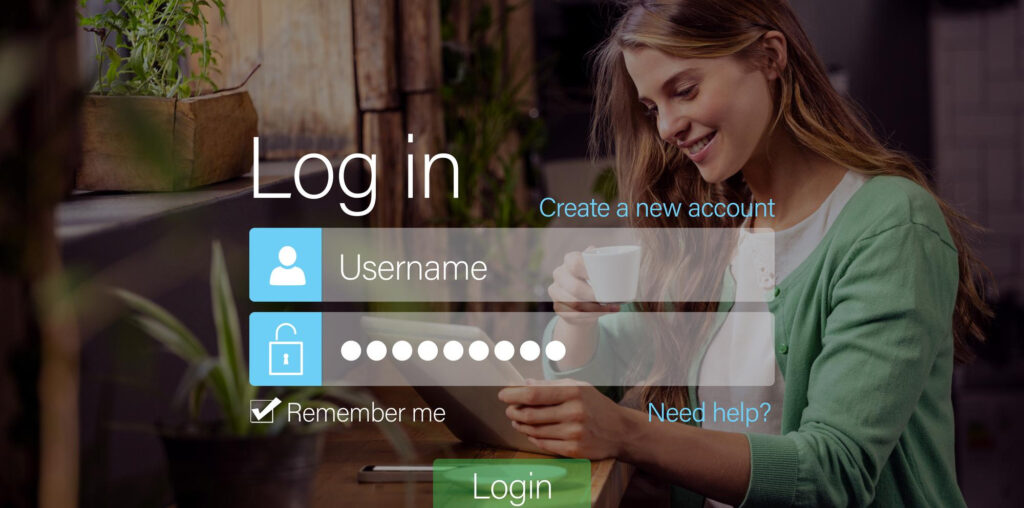Ensuring an exceptional customer experience is essential for eCommerce store owners. A key aspect of this is simplifying the registration and login process, which can lead to greater customer loyalty and long-term commitment. One effective strategy that many online stores employ is offering customers the option to WooCommerce Social Login Plugins for social media accounts.
This not only provides convenience to customers but also eliminates the need for them to remember yet another set of login credentials. By integrating social login functionality into your WooCommerce store, you can significantly enhance the user experience.
Customers can quickly and easily access their accounts, reducing friction in the checkout process and improving overall satisfaction. Additionally, social login can provide you with valuable customer data and insights, which can be used to personalize marketing campaigns and improve customer retention.
List of WooCommerce Social Login Plugins
In this article, we will explore some of the most popular WooCommerce Social Login Plugins available. We will discuss their features, benefits, and how they can help you improve the user experience on your eCommerce store.
1. YITH Social Login- WooCommerce Social Login Plugins
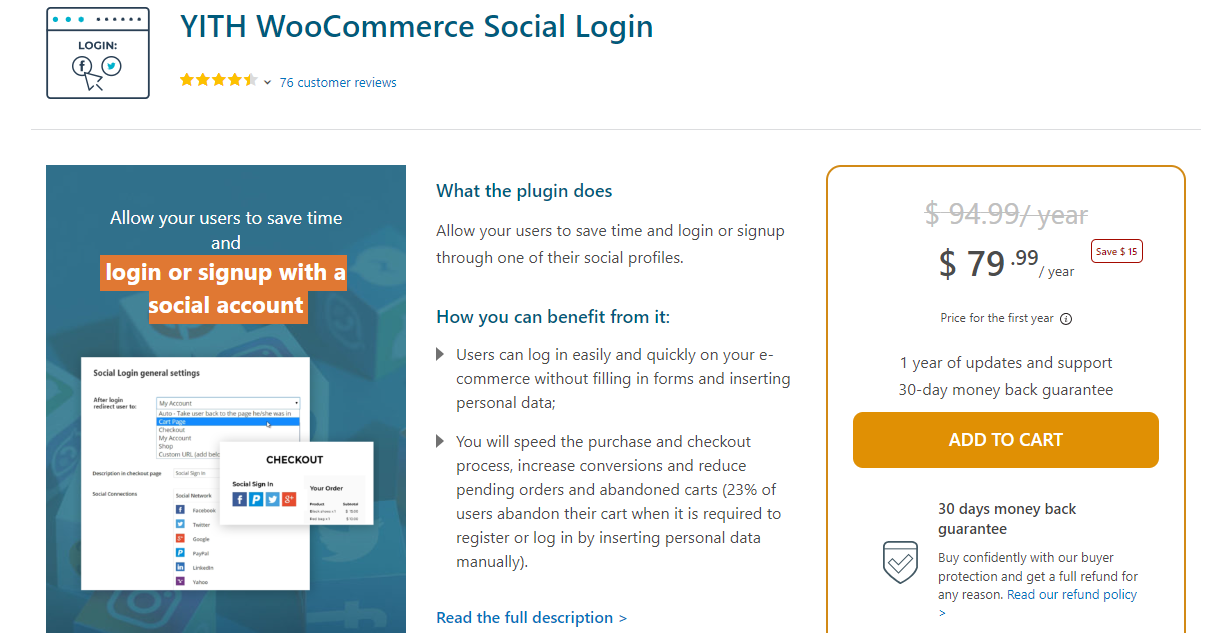
This option is a popular choice for allowing users to log in and register using their social media accounts. It saves customers from having to fill out forms and enter personal data before making a purchase.
Linking customers’ social media accounts to your store enables more effective targeting with your marketing campaigns. The plugin supports linking around 12 different social media platforms, including Facebook, Twitter, and LinkedIn. Overall, this can help streamline the checkout process and enhance conversion rates.
Key Features:
- Enables customers to link social media accounts for registration and login.
- Customize the redirect destination after the user login.
- Supports shortcodes for convenient placement of social media icons.
- Customers can manage links with multiple social media accounts from their My Account page.
- Provides detailed reporting of social media profiles.
- Compatible with WPML for multilingual support.
Also Read: Building an Engaged Membership Site with BuddyBoss and BuddyPress
2. WooCommerce Social Login- WooCommerce Social Login Plugins
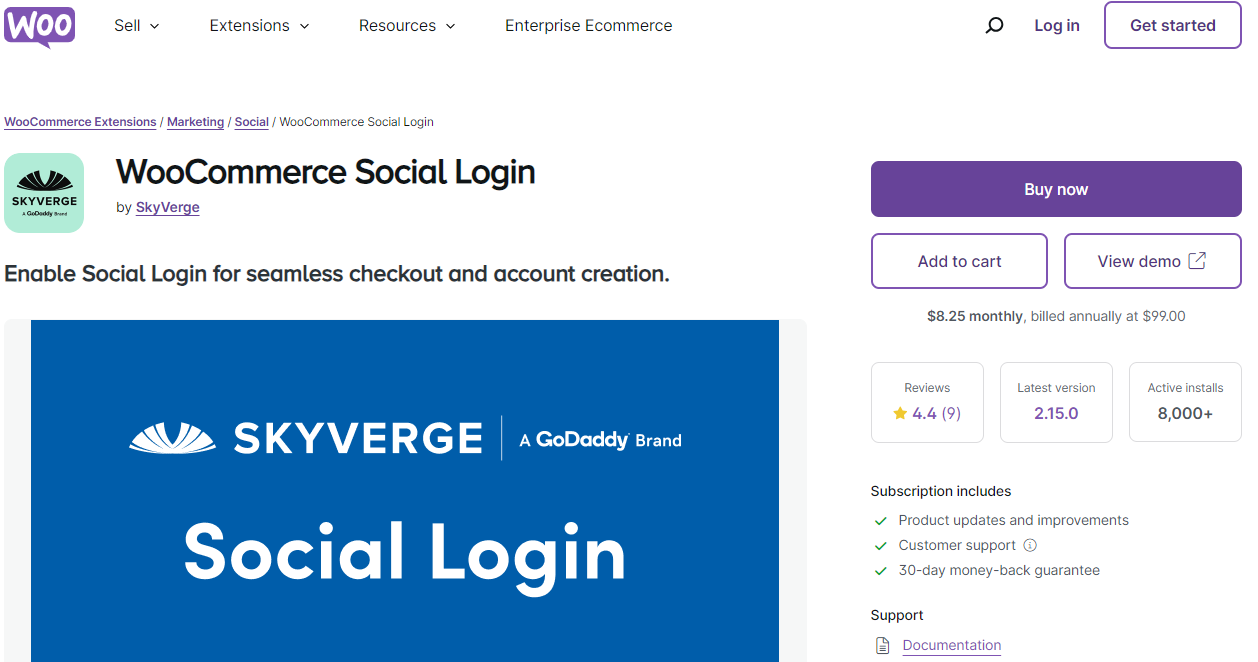
This plugin enables your customers to log in to your site using their preferred social media accounts. It supports a wide range of platforms, including Facebook, Twitter, Google, Amazon, and LinkedIn. Customers can easily use their existing login credentials from these platforms instead of creating new ones.
Existing customers can connect their social media accounts to your site. Customers have the flexibility to link and unlink social media accounts from their My Account pages based on their preferences. The plugin also provides detailed reports on social media linking.
Key Features:
- Allows customers to log in to your WooCommerce store using their social media accounts.
- Supports Facebook, Twitter, Google, LinkedIn, Amazon, and more.
- Customers can log in with a single click for subsequent purchases.
- Enhances security and improves conversion rates.
- Provides detailed reports on social login activity.
- Compatible with the WooCommerce Product Reviews plugin.
3. Super Socializer- WooCommerce Social Login Plugins

This comprehensive social integration plugin is designed for use on WordPress sites. It offers social sharing, comments, and social login functionality. You can choose to integrate all these features or use them individually based on your specific needs.
The plugin simplifies the signup process for customers, making it easier for them to register on your site. Social login also helps reduce spam, as social media accounts are typically verified. Additionally, you can store customer data in your database and engage with them to foster long-term relationships.
Key Features:
- Social login options are available for seven different platforms, including Facebook, Twitter, LinkedIn, and Google.
- Synchronizes customer’s social media profiles with their store profiles.
- Displays social sharing buttons for WooCommerce products.
- Automatically approves comments from customers logged in with their social media profiles.
- Compatible with BuddyPress, bbPress, and other plugins.
- Offers reliable customer support.
Also Read: Monetizing Your WordPress Community: Strategies for BuddyPress and BuddyBoss
4. ProfilePress- WooCommerce Social Login Plugins
ProfilePress is an advanced and user-friendly WordPress membership plugin designed for seamless one-time and recurring payments. It features a powerful WooCommerce social login capability, allowing users to easily register and log in using their social media accounts from platforms such as Facebook, Twitter, LinkedIn, Google, GitHub, and VK.
This plugin eliminates the need for traditional signup forms, providing a hassle-free experience for users who prefer a swift and secure social login process. Additionally, ProfilePress enables website administrators to create unique user registration and login forms, complete with integrated social login buttons.
Key Features:
- Advanced WordPress membership plugin for one-time and recurring payments.
- Powerful WooCommerce social login feature.
- Supports social login from platforms like Facebook, Twitter, LinkedIn, Google, GitHub, and VK.
- Eliminates the need for traditional signup forms.
- Provides a seamless and secure social login process.
- Empower website administrators to create custom user registration and login forms.
- Allows integration of social login buttons into registration and login forms.
5. WordPress Social Login by miniOrange- WooCommerce Social Login Plugins
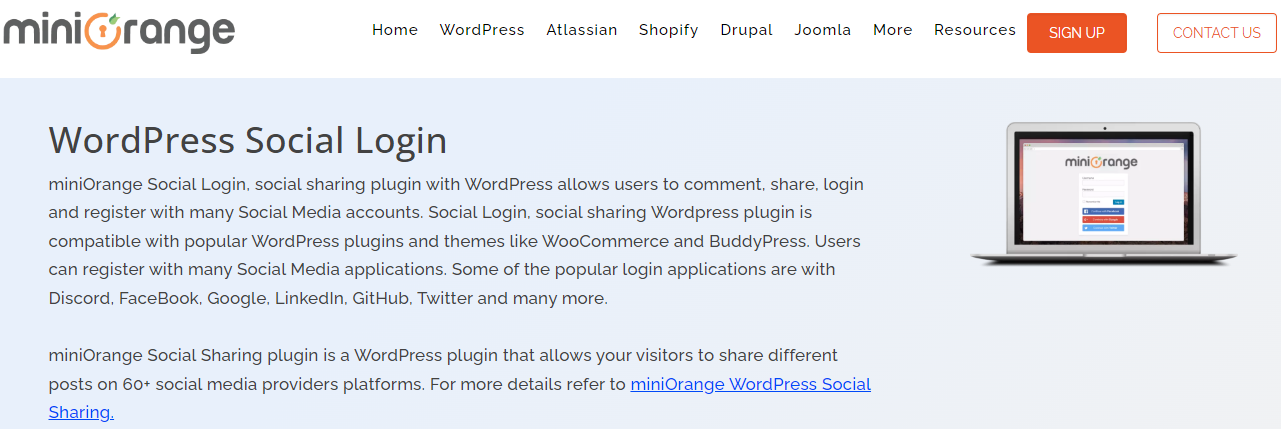
This plugin enables social login, sharing, and commenting, supporting various platforms like Facebook, Twitter, Apple, and PayPal. It offers extensive customization options, allowing users to personalize social media icons and redirect URLs to suit their preferences.
The plugin allows the assignment of specific user roles to customers who choose to log in via social media.
In the premium version, users can display the social login button on key WooCommerce pages such as checkout, registration, and log in. This versatile tool enhances user engagement and provides a seamless social interaction experience on your website.
Key Features:
- Facilitates social login, sharing, and commenting.
- Supports platforms like Facebook, Twitter, Apple, and PayPal.
- Offers extensive customization options for social media icons and redirect URLs.
- Allows assignment of specific user roles to customers using social login.
- The premium version enables the display of social login buttons on WooCommerce pages like checkout, registration, and login.
- Enhances user engagement and provides a seamless social interaction experience.
Final Thought of WooCommerce Social Login Plugins
These plugins provide a multitude of benefits, from simplifying user access with social media credentials to enhancing user interaction and social sharing. Whether you opt for solutions like YITH WooCommerce Social Login or ProfilePress, the primary objective remains consistent: creating a seamless and user-friendly environment for online shoppers.
When choosing a WooCommerce Social Login plugin, users should approach the decision-making process thoughtfully, considering factors such as compatibility, customization options, and potential dependencies on external platforms.
By carefully evaluating the strengths and weaknesses of each plugin, businesses can make informed choices that meet their specific requirements, ultimately fostering a positive and efficient user experience within the ever-evolving landscape of online commerce.
Interesting Reads:
Boost Your Online Business: The 5 Best WooCommerce Multi-Store Plugins