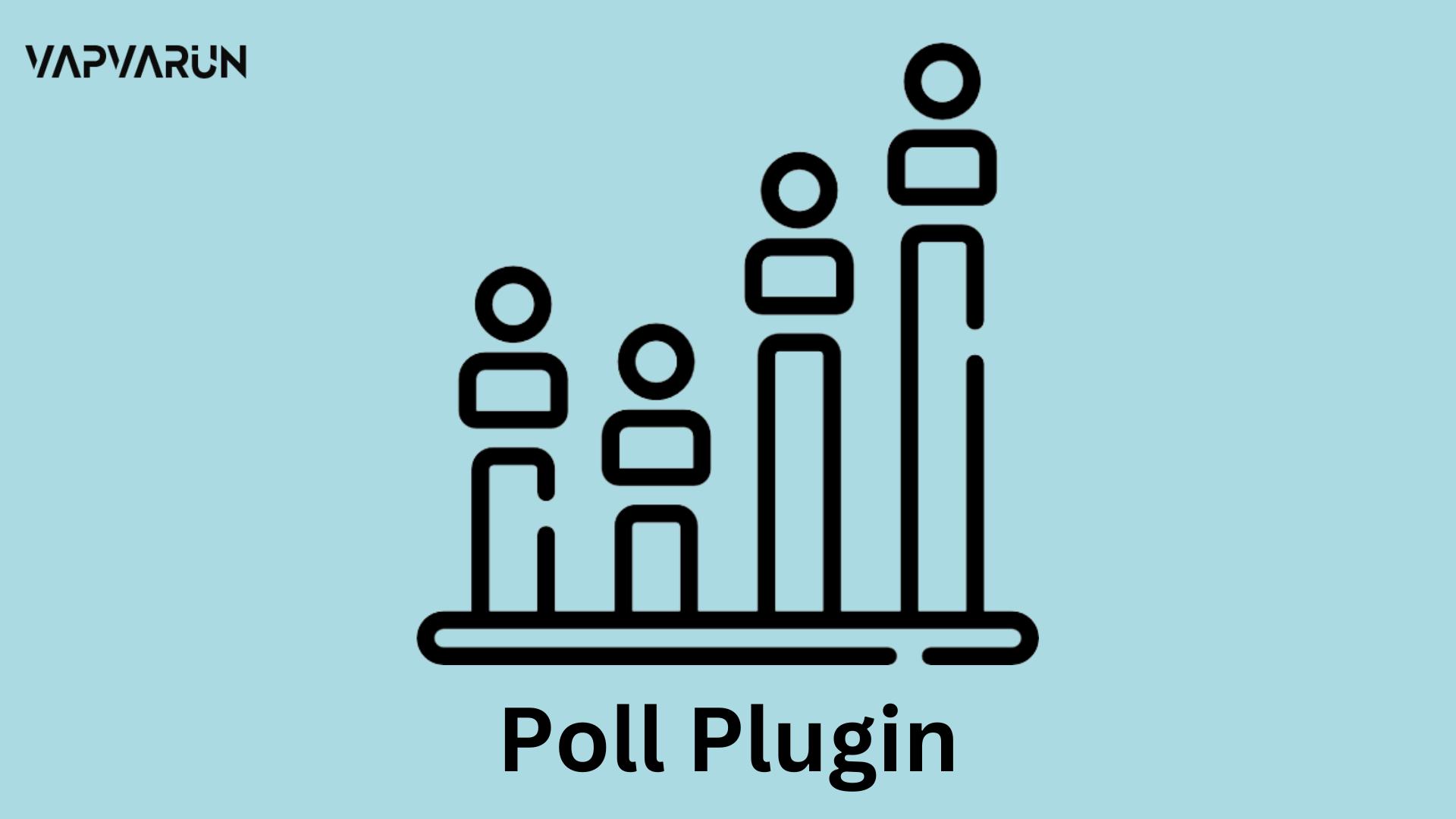Want to let your community use polls as a method of communication? Why not think of getting the WordPress Poll Plugin?
Polls are great because they allow users to vote on topics without having to register or log in. They also provide a quick way to get feedback from your audience.
However, there are times when polls are necessary, but not many. When you need to poll your users, make sure you ask the right questions and only present the information you really need. This will help you save time while keeping your audience engaged.
In this article, we are going to explore all the technicalities and logical benefits of the WordPress Poll Plugin! Happy Reading!
What is a WordPress Poll Plugin?
The WordPress Poll plugin allows you to create polls that can be used for any purpose. You can use them to gather user input, gauge interest in certain subjects, or even just have fun. The plugin comes with a number of features that make it easy to set up and customize.
Introducing BuddyPress Polls
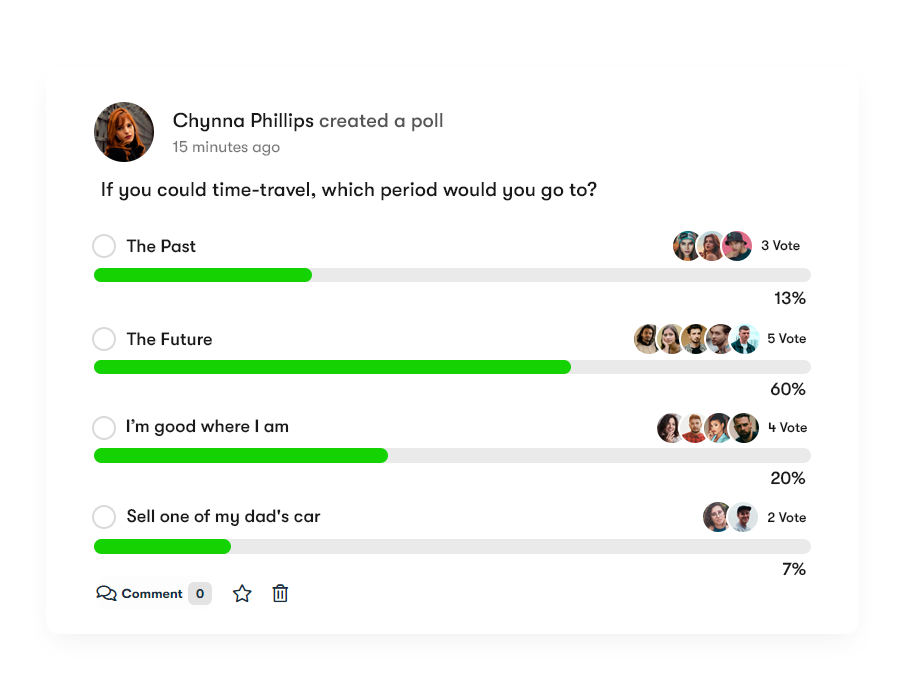
BuddyPress Polls is a premium vote plugin for WordPress-based online community websites. BuddyPress poll plugin can be used for creating polls within your WordPress website. These types of polls allow visitors to vote on questions, answer surveys, or create polls based on other answers.
What are the benefits of BuddyPress Polls?
There are several reasons why you should consider using BuddyPress Polls:
- Simple and Quick – Creating polls is very simple and quick. It takes less than 5 minutes to install and configure the plugin. Once installed, you can start using it immediately.
- Easy to Use – The plugin has an intuitive interface that makes it easy to use. There’s no coding required to add a poll to your site. All you need to do is select the type of question you want to ask, then enter the options.
- Customizable – BuddyPress Polls gives you full control over how your polls look and function. You can change the appearance of the poll, and choose different styles, colors, fonts, etc.
- Re-voting – If you have multiple polls on one page, you can re-vote on each poll individually. This means that if you don’t like the results of a particular poll, you can go back and change your choice.
What will my community website look like from a member’s POV?
With BuddyPress Polls, your community members can post polls on their feeds. The front end for the poll plugin looks super neat and unique. Also, you can customize the color and font according to the theme of your community website.
Your members can add up to five different options and organize polls. They can also set a timer on the poll, by which they want the results to accumulate. Other important settings include “allow members to choose multiple poll options”, it lets the members choose more than one option in the poll.
Also, your members can set up a poll closing message based on result prediction. You can assign a pre-written text to every poll result and set up a poll easily and quickly. Lastly, you can also add media files to the poll post.
What does the backend look like for the community admin?
The back-end interface for BuddyPress Polls is as neat and clean as its front end!
General Settings
Settings are presented in a descriptive matter, and you can easily switch them off/on by clicking on the switch bar.
- Multi Select Polls – You can enable or disable this option to allow or prevent your members to select multiple options in a poll.
- Allow members to add poll options – This setting allows all other users to add a polling option to an already existing poll created by some other user.
- Hide Results – This setting allows you to hide the poll result from members who haven’t voted yet. On the other hand, if you disable this setting, all the users can see the poll result before casting their vote.
- Poll Closing Date and Time – This setting allows your members to set a time limit for the poll. And, if you disable this option, then the poll will be left on forever.
- Enable Image Attachment – Your members can attach images to the polls if you enable this setting and vice-versa.
- Poll Options Limit – This setting allows you to set the max number of poll options, a user can input on their poll post.
- Enable Poll Results – It allows users to see the poll results.
- Enable Revoting – If you turn this setting on, then your users will be able to change their vote after voting.
- Show Voters List – This setting allows users to see who has voted in that particular poll till now.
- Max Voters Number – This setting sets up the maximum number of voters shown on the voter’s list. For instance, this setting helps you to balance out the UI of your online community website. If there are too many votes, then the UI might get disturbed for web as well as mobile too.
- Color Scheme – Allow users to set a color scheme for the progress bar and submit button.
- Enable After Poll Message – This setting allows the users to add an after-poll message pre-posting.
- Limit Poll Activities – This setting allows you to limit the usage of poll activities. Here, you can select the roles for which you want to offer polling options.
The bottom line – WordPress Poll Plugin
In conclusion, BuddyPress poll is a fantastic new plugin that allows users to create polls within their own profile pages. They’re also very easy to use, which makes them perfect for beginners. Once you’ve created your first poll, you’ll see that it’s actually quite similar to creating a regular post. You just need to click on the icon to create a poll. And, you’re ready to go, also, forget not to check out the demo for BuddyPress Polls on a community website. Thank you for reading!
Interesting Reads:
Gutenberg Vs WordPress Page Builders: What to Choose?