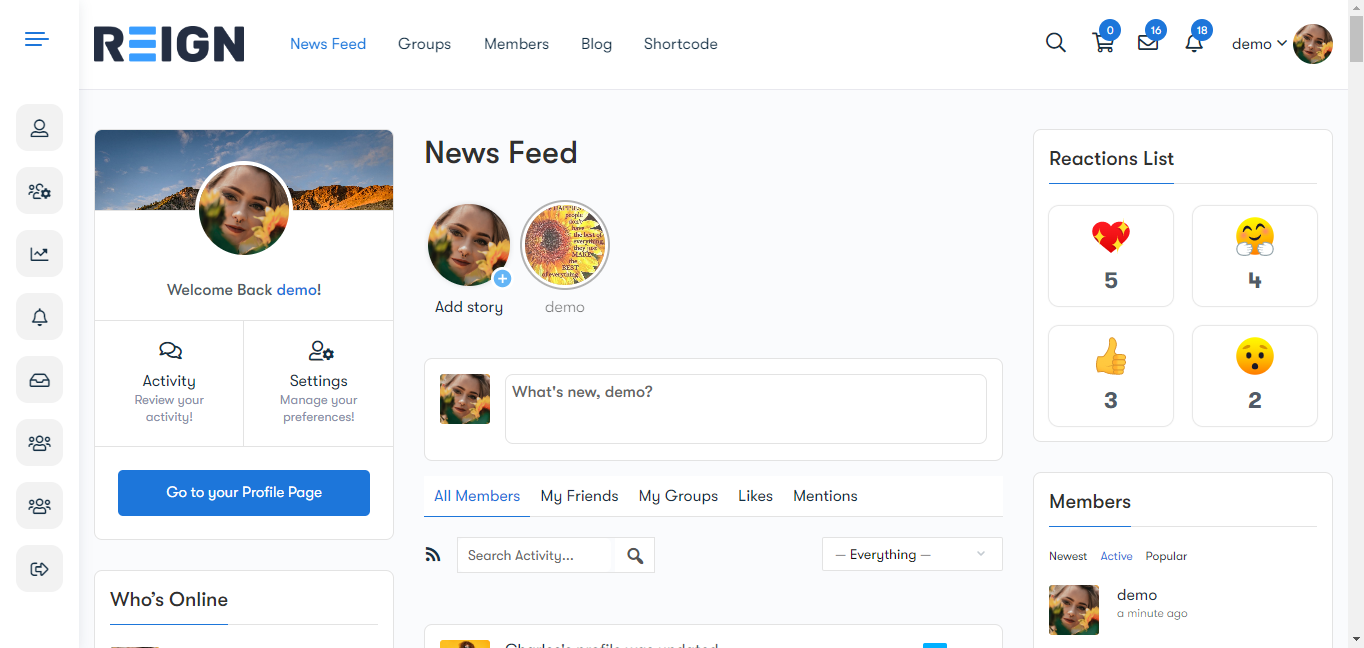Are you looking for a way to engage with your community members? Do you want to create a place where your readers can share stories and photos? Then look no further!
Introducing WordPress Stories Plugin, a plugin to create web stories for WordPress-based online community websites. Now, allow your members to create stories on the community website just like Facebook, Instagram, and Whatsapp Story!
If you’d like to learn more about WordPress Stories, check out this YouTube video review here.
What is WP Stories?
WP stories make it easy to create stories for community website users. WordPress Stories Plugin are very useful for community websites. It’s because your interactions with other members, or the interactions of members with one another, can help you develop your community. Even from the backend, its functionalities are simple.
What will your community members see?
Your community members can create interactive and creative facebook-like stories on your online community website.
All the stories would appear on the top of the newsfeed. Admin can set it to look in 3 different forms.
- Instagram-Like (circle layout)
- Facebook-Like (square layout)
- List Layout (name of person)
Creating a story
It is really easy to create a story, a member needs to click on the “Add Story” button available in the newsfeed. Once a member clicks the add story button, the below-mentioned form shows up on their screen. Now they have to upload media, add any links they want their viewers to redirect to, and text that will represent the redirection.
- Allowed types: .mp4, .mov, .wmv, .avi, .mpg, and .3gp.
- Recommended sizes: 1080×1920 px.
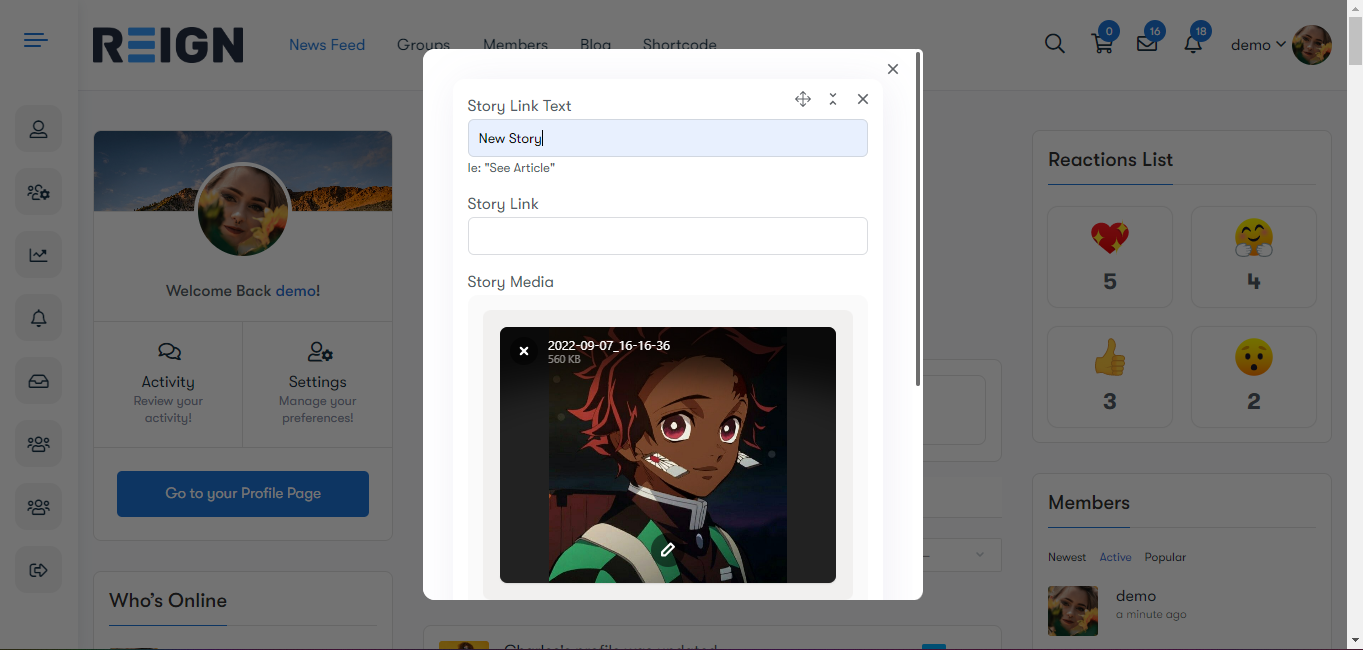
- WordPress stories plugin
Editing the media file
Just like the Instagram story editor, our WP stories plugin comes with an inbuilt editor. It allows you to put filters, adjust brightness, crop, flip, rotate, add text, draw, and mask images. All these effects allow you to create a story people will admire and engage with.
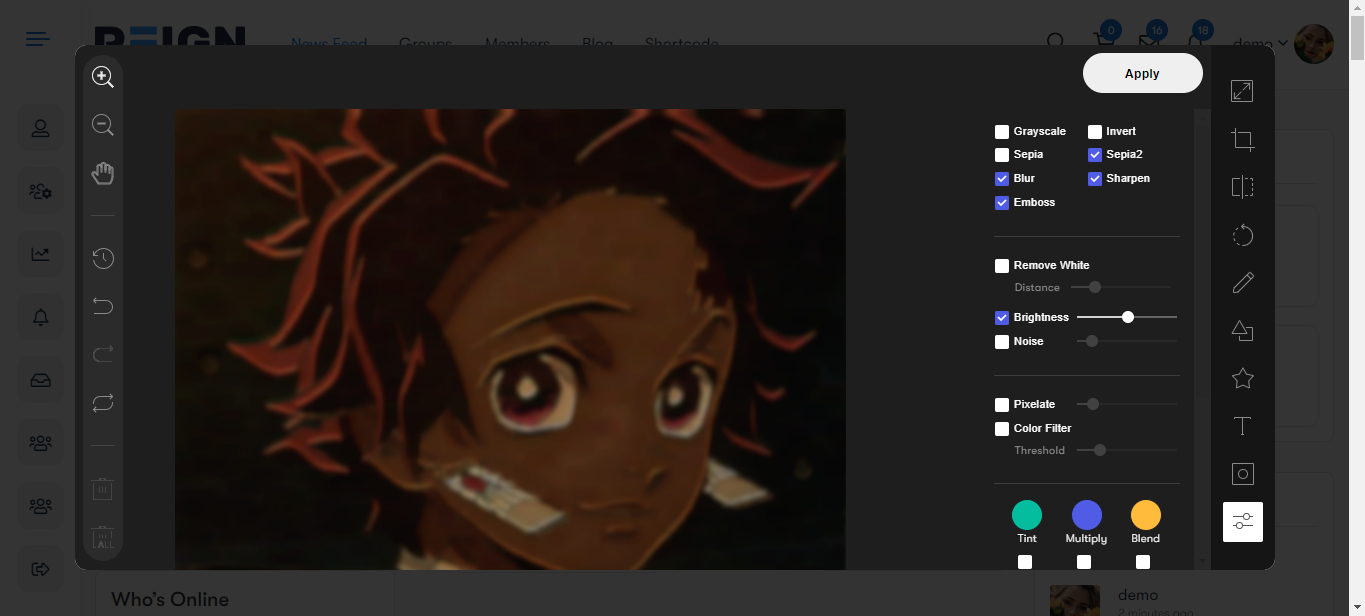
- WordPress stories plugin
Click on apply and your edited story will appear in front of you. Fill in all the other details, or add multiple stories. You can even set the timer for your story. The default time for a normal story is 3-5 seconds. However, WP stories allows you to create stories of random durations directly.
This is how your story is shown to other members now!
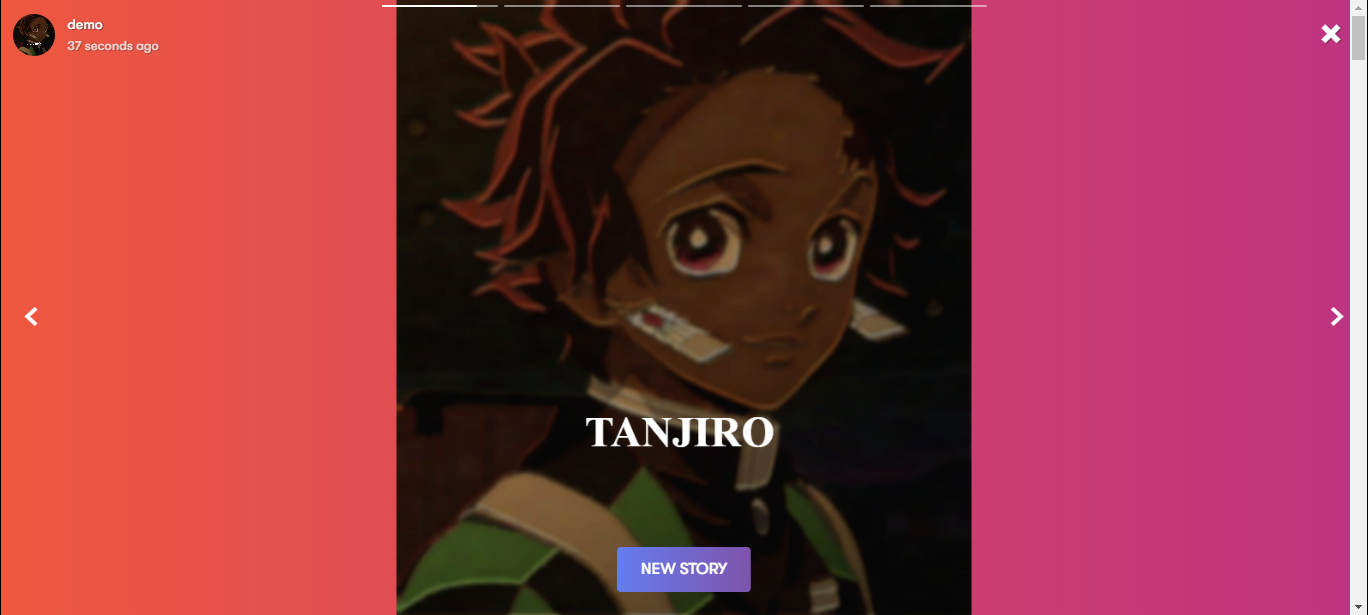
- WordPress Stories Plugin
What will the community admin see?
Log in with the community admin’s credentials and go to the dashboard. Select WB Plugins > General and a menu will load up on your screen.
General Settings
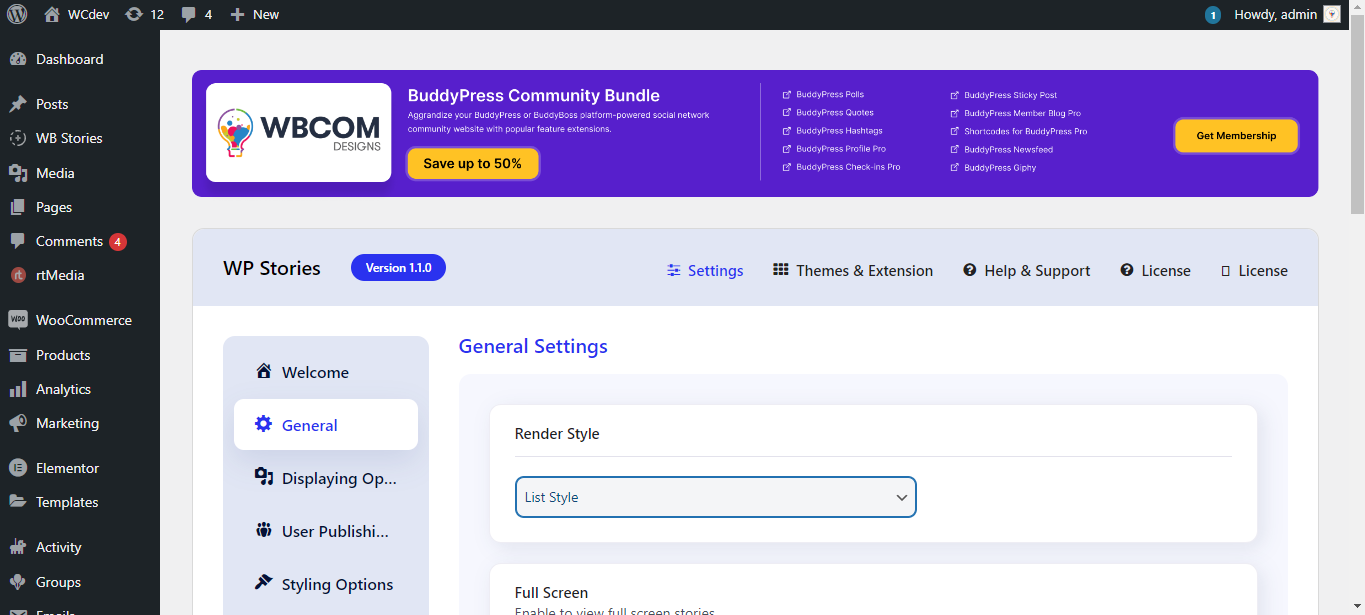
- WordPress stories plugin
From this settings panel, you can come across all the general settings for the WordPress stories plugin. Options such as render style, full screen, and cube effect will appear here, which are provided to change the appearance of stories on the newsfeed.
Display Options
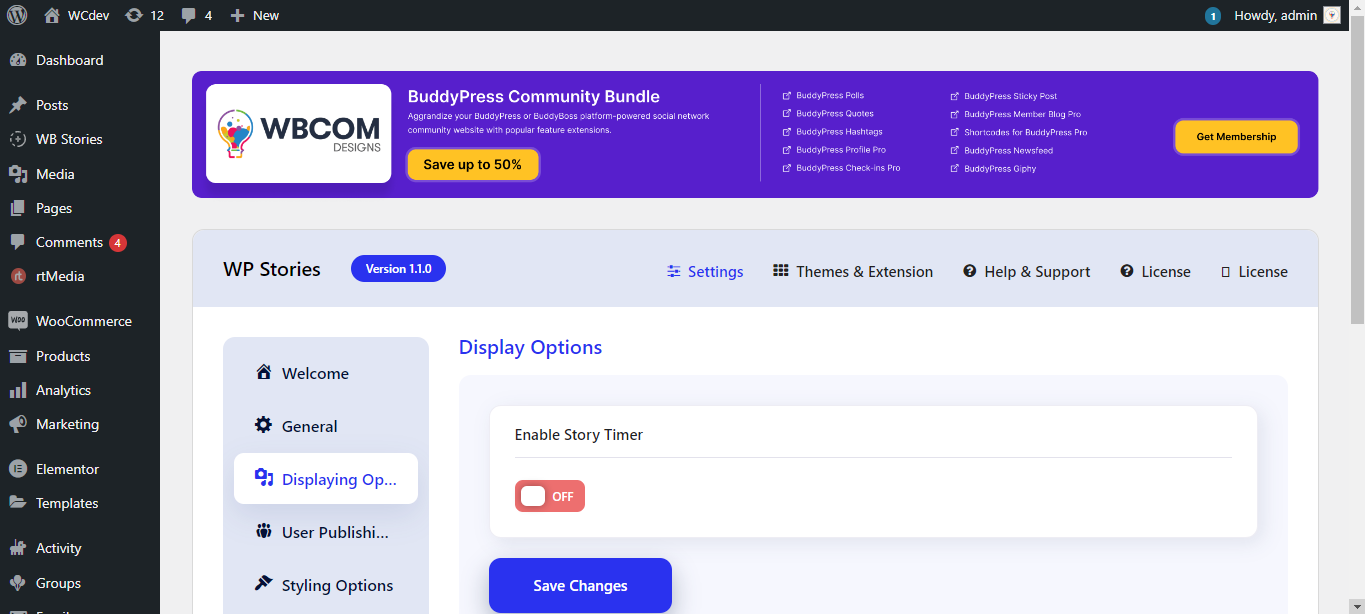
- WordPress stories plugin
Next comes display settings, here you can enable a story timer with a button and click on save changes to make it live on the online community website.
User Publishing Options
Next is user publishing options, using these you can access settings such as displaying existing public stories, a story published status, daily story limit for users, and daily story item limit for users.
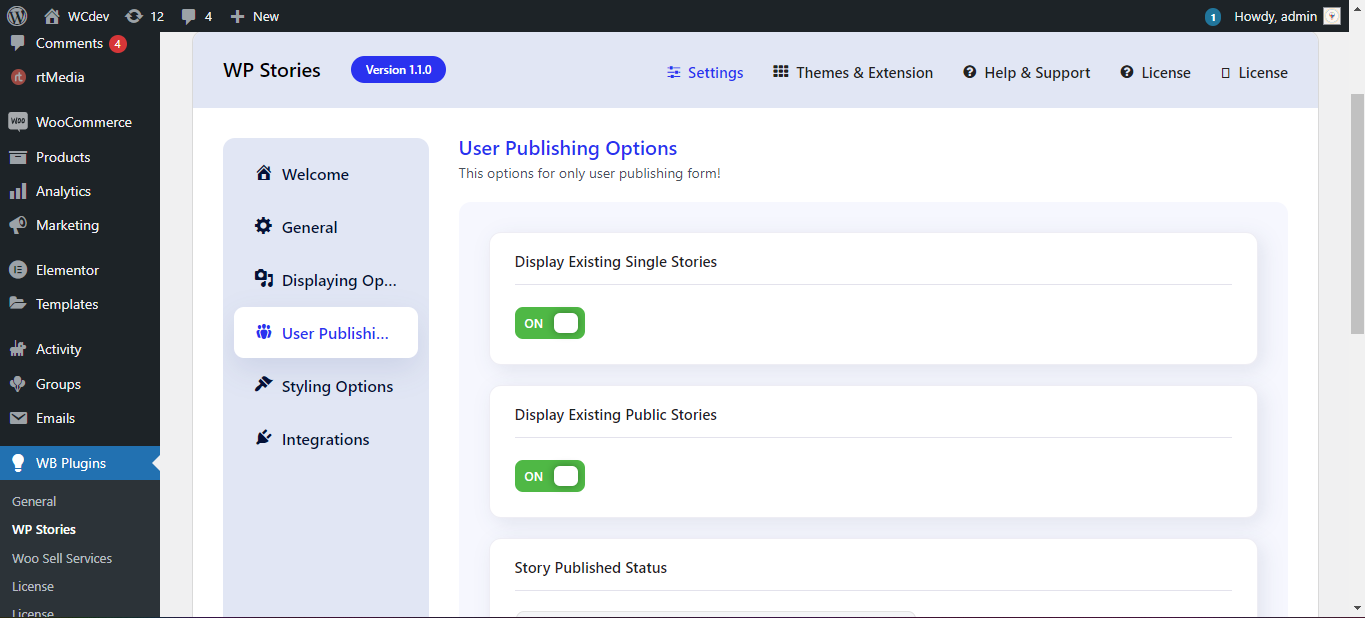
- WordPress stories plugin
Styling Options
Styling options settings allow you set the format for the story, background colors used after the story gets published, etc. The community admin can set the background color in two different types namely, gradient, and normal.
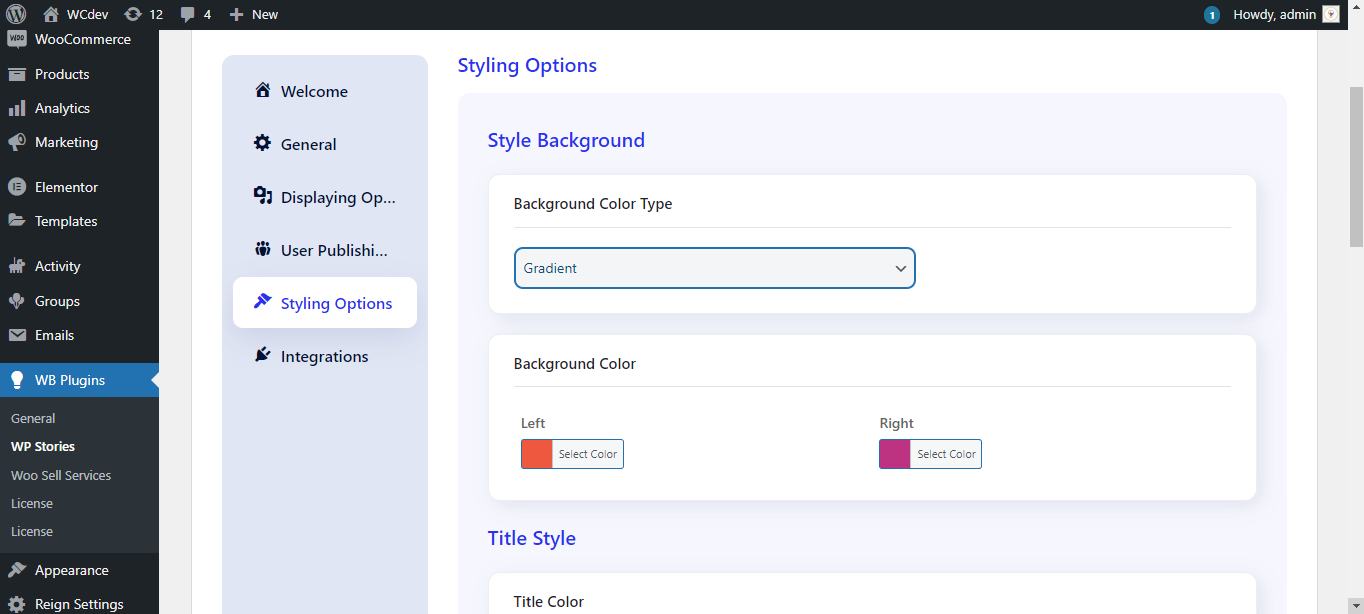
- WordPress stories plugin
Also, these settings allow you to match the story presets as your website’s main theme. So, that you can create a good contrast of story plugins in your already existing or new community website.
Integrations
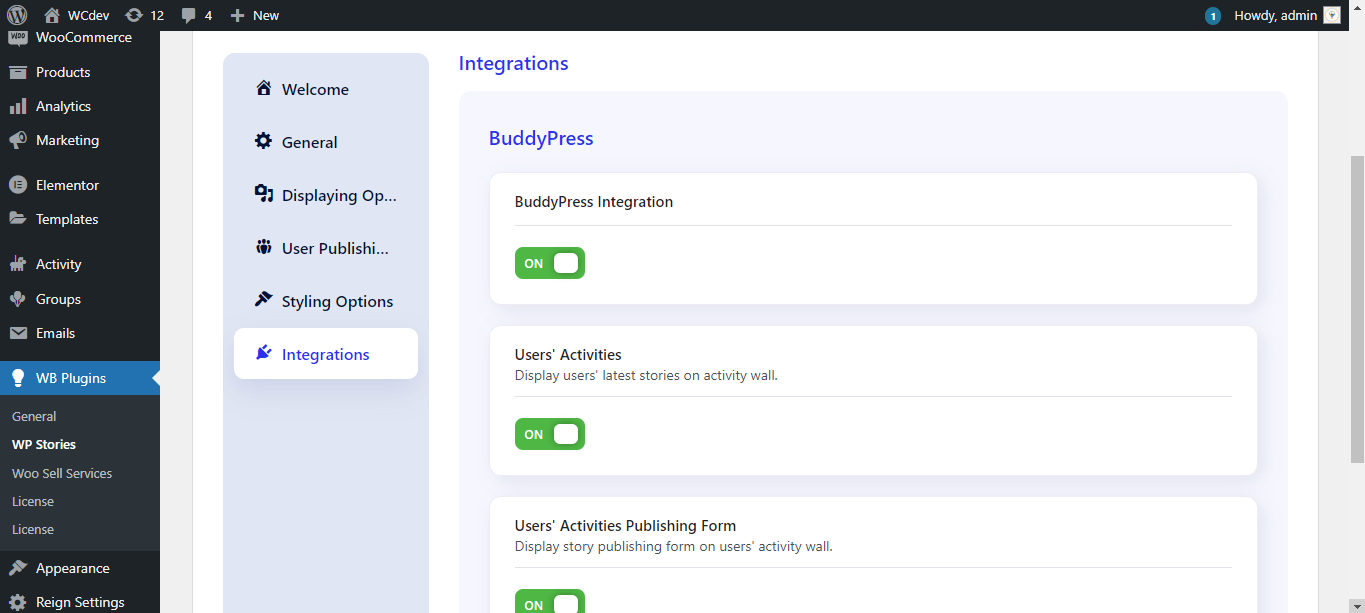
- WordPress stories plugin
Manage all your integrations from this section. For instance, if you have BuddyPress installed on your website. WP stories will automatically show an integration column for BuddyPress. However, WP stories support BuddyPress, BuddyBoss, and PeepSo community-building solutions.
Front-End Settings
Through the front-end settings, you can directly look over all the stories published on your online community website. You can instantly, edit, or trash a story based on the reason.
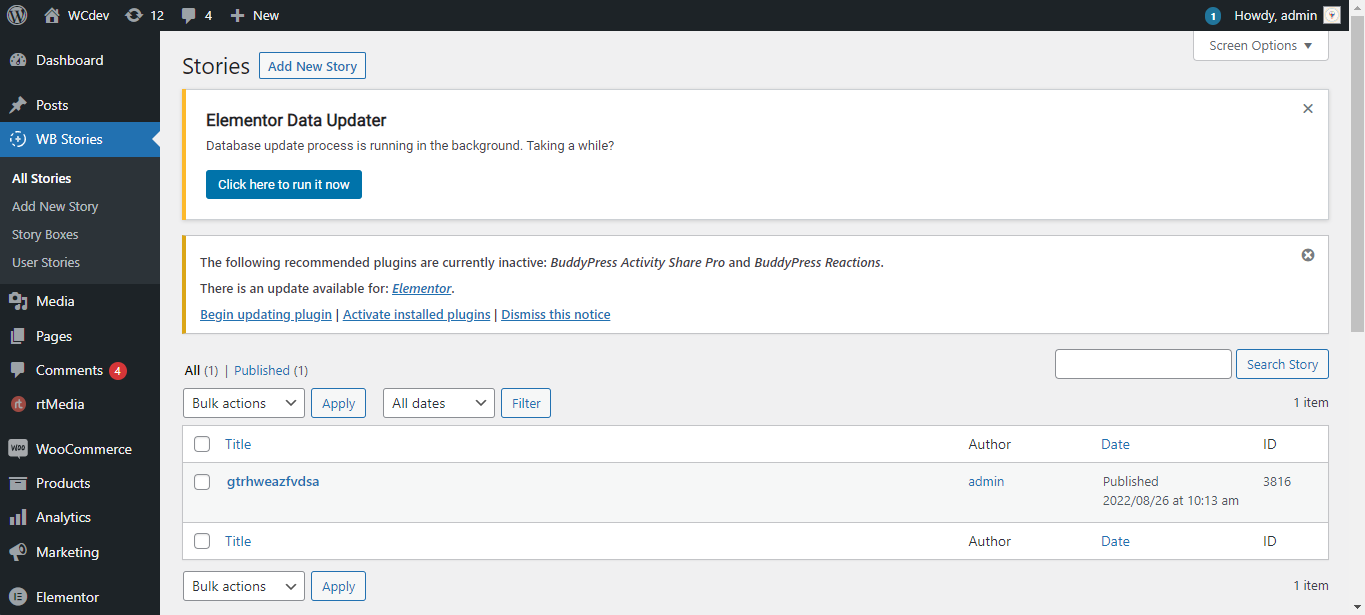
- WordPress stories plugin
You can do the same with user stories. Select “User Stories” from the dashboard and boom, now you can go through all the stories published by you and your members.
Add New Story
You can create interesting stories for your online community members, using the “add new story” button. Edit a story or upload a ready-made file to let your members share and engage with your website!
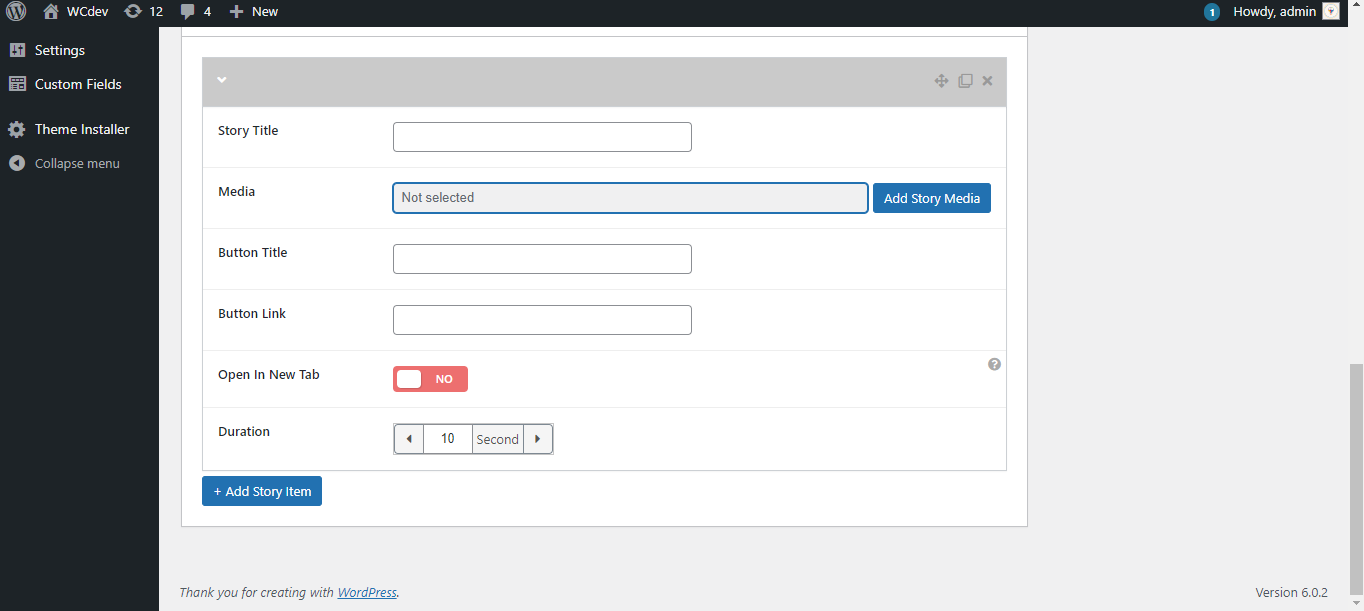
- WordPress stories plugin
Wrapping Words Up
In conclusion, WordPress Stories Plugin is a WordPress plugin that allows you and your members to create beautiful stories on your site. It’s super easy to use and comes with tons of features. Check it out if you haven’t already!
Interesting Read:
BuddyPress Polls – Getting started with the WordPress Poll Plugin