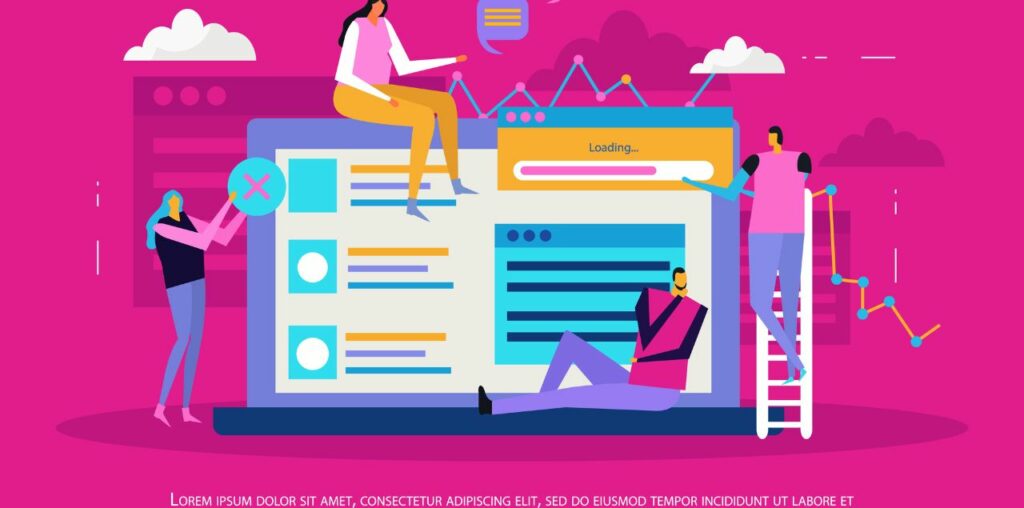As an entrepreneur focused on your successful eCommerce venture, finding the right Category Accordion plugins to optimize your WooCommerce store can be a daunting task. But fret not, we’ve taken care of that for you! These WooCommerce Category Accordion plugins allow you to choose custom WordPress menus or any taxonomy (like categories, post tags, WooCommerce product categories, etc.) as a source for accordion menus.
In this selection, we’ve meticulously reviewed and curated the best apps based on their ratings, number of reviews, top features, and other objective criteria. Our goal is to provide you with the information you need to find the perfect app for your needs.
Top Category Accordion Plugins for WooCommerce
Explore the Top WooCommerce Category Accordion Plugins of 2024. Use the links below to navigate directly to each plugin.
1. YITH WooCommerce Category Accordion
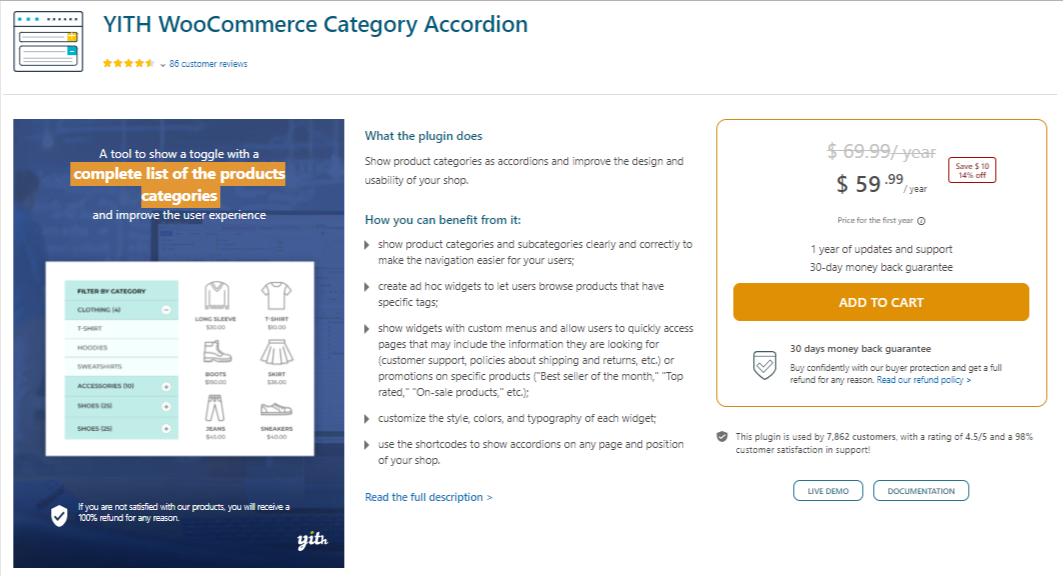
The product category list is typically the first thing users seek when visiting an e-commerce site. It offers a quick glimpse into the types of products available, aiding users in navigating the store efficiently.
YITH WooCommerce Category Accordion enhances your e-commerce site by displaying a customizable list of product categories, improving the overall user experience. This simple yet powerful plugin provides users with a clear overview of your store’s product offerings.
With accordion-style menus, you can display categories, subcategories, or tags, making navigation smoother for your store’s visitors. Additionally, you can choose to display the number of products in each category, hide empty categories, set whether the menu should be open or closed by default, and more!
Key Features:
- 6 different accordion panel designs to choose from
- Customize the typography, borders, and colors of each panel
- Customize the colors, icon style, and position of the open/close icon
- Select whether the accordion opens on click or mouseover
- Choose whether the accordions are initially displayed as open or closed
Also Read: 14 Important Local SEO And Listing Management Tools
2. WPB Accordion Menu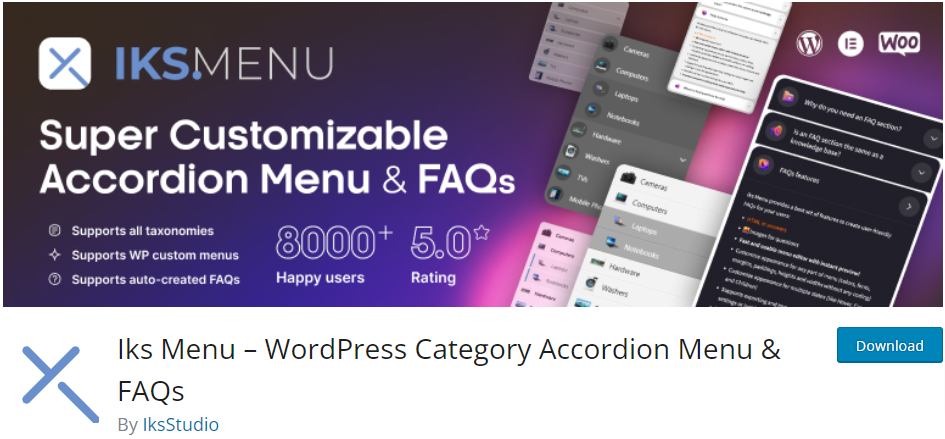
WooCommerce Category AccordionWPB Accordion Menu or Category is a free WordPress plugin that allows you to create accordion menus for WordPress categories. It is particularly suitable as a WooCommerce category accordion plugin since it is designed specifically for WooCommerce. The plugin features smooth animation effects and offers easy customization options for setting up icons within the accordion. Additionally, it integrates seamlessly with the Elementor page builder and provides two custom widgets for Elementor pages, enabling you to display the menu and categories accordion effortlessly.
Key Features:
- Accordion Menus for Categories: Easily create accordion-style menus for WordPress categories, including WooCommerce categories.
- Smooth Animation Effects: The plugin offers smooth animation effects for a visually appealing user experience.
- Icon Customization: Customize icons within the accordion menus to enhance visual representation.
- Elementor Integration: Integrates seamlessly with the Elementor page builder, allowing for easy implementation of accordion menus on Elementor pages.
- Custom Widgets: Provides two custom widgets for Elementor pages, enabling you to display the menu and categories accordion with ease.
- Ease of Setup: The plugin is user-friendly and easy to set up, even for users with limited technical knowledge.
- Free: WPB Accordion Menu or Category is available for free, making it a cost-effective solution for adding accordion menus to your WordPress site.
Also Read: 14 Best Website Speed Testing Tools
3. Iks Menu- WooCommerce Category Accordion
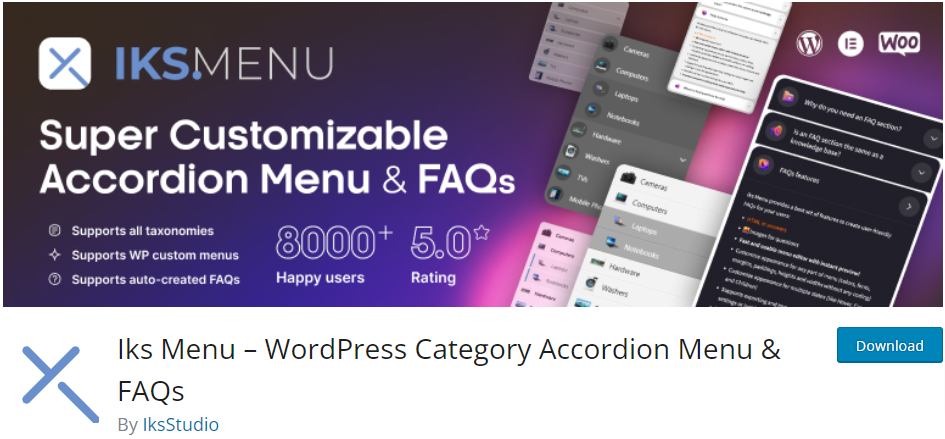
Iks Menu is a standout choice for creating sidebar menus and more. This versatile plugin allows users to easily select custom WordPress menus, as well as various taxonomies like categories, post tags, and WooCommerce product categories, to automatically generate FAQ post types as sources for accordion menus.
Key Features of Iks Menu:
- Compatibility with Various Taxonomies: Supports various taxonomies including Categories, Tags, and WooCommerce products.
- Compatibility with Custom WordPress Menus: Works seamlessly with Custom WordPress Menus created in “Appearance” > “Menus”.
- Support for FAQs: Includes support for FAQs with Groups created in a custom FAQs post type.
- Inclusion of Images: Allows for the inclusion of images for all menu sources.
- Display Options: Option to display posts for a taxonomy source.
- User-Friendly Menu Editor: Offers a fast and user-friendly menu editor with instant preview for efficient customization.
4. Woocommerce Sidebar Category Accordion
The WooCommerce Sidebar Category Accordion plugin seamlessly converts the standard WooCommerce product categories widget into a stylish, collapsible accordion menu. This plugin allows users to improve their website’s navigation experience by organizing product categories into a collapsible accordion format, making it easier for visitors to explore different categories without being overwhelmed by a long list.
Key Features:
- Unlimited support for subcategories.
- Automatically expands the current category on page load.
- Lightweight and requires minimal configuration.
- Customizable appearance using your theme’s CSS editor.
Also Read: 13 Best Color Palette Generators for 2024
5. Accordion- WooCommerce Category Accordion
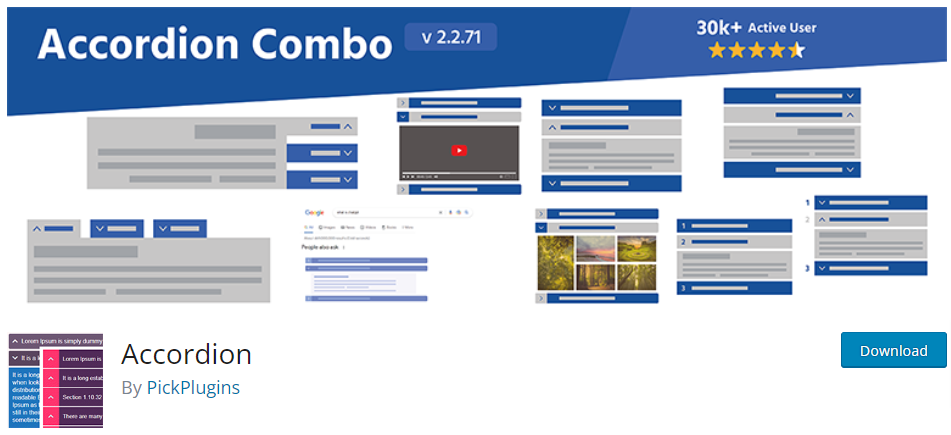
Accordionize is a versatile and user-friendly plugin that streamlines the creation of accordion-style elements, FAQs, tabs, knowledge bases, and more on WordPress websites. Featuring an intuitive interface, this plugin enables users to easily customize the appearance and functionality of their accordion content, including colors, font sizes, and accordion icons.
Key Features of Accordionize:
- Create unlimited accordions and tabs.
- Display content anywhere using shortcodes.
- Optional lazy loading for hiding content.
- Responsive design using the jQuery UI library.
- Customizable icons with Font Awesome.
Also Read: Best WordPress Testimonial Plugins
Conclusion on WooCommerce Category Accordion
Effortlessly improve the navigation of your WooCommerce store with WooCommerce Category Accordion plugins. These versatile tools offer a seamless way to organize product categories into collapsible accordions, enhancing the browsing experience for your customers. With features like support for unlimited subcategories, automatic expansion of the current category, and lightweight configurations, these plugins provide simplicity and efficiency. Moreover, the ability to customize the appearance through your theme’s CSS editor ensures seamless integration with your website’s design. Elevate your store’s navigation and enhance user experience effortlessly with WooCommerce Category Accordion plugins.
Interesting Reads:
15 Best WordPress Ecommerce Plugins