In the competitive world of e-commerce, protecting your brand’s visual identity is crucial. Product images play a vital role in attracting customers and showcasing your merchandise. However, without proper protection, these images are vulnerable to misuse, which can harm your brand’s reputation and revenue.
WooCommerce watermark plugins offer a simple yet effective solution to this problem. By adding a visible watermark to your product images, you can deter unauthorized use and ensure that your brand remains intact. These plugins integrate seamlessly with WooCommerce, allowing you to apply watermarks automatically to all your product images.
One of the key benefits of using WooCommerce watermark plugins is their user-friendly interfaces. You don’t need to be a tech whiz to use these plugins – they are designed to be intuitive and easy to navigate. Additionally, they offer a range of customization options, allowing you to tailor the appearance of your watermarks to suit your brand’s style.
Table of Contents
What purpose does the WooCommerce Watermark Plugin serve?
A WooCommerce watermark plugin is a specialized tool designed to protect product images on an online store powered by WooCommerce. It functions by automatically adding a visible overlay to product images, often in the form of a semi-transparent logo, text, or graphic. This overlay serves to deter unauthorized use or reproduction of the images. By implementing these watermarks, store owners can prevent image theft and maintain the integrity of their brand identity, especially when images are shared or distributed online. WooCommerce watermark plugins typically offer customization features, allowing users to adjust the appearance, position, opacity, and other settings of the watermark to suit their branding needs.
Top WooCommerce Watermark Plugins
Multiple WooCommerce watermark plugins are accessible to assist you in safeguarding your images on your WooCommerce store.
Here are some popular choices:
1. YITH WooCommerce Watermark Plugins
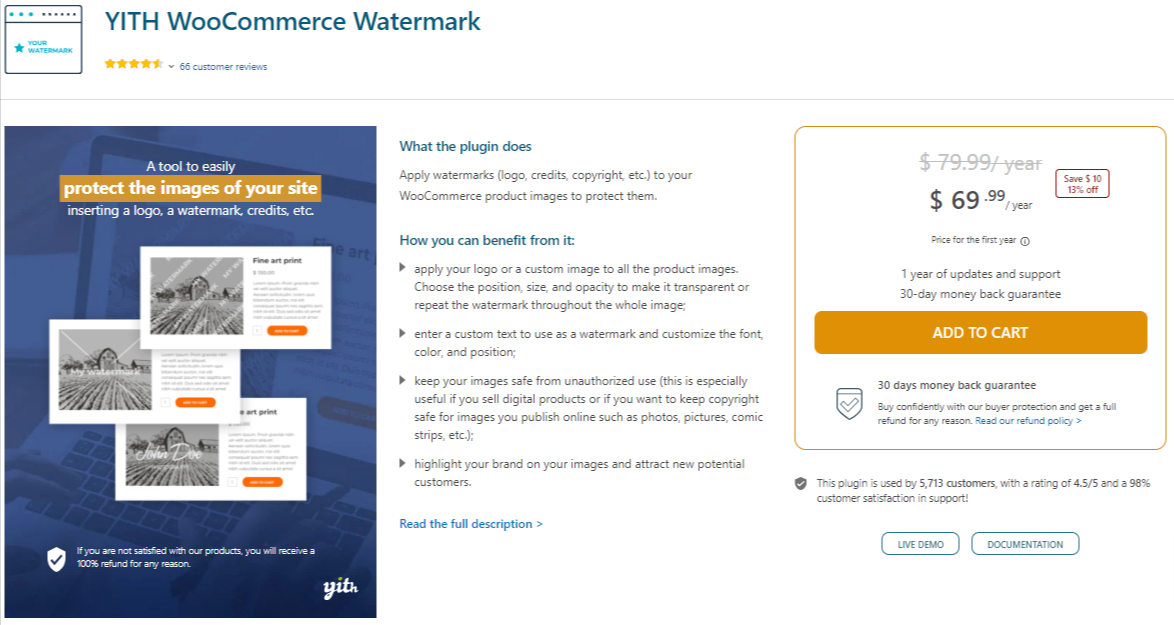
The YITH WooCommerce Watermark plugin is a powerful tool designed to protect your product images on WooCommerce stores. This plugin offers a range of watermarking features, allowing you to automatically add watermarks to your images to deter unauthorized use or reproduction. With YITH WooCommerce Watermark, you can choose between text and image-based watermarks, customize their appearance, adjust transparency levels, and precisely position them on your images. Additionally, the plugin includes advanced features like bulk watermarking, which lets you apply watermarks to multiple images at once, saving you time and effort.
Key Features:
- Add watermarks, such as logos, credits, or copyright symbols, to your WooCommerce product images for added protection.
- Customize watermarks for individual products as needed.
- Use your logo or custom images to create unique watermarks.
- Create text-based watermarks to match your branding.
2. Product Watermark for WooCommerce
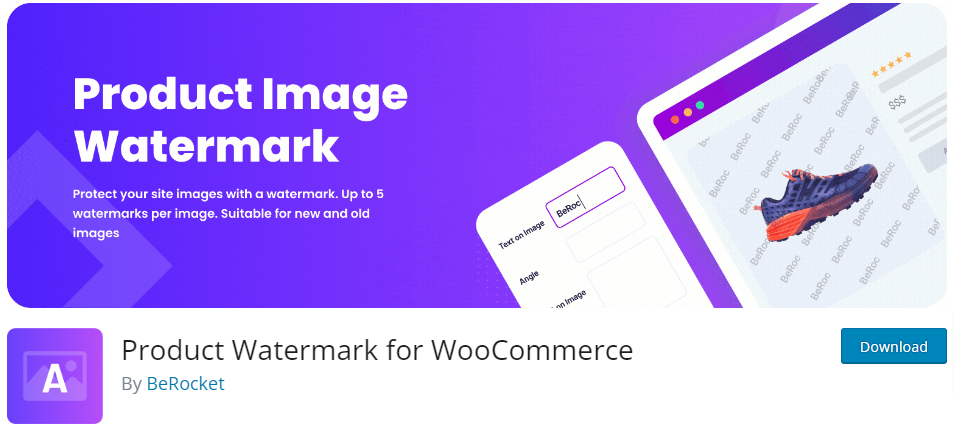
The “WooCommerce Product Watermark” plugin is a specialized tool designed to enhance the security of your WooCommerce store’s product images. This plugin simplifies the process of adding watermarks to your product images, providing strong protection against unauthorized use or distribution. With “WooCommerce Product Image Watermark,” you can choose between text and image-based watermarks, customize their appearance, adjust opacity levels, and position them precisely on your images.
Key Features:
- Customize text watermarks with options for repetition, rotation angle adjustment, color selection, size customization, and more.
- Use up to 5 images simultaneously, with customizable positioning for each watermark.
- Choose whether to add watermarks when opening image pages or update all product images at once from the Settings Page.
- Enable the Media Library Buttons add-on to manually apply watermarks on the media library page, supporting bulk addition.
Also Read: Best WordPress Lead Generation Plugins
3. Easy Watermark For WooCommerce
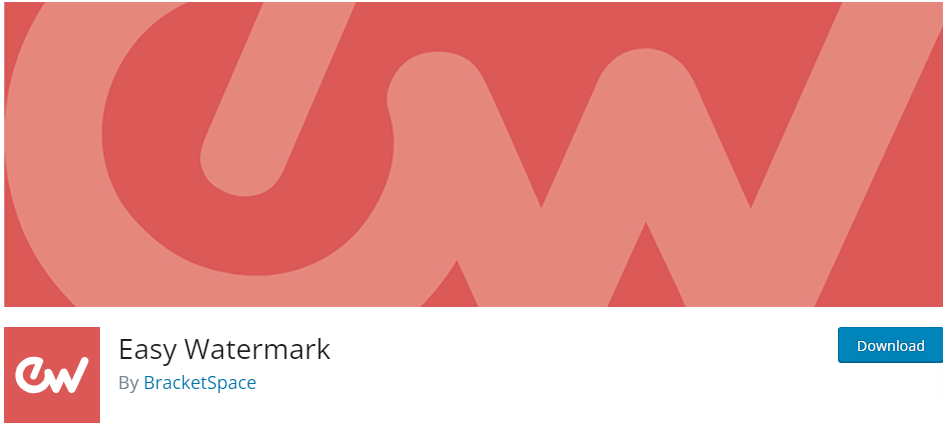
The “Easy Watermark” plugin is a versatile tool designed to enhance your digital content by seamlessly integrating watermarking capabilities into your WordPress site. Specifically tailored for WooCommerce, it enables you to easily apply watermarks to product images, ensuring protection against unauthorized use or distribution. With “Easy Watermark,” you can choose between text or image-based watermarks, customize their appearance, adjust opacity levels, and position them precisely on your images.
Key Features:
- The image watermark feature supports JPG, PNG, or GIF formats, offering full transparency and alpha channel support for PNG and GIF files.
- Opacity settings ranging from 0 to 100% can be applied to JPG, GIF files, and text watermarks.
- Text watermarks are created using TTF fonts, with options to customize color, size, and rotation.
- Watermarks can be applied to all standard image sizes (thumbnail, medium, large, and full), as well as additional sizes registered by themes or plugins.
Also Read: Building an Engaged Membership Site with BuddyBoss and BuddyPress
4. WooCommerce Image Watermark
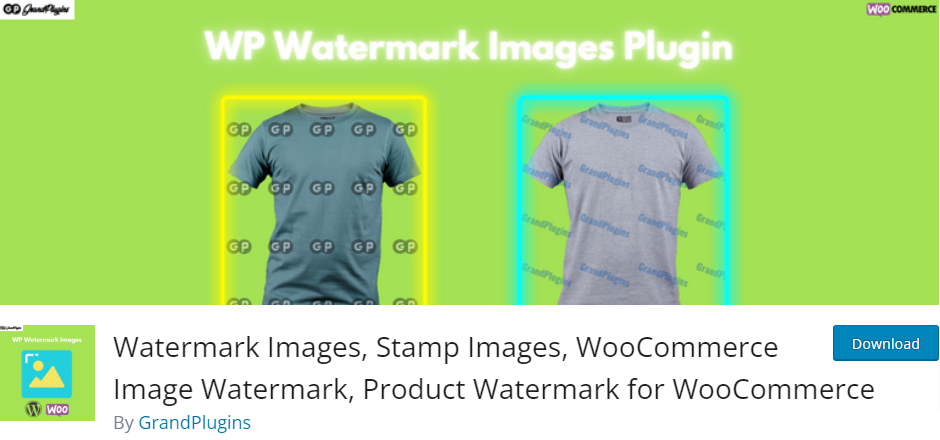
The “WooCommerce Image Watermark” plugin is a specialized tool designed to enhance the security of your WooCommerce store’s product images. This plugin automatically applies watermarks to your product images upon upload, protecting them against unauthorized use or reproduction. With “WooCommerce Image Watermark,” you can choose between text and image-based watermarks, customize their appearance, adjust transparency levels, and position them precisely on your images.
Key Features:
- Customize text watermarks with options for font size, font family, and color.
- Create watermark templates to streamline bulk watermarking processes.
- Apply watermark templates directly to bulk-selected images from the media library.
- Preview and apply watermarks individually to single images for precise customization.
Also Read: Best Live Chat Software Plugins
5. Ultimate Watermark For Woocommerce

Ultimate Watermark is a WordPress Image Watermark plugin that seamlessly adds watermarks to images upon upload to the WordPress media library. It also offers bulk watermarking for previously uploaded images. Customize watermark images, their scaling position, and various settings, including image backups. Effortlessly manage the position and size of watermarks and apply them individually to your media.
Key Features:
- Customize watermark applications by specifying post types and various image sizes.
- Easily toggle right-click options on images and enable/disable image protection features as needed.
- Dynamic watermark positioning and customizable settings provide flexibility.
- Support for GD & ImageMagick libraries enhances compatibility and functionality.
Also Read: Best Social Login WordPress Plugins
Final Thoughts of WooCommerce Watermark Plugins
In conclusion, WooCommerce watermark plugins are vital tools for protecting your product images and maintaining your brand’s integrity online. Each plugin offers unique features and customization options tailored to your needs. By seamlessly integrating watermarking capabilities into your WooCommerce store, these plugins simplify the process of adding watermarks to your images. This enhances the security of your visual assets and helps uphold your brand’s credibility in the digital world.
Intersting Reads:
Best Black Friday WordPress Deals On Internet





