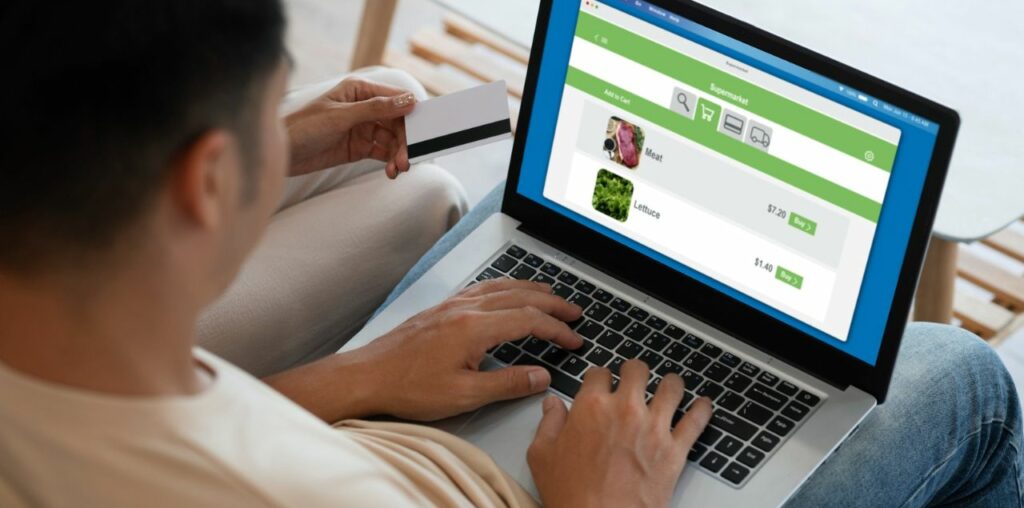Are you running an online store and looking for a simpler way to showcase product details? Do you want to provide customers with a more convenient way to view products and add them to their carts? Quick product view presents a valuable opportunity to grab attention and drive quicker engagement. It allows customers to easily view essential product information through a brief overview in a popup window, eliminating the need to redirect to the full product details page. By using a WooCommerce Quick View Plugins, you can streamline the buying process for customers, potentially boosting conversions and revenue.
In this article, we’ll explore some of the top WooCommerce Quick View Plugins and provide a step-by-step guide on how to install them. Let’s dive in!
Table of Contents
Understanding WooCommerce Quick View Plugins: Benefits and Functionality
As its name implies, a quick view feature offers customers a rapid glimpse of a product’s details. This includes descriptions, images, and variants, presented in a lightbox—a popup window.
In a typical online shopping scenario, you might browse through various products on a store page, clicking on individual items to view more details. If the product description or features don’t meet your expectations, you’d return to the store page and continue searching. How many times would you repeat this back-and-forth process? Probably until you find the perfect product or until your patience wears thin.
But what if you could view essential product information directly from the store page, without needing to visit the detailed product page? Wouldn’t this make browsing and decision-making much more convenient?
Quick view functionality offers precisely that, allowing customers to view product details and add items to their cart without leaving the store page. This enhances the user experience, ultimately leading to increased product sales.
The Functionality of WooCommerce Quick View Plugins
After installing the plugin, the quick view feature can be activated either by hovering over a product or by clicking a quick view button.
Hovering over the product image triggers the quick view display, showing the product price, details, and an add-to-cart option. While effective on desktops, this hover feature is not applicable to mobile devices due to limitations in hovering functionality.
The alternative is the quick view button, which opens a lightbox (popup) containing all the essential product information, along with an option to add the item to the cart.
While the quick view feature is efficient for displaying product details, it’s crucial to ensure a responsive design for mobile users. The lightbox size should be optimized for easy viewing on mobile devices.
By integrating the quick view feature and optimizing it for mobile devices, you can significantly improve the overall shopping experience. This feature eliminates the need for customers to navigate back and forth between store and product pages, making online shopping more convenient.
Considering these benefits, there should be no doubt about the value of implementing the quick view feature on your online store.
Top Quick View Plugins
Here are the top 10 WordPress quick view plugins
1. YITH WooCommerce Quick View Plugins
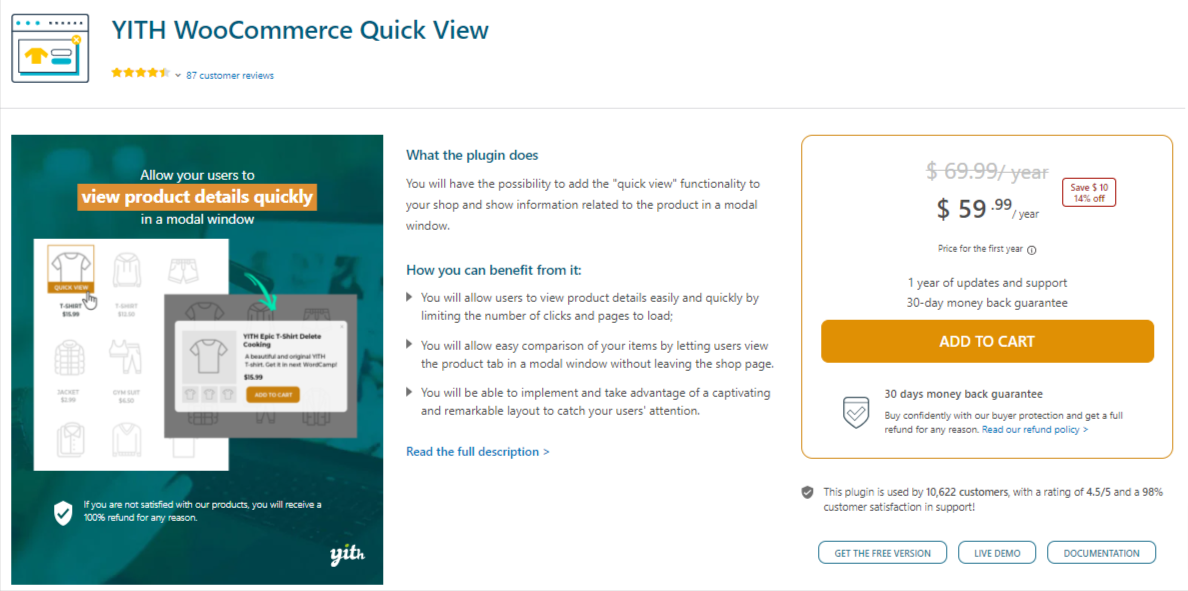
Customers who open a quick view window are more inclined to purchase the product they are viewing. This is because they avoid waiting for page loading and the hassle of navigating back and forth between pages to find products of interest.
In a shop with numerous products, locating a previously viewed item can be tedious. Opening a pop-up window to view details about a specific product simplifies the user’s task. Additionally, having an “Add to Cart” button readily available in the quick view window streamlines the purchasing process.
The ability to instantly view product details and enlarged images creates a more user-friendly browsing experience, increasing the likelihood of a purchase. This improved efficiency also reduces the number of clicks needed to add a product to the cart and alleviates server load.
With YITH WooCommerce Quick View, customers do not experience long waits for pages to load, as the information is readily available in the pop-up window. This functionality enhances the overall shopping experience and can lead to increased sales on your website.
Key Features:
- Quick Product Previews: Allows customers to quickly preview product details without leaving the current page, reducing the need for multiple page loads and improving user experience.
- Lightbox Display: Product details are presented in a user-friendly lightbox overlay, ensuring a seamless browsing experience without disrupting the overall page layout.
- Easy Add-to-Cart: Customers can easily add products to their cart directly from the quick view window, simplifying the purchasing process and reducing friction.
Also Read: Best WordPress Accessibility Plugins
2. WooCommerce QuickView- WooCommerce Quick View Plugins
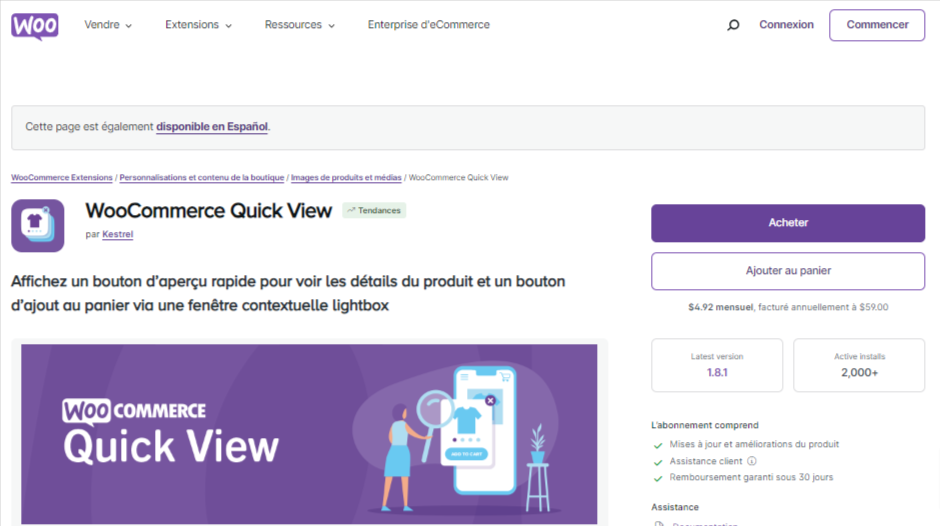
The WooCommerce Quick View extension seamlessly integrates with your WooCommerce store, providing a valuable enhancement to your product loops. It adds a “quick view” button next to each product, allowing users to instantly access detailed overviews of selected products. When clicked, a pop-up window appears, offering a convenient and efficient method for customers to explore product details without leaving the main page.
Key Features:
- Quick View Button Integration: Integrates a “Quick View” button into product loops, enabling customers to access product details without navigating away from the current page.
- Pop-up Display: Clicking the Quick View button opens a pop-up window, displaying a convenient overview of the selected product.
- Immediate Product Insights: Customers can quickly view essential product details such as images, descriptions, prices, and availability within the pop-up window.
Also Read: AppSumo Plus Review: Unleashing The Full Potential Of Your App Purchases
3. Product Lightbox For Woocommerce- WooCommerce Quick View Plugins
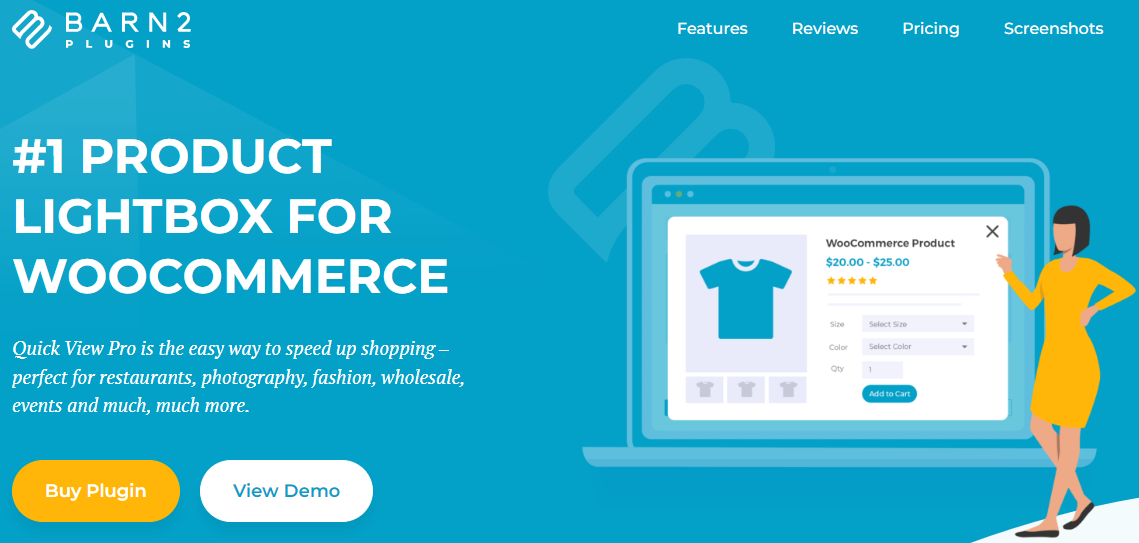
Product Lightbox for WooCommerce is a meticulously crafted plugin designed to enhance the visual browsing experience on WooCommerce stores. This feature allows users to zoom in on images, swipe through multiple images in a gallery, and closely examine product details, thereby improving engagement and aiding in making informed purchasing decisions.
Key Features:
- Lightbox Gallery Feature: Provides a stylish and responsive lightbox gallery for product images, allowing customers to view them in a larger format directly on the product page.
- Zoom Capability: Enables users to zoom in on product images within the lightbox, providing a closer look at product details and enhancing the viewing experience.
- Swipe Navigation Support: Supports swipe gestures for easy navigation through multiple product images within the lightbox, ensuring intuitive exploration of product variations or angles.
Also Read: 10 Best WordPress Caching Plugins
4. Quick View For Woocommerce- WooCommerce Quick View Plugins
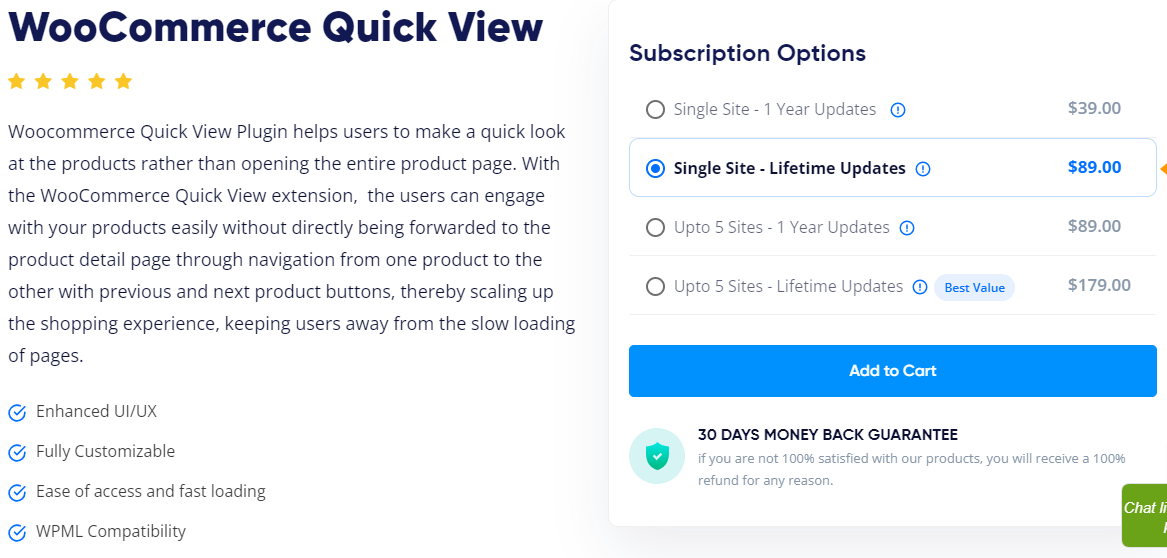
The Quick View For WooCommerce plugin allows customers to preview WooCommerce products efficiently without needing to visit the detailed product page. This feature enables users to quickly access a concise product summary presented either in a cascading format or within a convenient popup window.
Key Features:
- Integration of a button within the product loop for easy access to Quick View functionality.
- Selection from various styles to present Quick View, catering to different design preferences.
- Simple customization of Quick View to match your branding and aesthetics.
- Customization of the trigger that activates Quick View, ensuring a seamless browsing experience.
- Adjustment of trigger labels to align with your store’s language or specific messaging needs.
Also Read: 9 Best Payment Plugins for WordPress
5. WPC Smart Quick View for WooCommerce
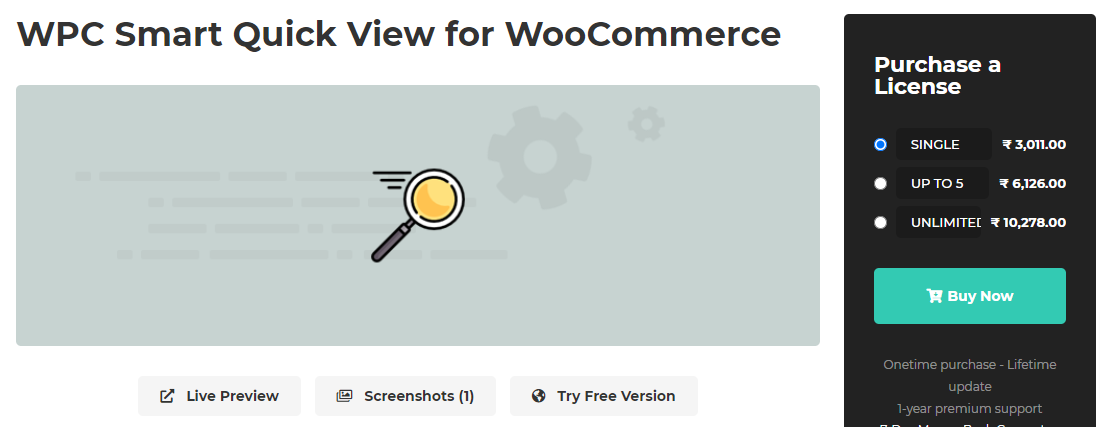
WPC Smart Quick View for WooCommerce offers a convenient quick view popup, enabling customers to access essential product details promptly without leaving the current page. This feature significantly improves site navigation, assisting visitors in making informed purchasing decisions and increasing the likelihood of converting visitors into customers.
Key Features:
- Easily place the button on any page using shortcodes, ensuring quick access to the Quick View feature.
- Customize the visibility of the Quick View button for specific categories, providing a tailored browsing experience.
- Ensure seamless viewing on all screen sizes, including small-screen devices, with highly adaptable display settings.
- Enhance your site’s SEO performance with this tool, optimizing user experience and engagement.
Conclusion on WooCommerce Quick View Plugins
To summarize, integrating leading WooCommerce Quick View Plugins into your online store can significantly enhance the browsing experience for your customers. These plugins provide convenient features such as quick access buttons, customizable displays, and compatibility across different devices, allowing users to efficiently preview product details without leaving the current page. By providing a seamless and intuitive way to explore products, these plugins not only improve user satisfaction but also have the potential to increase sales conversion rates.
Interesting Reads:
12 Best WordPress Lead Generation Plugins